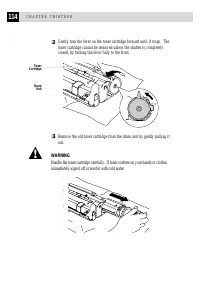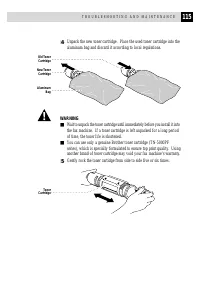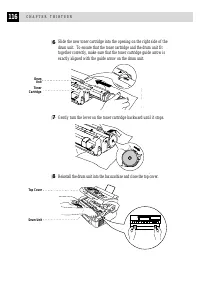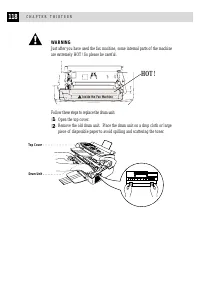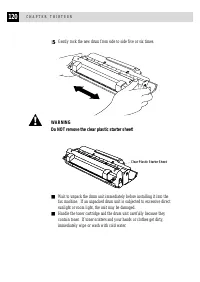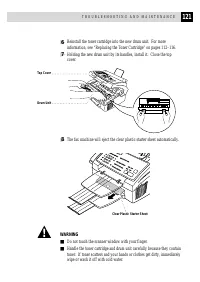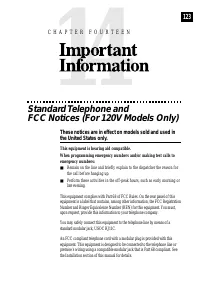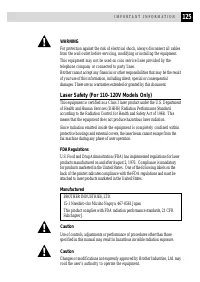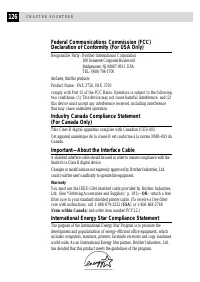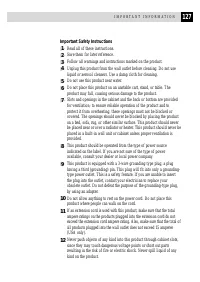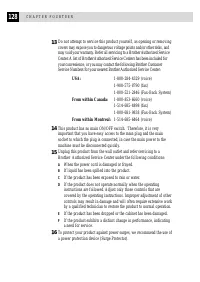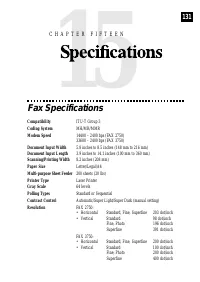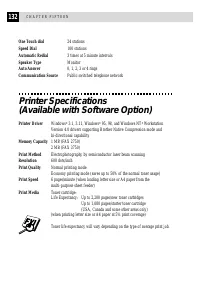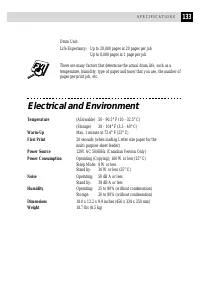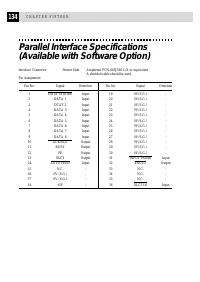Факсы Brother FAX 2750 ч.4 - инструкция пользователя по применению, эксплуатации и установке на русском языке. Мы надеемся, она поможет вам решить возникшие у вас вопросы при эксплуатации техники.
Если остались вопросы, задайте их в комментариях после инструкции.
"Загружаем инструкцию", означает, что нужно подождать пока файл загрузится и можно будет его читать онлайн. Некоторые инструкции очень большие и время их появления зависит от вашей скорости интернета.
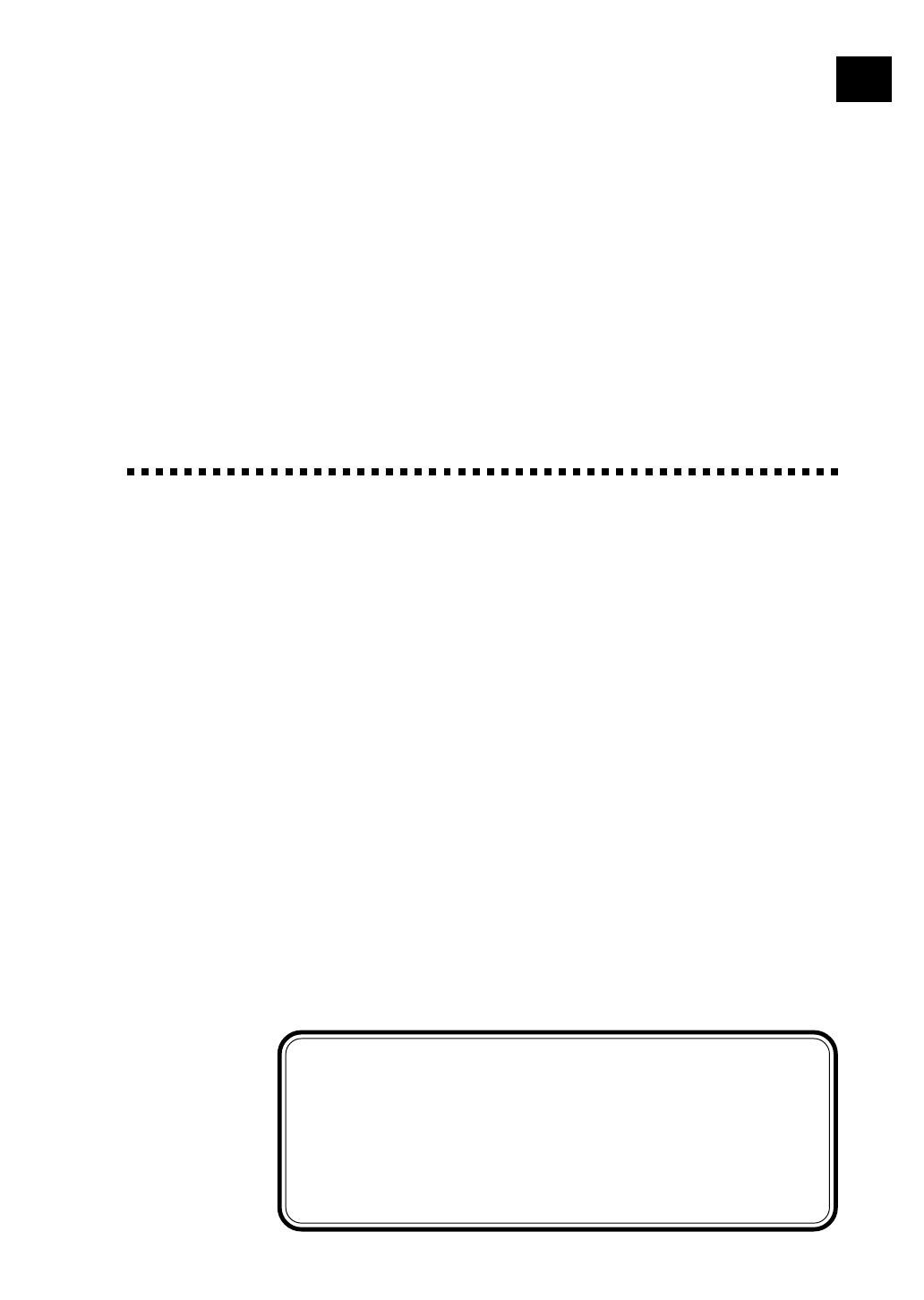
A
A P P E N D I X A
(Option)
Multi-Function
Link Pro Software
135
Setting Up the Fax Machine and
Computer to Work Together
Your fax machine and computer can work together only if you purchase the
optional Multi-Function Link Pro Software. Multi-Function Link Pro turns
your fax machine into a 5-in-1 multi-function center, by enabling you to use
it as a printer and a scanner and to use it to fax from Windows
®
applications
in your computer.
Multi-Function Link Pro does all this without taking over your Personal
Computer. Multi-Function Link Pro (MFL Pro) operations run in the background
of your PC memory, keeping your personal computer free for other tasks.
You can order Multi-Function Link Pro directly from Brother. The item
number is PCI-2CD. You can also purchase Brother’s bi-directional
IEEE-1284 compliant parallel cable, which is designed to comply with the
limit for a Class B digital device pursuant to Part 15 of the FCC rules. See
“Ordering Accessories and Supplies” (UG4558001), p. ii. If you prefer to
use a standard shielded printer cable, contact Brother at 1-888-879-3232
(USA) or 1-800-668-2768 (from within Canada); Brother will send you a
free filter core to attach to your printer cable.
Before you install the optional Multi-Function
Link Pro, you must read the README.WRI
file in the root directory of the CD-ROM (or
Floppy Disks) for important last-minute
installation information and troubleshooting Tips.