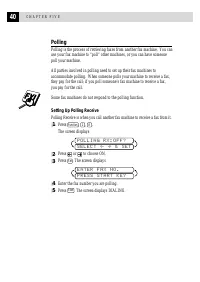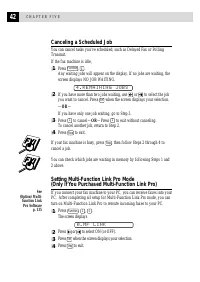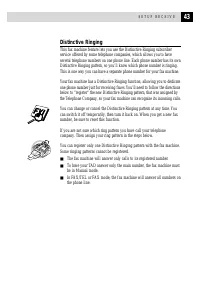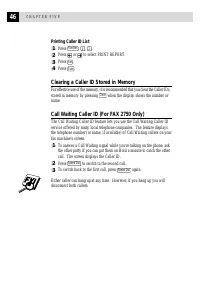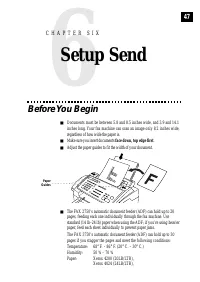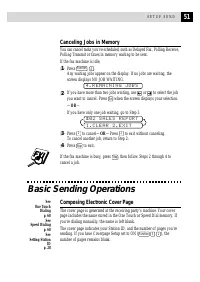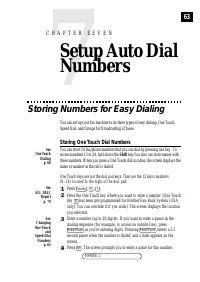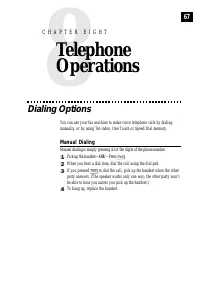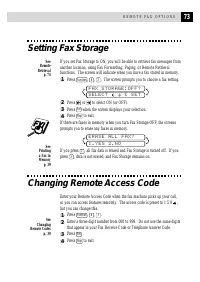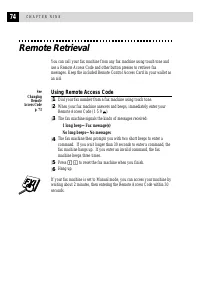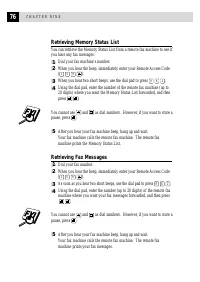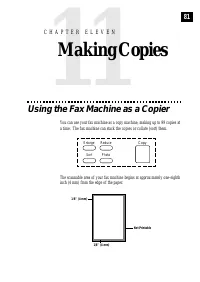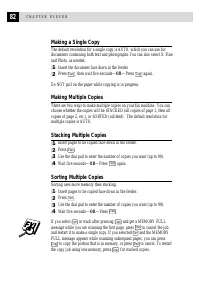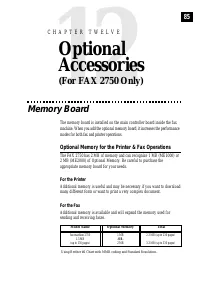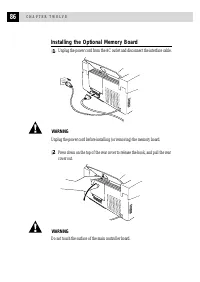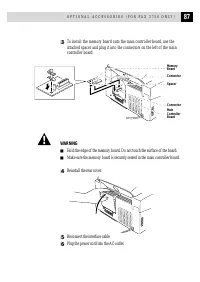Факсы Brother FAX 2750 ч.2 - инструкция пользователя по применению, эксплуатации и установке на русском языке. Мы надеемся, она поможет вам решить возникшие у вас вопросы при эксплуатации техники.
Если остались вопросы, задайте их в комментариях после инструкции.
"Загружаем инструкцию", означает, что нужно подождать пока файл загрузится и можно будет его читать онлайн. Некоторые инструкции очень большие и время их появления зависит от вашей скорости интернета.
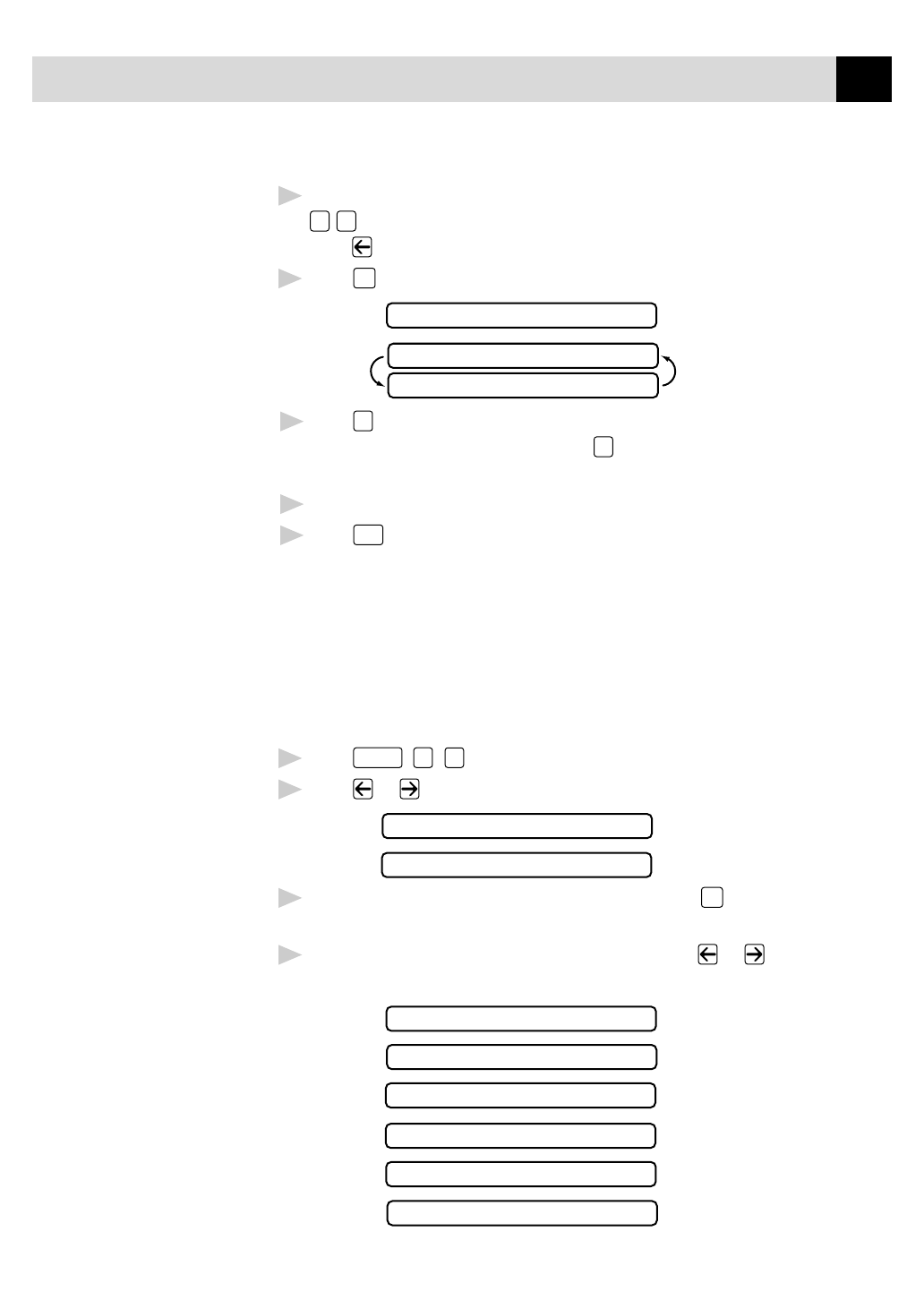
53
S E T U P S E N D
8
Enter two digits to indicate the number of pages you are sending. (Enter
0
0
to leave the number of pages blank.) If you make a mistake,
press
to back up and reenter the number of pages.
9
Press
Set
. The screen displays
A C C E P T E D
O T H E R S E T T I N G S ?
1 . Y E S 2 . N O
10
Press
1
if you want to select additional settings. The display returns to
the SETUP SEND menu—OR—Press
2
if you are finished choosing
settings, and go to Step 11.
11
Enter the fax number you’re calling.
12
Press
Start
.
Always Send Cover Page
Make sure Station ID is set up (p. 28). This feature does not work without
the Station ID.
You can set the fax machine to send a cover page whenever you send a fax.
The number of pages in your fax is not included when you use this setting.
1
Press
Function
,
3
,
1
.
2
Press
or
to select.
C O V E R P A G E : O F F ?
C O V E R P A G E : O N ?
3
When the screen displays COVERPAGE: ON?, press
Set
. (If you select
ON, a coverpage is always sent when you send a fax.)
4
If you selected ON, you must select a comment. Use
or
to view
possible selections. (You can select your custom comment.)
1 . C O M M E N T O F F
2 . P L E A S E C A L L
3 . U R G E N T
4 . C O N F I D E N T I A L
5 . ( U S E R D E F I N E D )
6 . ( U S E R D E F I N E D )