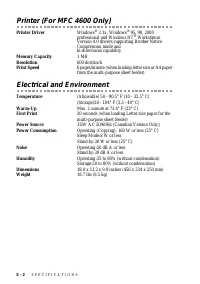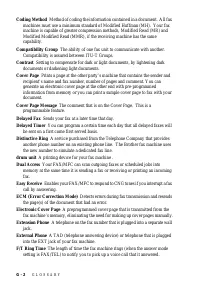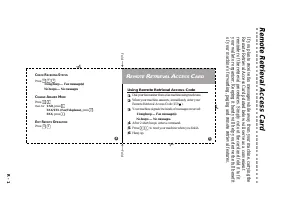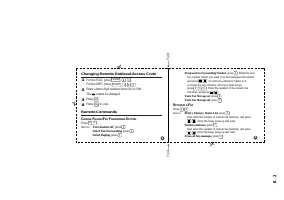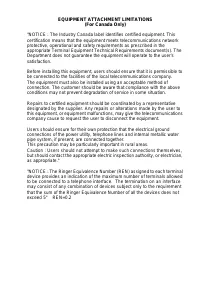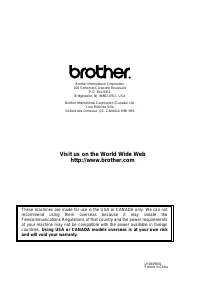Факсы Brother FAX 2600 ч.6 - инструкция пользователя по применению, эксплуатации и установке на русском языке. Мы надеемся, она поможет вам решить возникшие у вас вопросы при эксплуатации техники.
Если остались вопросы, задайте их в комментариях после инструкции.
"Загружаем инструкцию", означает, что нужно подождать пока файл загрузится и можно будет его читать онлайн. Некоторые инструкции очень большие и время их появления зависит от вашей скорости интернета.
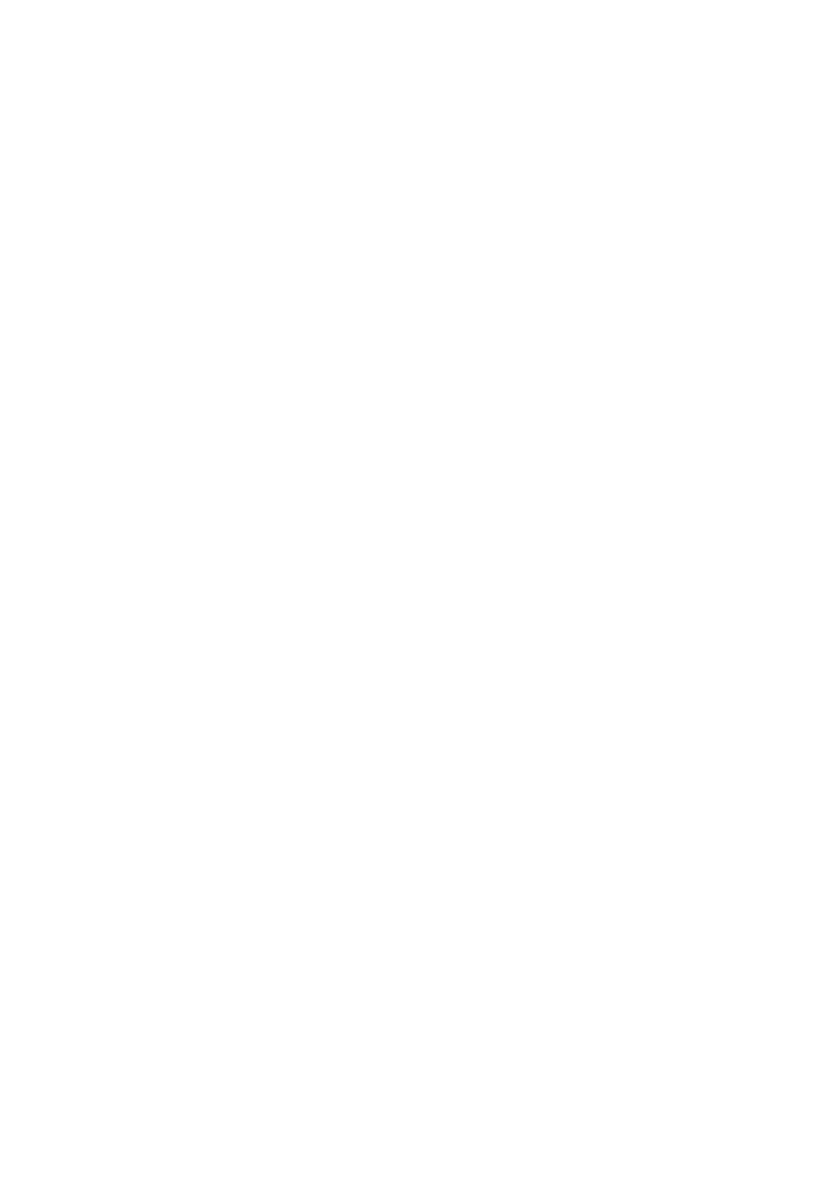
G - 4
G L O S S A R Y
Photo mode A resolution setting that uses varying shades of gray for the best
representation of photographs.
polling The process of a fax machine calling another fax machine to retrieve waiting
fax messages.
printer alarm Audible alarm when the printer is not able to print.
print reduction Reduces the size of incoming faxes.
Pulse A form of dialing on a telephone line.
Remaining Jobs You can check which jobs are waiting in memory and cancel jobs
individually.
remote access The ability to access your FAX/MFC remotely from a touch tone
phone.
remote activation allows you to transfer a fax call, answered at an extension phone,
to the FAX/MFC.
remote access code The four-digit code that allows you to call and access your FAX/
MFC from a remote location.
resolution The number of vertical and horizontal lines per inch. See: Standard, Super
Fine, Fine and Photo.
Ring Delay The number of rings before your FAX/MFC answers an incoming call.
Ring Volume Volume setting for the FAX/MFC’s ring.
Rotary A form of dialing on a telephone line.
scanning (For MFC 4600 Only) The process of sending an electronic image of an
original paper document into your computer. (Available with software option)
Search An electronic, alphabetical listing of stored One Touch, Speed Dial and
Group numbers.
Speaker Volume You can set the volume when your FAX/MFC is on
Hook
.
Speed Dial A preprogrammed number for easy dialing. You must press the Speed
dial button and then two digit code to start the dialing process.
Standard resolution 98 x 203 dpi. It is used for regular size text and quickest
transmission.
Station ID The stored information that appears on the top of faxed pages. It includes
the sender’s name and fax number.
Super fine resolution 392 x 203 dpi. Best for very small print and line art.
Temporary Setting You can select certain options for each fax transmission without
changing the default settings.
Tone A form of dialing on the telephone line used for Touch Tone telephones.
toner cartridge An accessory that holds toner for the drum unit on Brother laser
models.