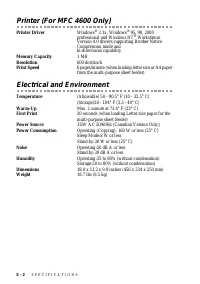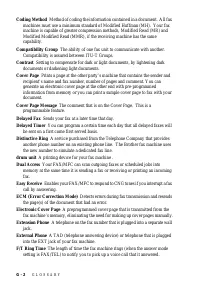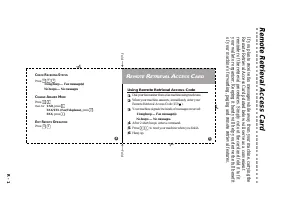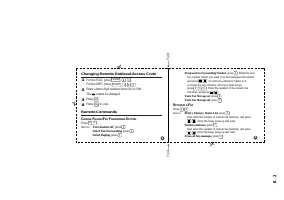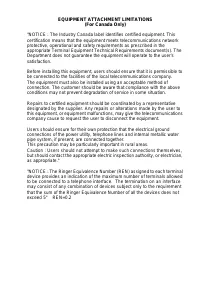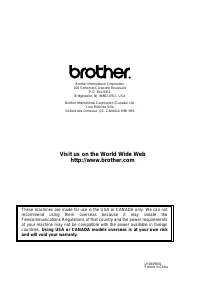Факсы Brother FAX 2600 ч.6 - инструкция пользователя по применению, эксплуатации и установке на русском языке. Мы надеемся, она поможет вам решить возникшие у вас вопросы при эксплуатации техники.
Если остались вопросы, задайте их в комментариях после инструкции.
"Загружаем инструкцию", означает, что нужно подождать пока файл загрузится и можно будет его читать онлайн. Некоторые инструкции очень большие и время их появления зависит от вашей скорости интернета.

G L O S S A R Y
G - 1
Glossary
Activity Report Lists information about the last 50 incoming and outgoing faxes.
TX means Transmit. RX means Receive.
ADF (Automatic Document Feeder) Refers to the number of pages that can be
placed in the document feeder and fed one at a time automatically.
Auto Dial List A listing of names and numbers stored in One Touch and Speed Dial
memory, in numerical order.
Automatic E-Mail Printing (For MFC 4600 Only) Software application that
automatically prints incoming E-Mail messages. (Included with the optional
Multi-Function Link Pro software.)
automatic fax transmission Sending a fax without picking up the handset or
pressing
Hook
.
Automatic Redial A feature that enables your FAX/MFC to redial the last fax
number if the original fax did not go through because the line was busy or there
was no answer.
Backup Print Sets your FAX/MFC to print a copy of faxes that are received and
stored in memory.
beeper The sound the keys make when they are pressed, an error occurs, or a
document has been received or transmitted.
beeper volume Volume setting for the beep when you press a key or make an error.
Broadcasting The ability to send the same fax message to more than one location.
Call Back Message Allows you to send a fax and then leave a message for the other
party to call you back.
Call Reservation Allows you to send a fax and then at the end of transmission, you
can talk with the other party.
Caller ID A service purchased from the Telephone Company that lets you see the
number (or name) of the party calling you.
Call Waiting Caller ID If you subscribe to this service from the Telephone
Company, your fax machine will show the Caller ID of a second call while you are
on the telephone. You can switch back and forth between two calls.
Cancel Job Cancels a programmed job, like Delayed Fax or Polling.
CNG tones The special tones (beeps) sent by fax machines during automatic
transmission to tell the receiving machine that they are a from fax machine.
communication error (or Comm. Error) An error during fax sending or receiving,
usually caused by line noise or static.