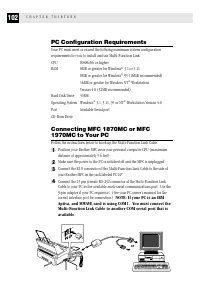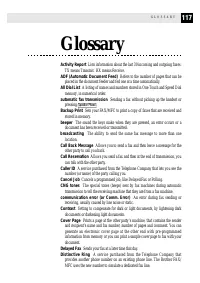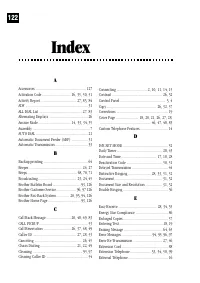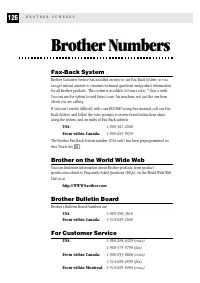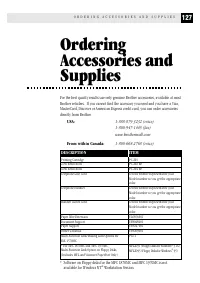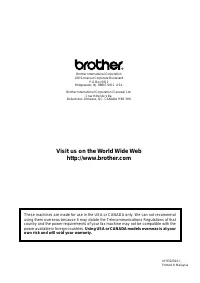Факсы Brother FAX 1570MC ч.3 - инструкция пользователя по применению, эксплуатации и установке на русском языке. Мы надеемся, она поможет вам решить возникшие у вас вопросы при эксплуатации техники.
Если остались вопросы, задайте их в комментариях после инструкции.
"Загружаем инструкцию", означает, что нужно подождать пока файл загрузится и можно будет его читать онлайн. Некоторые инструкции очень большие и время их появления зависит от вашей скорости интернета.
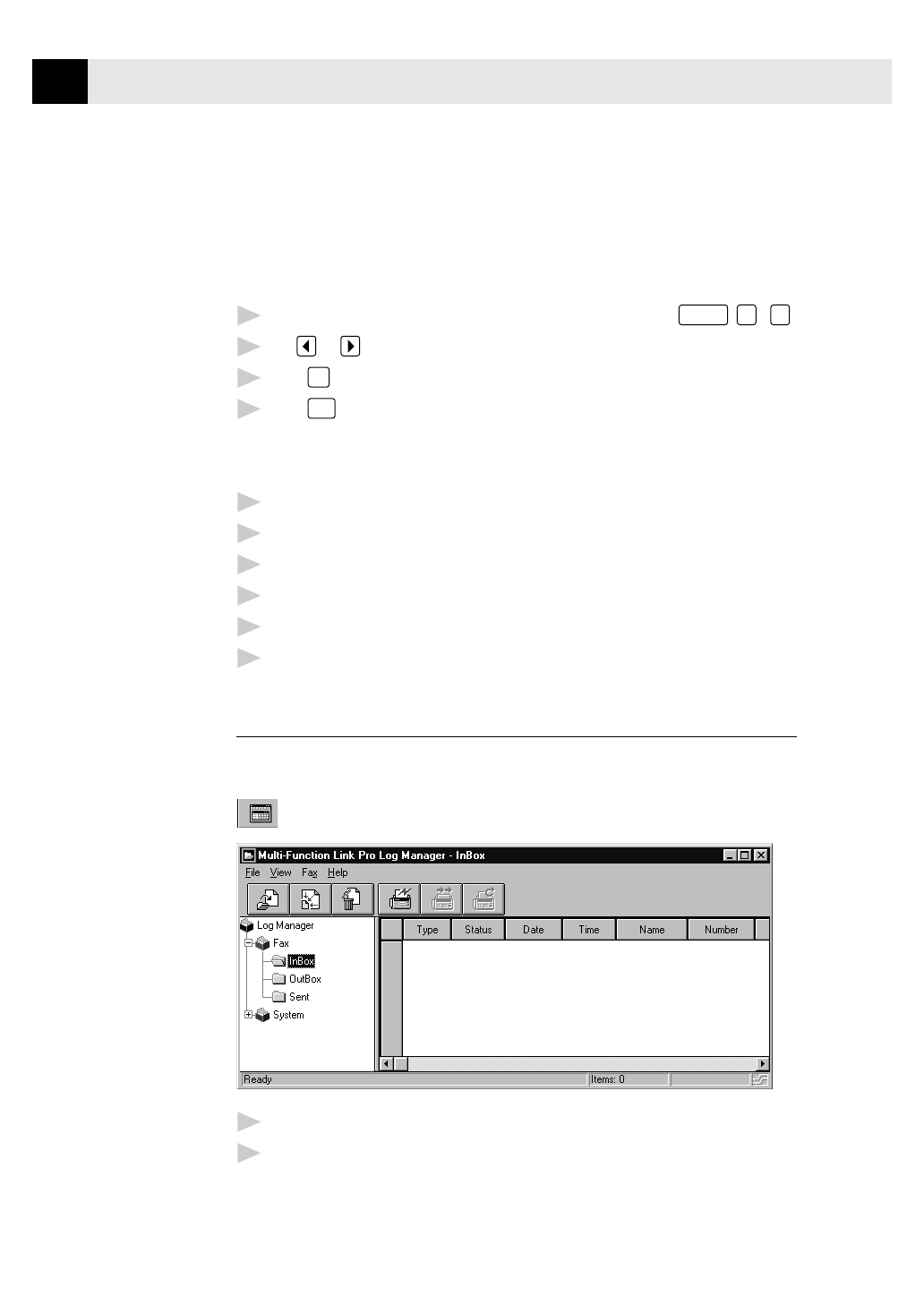
112
C H A P T E R F O U R T E E N
Checklist for the MFC:
The default setting for MF Link mode is
PC PRIMARY
in this setting all faxes
will be routed into the PC unless it is not turned on. If the PC is turned off,
incoming faxes will be printed on the MFC.
1
To make sure the MF Link mode is set to
PC PRIMARY
, press
Function
,
7
,
8
.
2
Use or
to select
PC PRIMARY
.
3
Press
Set
.
4
Press
Stop
to exit.
On your PC:
1
In the Main Menu, select the Setup pull-down menu.
2
Select Preferences...
3
Under Answer Mode, select Fax only.
4
Click the OK button.
5
Make sure the MFC is connected to the PC.
6
Keep the PC and the Multi-Function Link Main Menu running at all times.
Viewing Received Faxes
Faxes that are received into the PC will appear in the InBox of the Log Manager.
To access the Log Manager, from the Main Menu click the Log Manager button
—OR—From the Start pull-down menu, select Mail/Log.
1
In the Log Manager, select the Fax folder.
2
Then select the InBox folder. A listing of your incoming messages will
appear on the right side of the window.