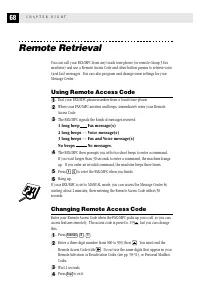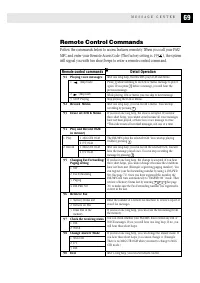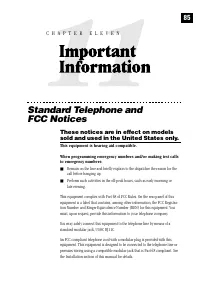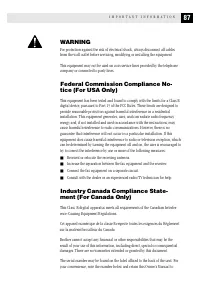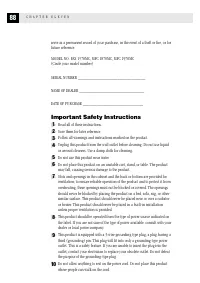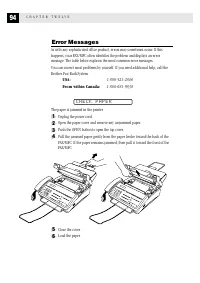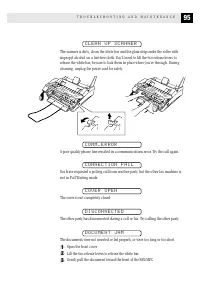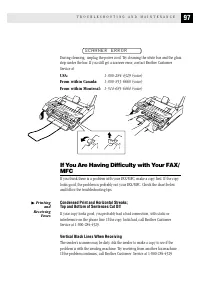Факсы Brother FAX 1570MC ч.2 - инструкция пользователя по применению, эксплуатации и установке на русском языке. Мы надеемся, она поможет вам решить возникшие у вас вопросы при эксплуатации техники.
Если остались вопросы, задайте их в комментариях после инструкции.
"Загружаем инструкцию", означает, что нужно подождать пока файл загрузится и можно будет его читать онлайн. Некоторые инструкции очень большие и время их появления зависит от вашей скорости интернета.
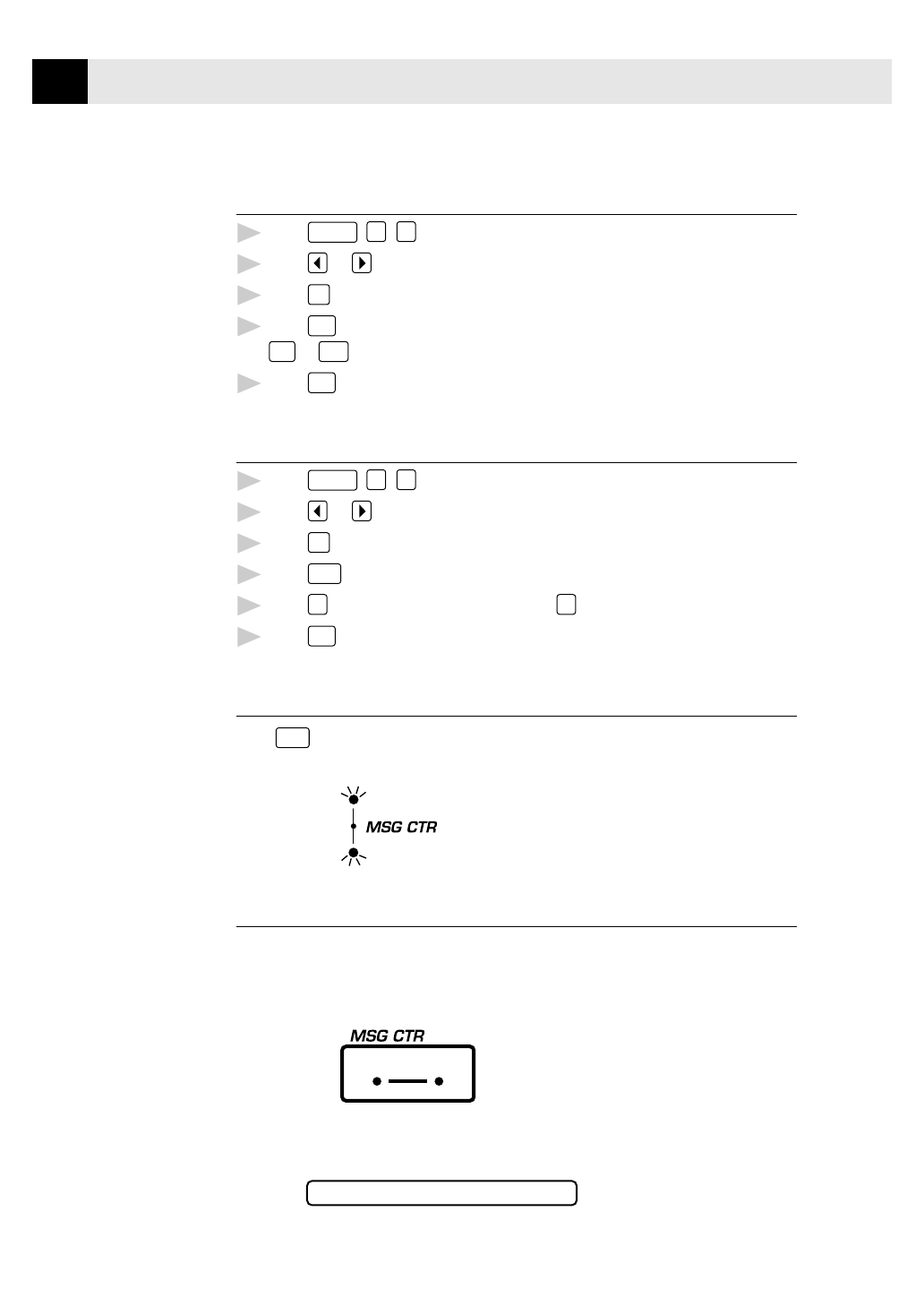
62
C H A P T E R E I G H T
Listening to Outgoing Message (OGM)
1
Press
Function
,
8
,
6
.
2
Press
or
to select
MSG CTR OGM
or
F/T OGM
.
3
Press
Set
when the screen displays your selection.
4
Press
Play
to hear the OGM. Adjust the volume by pressing Speaker Volume
Low
or
High
.
5
Press
Stop
to exit.
Erasing Outgoing Message (OGM)
1
Press
Function
,
8
,
6
.
2
Press
or
to select
MSG CTR OGM
or
F/T OGM.
3
Press
Set
when the screen displays your selection.
4
Press
Erase
.
5
Press
1
to erase the OGM—
OR
—Press
2
to exit without erasing.
6
Press
Stop
to exit.
Activating Message Center Mode
Press
Mode
until the FAX and F/T lights are on.
FAX
F/T
Message Indicators
The Voice and/or FAX indicator lights flash when you have voice messages and/or
faxes waiting for your review. Once you listen to the message or print the fax, the
light stops flashing.
status
FAX
Voice
The LCD screen displays the total number of voice (including memos) and/or fax
messages stored in Message Center memory.
V O I C E : 0 3 F A X : 0 2