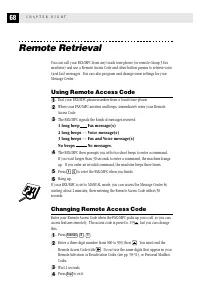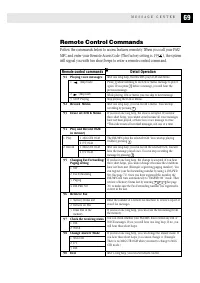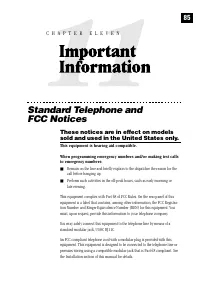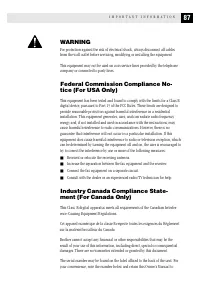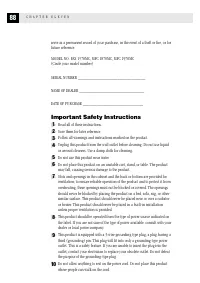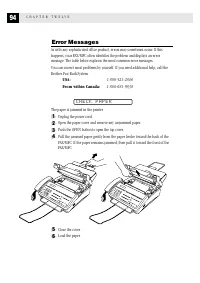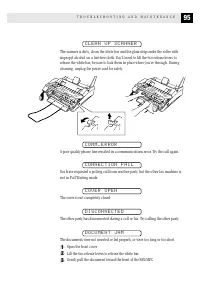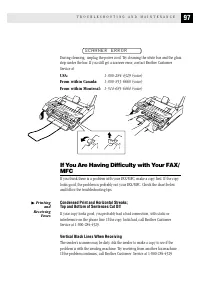Факсы Brother FAX 1570MC ч.2 - инструкция пользователя по применению, эксплуатации и установке на русском языке. Мы надеемся, она поможет вам решить возникшие у вас вопросы при эксплуатации техники.
Если остались вопросы, задайте их в комментариях после инструкции.
"Загружаем инструкцию", означает, что нужно подождать пока файл загрузится и можно будет его читать онлайн. Некоторые инструкции очень большие и время их появления зависит от вашей скорости интернета.
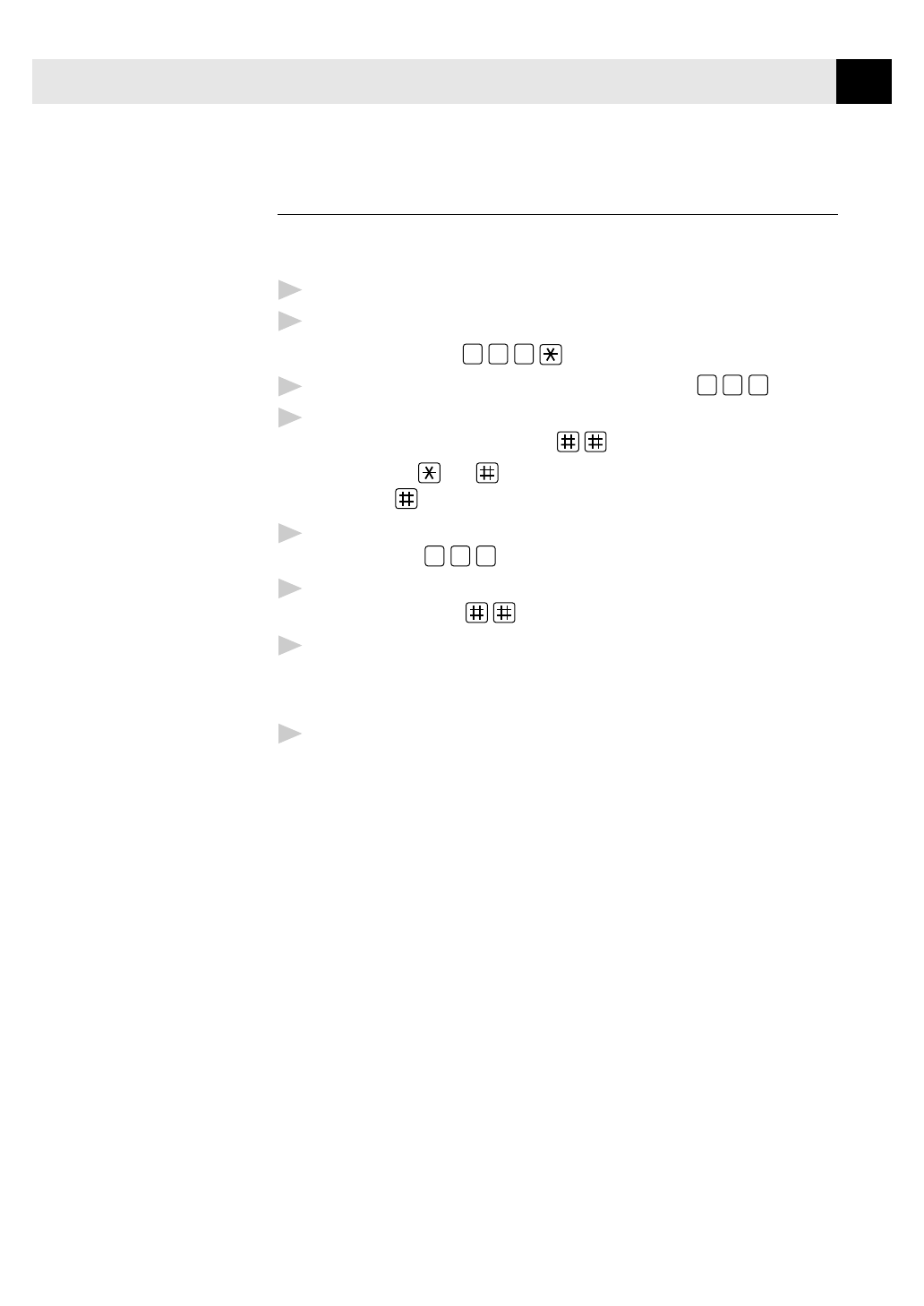
71
M E S S A G E C E N T E R
Changing Fax Forwarding Number
You can change the default setting of your fax forwarding number from a remote
fax machine.
1
Dial your FAX/MFC number.
2
When you hear the beep, immediately enter your Remote Access Code
(The factory setting is
1
5
9
).
3
When you hear two short beeps, use the dial pad to press
9
5
4
.
4
Enter the new number of the remote fax machine where you want your fax
messages forwarded, and then press
.
You cannot use
and
as dial numbers. However, if you want to store a
pause, press
.
5
To retrieve the Memory Status List, when you hear two short beeps, use the
dial pad to press
9
6
1
.
6
Use the dial pad to enter the number of the remote fax machine (up to 20
digits), and then press
.
7
After you hear your FAX/MFC beep, hang up and wait.
Your FAX/MFC calls the remote fax machine. The remote fax machine prints
the Memory Status List showing the new forwarding number.
8
Check the forwarding number.
If the forwarding number is incorrect, return to Step 1 to reset it.