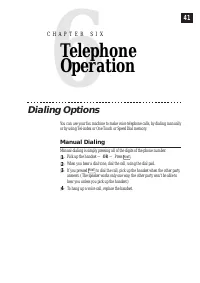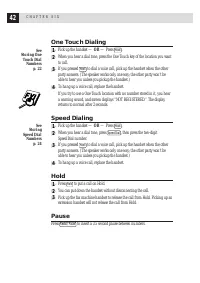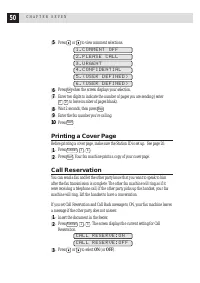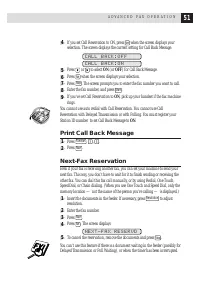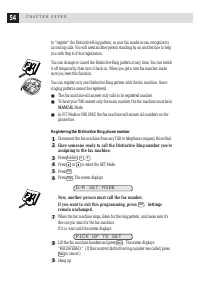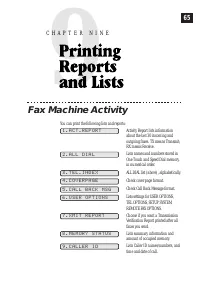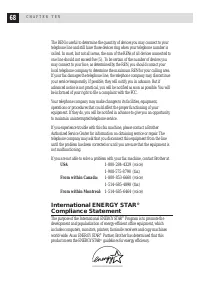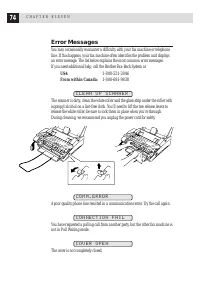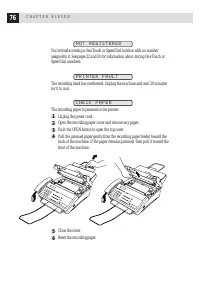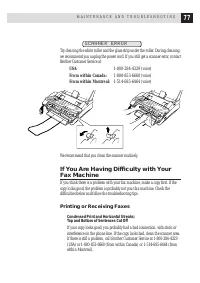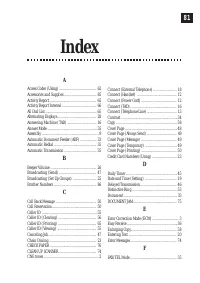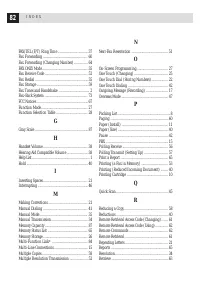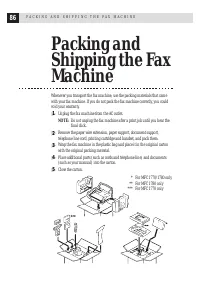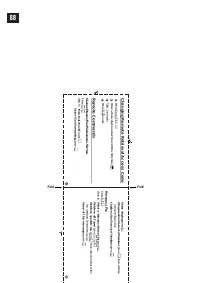Факсы Brother FAX 1170 ч.2 - инструкция пользователя по применению, эксплуатации и установке на русском языке. Мы надеемся, она поможет вам решить возникшие у вас вопросы при эксплуатации техники.
Если остались вопросы, задайте их в комментариях после инструкции.
"Загружаем инструкцию", означает, что нужно подождать пока файл загрузится и можно будет его читать онлайн. Некоторые инструкции очень большие и время их появления зависит от вашей скорости интернета.
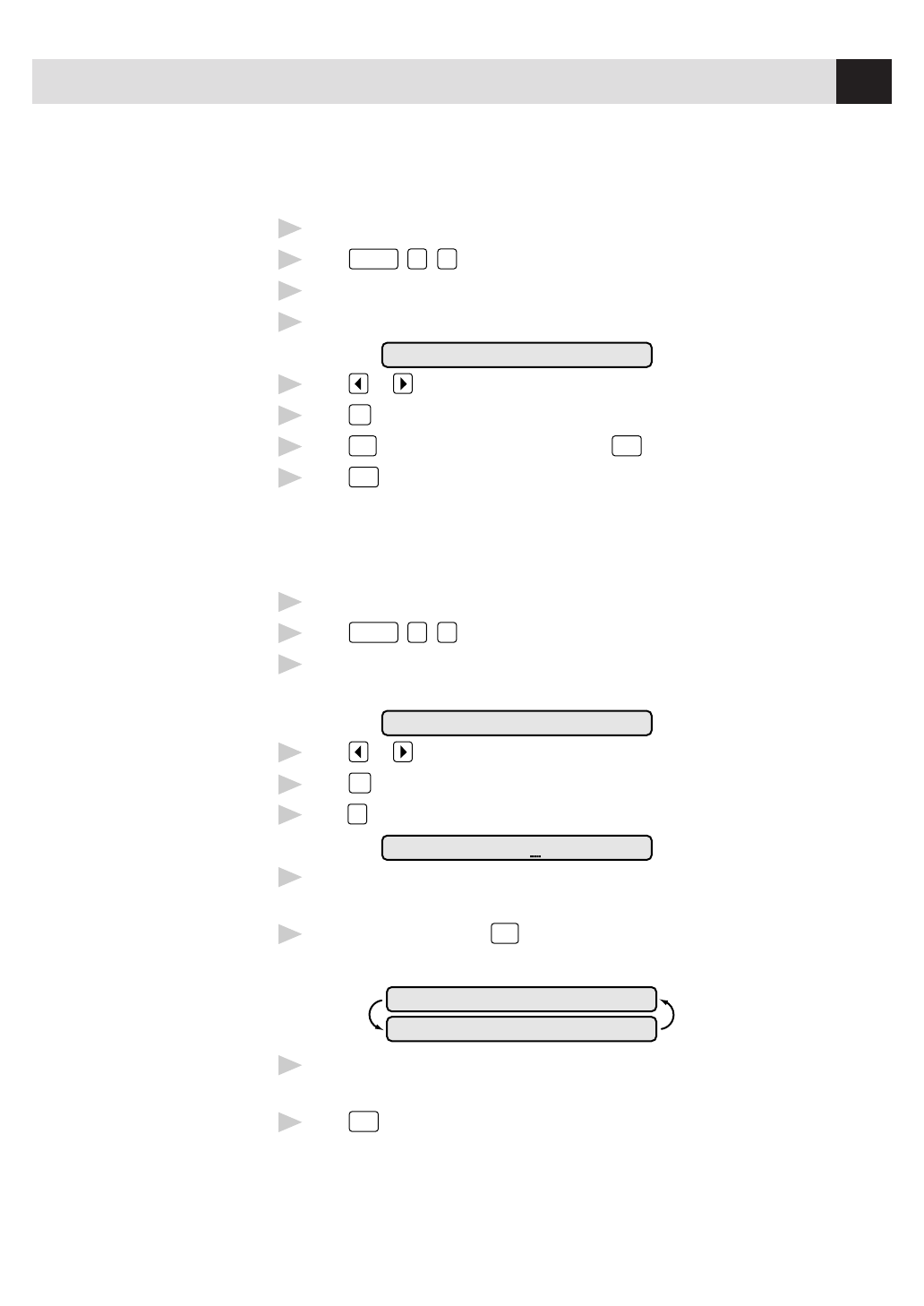
57
A D V A N C E D F A X O P E R A T I O N
Setup to Be Polled (Poll Waiting)
1
Place document in feeder.
2
Press
Function
,
1
,
2
.
3
Wait 2 seconds.
4
The screen displays
P O L L I N G : O F F
.
5
Press
or
to choose
ON
.
6
Press
Set
.
7
Press
Stop
. The screen prompts you to press
Start
.
8
Press
Start
and wait for the fax to be polled.
Delayed Polling
You can set your fax machine to begin polling at a later time.
1
Make sure no documents are in the feeder.
2
Press
Function
,
1
,
2
.
3
Wait 2 seconds.
The screen displays
P O L L I N G : O F F
.
4
Press
or
to choose
ON
.
5
Press
Set
.
6
Press
1
. The screen prompts you to enter the time you want to begin polling.
S E T T I M E = 0 0 : 0 0
7
Enter the time (in 24-hour format) you want to begin polling. For example,
enter 21:45 for 9:45 PM.
8
Wait 2 seconds, then press
Stop
. The screen prompts you to enter the fax
number you are polling.
E N T E R F A X N O .
P R E S S S T A R T K E Y
9
Enter the fax number (you can use One Touch or Speed Dial, or dial
manually).
10
Press
Start
. The fax machine makes the polling call at the time you entered.
See
Interrupting
Timer and
Poll Waiting
p. 46