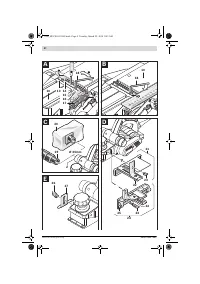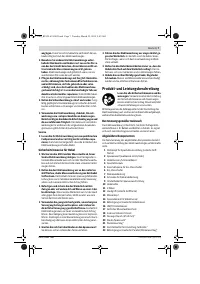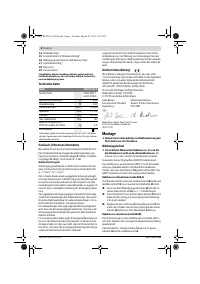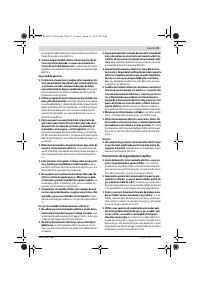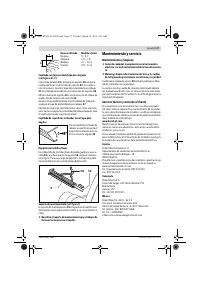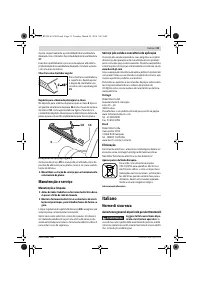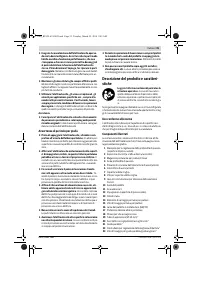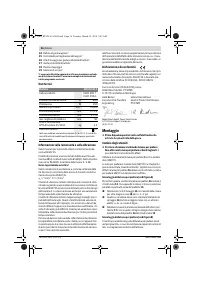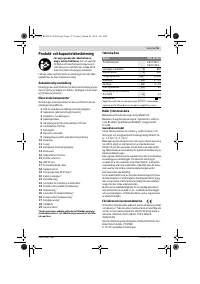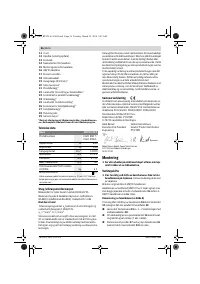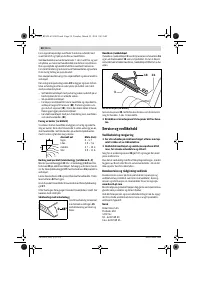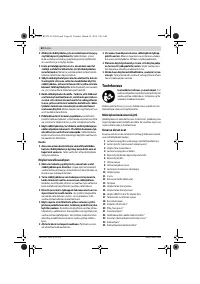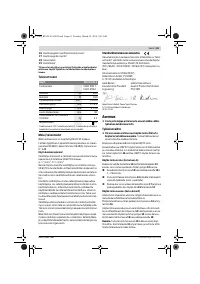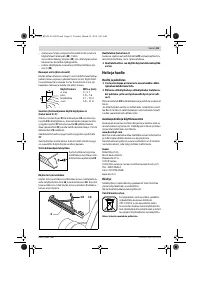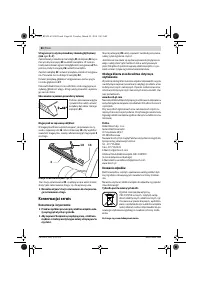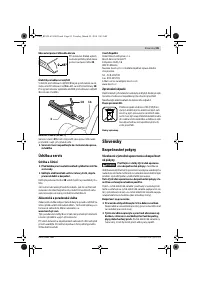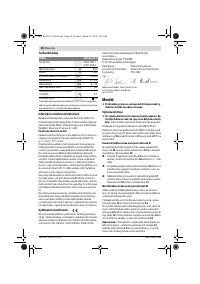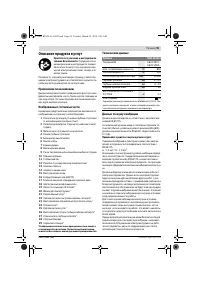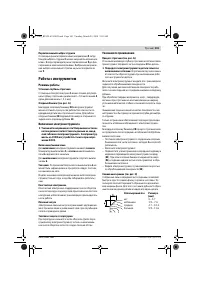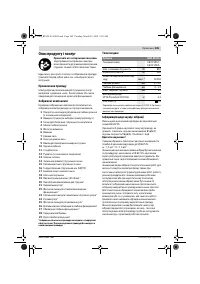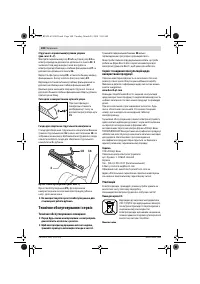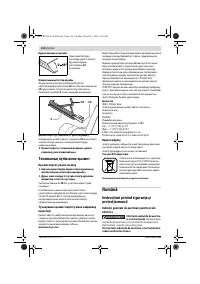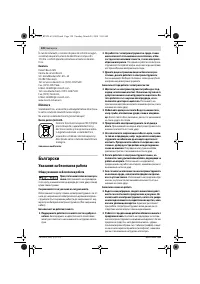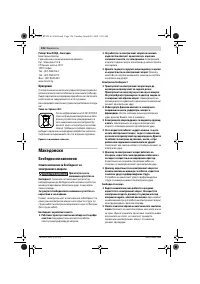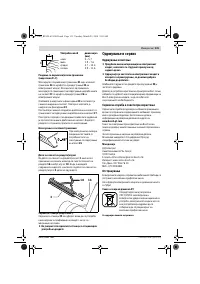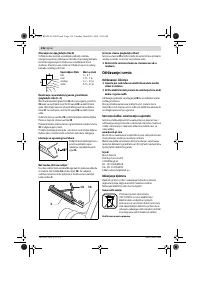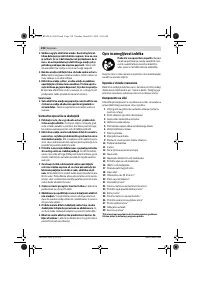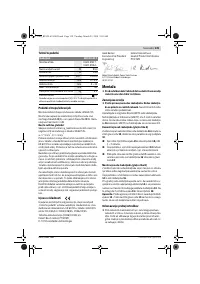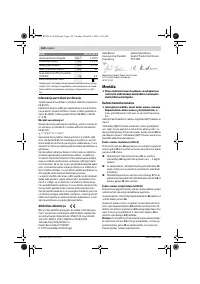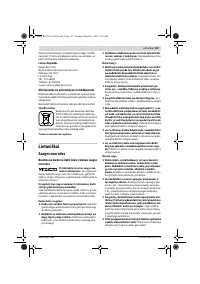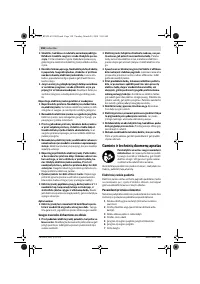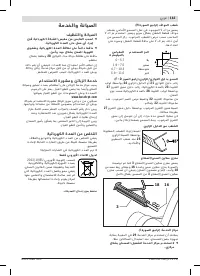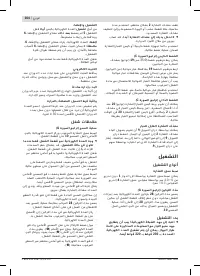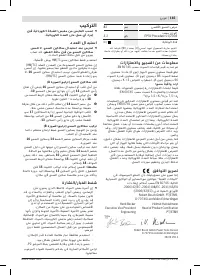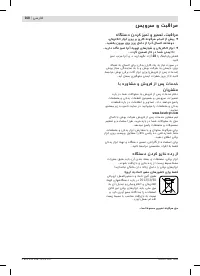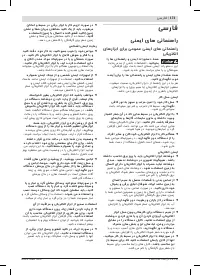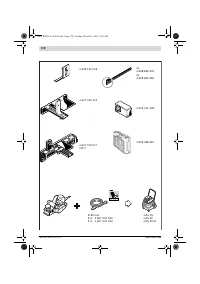Электрорубанки Bosch GHO 40-82 C - инструкция пользователя по применению, эксплуатации и установке на русском языке. Мы надеемся, она поможет вам решить возникшие у вас вопросы при эксплуатации техники.
Если остались вопросы, задайте их в комментариях после инструкции.
"Загружаем инструкцию", означает, что нужно подождать пока файл загрузится и можно будет его читать онлайн. Некоторые инструкции очень большие и время их появления зависит от вашей скорости интернета.
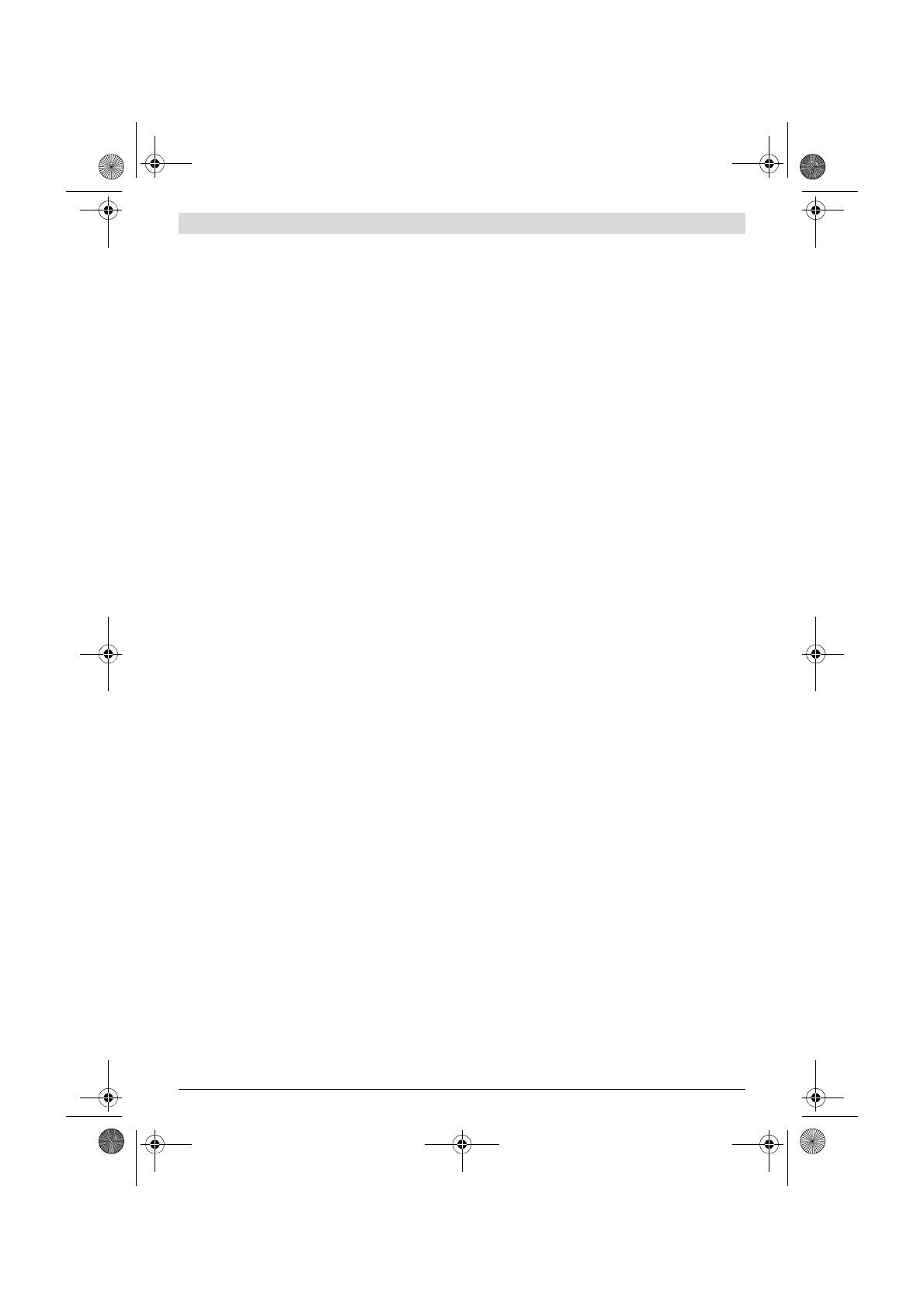
14
| English
2 609 932 938 | (25.3.14)
Bosch Power Tools
Use only original Bosch carbide blades (TC).
The carbide blade (TC) has 2 cutting edges and can be re-
versed. When both cutting edges are dull, the planer blade
16
must be replaced. The carbide blade (TC) may not be resharp-
ened.
Disassembling the Planer Blade(s) (see figure A)
To reverse or replace the planer blade
16
, rotate the blade
drum
13
until it is parallel to the planer base plate
10
.
Loosen the two fastening screws
15
with the Allen key
18
by approx. 1 – 2 turns.
If necessary, loosen the clamping element
14
by giving it
a light blow with a suitable tool (e. g. a wooden wedge).
Fold the lateral blade-shaft protector
17
down and push
the carbide blade
16
sideward out of the blade drum
13
using a piece of wood.
Assembling the Planer Blade(s) (see figure B)
The guide groove of the planer blade always ensures continu-
ous height adjustment when replacing or reversing it.
If required, clean the blade seat in the clamping element
14
and the planer blade
16
.
When assembling the planer blade, ensure that it is seated
properly in the blade holder of the clamping element
14
and
aligned flush at the side edge of the rear planer base plate
10
.
Afterwards tighten the 2 fastening screws
15
again with the
Allen key
18
.
Note:
Before restarting, check if the fastening screws
15
are
tightened well. Rotate the blade drum
13
by hand and ensure
that the planer blade does not graze.
Dust/Chip Extraction
Dusts from materials such as lead-containing coatings,
some wood types, minerals and metal can be harmful to
one’s health. Touching or breathing-in the dusts can cause
allergic reactions and/or lead to respiratory infections of
the user or bystanders.
Certain dusts, such as oak or beech dust, are considered
as carcinogenic, especially in connection with wood-treat-
ment additives (chromate, wood preservative). Materials
containing asbestos may only be worked by specialists.
– As far as possible, use a dust extraction system suitable
for the material.
– Provide for good ventilation of the working place.
– It is recommended to wear a P2 filter-class respirator.
Observe the relevant regulations in your country for the mate-
rials to be worked.
Clean the chip ejector
2
regularly. Use a suitable tool (e. g., a
piece of wood, compressed air, etc.) to clean a clogged chip
ejector.
Do not reach into the saw dust ejector with your hands.
They could be injured by rotating parts.
To ensure optimum extraction of dust/chips, always work
with external dust extraction or a chip/dust bag.
External Dust Extraction (see figure C)
An extraction hose (Ø 35 mm)
19
(accessory), can be at-
tached on either side of the chip ejector.
Connect the vacuum hose
19
to a vacuum cleaner (accesso-
ry). An overview for connecting to various vacuum cleaners
can be found at the end of this manual.
The vacuum cleaner must be suitable for the material being
worked.
When vacuuming dry dust that is especially detrimental to
health or carcinogenic, use a special vacuum cleaner.
Integrated Dust Extraction (see figure C)
A chip/dust bag (accessory)
20
can be used for smaller jobs.
Insert the sleeve of the chip/dust bag firmly into the chip ejec-
tor
2
. Empty the chip/dust bag
20
at regulary intervals to
maintain optimum dust collection.
Choice of Chip Ejector Side
With the selector lever
9
, the chip ejector
2
can be switched
to right or left. Always press the selector lever
9
until it engag-
es in the end position. The selected ejection direction is indi-
cated by an arrow symbol on the selector lever
9
.
Operation
Operating Modes
Adjusting the Planing Depth
With the adjustment knob
1
, the planing depth can be adjust-
ed variably from 0 – 4.0 mm using the planing depth scale
4
(scale graduation = 0.1 mm).
Park Rest (see figure G)
The park rest
28
allows the machine to be set down directly
after operation, without danger of damaging the working sur-
face or the planer blade. While planing, the park rest
28
is tilt-
ed upwards thus enabling full contact of the rear part of the
planer base plate
10
.
Starting Operation
Observe correct mains voltage! The voltage of the pow-
er source must agree with the voltage specified on the
nameplate of the machine. Power tools marked with
230 V can also be operated with 220 V.
Switching On and Off
To
start
the machine,
first
push the lock-off button for the
On/Off switch
5
and
then
press the On/Off switch
6
and keep
it pressed.
To
switch off
the machine, release the On/Off switch
6
.
Note:
For safety reasons, the On/Off switch
6
cannot be
locked; it must remain pressed during the entire operation.
To save energy, only switch the power tool on when using it.
Constant Electronic Control
Constant electronic control holds the speed constant at no-
load and under load, and ensures uniform working perfor-
mance.
OBJ_BUCH-633-005.book Page 14 Tuesday, March 25, 2014 9:45 AM
Содержание
- 97 Указания по безопасности
- 99 Описание продукта и услуг; Применение по назначению
- 100 Заявление о соответствии; Сборка; Замена рабочего инструмента
- 101 Работа с инструментом; Режимы работы
- 102 Техобслуживание и сервис; Техобслуживание и очистка
- 103 Утилизация; Українська; Вказівки з техніки безпеки; Загальні застереження для електроприладів
Характеристики
Остались вопросы?Не нашли свой ответ в руководстве или возникли другие проблемы? Задайте свой вопрос в форме ниже с подробным описанием вашей ситуации, чтобы другие люди и специалисты смогли дать на него ответ. Если вы знаете как решить проблему другого человека, пожалуйста, подскажите ему :)