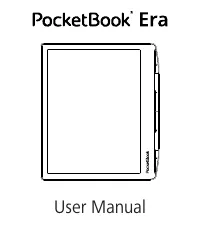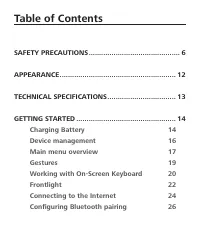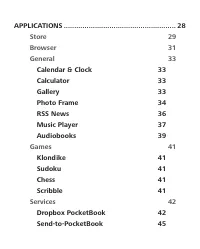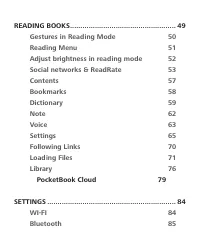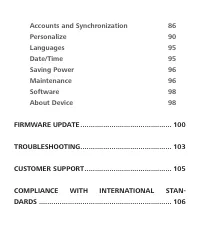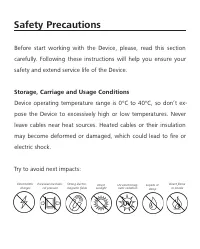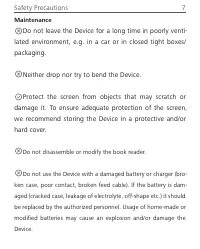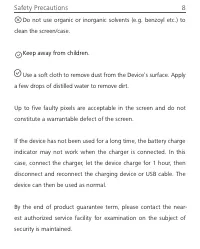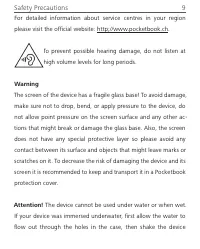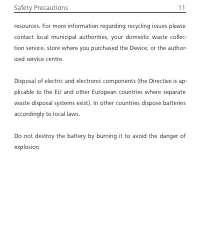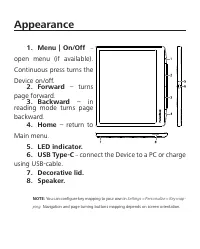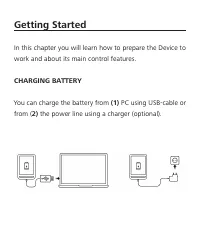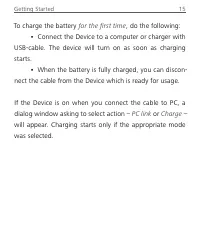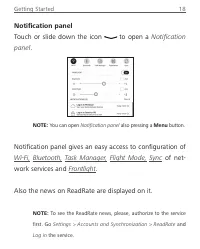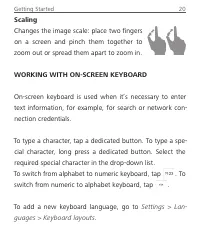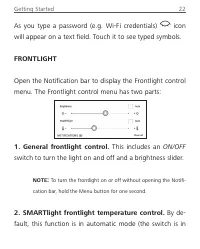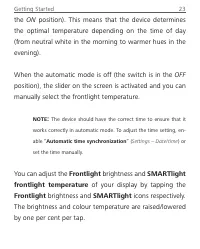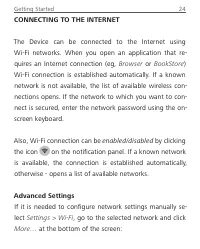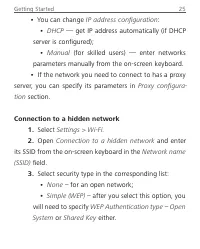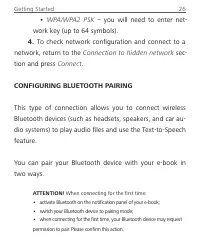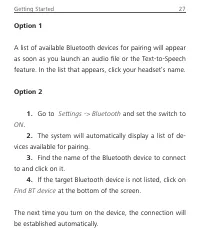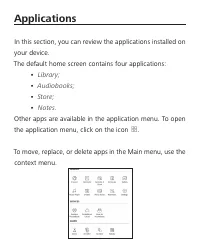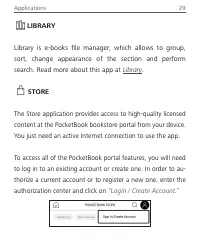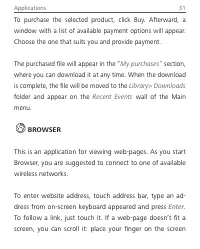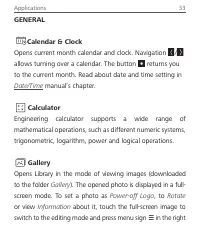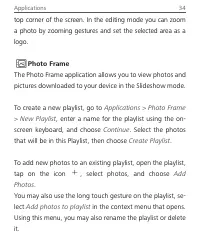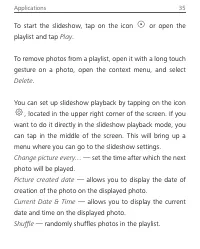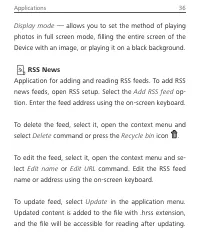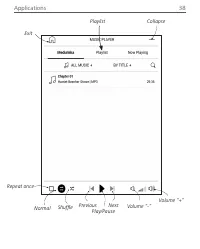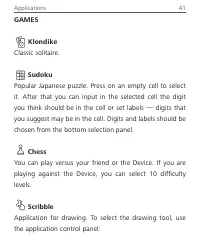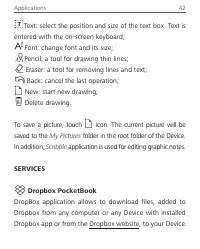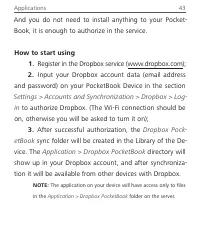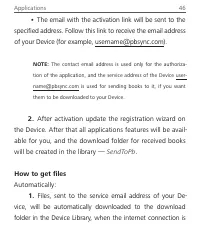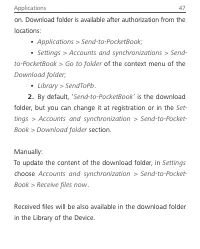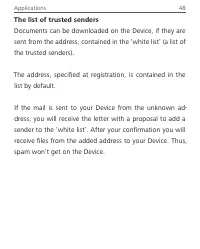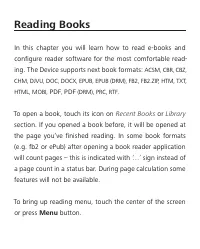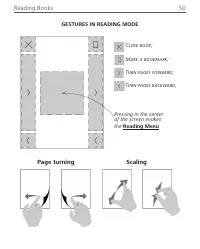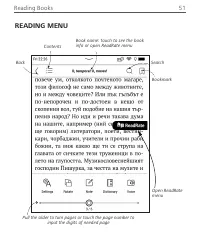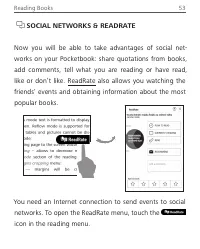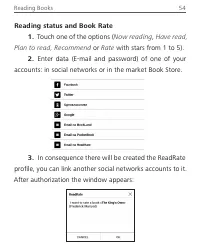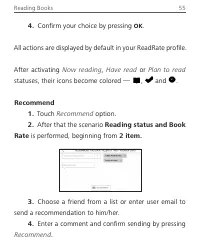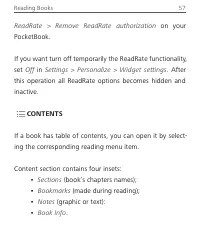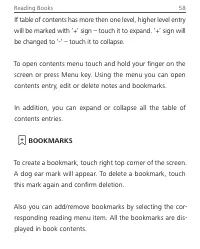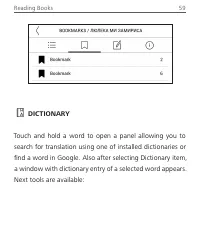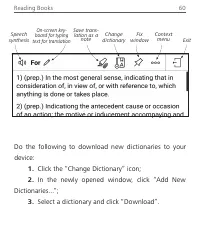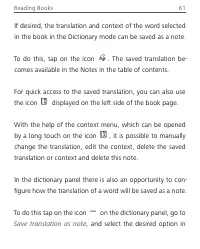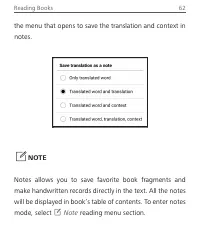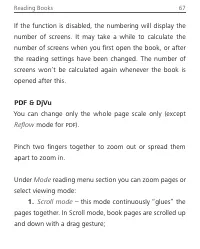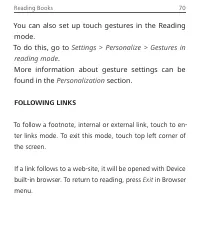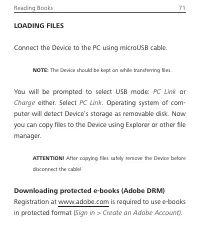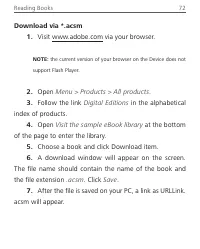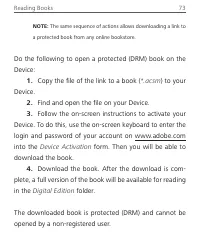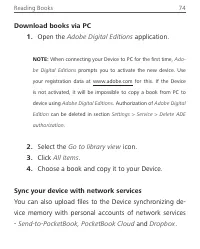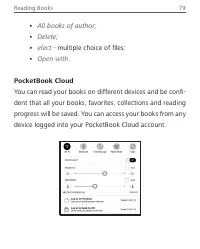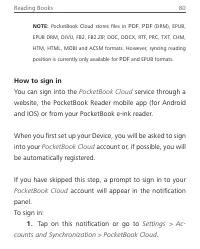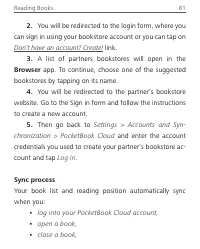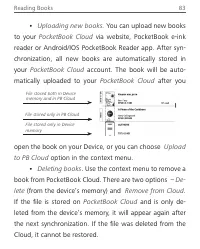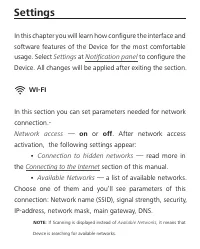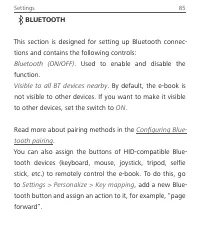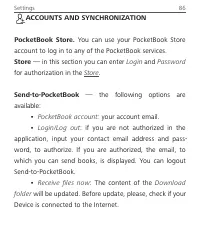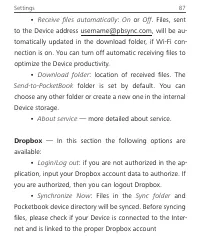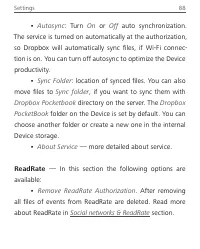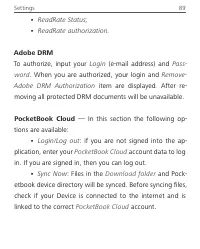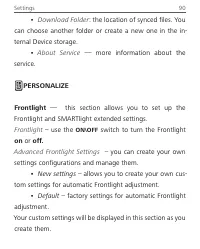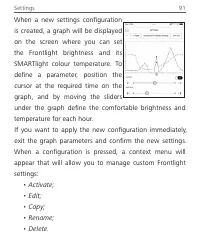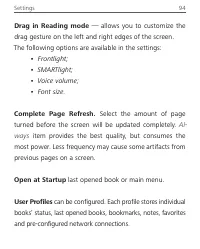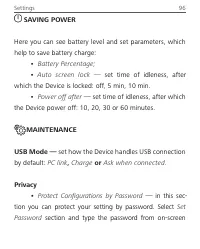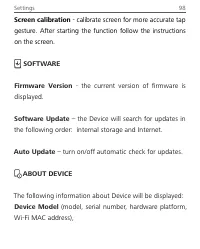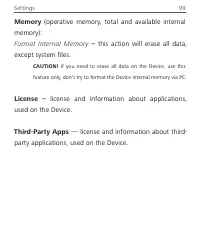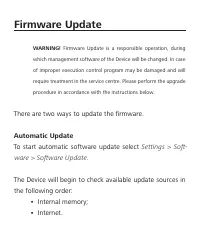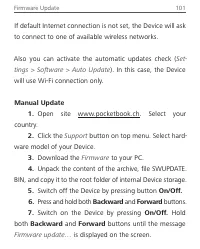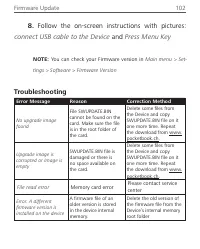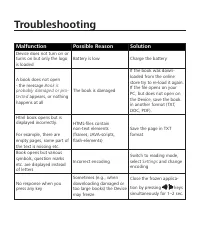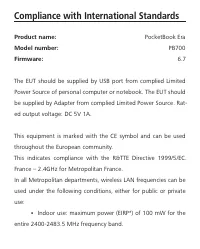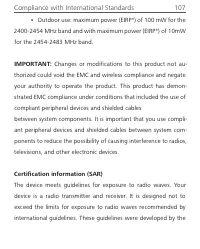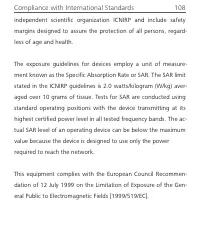Электронные книги PocketBook 700 Stardust - инструкция пользователя по применению, эксплуатации и установке на русском языке. Мы надеемся, она поможет вам решить возникшие у вас вопросы при эксплуатации техники.
Если остались вопросы, задайте их в комментариях после инструкции.
"Загружаем инструкцию", означает, что нужно подождать пока файл загрузится и можно будет его читать онлайн. Некоторые инструкции очень большие и время их появления зависит от вашей скорости интернета.

Reading Books
61
If desired, the translation and context of the word selected
in the book in the Dictionary mode can be saved as a note.
To do this, tap on the icon
. The saved translation be-
comes available in the Notes in the table of contents.
For quick access to the saved translation, you can also use
the icon
displayed on the left side of the book page.
With the help of the context menu, which can be opened
by a long touch on the icon
, it is possible to manually
change the translation, edit the context, delete the saved
translation or context and delete this note.
In the dictionary panel there is also an opportunity to con-
figure how the translation of a word will be saved as a note.
To do this tap on the icon
on the dictionary panel, go to
Save translation as note
, and select the desired option in
Характеристики
Остались вопросы?Не нашли свой ответ в руководстве или возникли другие проблемы? Задайте свой вопрос в форме ниже с подробным описанием вашей ситуации, чтобы другие люди и специалисты смогли дать на него ответ. Если вы знаете как решить проблему другого человека, пожалуйста, подскажите ему :)