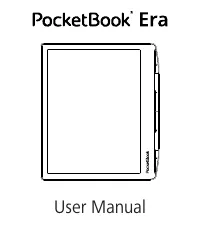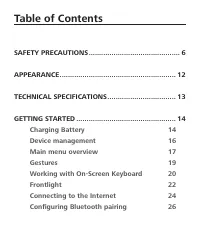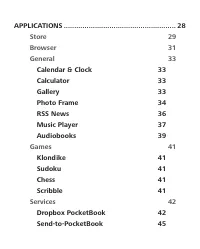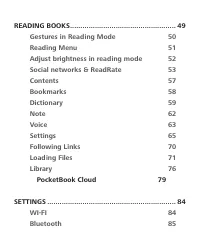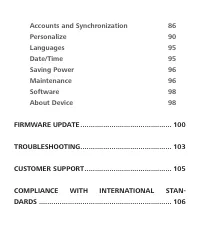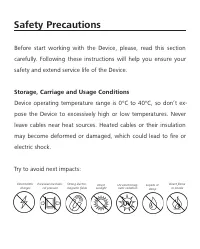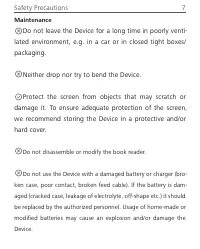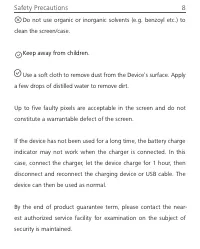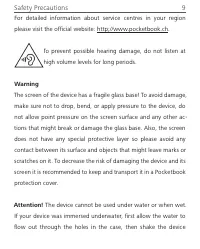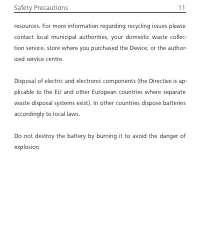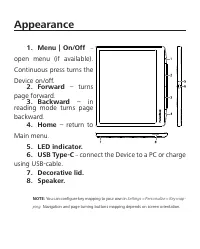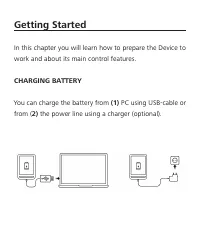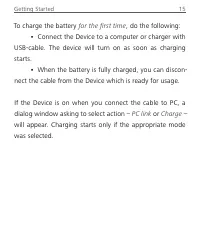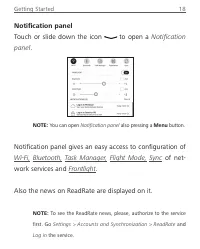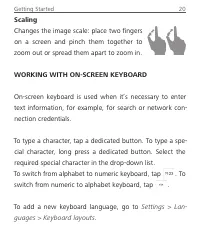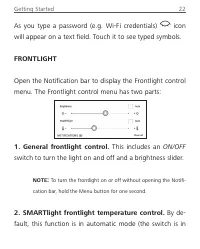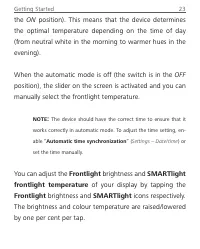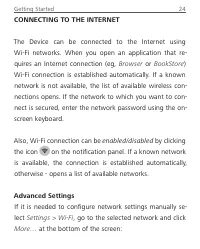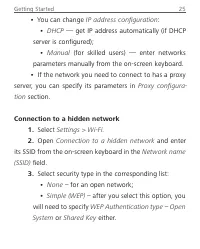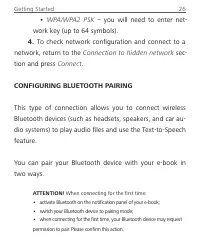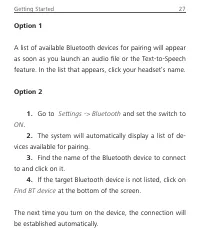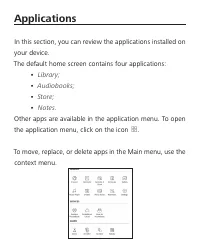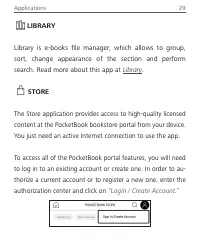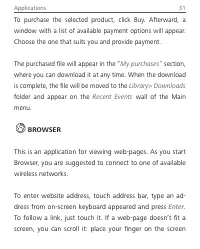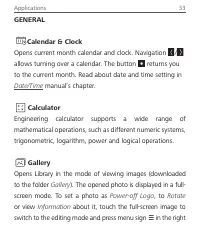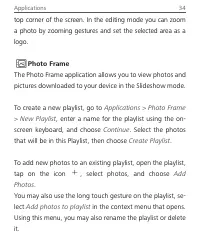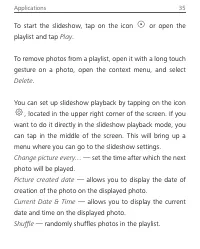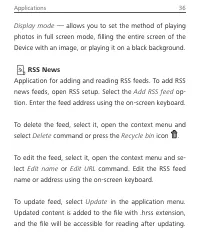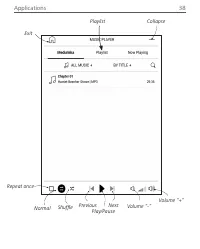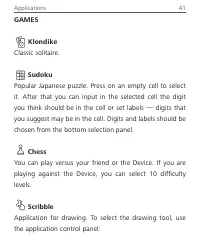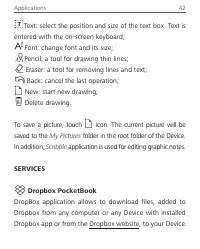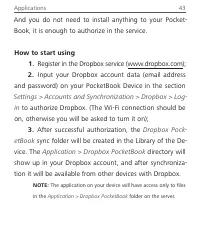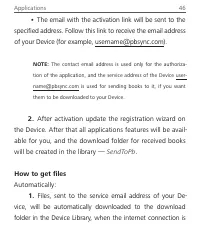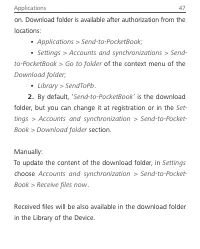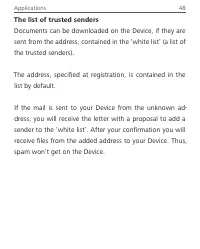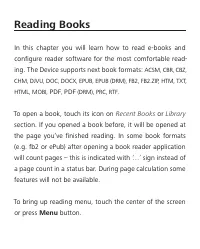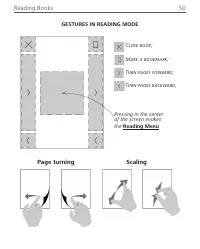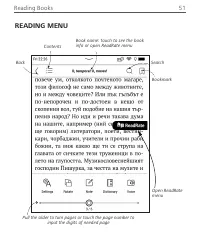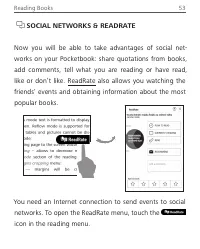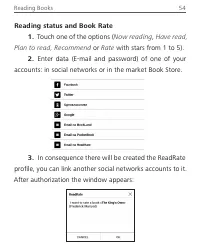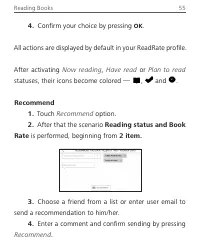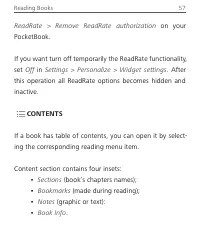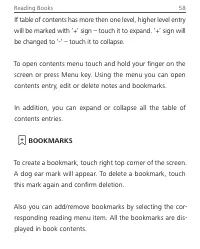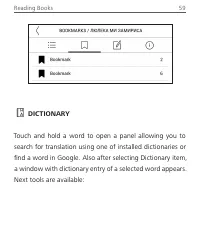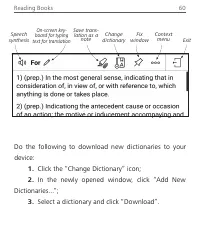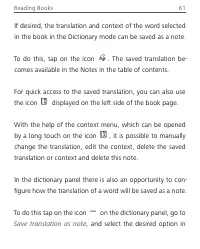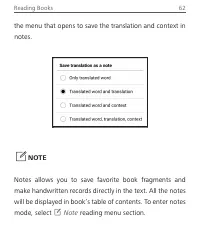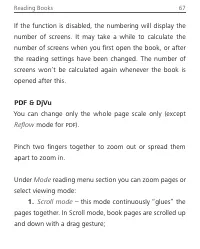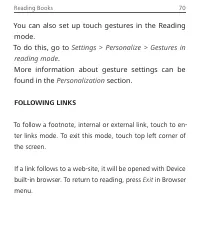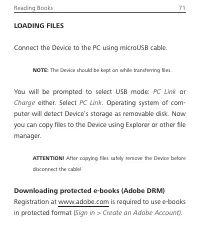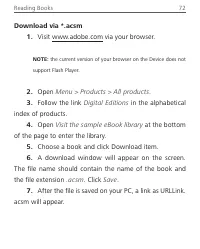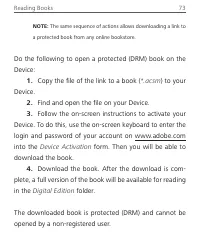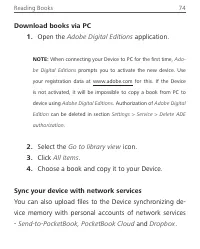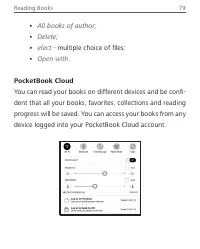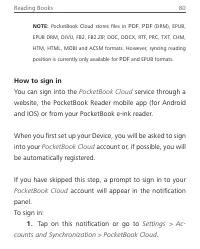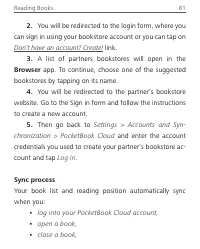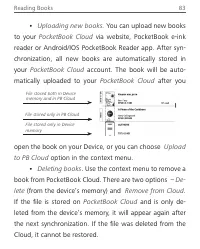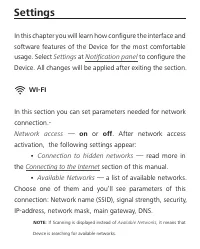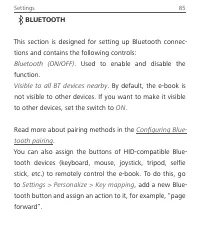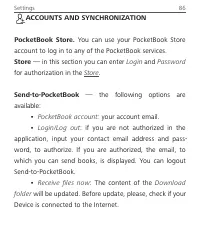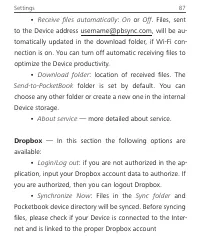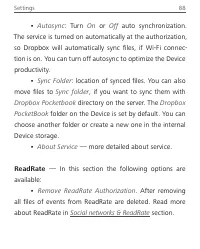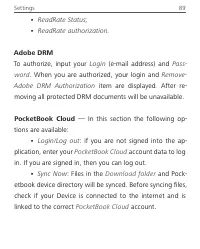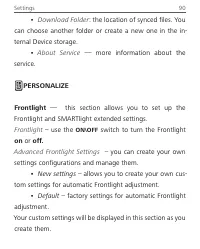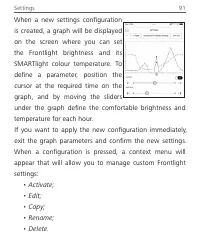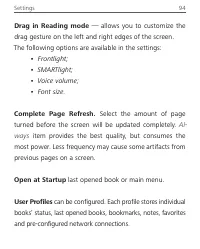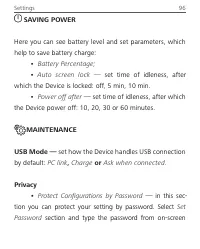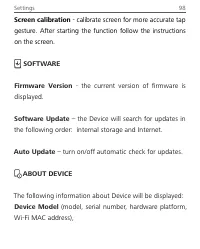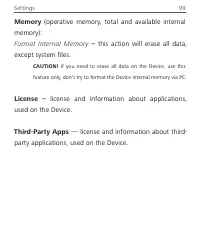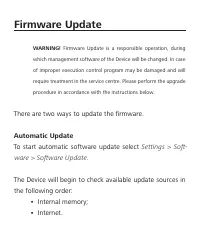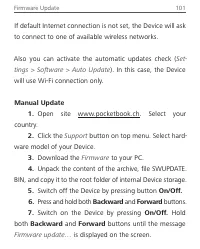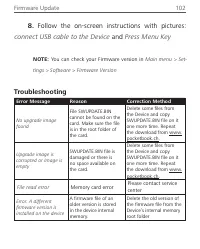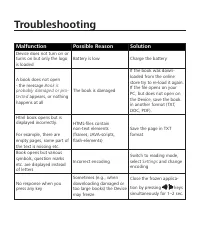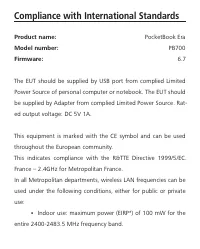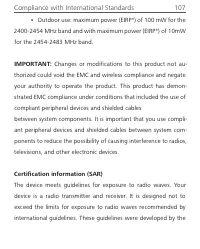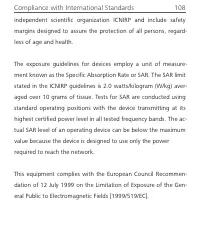Электронные книги PocketBook 700 Stardust - инструкция пользователя по применению, эксплуатации и установке на русском языке. Мы надеемся, она поможет вам решить возникшие у вас вопросы при эксплуатации техники.
Если остались вопросы, задайте их в комментариях после инструкции.
"Загружаем инструкцию", означает, что нужно подождать пока файл загрузится и можно будет его читать онлайн. Некоторые инструкции очень большие и время их появления зависит от вашей скорости интернета.
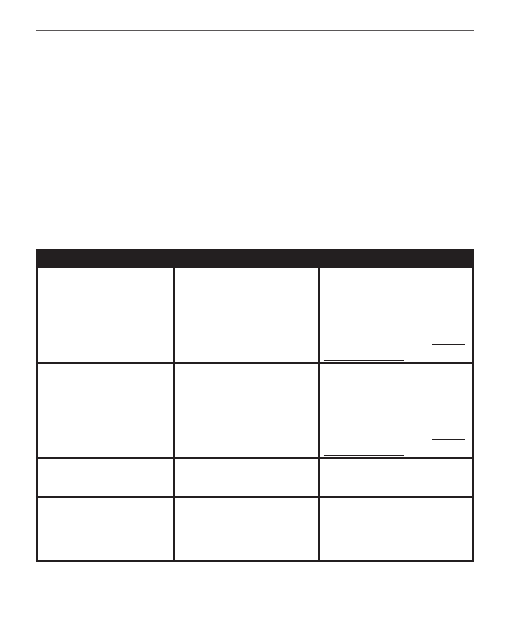
Firmware Update
102
8.
Follow the on-screen instructions with pictures:
connect USB cable to the Device
and
Press Menu Key
NOTE:
You can check your Firmware version in
Main menu > Set-
tings > Software > Firmware Version
Troubleshooting
Error Message
Reason
Correction Method
No upgrade image
found
File SWUSDATE.BIN
cannot be found on the
card. Make sure the file
is in the root folder of
the card.
Delete some files from
the Device and copy
SWUSDATE.BIN file on it
one more time. Repeat
the download from www.
pocketbook.ch.
Upgrade image is
corrupted or Image is
empty
SWUSDATE.BIN file is
damaged or there is
no space available on
the card.
Delete some files from
the Device and copy
SWUSDATE.BIN file on it
one more time. Repeat
the download from www.
pocketbook.ch.
File read error
Memory card error
Slease contact service
center
Error. A different
firmware version is
installed on the device
A firmware file of an
older version is stored
in the device internal
memory.
Delete the old version of
the firmware file from the
Device’s internal memory
root folder
Характеристики
Остались вопросы?Не нашли свой ответ в руководстве или возникли другие проблемы? Задайте свой вопрос в форме ниже с подробным описанием вашей ситуации, чтобы другие люди и специалисты смогли дать на него ответ. Если вы знаете как решить проблему другого человека, пожалуйста, подскажите ему :)