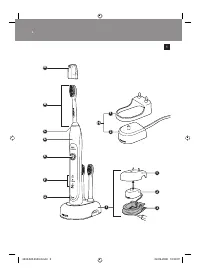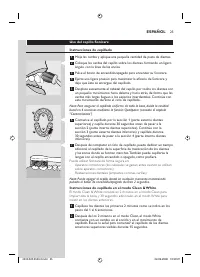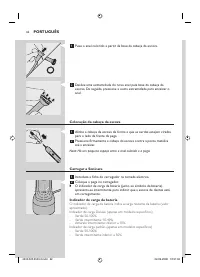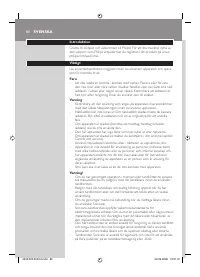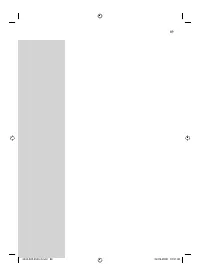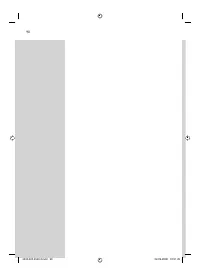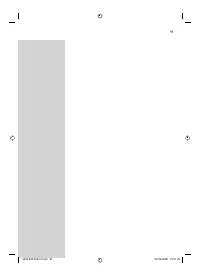Электрические зубные щетки Philips HX6730 Sonicare HealthyWhite - инструкция пользователя по применению, эксплуатации и установке на русском языке. Мы надеемся, она поможет вам решить возникшие у вас вопросы при эксплуатации техники.
Если остались вопросы, задайте их в комментариях после инструкции.
"Загружаем инструкцию", означает, что нужно подождать пока файл загрузится и можно будет его читать онлайн. Некоторые инструкции очень большие и время их появления зависит от вашей скорости интернета.
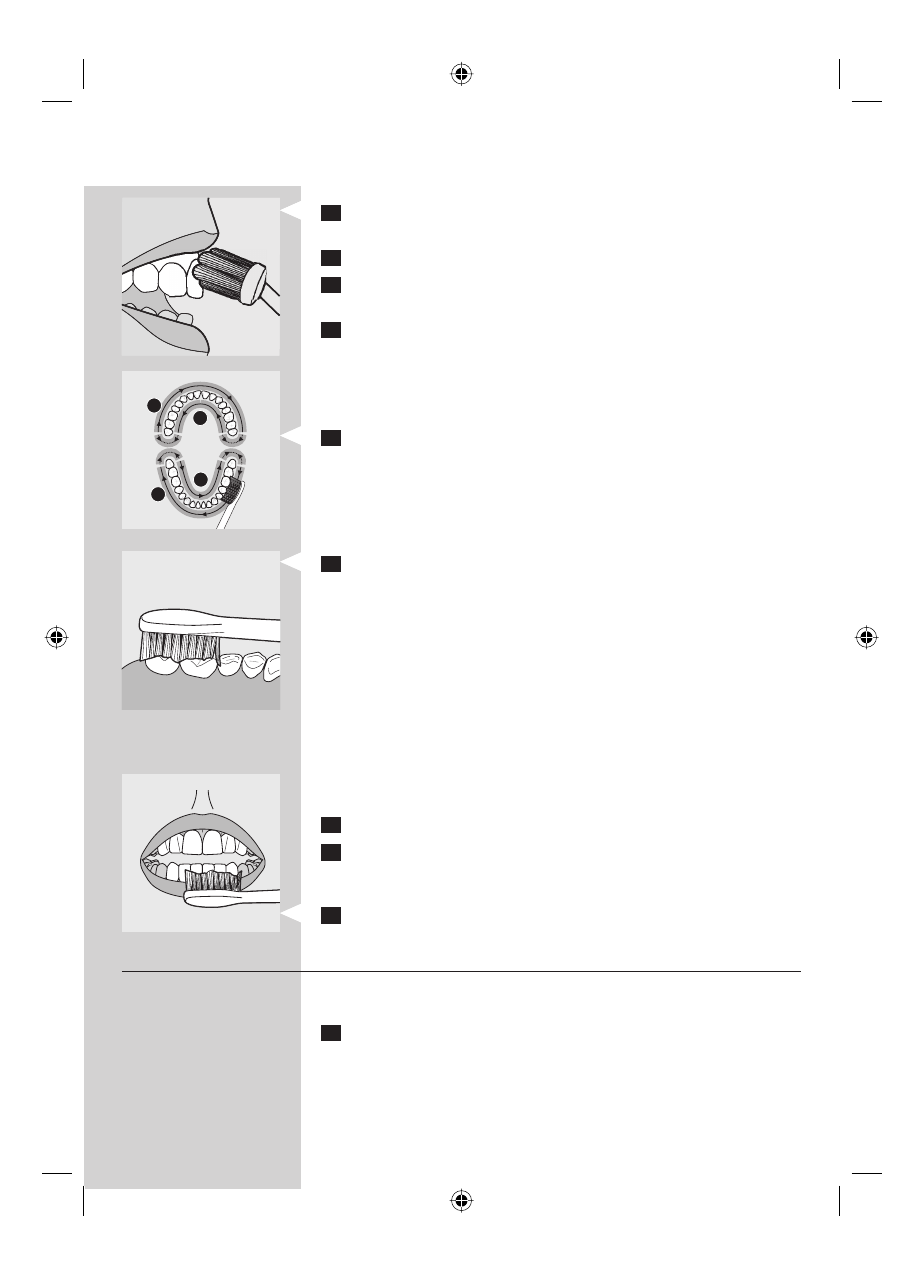
2
Place the toothbrush bristles against the teeth at a slight angle
towards the gumline.
3
Press the on/off button to switch on the Sonicare.
4
Apply light pressure to maximise Sonicare’s effectiveness and let the
Sonicare toothbrush do the brushing for you.
5
Gently move the brush head slowly across the teeth in a small back
and forth motion so the longer bristles reach between your teeth.
Continue this motion throughout the brushing cycle.
Note: To make sure you brush evenly throughout the mouth, divide your mouth
into 4 sections using the Quadpacer feature (see chapter ‘Features’).
6
Begin brushing in section 1 (outside upper teeth) and brush for 30
seconds before you move to section 2 (inside upper teeth). Continue
brushing in section 3 (outside lower teeth) and brush for 30 seconds
before you move to section 4 (inside lower teeth).
7
After you have completed the brushing cycle, you can
spend additional time brushing the chewing surfaces of your teeth
and areas where staining occurs. You can also brush your tongue,
with the toothbrush switched on or off, as you prefer.
The Sonicare is safe to use on:
Braces (brush heads wear out sooner when used on braces)
Dental restorations (
fi
llings, crowns, veneers)
Note: You can switch off the toothbrush at any time by pressing and holding
the on/off button for 2 seconds.
Clean and White mode brushing instructions
The Clean and White mode consists of 2 minutes of Clean mode to clean
the whole mouth and an additional 30 seconds of White mode to focus on
the visible front teeth.
1
Brush the
fi
rst 2 minutes as instructed in steps 1-6 above.
2
After the 2 minutes of Clean mode, the White mode begins with
a change in brushing sound and motion. That is your signal to start
brushing the visible upper front teeth for 15 seconds
3
At the next beep and pause, move to the visible lower front teeth
for the
fi
nal 15 seconds of brushing.
Brushing modes
The Sonicare automatically star ts in the default Clean mode. To select a
different brushing mode:
1
Press the on/off button to toggle between modes.
The green LED indicates the selected mode.
Note: You can only switch between modes when the toothbrush is switched on.
Clean mode
Standard mode for superior teeth cleaning.
-
-
,
1
2
4
3
1
2
4
3
ENGLISH
7
4235.020.2529.2.indd 7
4235.020.2529.2.indd 7
22-09-2008 10:30:11
22-09-2008 10:30:11