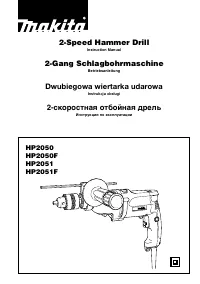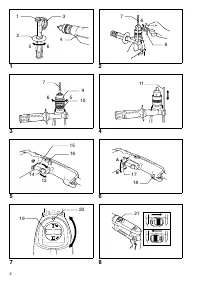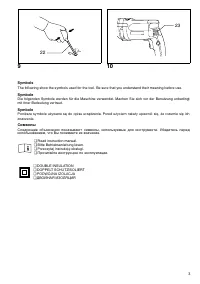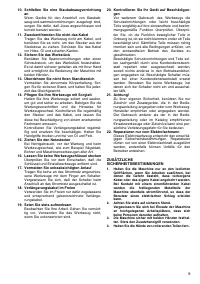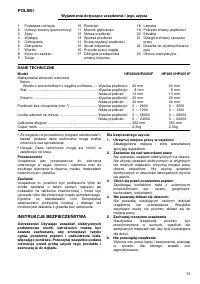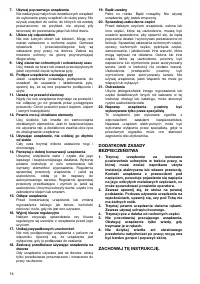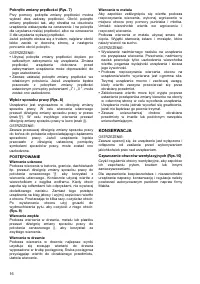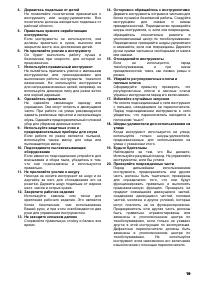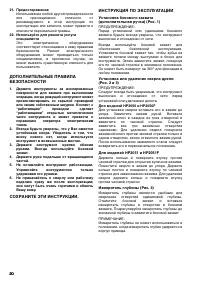Дрели Makita HP2051F - инструкция пользователя по применению, эксплуатации и установке на русском языке. Мы надеемся, она поможет вам решить возникшие у вас вопросы при эксплуатации техники.
Если остались вопросы, задайте их в комментариях после инструкции.
"Загружаем инструкцию", означает, что нужно подождать пока файл загрузится и можно будет его читать онлайн. Некоторые инструкции очень большие и время их появления зависит от вашей скорости интернета.

6
Switch action (Fig. 5)
CAUTION:
Before plugging in the tool, always check to see that the
switch trigger actuates properly and returns to the "OFF"
position when released.
To star t the tool, simply pull the switch trigger. Tool speed
is increased by increasing pressure on the switch trigger.
Release the switch trigger to stop. For continuous opera-
tion, pull the switch trigger and then push in the lock but-
ton. To stop the tool from the locked position, pull the
switch trigger fully, then release it.
A speed control screw is provided so that maximum tool
speed can be limited (variable). Turn the speed control
screw clockwise for higher speed, and counterclockwise
for lower speed.
Lighting up the lamps (HP2050F, HP2051F)
CAUTION:
Do not look in the light or see the source of light directly.
To turn on the lamp, pull the trigger. Release the trigger
to tur n it off.
NOTE:
Use a dr y cloth to wipe the dir t off the lens of lamp. Be
careful not to scratch the lens of lamp, or it may lower the
illumination.
Reversing switch action (Fig. 6)
This tool has a reversing switch to change the direction of
rotation. Move the reversing switch lever to the
D
posi-
tion (A side) for clockwise rotation or to the
E
position
(B side) for counterclockwise rotation.
CAUTION:
• Always check the direction of rotation before operation.
• Use the reversing switch only after the tool comes to a
complete stop. Changing the direction of rotation
before the tool stops may damage the tool.
Speed change knob (Fig. 7)
Two speed ranges can be preselected with the speed
change knob. Turn the speed change knob so that the
arrow on the tool body points toward the "
I
" position on
the knob for low speed or "
II
" position for high speed.
If it is hard to turn the knob, first turn the chuck slightly in
either direction and then turn the knob again.
CAUTION:
• Use the speed change knob only after the tool comes
to a complete stop. Changing the tool speed before the
tool stops may damage the tool.
• Always set the speed change knob to the correct posi-
tion. If you operate the tool with the speed change knob
positioned halfway between the "
I
" and "
II
" position,
the tool may be damaged.
Selecting the action mode (Fig. 8)
This tool has an action mode change lever. For rotation
with hammering, slide the action mode change lever to
the right (
g
symbol). For rotation only, slide the action
mode change lever to the left (
m
symbol).
CAUTION:
Always slide the action mode change lever all the way to
your desired mode position. If you operate the tool with
the lever positioned halfway between the mode symbols,
the tool may be damaged.
OPERATION
Hammer drilling operation
When drilling in concrete, granite, tile, etc., move the
action mode change lever to the position of
g
symbol to
use "rotation with hammering" action. Be sure to use a
tungsten-carbide tipped bit. Do not apply more pressure
when the hole becomes clogged with chips or par ticles.
Instead, run the tool at an idle, then remove the bit par-
tially from the hole. By repeating this several times, the
hole will be cleaned out. After drilling the hole, use the
blow-out bulb to clean the dust out of the hole.
(Fig. 9)
Drilling operation
When drilling in wood, metal or plastic materials, move
the action mode change lever to the position of
m
symbol
to use "rotation only" action.
Drilling in wood
When drilling in wood, the best results are obtained with
wood drills equipped with a guide screw. The guide
screw makes drilling easier by pulling the bit into the
workpiece.
Drilling in metal
To prevent the bit from slipping when star ting a hole,
make an indentation with a center-punch and hammer at
the point to be drilled. Place the point of the bit in the
indentation and star t drilling. Use a cutting lubricant
when drilling metals. The exceptions are iron and brass
which should be drilled dry.
CAUTION:
• Pressing excessively on the tool will not speed up the
drilling. In fact, this excessive pressure will only serve
to damage the tip of your bit, decrease the tool perfor-
mance and shor ten the service life of the tool.
• There is a tremendous force exer ted on the tool/bit at
the time of hole break through. Hold the tool fir mly and
exer t care when the bit begins to break through the
workpiece.
• A stuck bit can be removed simply by setting the
reversing switch to reverse rotation in order to back out.
However, the tool may back out abruptly if you do not
hold it firmly.
• Always secure small workpieces in a vise or similar
hold-down device.
MAINTENANCE
CAUTION:
Always be sure that the tool is switched off and
unplugged before carrying out any work on the tool.
Cleaning vent holes (Fig. 10)
Periodically clean the vent holes to prevent them from
being clogged with dust, dir t or the like.
To maintain product safety and reliability, repairs, mainte-
nance or adjustment should be carried out by a Makita
Authorized Service Center.
Характеристики
Остались вопросы?Не нашли свой ответ в руководстве или возникли другие проблемы? Задайте свой вопрос в форме ниже с подробным описанием вашей ситуации, чтобы другие люди и специалисты смогли дать на него ответ. Если вы знаете как решить проблему другого человека, пожалуйста, подскажите ему :)