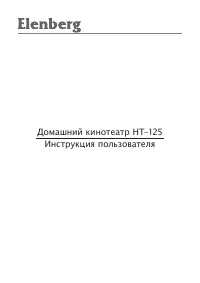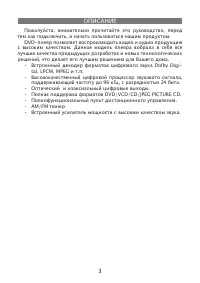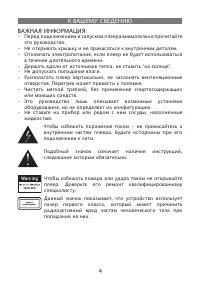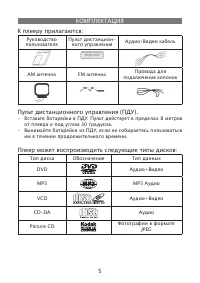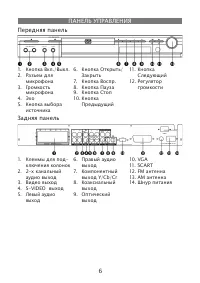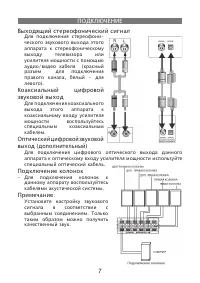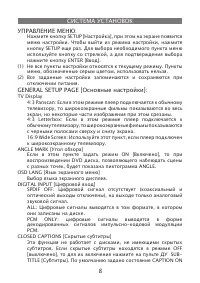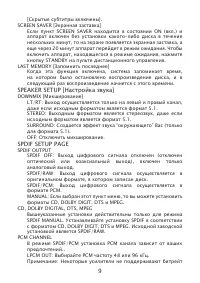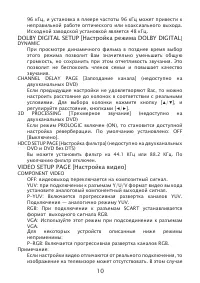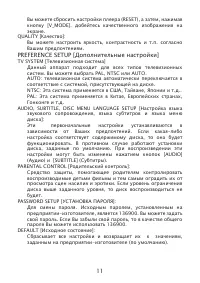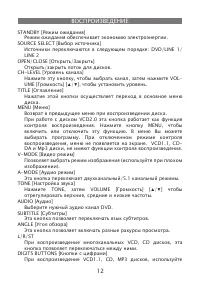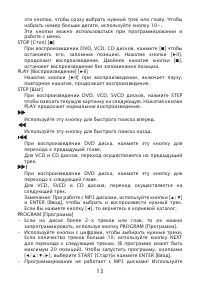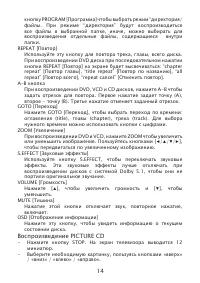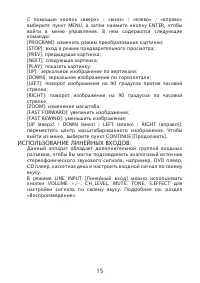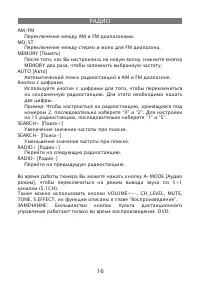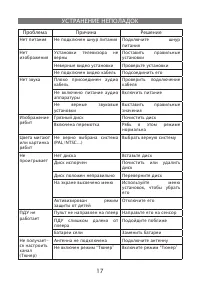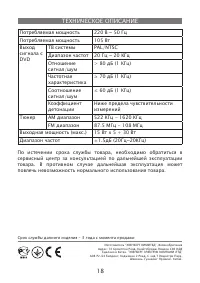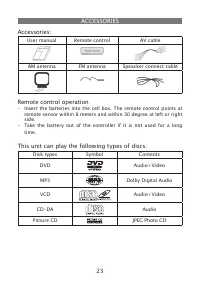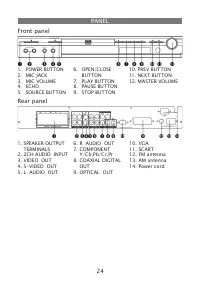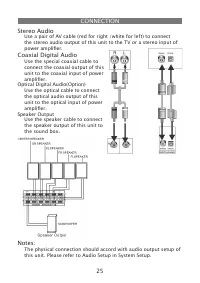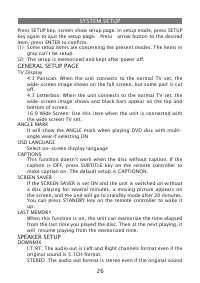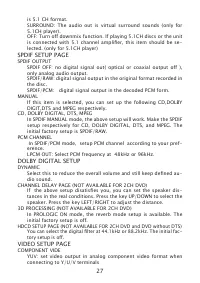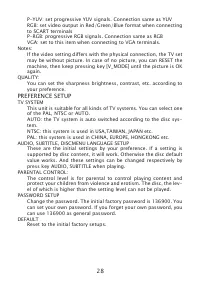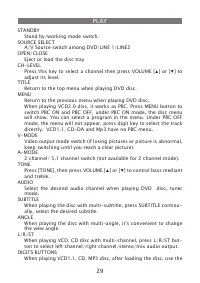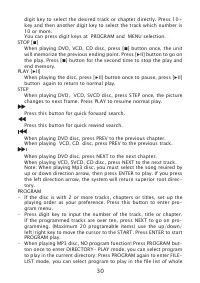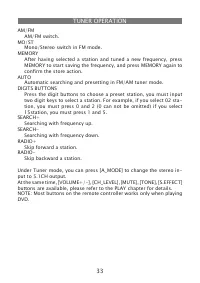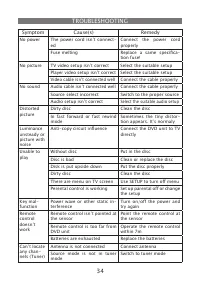Домашние кинотеатры Elenberg HT-125 - инструкция пользователя по применению, эксплуатации и установке на русском языке. Мы надеемся, она поможет вам решить возникшие у вас вопросы при эксплуатации техники.
Если остались вопросы, задайте их в комментариях после инструкции.
"Загружаем инструкцию", означает, что нужно подождать пока файл загрузится и можно будет его читать онлайн. Некоторые инструкции очень большие и время их появления зависит от вашей скорости интернета.

28
P-YUV: set progressive YUV signals. Connection same as YUV
RGB: set video output in Red/Green/Blue format when connecting
to SCART terminals
P-RGB: progressive RGB signals. Connection same as RGB
VGA: set to this item when connecting to VGA terminals.
Notes:
If the video setting differs with the physical connection, the TV set
may be without picture. In case of no picture, you can RESET the
machine, then keep pressing key [V_MODE] until the picture is OK
again.
QUALITY:
You can set the sharpness brightness, contrast, etc. according to
your preference.
PREFERENCE SETUP
TV SYSTEM
This unit is suitable for all kinds of TV systems. You can select one
of the PAL, NTSC or AUTO.
AUTO: the TV system is auto switched according to the disc sys-
tem.
NTSC: this system is used in USA,TAIWAN, JAPAN etc.
PAL: this system is used in CHINA, EUROPE, HONGKONG etc.
AUDIO, SUBTITLE, DISCMENU LANGUAGE SETUP
These are the initial settings by your preference. If a setting is
supported by disc content, it will work. Otherwise the disc default
value works. And these settings can be changed respectively by
press key AUDIO, SUBTITLE when playing.
PARENTAL CONTROL:
The control level is for parental to control playing content and
protect your children from violence and erotism. The disc, the lev-
el of which is higher than the setting level can not be played.
PASSWORD SETUP
Change the password. The initial factory password is 136900. You
can set your own password. If you forget your own password, you
can use 136900 as general password.
DEFAULT
Reset to the initial factory setups.
Содержание
- 3 ОПИСАНИЕ
- 4 К ВАШЕМУ СВЕДЕНИЮ
- 7 ПОДКЛЮЧЕНИЕ
- 8 СИСТЕМА УСТАНОВОК
- 9 SPDIF SETUP PAGE
- 10 DOLBY DIGITAL SETUP [Настройка режима DOLBY DIGITAL
- 11 PREFERENCE SETUP [Дополнительные настройки]
- 12 ВОСПРОИЗВЕДЕНИЕ
- 14 Воспроизведение PICTURE CD
- 15 ИСПОЛЬЗОВАНИЕ ЛИНЕЙНЫХ ВХОДОВ:
- 16 РАДИО
- 17 УСТРАНЕНИЕ НЕПОЛАДОК
- 18 ТЕХНИЧЕСКОЕ ОПИСАНИЕ