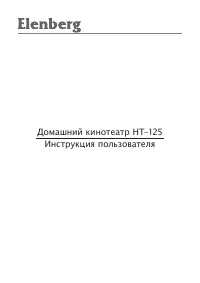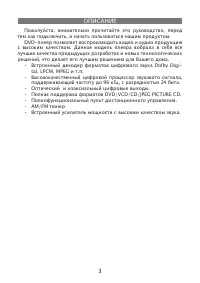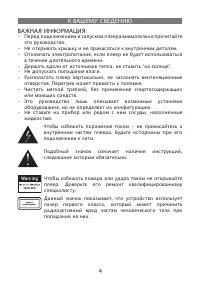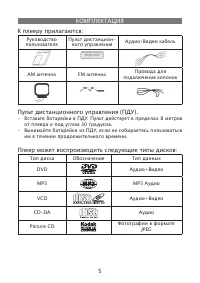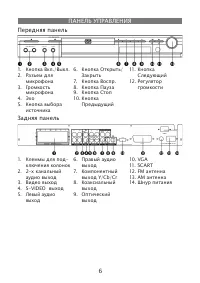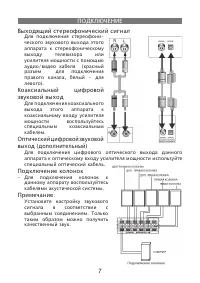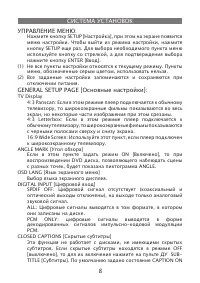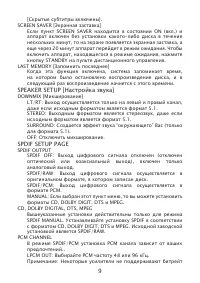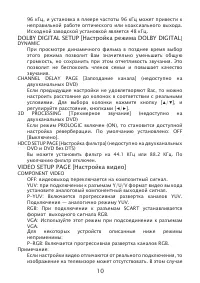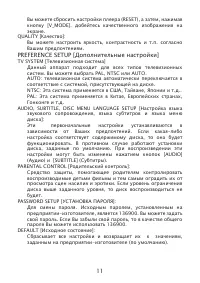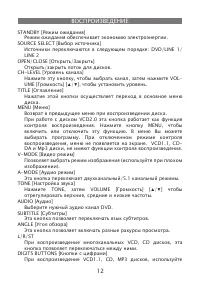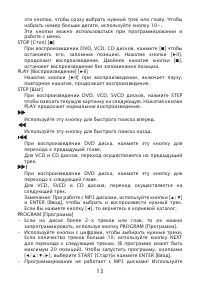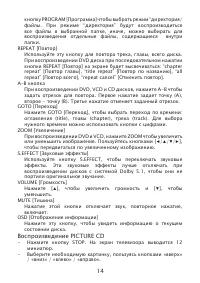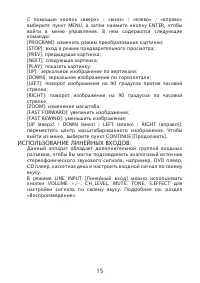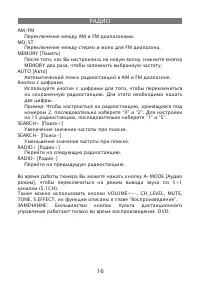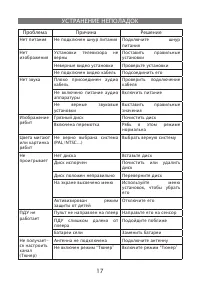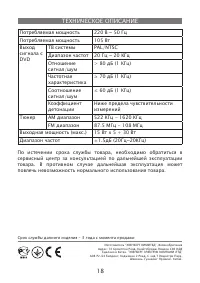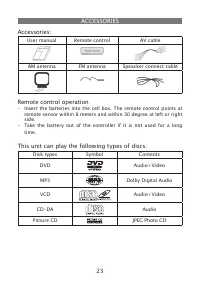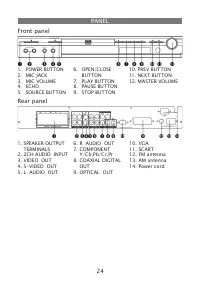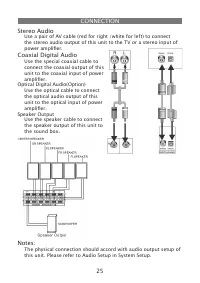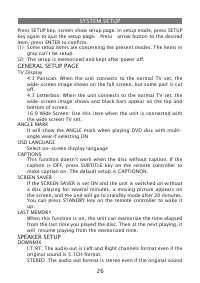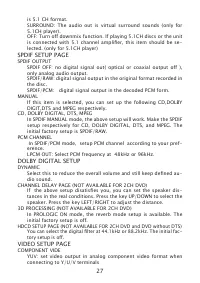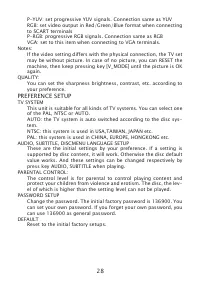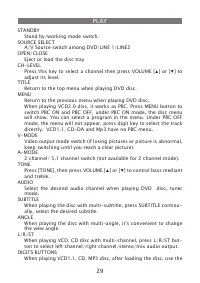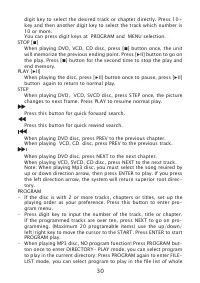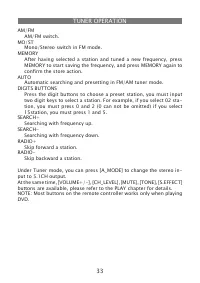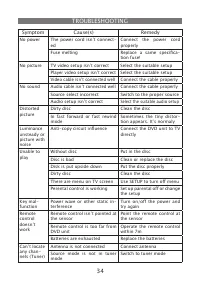Домашние кинотеатры Elenberg HT-125 - инструкция пользователя по применению, эксплуатации и установке на русском языке. Мы надеемся, она поможет вам решить возникшие у вас вопросы при эксплуатации техники.
Если остались вопросы, задайте их в комментариях после инструкции.
"Загружаем инструкцию", означает, что нужно подождать пока файл загрузится и можно будет его читать онлайн. Некоторые инструкции очень большие и время их появления зависит от вашей скорости интернета.

27
is 5.1 CH format.
SURROUND: The audio out is virtual surround sounds (only for
5.1CH player).
OFF: Turn off downmix function. If playing 5.1CH discs or the unit
is connected with 5.1 channel amplifier, this item should be se-
lected. (only for 5.1CH player)
SPDIF SETUP PAGE
SPDIF OUTPUT
SPDIF OFF: no digital signal out( optical or coaxial output off ),
only analog audio output.
SPDIF/RAW: digital signal output in the original format recorded in
the disc.
SPDIF/PCM: digital signal output in the decoded PCM form.
MANUAL
If this item is selected, you can set up the following CD,DOLBY
DIGIT,DTS and MPEG respectively.
CD, DOLBY DIGITAL, DTS, MPEG
In SPDIF MANUAL mode, the above setup will work. Make the SPDIF
setup respectively for CD, DOLBY DIGITAL, DTS, and MPEG. The
initial factory setup is SPDIF/RAW.
PCM CHANNEL
In SPDIF/PCM mode, setup PCM channel according to your pref-
erence.
LPCM OUT: Select PCM frequency at 48kHz or 96kHz.
DOLBY DIGITAL SETUP
DYNAMIC
Select this to reduce the overall volume and still keep defined au-
dio sound.
CHANNEL DELAY PAGE (NOT AVAILABLE FOR 2CH DVD)
If the above setup disatisfies you, you can set the speaker dis-
tances in the real conditions. Press the key UP/DOWN to select the
speaker. Press the key LEFT/RIGHT to adjust the distance.
3D PROCESSING (NOT AVAILABLE FOR 2CH DVD)
In PROLOGIC ON mode, the reverb mode setup is available. The
initial factory setup is off.
HDCD SETUP PAGE (NOT AVAILABLE FOR 2CH DVD and DVD without DTS)
You can select the digital filter at 44.1kHz or 88.2kHz. The initial fac-
tory setup is off.
VIDEO SETUP PAGE
COMPONENT VIDE
YUV: set video output in analog component video format when
connecting to Y/U/V terminals
Содержание
- 3 ОПИСАНИЕ
- 4 К ВАШЕМУ СВЕДЕНИЮ
- 7 ПОДКЛЮЧЕНИЕ
- 8 СИСТЕМА УСТАНОВОК
- 9 SPDIF SETUP PAGE
- 10 DOLBY DIGITAL SETUP [Настройка режима DOLBY DIGITAL
- 11 PREFERENCE SETUP [Дополнительные настройки]
- 12 ВОСПРОИЗВЕДЕНИЕ
- 14 Воспроизведение PICTURE CD
- 15 ИСПОЛЬЗОВАНИЕ ЛИНЕЙНЫХ ВХОДОВ:
- 16 РАДИО
- 17 УСТРАНЕНИЕ НЕПОЛАДОК
- 18 ТЕХНИЧЕСКОЕ ОПИСАНИЕ