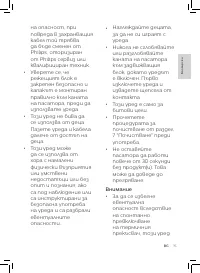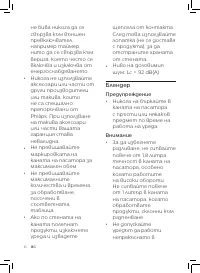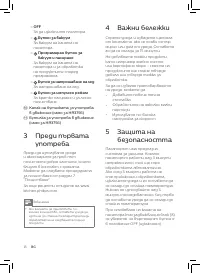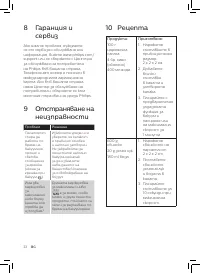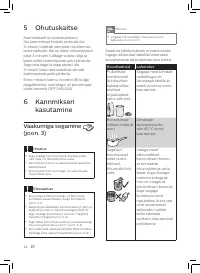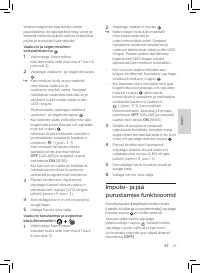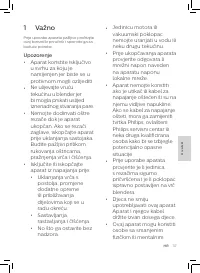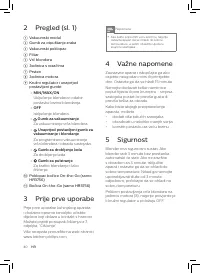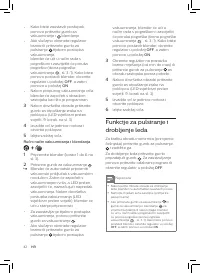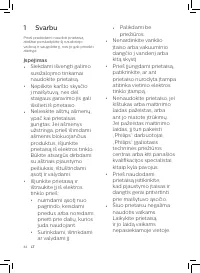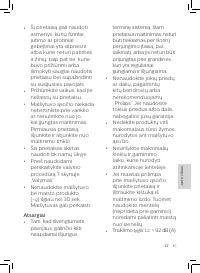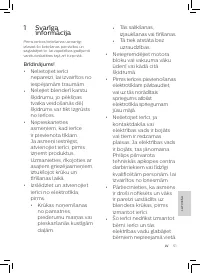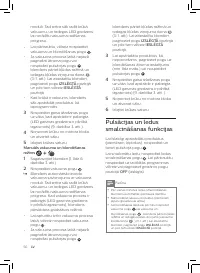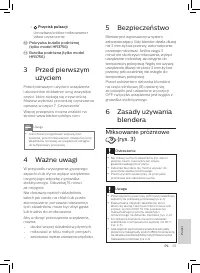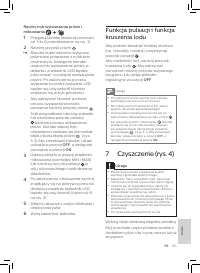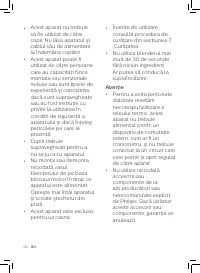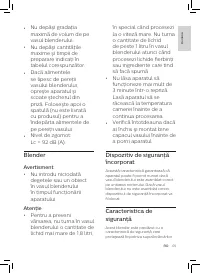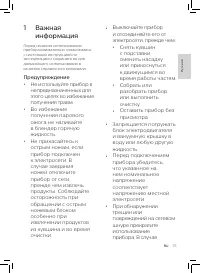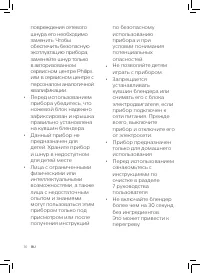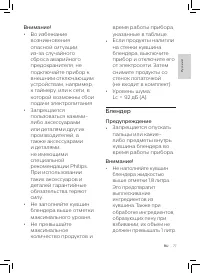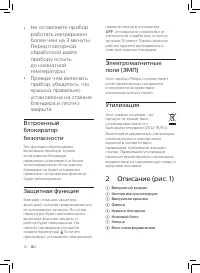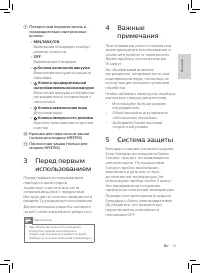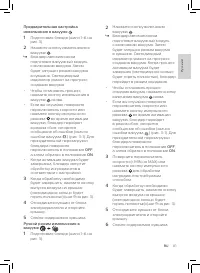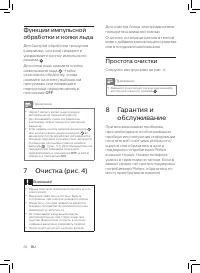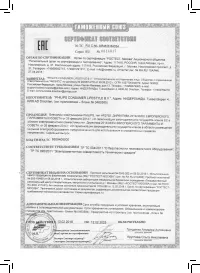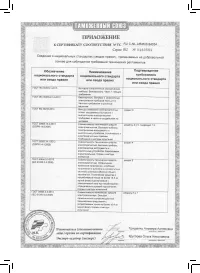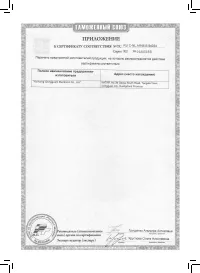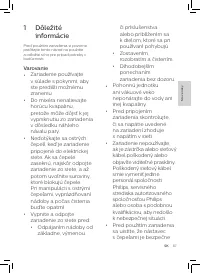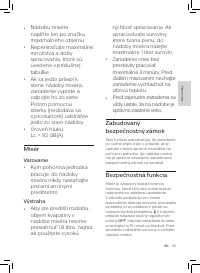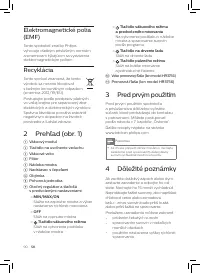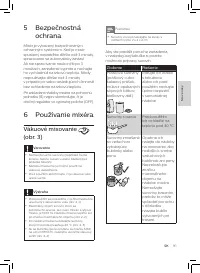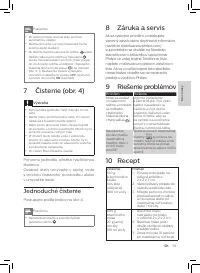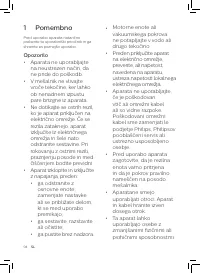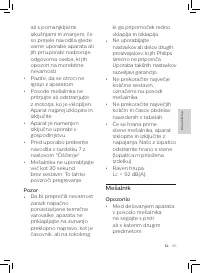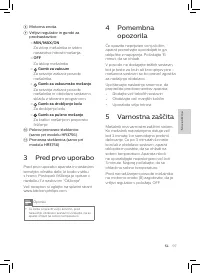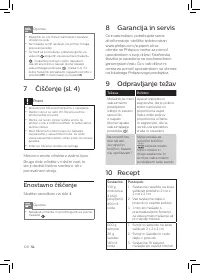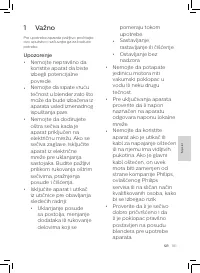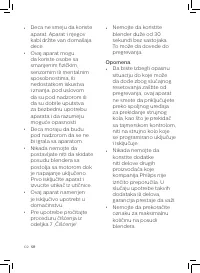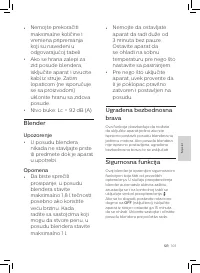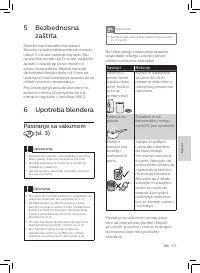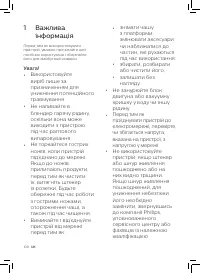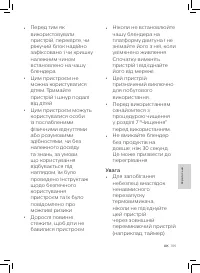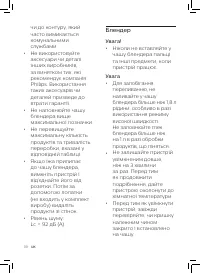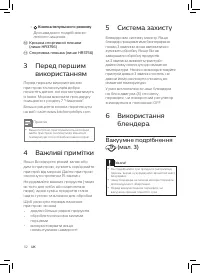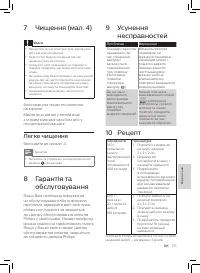Блендеры Philips HR3752/00 - инструкция пользователя по применению, эксплуатации и установке на русском языке. Мы надеемся, она поможет вам решить возникшие у вас вопросы при эксплуатации техники.
Если остались вопросы, задайте их в комментариях после инструкции.
"Загружаем инструкцию", означает, что нужно подождать пока файл загрузится и можно будет его читать онлайн. Некоторые инструкции очень большие и время их появления зависит от вашей скорости интернета.
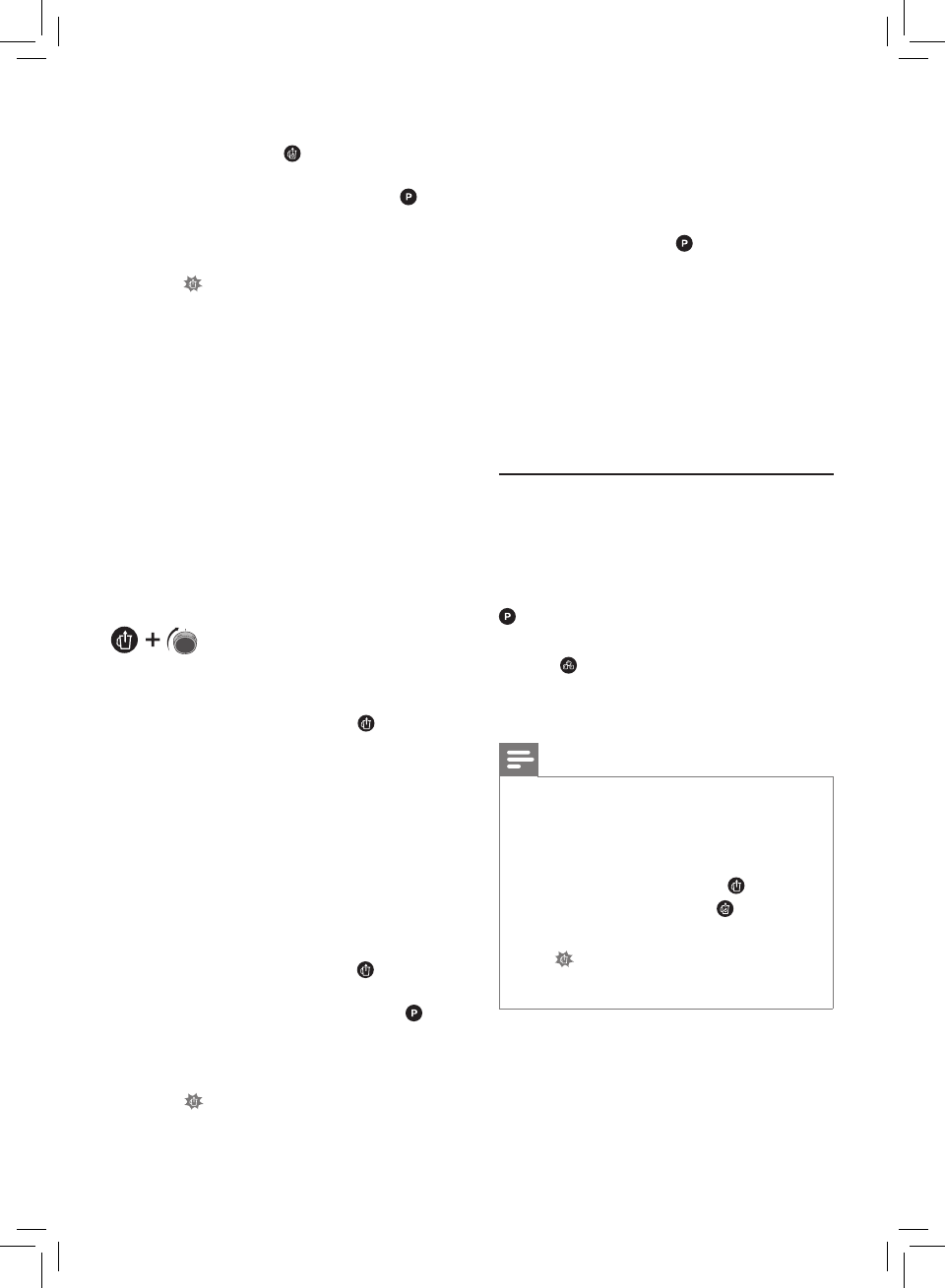
12
EN
the blender, turn the knob to
OFF
position and then to
ON
position
again.
3
Turn the knob to a blending speed
setting (min to max) or press
the pulse button
to process
ingredients as needed.
4
Press the air release button on the
lid when you finish processing (the
LED light ring is fully on) (step 9 in
fig.3).
5
Remove the jar from the motor unit
and open the lid.
6
Pour out the jar contents.
Pulse and ice crushing
functions
To process ingredients briefly (such as
garlic), press and hold the pulse button
.
To crush ice, press the ice crushing
button . To stop, press the selected
program again or turn the rotary knob to
the
OFF
position.
Note
•
After one minute processing for ice
crushing, the blender will stop the process
automatically.
•
Do not blend dry ingredients (for example
pepper corn or star anise).
•
If you press the vacuum button
or the
vacuum and blending button
during or
after blending, the blender enters the error
mode and the error message (vacuum error
icon
) lights up (Fig. 3-1). To reset the
blender, turn the knob to
OFF
position and
then to
ON
position again.
•
To stop, press the vacuum and
blending button
again.
•
If you accidently rotate the speed
knob or press the pulse button
during the vacuum process,
the blender enters the error mode
and the error message (vacuum error
icon
) lights up (fig. 3-1). To reset
the blender, turn the knob to
OFF
position and then to
ON
position
again.
•
When the jar is fully vacuumed,
the blender starts to process the
ingredients as programmed.
3
Press the air release button on
the lid when the processing is
completed (the LED light ring is fully
on) (step 9 in fig.3).
4
Remove the jar from the motor unit
and open the lid.
5
Pour out the jar contents.
Manual vacuum and blending mode
1
Prepare your blender (step 1 to step
6 in fig. 3).
2
Press the vacuum button
.
»
The blender automatically prepares
a vacuum connection to the
vacuum module. It then starts to
vacuum the jar and the LED ring
lights up to indicate the vacuum
progress. When the vacuum process
is completed (the LED light ring
is fully on), the blender enters the
standby mode.
•
To stop during the vacuum process,
press the vacuum button
again.
•
If you accidently rotate the speed
knob or press the pulse button
during the vacuum process, the
blender enters the error mode and
the error message (vacuum error
icon
) lights up (fig. 3-1). To reset