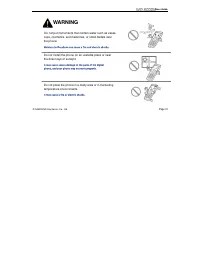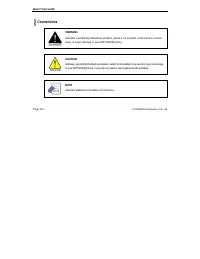АТС Samsung WIP-5000 - инструкция пользователя по применению, эксплуатации и установке на русском языке. Мы надеемся, она поможет вам решить возникшие у вас вопросы при эксплуатации техники.
Если остались вопросы, задайте их в комментариях после инструкции.
"Загружаем инструкцию", означает, что нужно подождать пока файл загрузится и можно будет его читать онлайн. Некоторые инструкции очень большие и время их появления зависит от вашей скорости интернета.
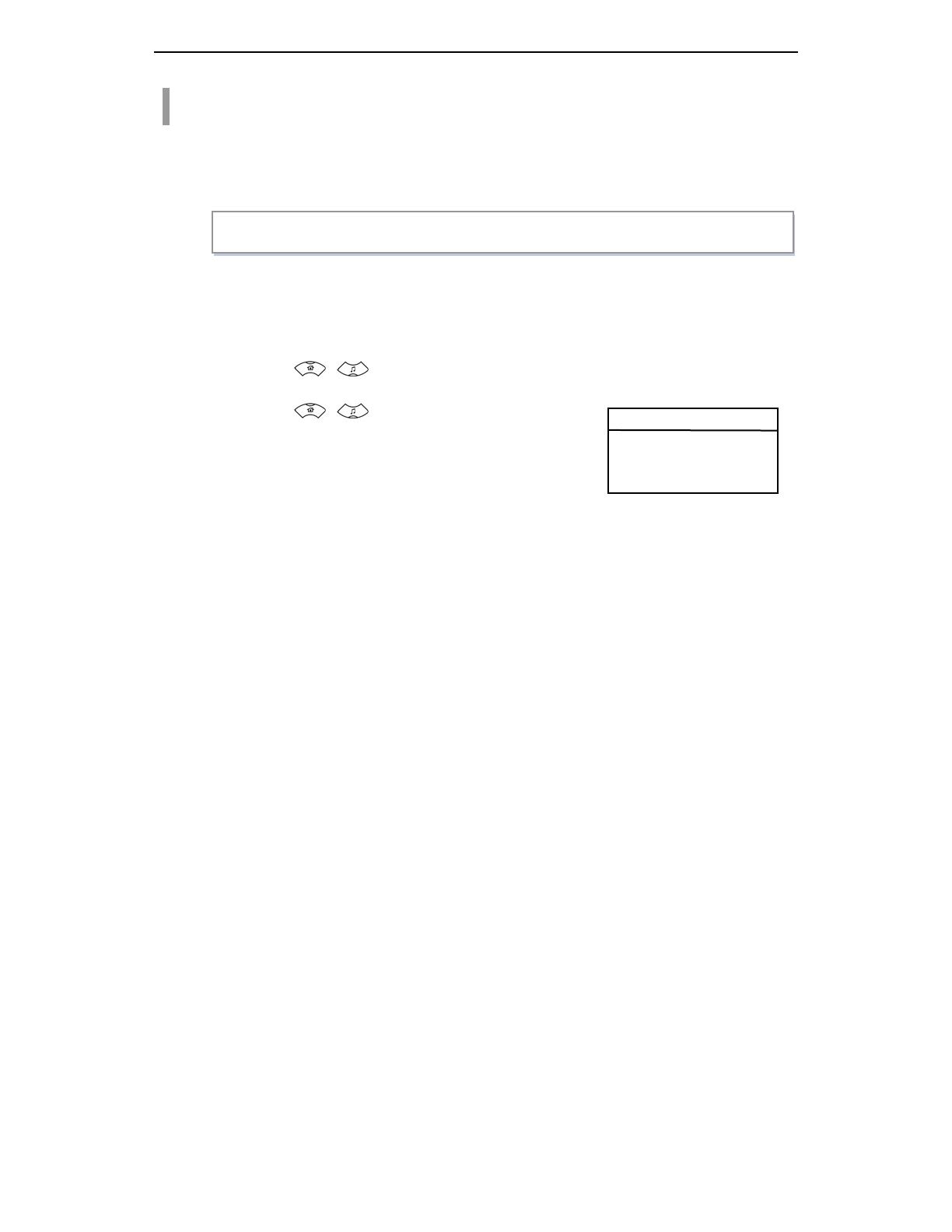
APPLICATION MENUS
Page 72
© SAMSUNG Electronics Co., Ltd.
Setting the Programmed Message
When you will be away from you desk, you can leave an absence message to advise internal
callers of your status. Internal callers will receive the message on their LCD screen when they
call you.
1
. Press the [MENU] button and select [5. Setting], then press the [OK] button.
2
. Enter a password on the screen when prompted.
3
. Press the [
]/[
] buttons and select [8: Program Msg], then press the [OK] button.
4
. Press the [
]/[
] buttons and select [1: On], then
press the [OK] button.
[MENU]
→
[5]
→
Enter a Password
→
[8]
→
[1]
→
[1]
1 : On
2 : Off
Program Msg.