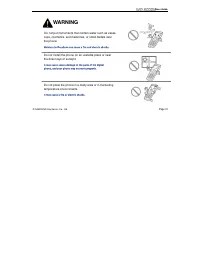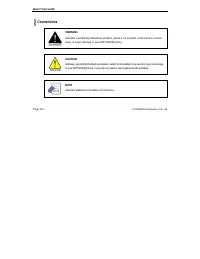АТС Samsung WIP-5000 - инструкция пользователя по применению, эксплуатации и установке на русском языке. Мы надеемся, она поможет вам решить возникшие у вас вопросы при эксплуатации техники.
Если остались вопросы, задайте их в комментариях после инструкции.
"Загружаем инструкцию", означает, что нужно подождать пока файл загрузится и можно будет его читать онлайн. Некоторые инструкции очень большие и время их появления зависит от вашей скорости интернета.
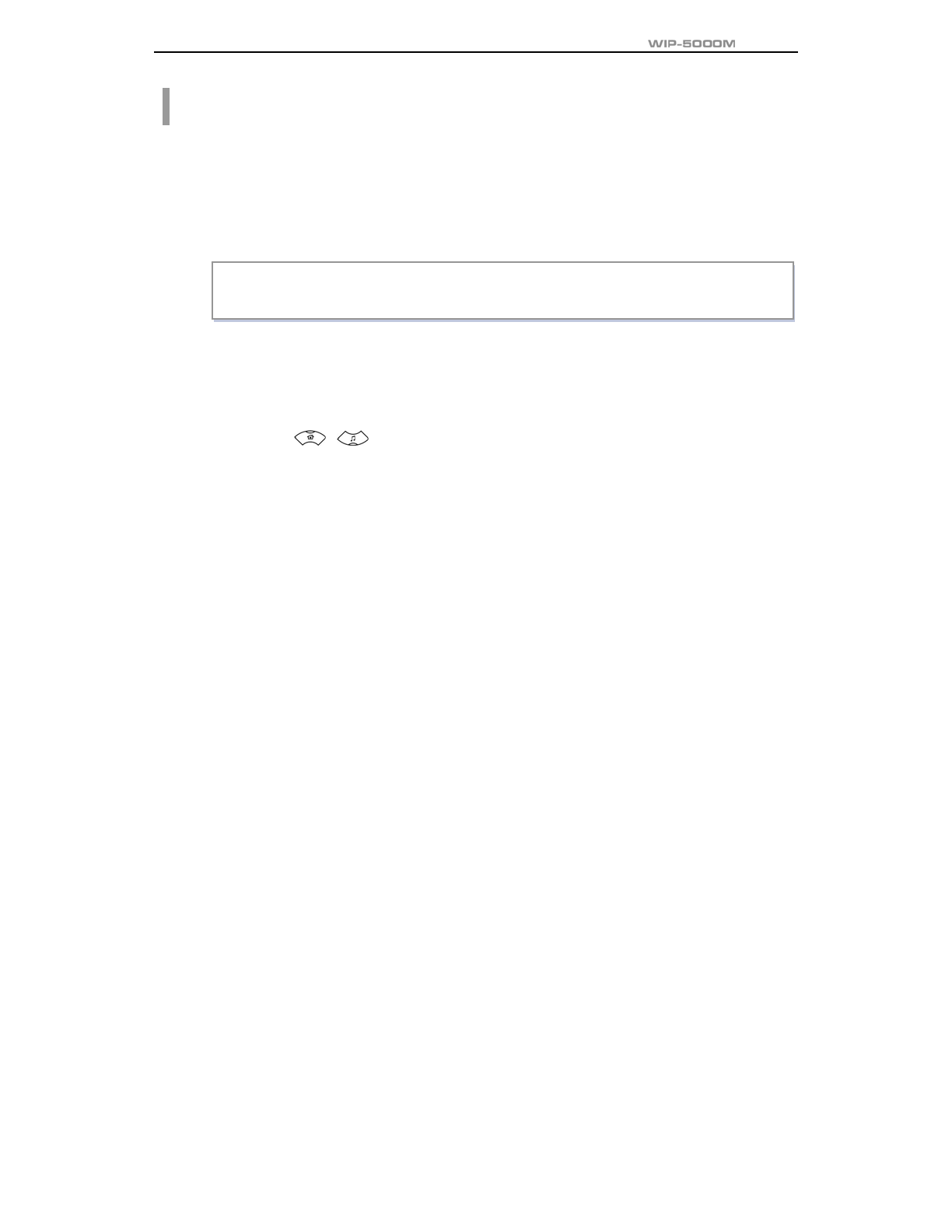
User Guide
© SAMSUNG Electronics Co., Ltd.
Page 67
Selecting the Screen Lighting
This function enables you to set the intensity of the lighting on the phone screen.
Setting lighting time
This function enables you to set the time for background lighting, which lights automatically when
the keys are pressed or a messages appears.
1
. Press the [MENU] button and select the [5. Settings], then press the [OK] button.
2
. Enter a password on the screen that prompts you to enter a password.
3
. Press the [
]/[
] button and select [6: Back Light], then press the [OK] button.
[MENU]
→
[5]
→
Enter a Password
→
[6]
→
[1]
→
Select Lighting Time
→
[OK]