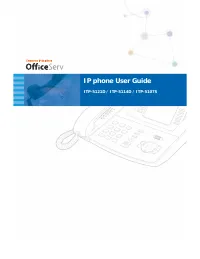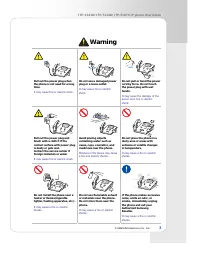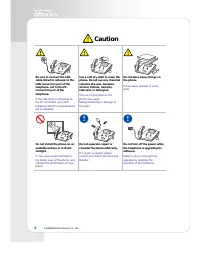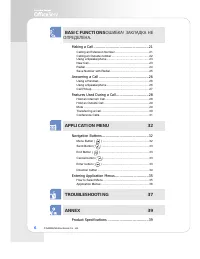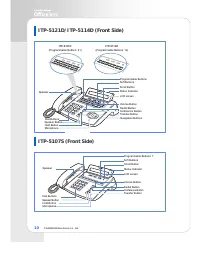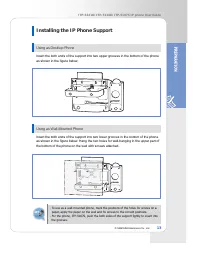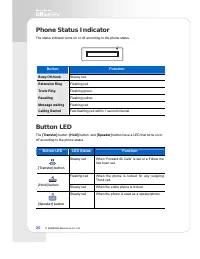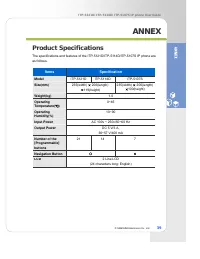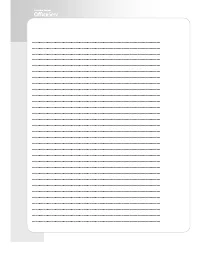АТС Samsung ITP-5114D - инструкция пользователя по применению, эксплуатации и установке на русском языке. Мы надеемся, она поможет вам решить возникшие у вас вопросы при эксплуатации техники.
Если остались вопросы, задайте их в комментариях после инструкции.
"Загружаем инструкцию", означает, что нужно подождать пока файл загрузится и можно будет его читать онлайн. Некоторые инструкции очень большие и время их появления зависит от вашей скорости интернета.
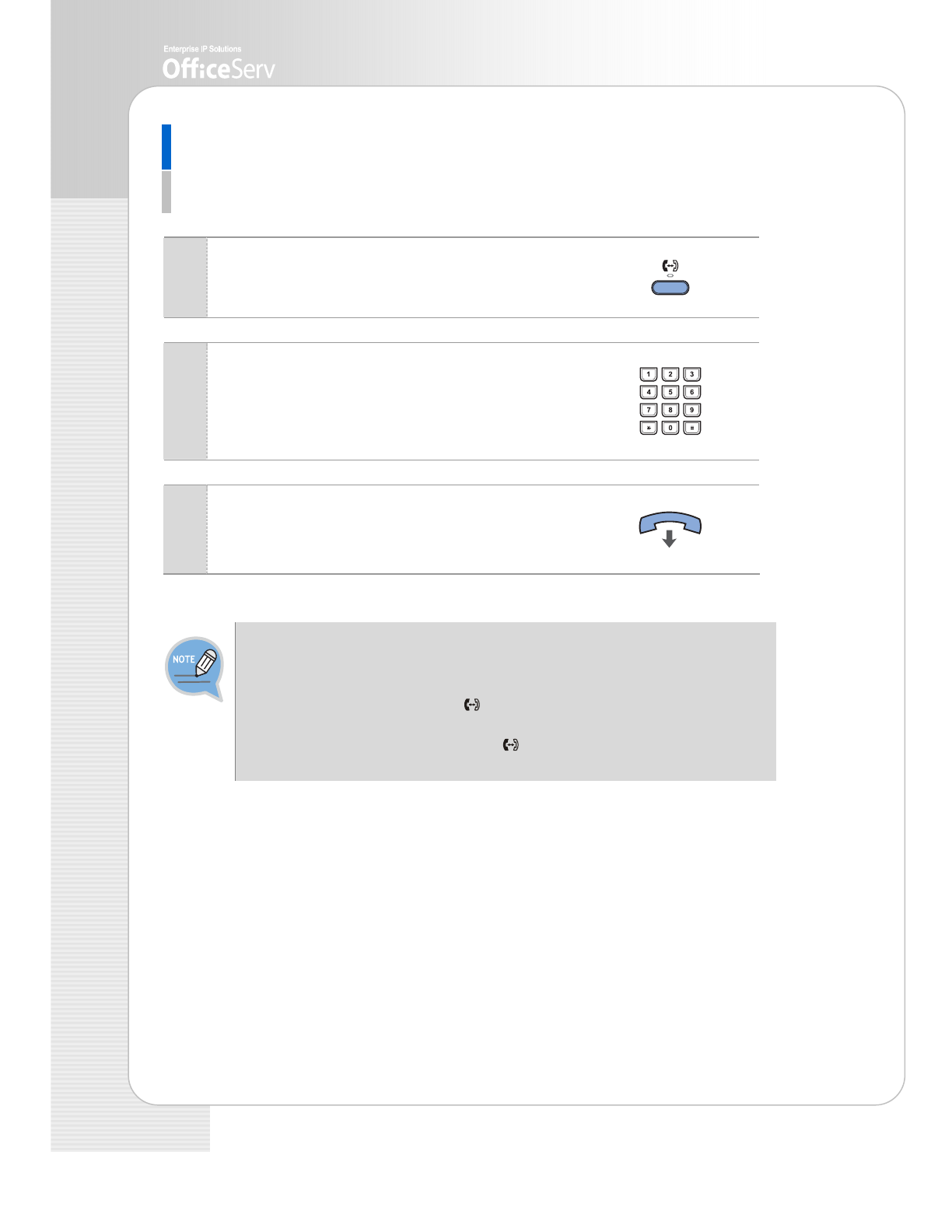
30
© SAMSUNG Electronics Co., Ltd.
Transferring a Call
While on an external call you can transfer the call to another internal or outside party.
You can transfer your call to another extension or return to the outside party.
1
While on a call, press the
[Transfer]
button.
Your call is automatically put on transfer hold.
2
Dial an extension or group number. Or, press the
[DSS] button or station group button.
Your call will be automatically put on transfer
hold.
3
For blind transfer, hang up when you hear
ringing. Or, wait for the called party to answer
and advise him/her of the call. Then hang up.
- When you are transferring a call to a station programmed for Voice Announce or
Auto Answer, the transferred call will always ring.
- After the internal party answers, you may alternate back and forth between the
parties by pressing the Transfer [ ] button.
- You cannot transfer an Intercom call by pressing the [DSS] button for the station
required. You must press the Transfer [ ] button f irst and then press the [DSS]
button or dial the destination extension number.