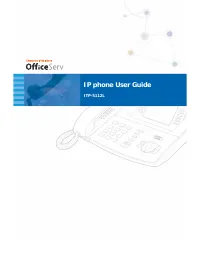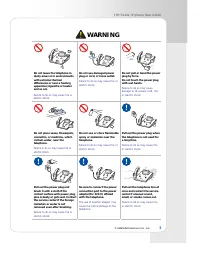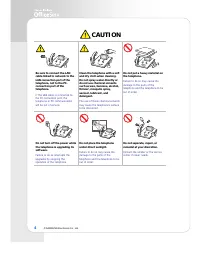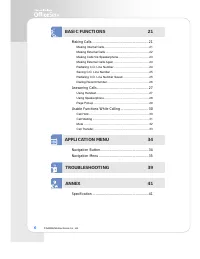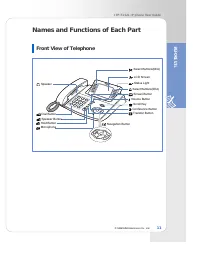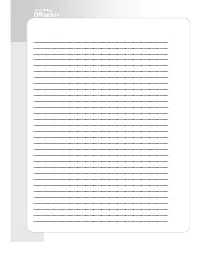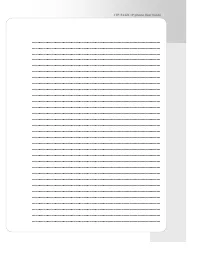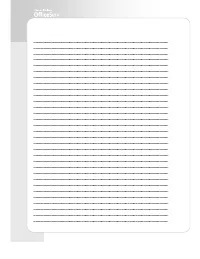АТС Samsung ITP-5112L - инструкция пользователя по применению, эксплуатации и установке на русском языке. Мы надеемся, она поможет вам решить возникшие у вас вопросы при эксплуатации техники.
Если остались вопросы, задайте их в комментариях после инструкции.
"Загружаем инструкцию", означает, что нужно подождать пока файл загрузится и можно будет его читать онлайн. Некоторые инструкции очень большие и время их появления зависит от вашей скорости интернета.
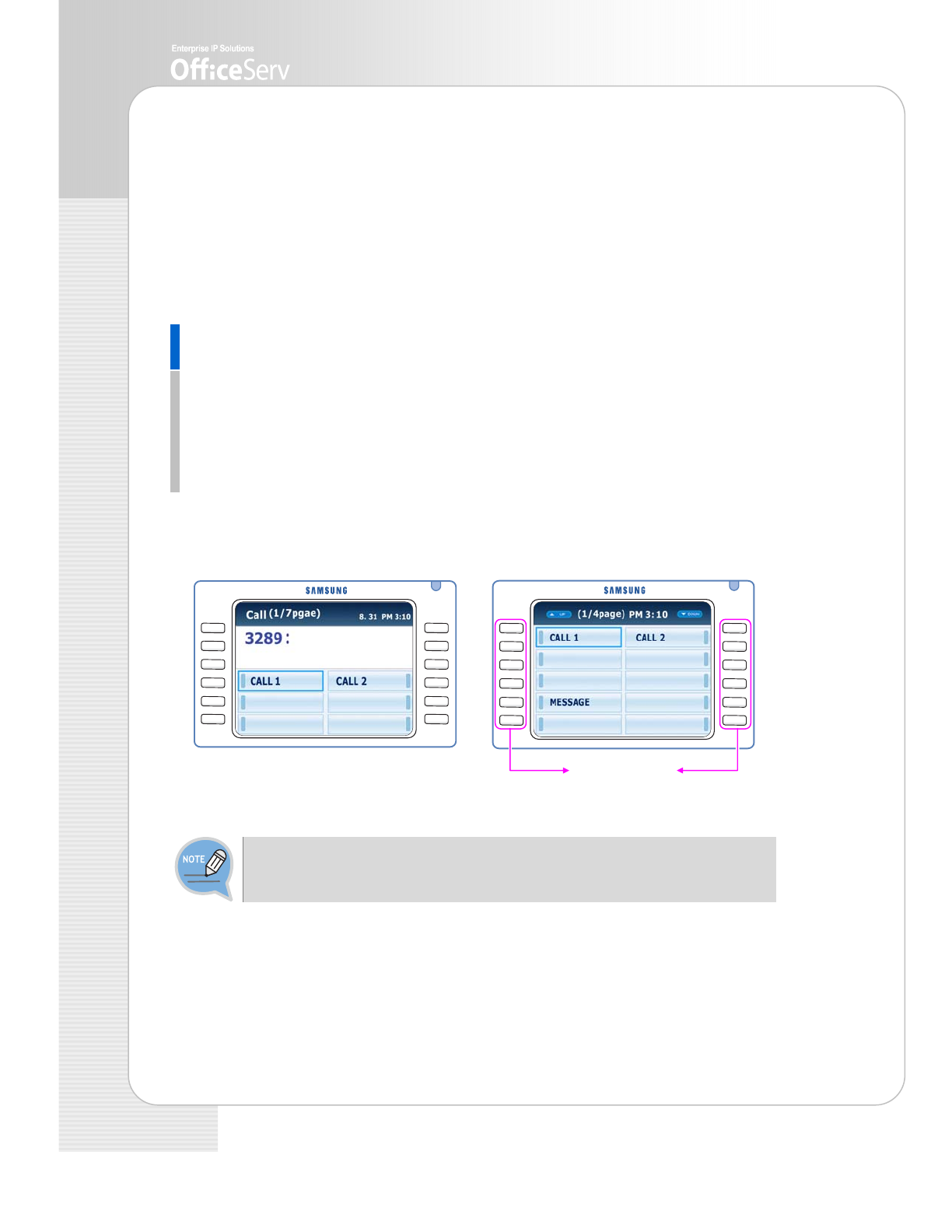
18
© SAMSUNG Electronics Co., Ltd.
Using AOM/Soft Menu Screen
You can use various functions of a phone conveniently on the Add On Module(AOM)
screen or Soft menu screen.
In standby mode or during a call, if the
[Screen]
button is pressed once, the
AOM
screen
appears. If the
[Screen]
button is pressed twice, the
Soft menu
appears.
Each screen displayed is as follows:
AOM Screen
The AOM screen appears during a call or when pressing the
[Screen]
button once in
standby mode. On each screen, various functions set in a phone appear. Use the
direction
button of navigation or the scroll key to select the target function and press
the
[Enter]
button on the AOM screen displayed during a call.
Then, the function can be performed. Or, press the
[Select]
button of the target
menu on the AOM screen displayed in standby mode.
- Standby mode indicates the case that the handset is not lifted.
- The menus not displayed on the screen can appear by using the scroll key.
The AOM screen displayed when
pressing [Screen] button during a call
[Select]
Buttons
The AOM screen displayed when
pressing [Screen] button in standby mode