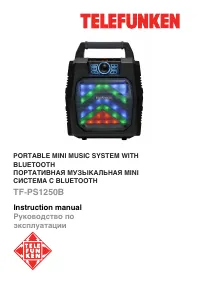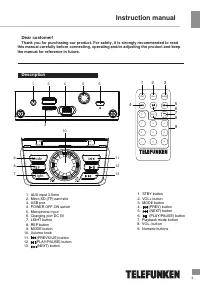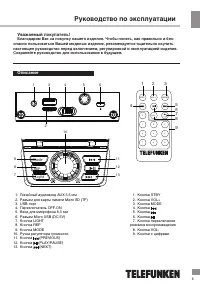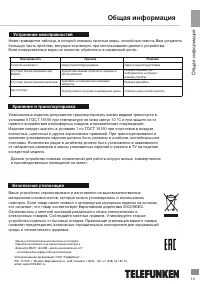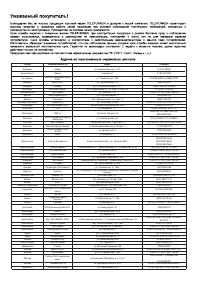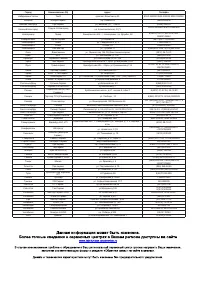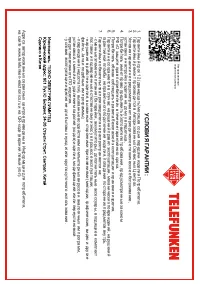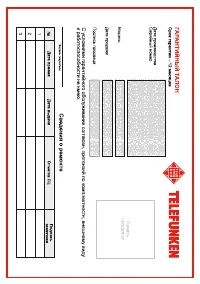Акустика Telefunken TF-PS1250B - инструкция пользователя по применению, эксплуатации и установке на русском языке. Мы надеемся, она поможет вам решить возникшие у вас вопросы при эксплуатации техники.
Если остались вопросы, задайте их в комментариях после инструкции.
"Загружаем инструкцию", означает, что нужно подождать пока файл загрузится и можно будет его читать онлайн. Некоторые инструкции очень большие и время их появления зависит от вашей скорости интернета.
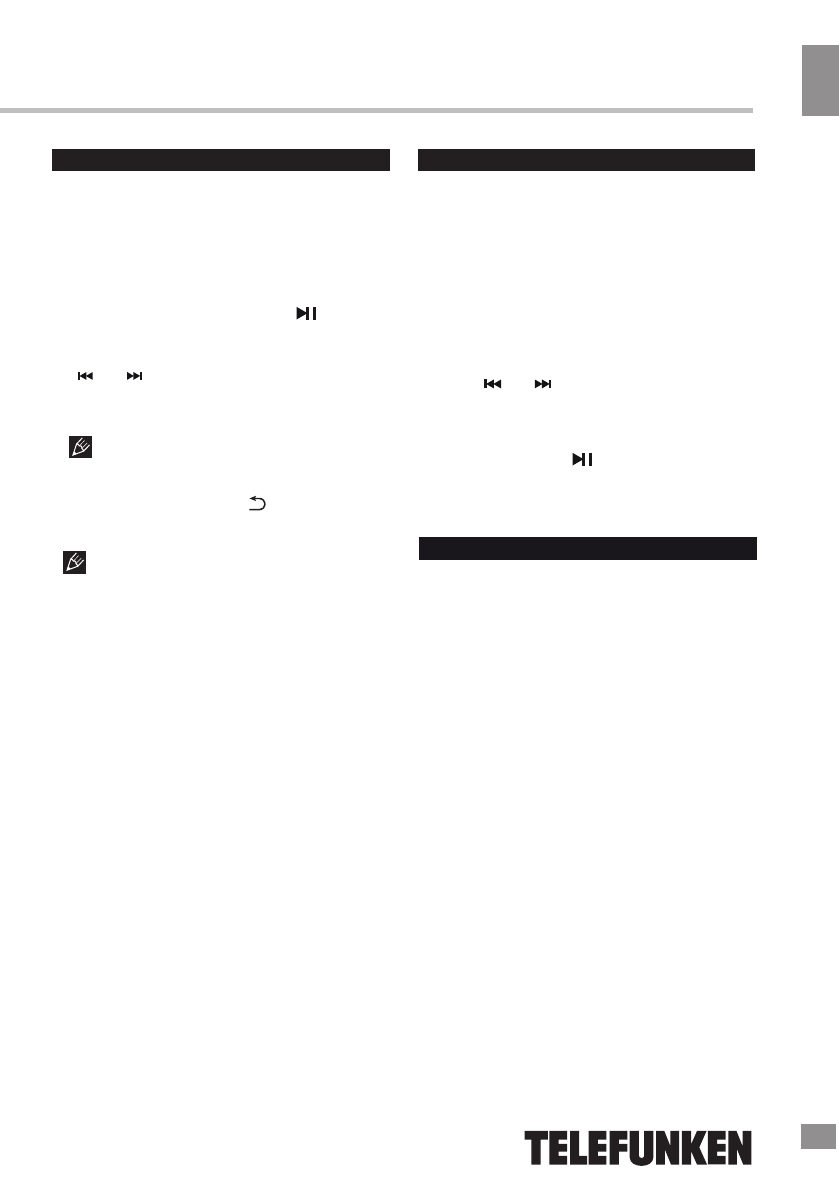
Instruction Manual
4
USB/
MicroSD
operation
Playback
Turn on the device.
• When playing, you can press
to play/pause the playback.
• During the playback you can press
•
•
Insert a microSD (TF) card into the slot.
Or insert a USB drive into the USB
port.
The playback should start
automatically
.
the
and
buttons to go to the previous
and next track. Rotate the volume indicator
to adjust volume.
It may take up to 60 seconds to open
and verify a large microSD card / USB drive
with many files.
General
USB/
MicroSD
notes
•
This unit is equipped with a microSD slot
and USB port that can read and play MP3
files stored on standard microSD cards and
USB drives up to 32 GB.
•
FAT and FAT32 file system is supported
by
this unit.
Never remove microSD cards and USB
drives from the unit during playback, always
stop playback, then press the
MODE
button
to switch to another mode before removing
the storage to prevent damage to your files
and cards/drives themselves.
FM radio
Turn on the device.
• Once the search is finished, you can
•
•
Press the
MODE
button
repeatedly to
select the FM mode.
•
P
ress and hold
PLAY/PAUSE
to automatically scan and save all
available radio stations. The procedure
will take several minutes and cannot be
interrupted.
press the
and
buttons to go to a
previous or next radio station.
Also you
can input the frequency directly using
the numeric buttons on the remote.
Microphone
•
You can insert a microphone for
karaoke or other purposes into this unit by
connecting it to the 6.3mm microphone
input jack.
Please do not plug the
microphone when the unit is charging.
The microphone function is available in all
operation modes.
•
Press the
REP
button
(
on
the RC
)
to switch between various repeat
modes (one track - all tracks - off).
The
SD
and
USB
are available only
when the corresponding storage device is
present
.
•
Shortly press the button to
mute the sound. Press this button
again to unmute.
Содержание
- 8 Общие операции; переведите; Беспроводное воспроизведение; вращением регулятора; Подсветка; Нажимайте кнопку LIGHT, чтобы включать
- 9 microSD; Устройство; Общая информация по TF/USB; удерживайте кнопку; Подключение внешних устройств; Наж; Микрофон; Вы можете вставить микрофон
- 10 Технические характеристики; ЧАЙНА ЭЛЕКТРОНИКС ШЭНЬЧЖЭНЬ КОМПАНИ; Под контролем «ТЕХНО ЭЛЕКТРИК ЛИМИТЕД»; Портативные; Чистка и уход; Музыкальная система
- 11 Общая информация; Хранение и транспортировка; среды и человеческого здоровья.; Устранение неисправностей