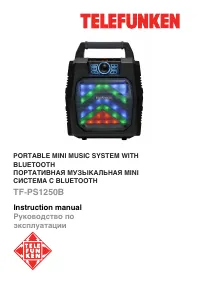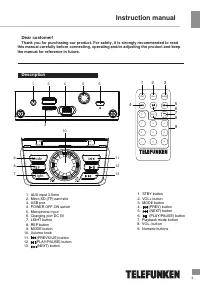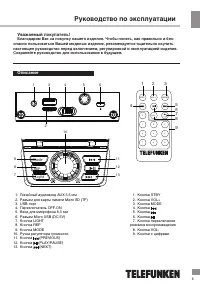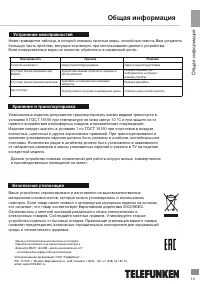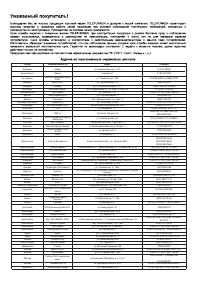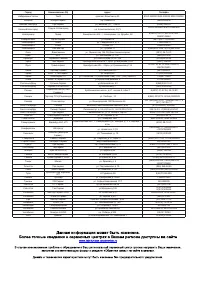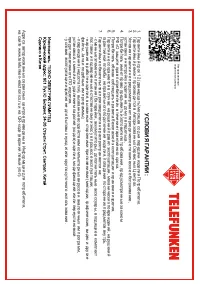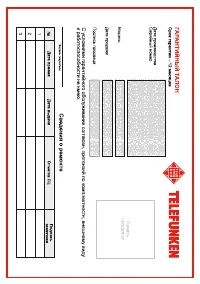Акустика Telefunken TF-PS1250B - инструкция пользователя по применению, эксплуатации и установке на русском языке. Мы надеемся, она поможет вам решить возникшие у вас вопросы при эксплуатации техники.
Если остались вопросы, задайте их в комментариях после инструкции.
"Загружаем инструкцию", означает, что нужно подождать пока файл загрузится и можно будет его читать онлайн. Некоторые инструкции очень большие и время их появления зависит от вашей скорости интернета.
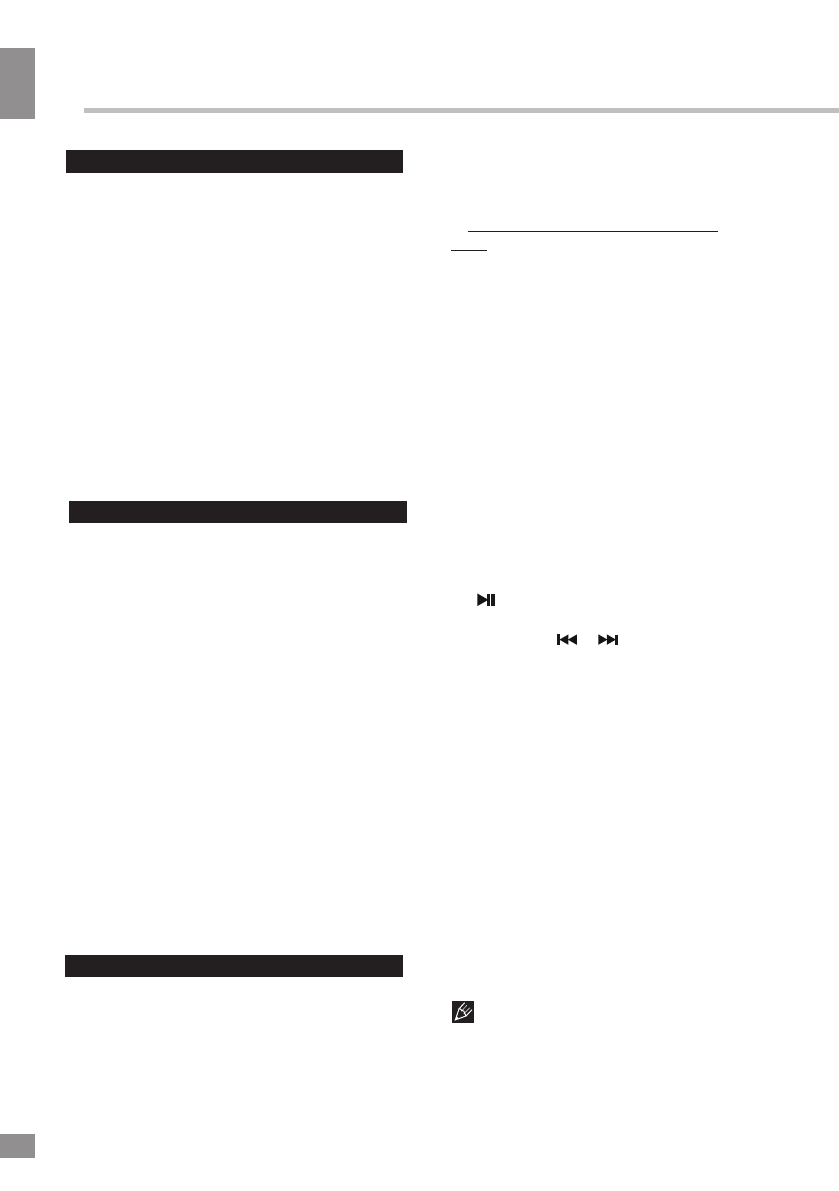
Instruction manual
3
Important safeguards
• The instruction manual contains important
operating and maintenance instructions. For
your safety, it is necessary to refer to the
manual. Keep the manual for future use.
• Do not hit or drop the unit
• Do not
expose
the unit to vibration, direct
sunlight, too high or low temperatures or
humidity.
• Do not disassemble the unit yourselves
Refer servicing to qualified service personnel
All the illustrations in this manual are
schematic images, which may differ from
actual objects.
Power supply
• The unit operates on an internal
rechargeable Li-ion battery.
• The battery can be recharged with the
provided charging
adapter
. Before first
plugging the appliance check that voltage
indicated on the rating label corresponds
to the mains voltage in your home.
• Insert the charging cable into the
DC 5V socket on the unit.
• Connect the charging cable to the power
• For best results, try to fully charge the
battery before each use. If the battery is
drained, please allow it to recharge for a few
hours.
General operation
• You can connect the audio output of an
external device to this unit, to listen to the sound
of that device through the speaker.
• To connect an external audio device,
please use the audio cable with 3.5mm-to-3.5
mm plugs
(not included)
to connect the
headphone out or audio line-out of the external
device to the AUX input of this unit.
• Press
MODE
button to select the AUX
press the volume buttons
to adjust volume.
Bluetooth wireless playback
•
This unit can wirelessly playback audio
from any device with Bluetooth A2DP
function.
•
The wireless range is approximately within
5 meters.
•
Wireless audio streaming requires pairing
of a Bluetooth device (e.g. smartphone).
HOW TO PAIR YOUR DEVICE TO
THIS UNIT:
•
Make sure the Bluetooth function is
switched on in your device (e.g. smartphone,
tablet).
•
Switch on the unit and press the
MODE
button repeatedly to select the
Bluetooth mode (selected by default).
•
Once the Bluetooth pairing
is established,
you will find the unit listed in the Bluetooth
connections list of your device (as TF-
PS12
5
0
B).
•
If asked for a passcode, enter “0000”.
•
The initial setup is required only once
per device. The unit will automatically pair to
the last paired device.
•
For manual pairing press and hold
the MODE button.
adapter. Plug the adapter to the power
source.
•
When playing files, you can press
button to pause and resume
the
playback.
•
Press the or
button to go to a
previous or next track.
Rotate
the
volume
knob
to adjust volume
.
External device connection
•
Push
the OFF/ON switch into ON
position (to the right) to switch the unit on.
Put it into OFF position (left) to switch off.
Light
•
The speakers will light up during
playback
.
Press the LIGHT button to switch
it on and off.
mode. The device will automatically switch to
AUX when the cable is connected.
•
Turn on the external device. You can
The AUX mode is not available if the
cable is not connected
.
Содержание
- 8 Общие операции; переведите; Беспроводное воспроизведение; вращением регулятора; Подсветка; Нажимайте кнопку LIGHT, чтобы включать
- 9 microSD; Устройство; Общая информация по TF/USB; удерживайте кнопку; Подключение внешних устройств; Наж; Микрофон; Вы можете вставить микрофон
- 10 Технические характеристики; ЧАЙНА ЭЛЕКТРОНИКС ШЭНЬЧЖЭНЬ КОМПАНИ; Под контролем «ТЕХНО ЭЛЕКТРИК ЛИМИТЕД»; Портативные; Чистка и уход; Музыкальная система
- 11 Общая информация; Хранение и транспортировка; среды и человеческого здоровья.; Устранение неисправностей