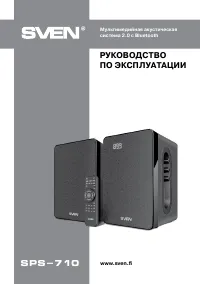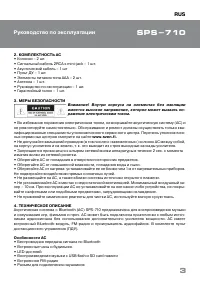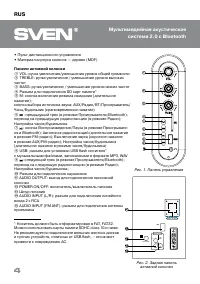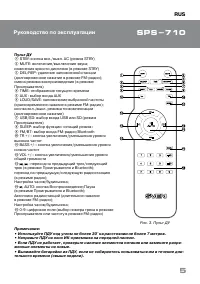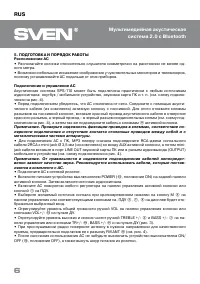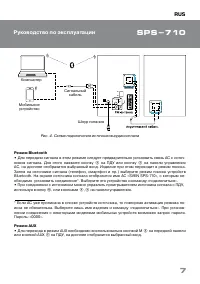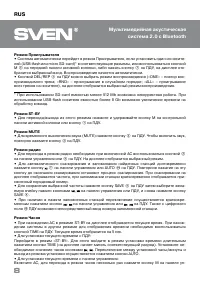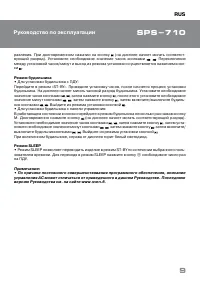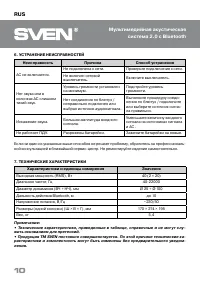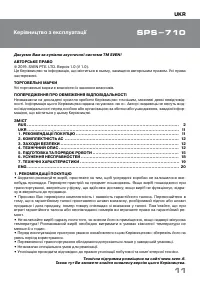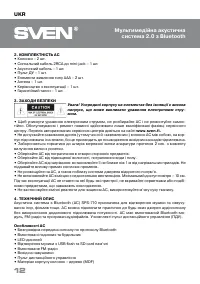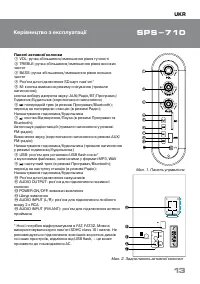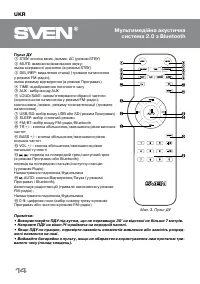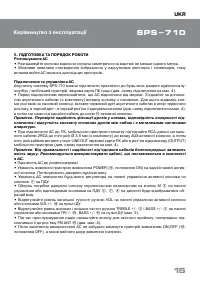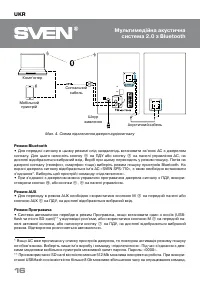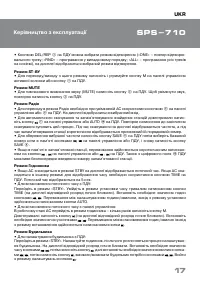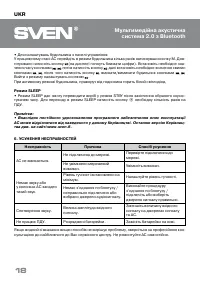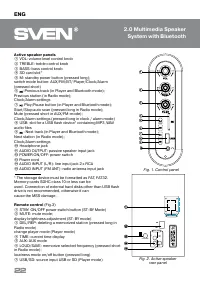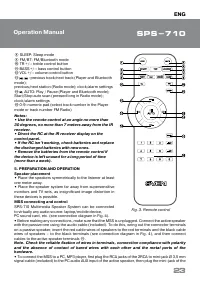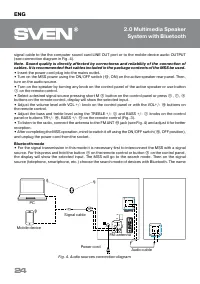Акустика Sven SPS-710 - инструкция пользователя по применению, эксплуатации и установке на русском языке. Мы надеемся, она поможет вам решить возникшие у вас вопросы при эксплуатации техники.
Если остались вопросы, задайте их в комментариях после инструкции.
"Загружаем инструкцию", означает, что нужно подождать пока файл загрузится и можно будет его читать онлайн. Некоторые инструкции очень большие и время их появления зависит от вашей скорости интернета.
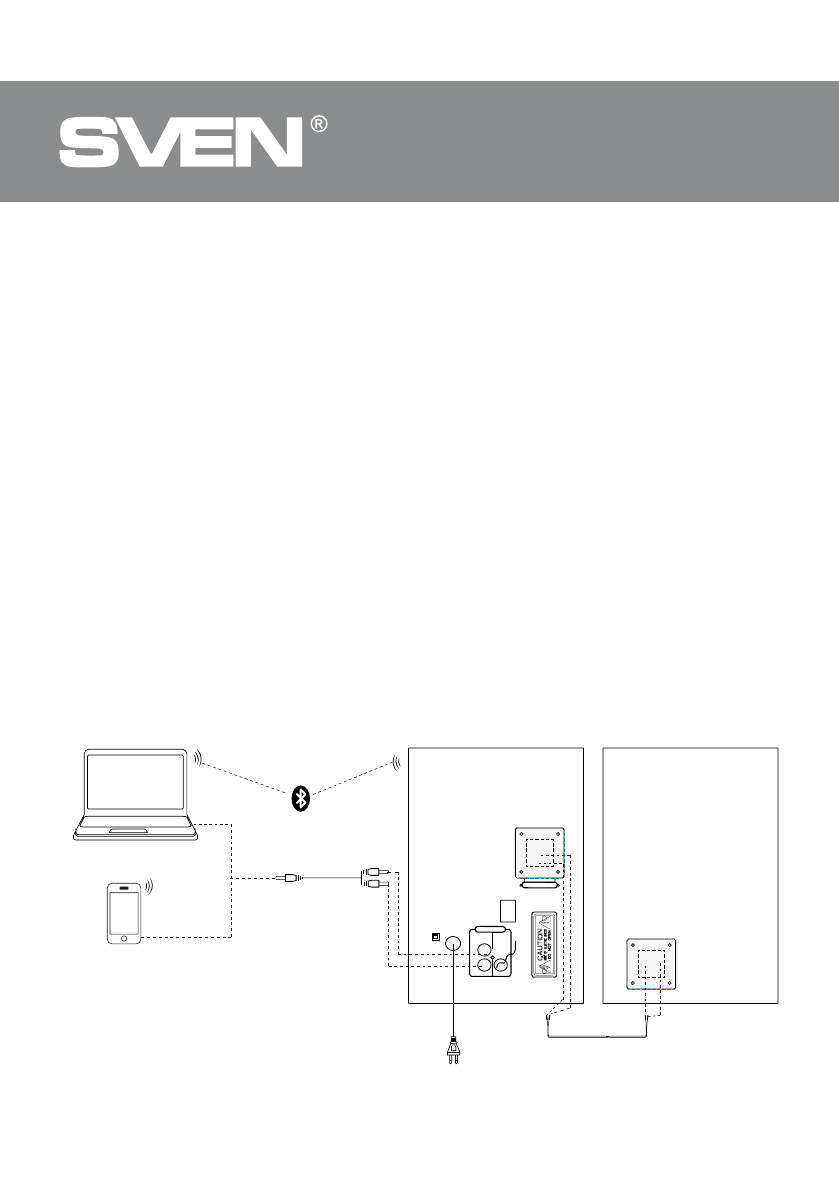
2.0 Multimedia Speaker
System with Bluetooth
ENG
24
signal cable to the the computer sound card LINE OUT port or to the
mobile device audio OUTPUT
(see connection diagram in Fig. 4).
Note. Sound quality is directly affected by correctness and reliability of the connection of
cables. It is recommended that cables included in the package contents of the MSS be used.
•
Insert the power cord plug into the mains outlet.
•
Turn on the MSS power using the ON/OFF switch (
l
, ON) on the active speaker rear panel. Then,
turn on the audio source.
•
Turn on the speaker by turning any knob on the control panel of the active speaker or use button
a
on the remote control.
•
Select a desired signal source pressing short M
e
button on the control panel or press
e
,
g
,
i
buttons on the remote control, display will show the selected input.
•
Adjust the volume level with VOL +/- knob on the control panel or with the VOL+/-
l
buttons on
the remote control.
•
Adjust the bass and treble level using the TREBLE +/-
b
and BASS +/-
c
knobs on the control
panel or buttons TR+/-
j
, BASS +/-
k
on the remote control (Fig. 3).
•
To listen to the radio, connect the antenna to the FM ANT
o
jack (see Fig. 4) and adjust it for better
reception.
•
After completing the MSS operation, mind to switch it off using the ON/OFF switch (
l
, OFF position),
and unplug the power cord from the socket.
Bluetooth mode
•
For the signal transmission in this mode it is necessary first to interconnect the MSS with a signal
source. For this press and hold the button
i
on the remote control or button
e
on the control panel,
the display will show the selected input. The MSS will go to the search mode. Then on the signal
source (telephone, smartphone, etc.) choose the search mode of devices with Bluetooth. The name
ON
OF
ON
OFF
~230V /50H z
R
FM
ANT
L
AUDI O IN PUT
AUDI O OUTPUT
PC
Mobile device
Audio cable
Power cord
FM-antenna
Signal cable
Fig. 4. Audio sources connection diagram
Содержание
- 3 Внимание! Внутри корпуса на элементах без изоляции; ТЕХНИЧЕСКОЕ ОПИСАНИЕ
- 4 Панели активной колонки; активной колонки
- 5 Пульт ДУ; • Направьте ПДУ на окно ИК-приемника на передней панели.
- 6 ПОДГОТОВКА И ПОРЯДОК РАБОТЫ; Расположение АС; Подключение и управление АС; металлическими частями аппаратуры.
- 7 Режим Bluetooth; Рис. 4. Схема подключения источников аудиосигнала
- 8 Режим Проигрывателя
- 9 Режим будильника
- 10 жить основанием для претензий.