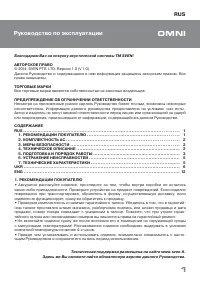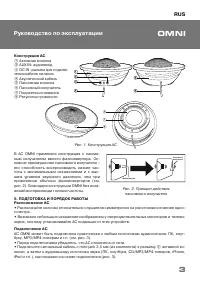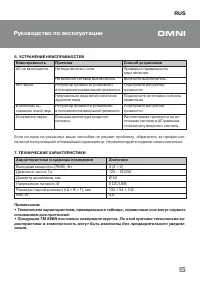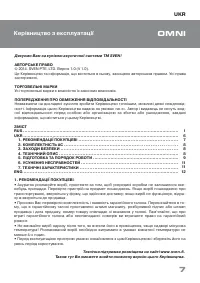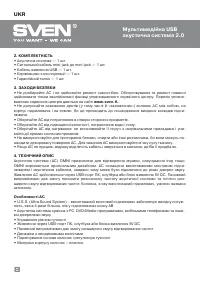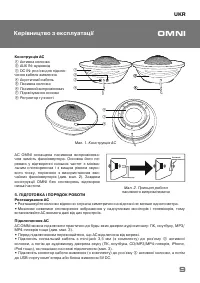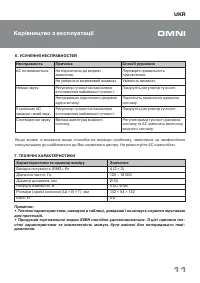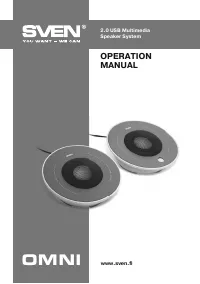Акустика Sven OMNI - инструкция пользователя по применению, эксплуатации и установке на русском языке. Мы надеемся, она поможет вам решить возникшие у вас вопросы при эксплуатации техники.
Если остались вопросы, задайте их в комментариях после инструкции.
"Загружаем инструкцию", означает, что нужно подождать пока файл загрузится и можно будет его читать онлайн. Некоторые инструкции очень большие и время их появления зависит от вашей скорости интернета.
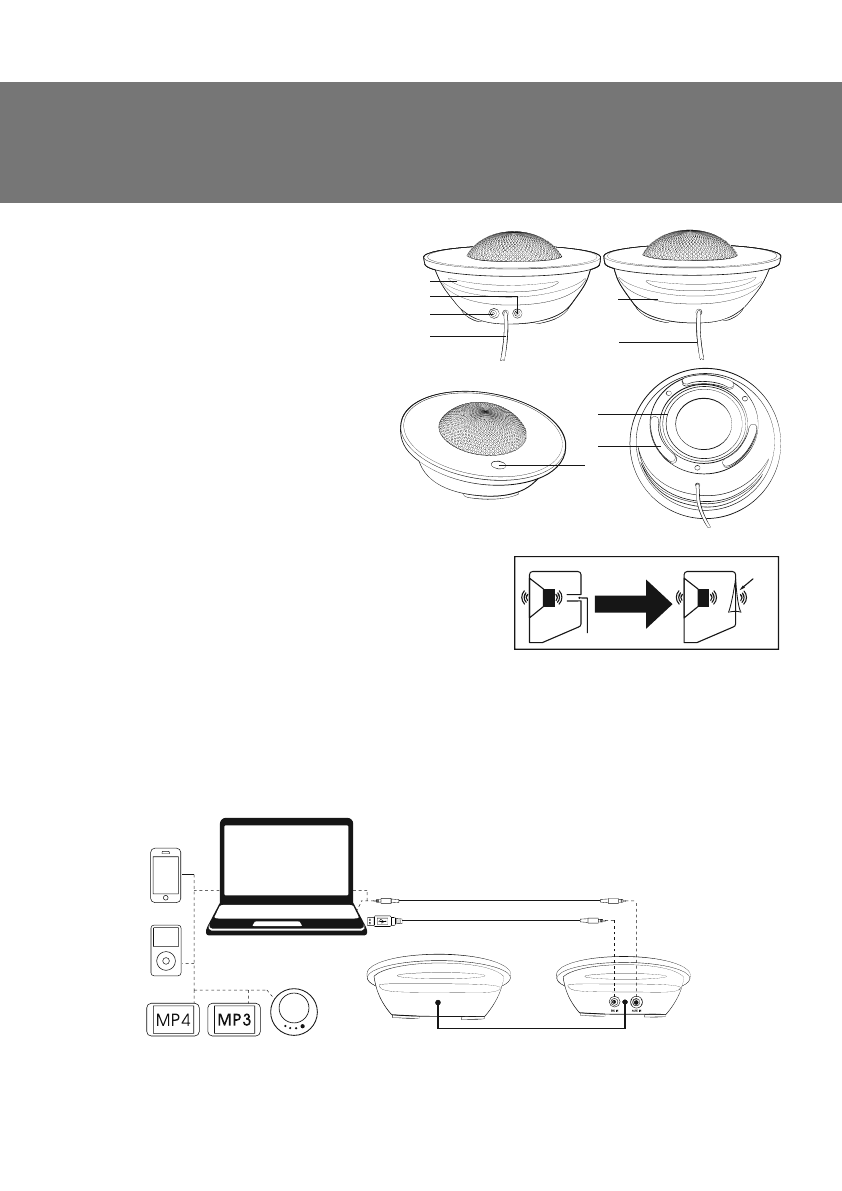
ENG
15
Operation Manual
OMNI
Phase inverter
Passive
radiator
e
Passive speaker
f
Passive radiator
g
Base illumination
h
Volume control wheel
OMNI speaker system is equipped with
a passive radiator instead of a phase inverter.
The main advantage of a passive radiator is
its ability to reproduce low frequencies with
minimum distortions and with a higher
sound pressure level than in case conven-
tional phase inverters are used (see Fig. 2).
Due to its design, OMNI reproduces low fre-
quencies without distortions.
5. PREPARATION AND OPERATION
Speaker placement
•
Place the speakers symmetrically to the listener at
least one meter away.
•
Place MSS far away from monitors and TV sets, as
insigni
ԛ
cant image distortion in these supersensitive
devices is possible.
MSS Connecting
OMNI Multimedia Speaker System can be connected to virtually
any audio source: PC, laptop,
ǀDŽ
3/
ǀDŽ
4-players ect. (see. Fig. 3).
•
Before connecting, make sure that MSS is unplugged.
•
Connect the included mini-jack of the signal cable to AUX IN
b
of the active speaker, and insert
the mini-jack (Ø 3.5 mm) of the signal cable into LINE OUT port of the sound source (PC, laptop,
ǀDŽ
3/
ǀDŽ
4-players, iPhone, iPod ect.), as shown on the connection diagram (Fig. 3).
Fig. 2. Passive radiator
operation principle
Mini-jack to mini-jack
signal cable
USB power cable
Computer
Passive speaker
Active speaker
CD-player
iPhone
iPod
MP4-player
MP3-player
Audio
cable
Fig. 3. Connection diagram
Fig. 1. MSS construction
f
g
h
a
c
d
b
d
e