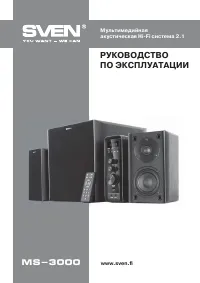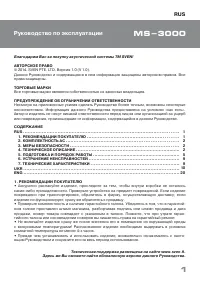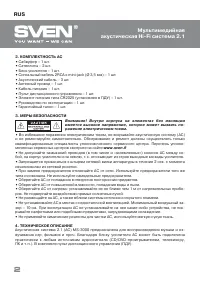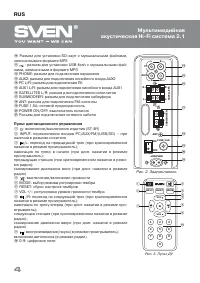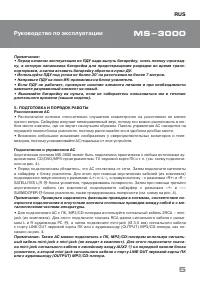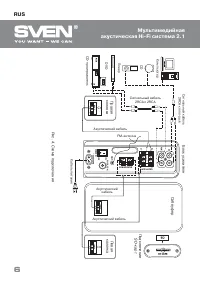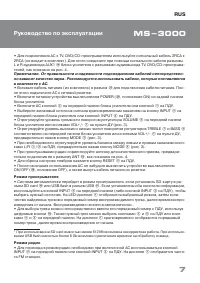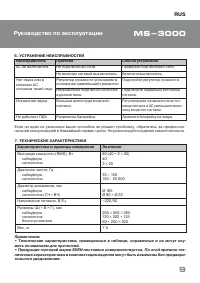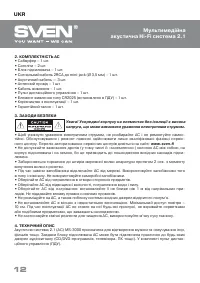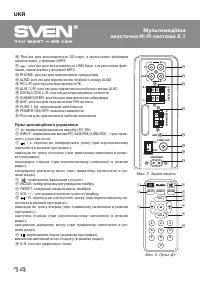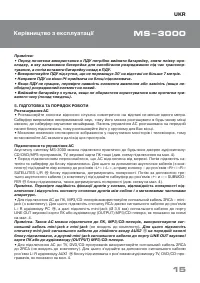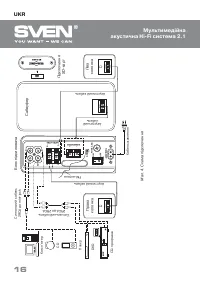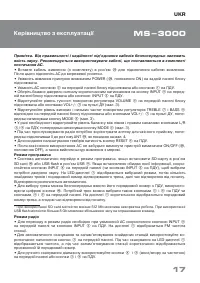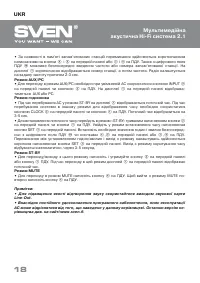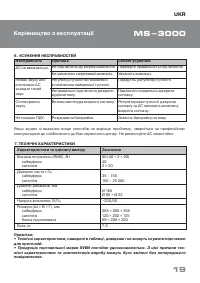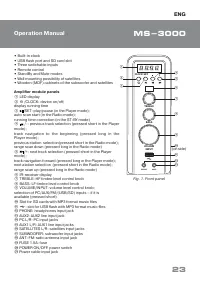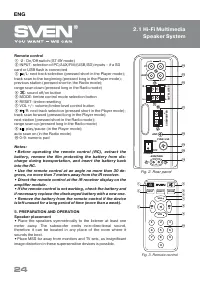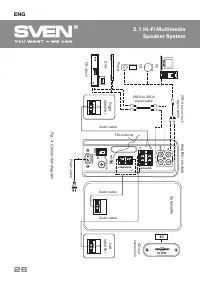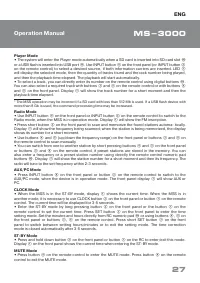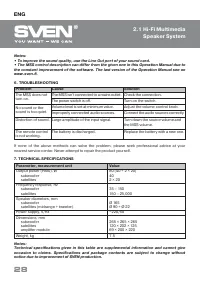Акустика Sven MS-3000 - инструкция пользователя по применению, эксплуатации и установке на русском языке. Мы надеемся, она поможет вам решить возникшие у вас вопросы при эксплуатации техники.
Если остались вопросы, задайте их в комментариях после инструкции.
"Загружаем инструкцию", означает, что нужно подождать пока файл загрузится и можно будет его читать онлайн. Некоторые инструкции очень большие и время их появления зависит от вашей скорости интернета.
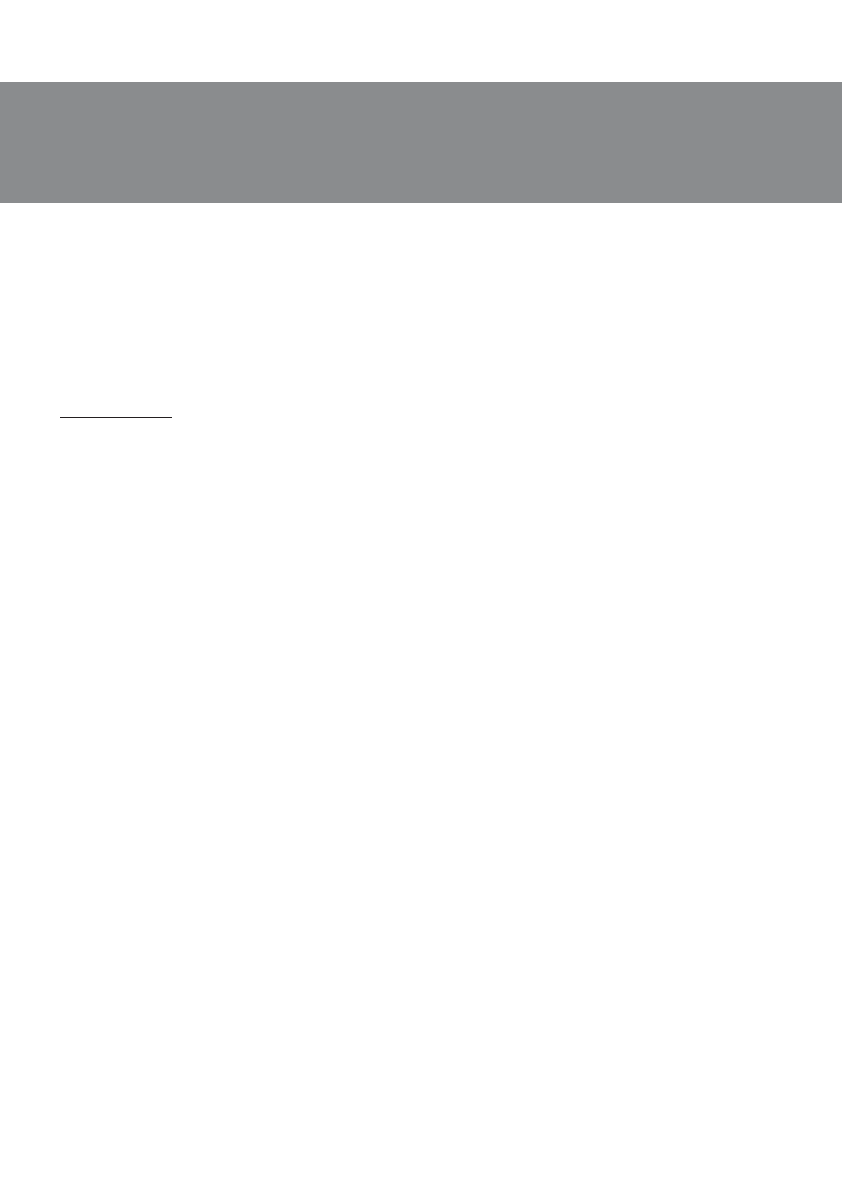
ENG
27
Operation Manual
MS-3000
Player Mode
•
The system will enter the Player mode automatically when a SD card is inserted into SD card slot
j
or a USB
fl
ash is inserted into USB port
k
. Use INPUT button
i
on the front panel (or INPUT button
b
on the remote control) to select a desired source, if both information carriers are inserted. LED
a
will display the selected mode, then the quantity of tracks found and the rack number being played,
and then the playback time elapsed. The playback will start automatically.
•
To select a track, you can directly enter its number on the remote control using digital buttons
j
.
You can also select a required track with buttons
c
and
h
on the remote control or with buttons
d
and
e
on the front panel. Display
a
will show the track number for a short moment and then the
playback time elapsed.
* The MSS operation may be incorrect if a SD card with less than 512 Mb is used. If a USB
fl
ash device with
more than 8 Gb is used, the command processing time may be increased.
Radio Mode
•
Use INPUT button
i
on the front panel or INPUT button
b
on the remote control to switch to the
Radio mode, when the MSS is in operation mode. Display
a
will show the FM inscription.
•
Press short button
c
on the front panel to scan and memorize the found stations automa- tically.
Display
a
will show the frequency being scanned; when the station is being memorized, the display
shows its number for a short moment.
•
Use buttons
d
and
e
(up/down the frequency range) on the front panel or buttons
c
and
h
on
the remote control to scan manually.
•
You can switch from one to another station by short pressing buttons
d
and
e
on the front panel
or buttons
c
and
h
on the remote control, if preset stations are stored in the memory. You can
also enter a frequency or a preset station number using directly the remote control numeric pad
buttons
j
. Display
a
will show the station number for a short moment and then its frequency. The
radio will tune to the set frequency within 2-3 seconds.
AUX/PC Mode
•
Press INPUT button
i
on the front panel or button
b
on the remote control to switch to the
AUX/PC mode, when the device is in operation mode. The front panel display
a
will show AUX or
PC.
CLOCK Mode
•
When the MSS is in the ST-BY mode, display
a
shows the current time. When the MSS is in
another mode, it is necessary to use CLOCK button
b
on the front panel or button
a
on the remote
control. The current time will be displayed for 3-5 seconds.
•
Enter the ST-BY mode by long pressing button
b
on the front panel or the button
a
on the
remote control to set the current time. Press SET button
c
on the front panel to enter the time
setting mode. Set the minutes and hours directly from RC numeric pad
j
or using buttons
d
,
e
on
the front panel or buttons
c
,
h
on the remote control. Press short SET button
c
on the front
panel to switch between setting hours/minutes or to exit the setting mode. The time correction
mode is closed automatically after 3-5 seconds.
ST-BY Mode
•
Press and hold down button
b
on the front panel or button
a
on the RC to enter/exit this mode.
Display
a
on the front panel shows the current time when entering the ST-BY mode.
MUTE Mode
•
Press button
d
on the remote control to enter the MUTE mode. Press button
d
on the remote
control to exit the MUTE mode.