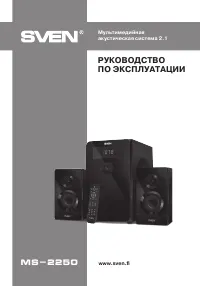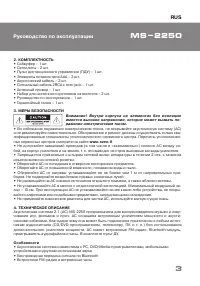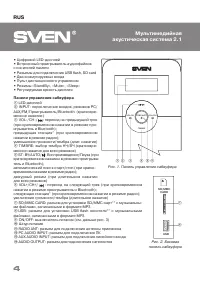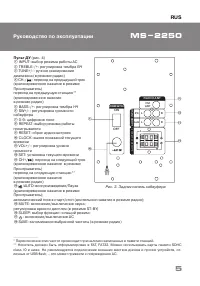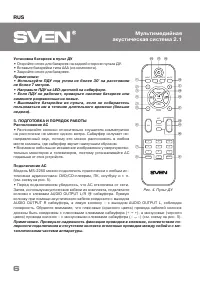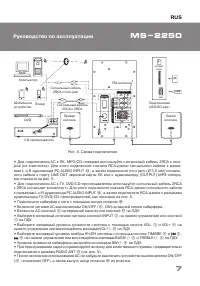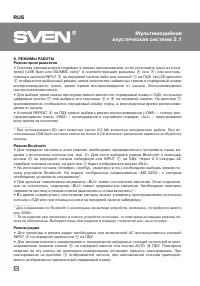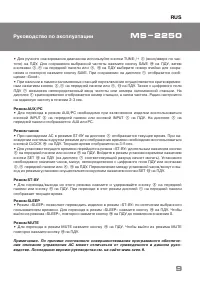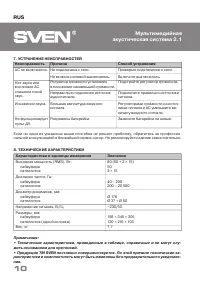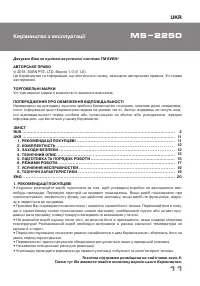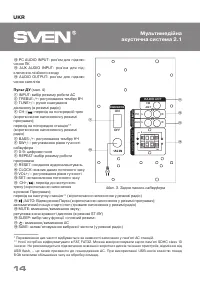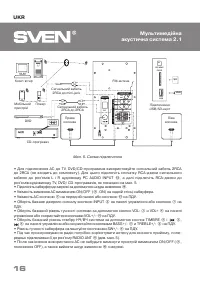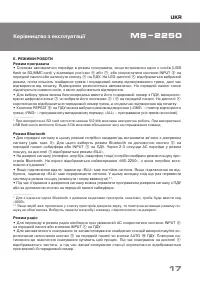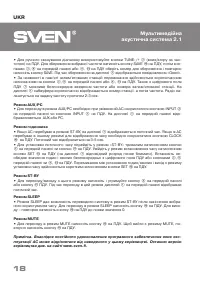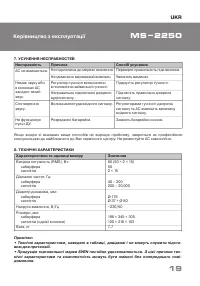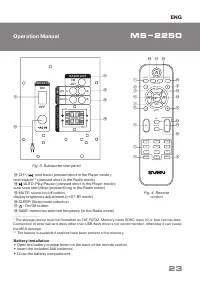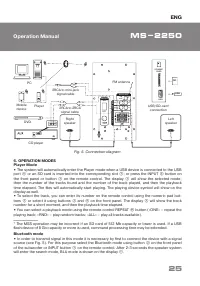Акустика Sven MS-2250 - инструкция пользователя по применению, эксплуатации и установке на русском языке. Мы надеемся, она поможет вам решить возникшие у вас вопросы при эксплуатации техники.
Если остались вопросы, задайте их в комментариях после инструкции.
"Загружаем инструкцию", означает, что нужно подождать пока файл загрузится и можно будет его читать онлайн. Некоторые инструкции очень большие и время их появления зависит от вашей скорости интернета.
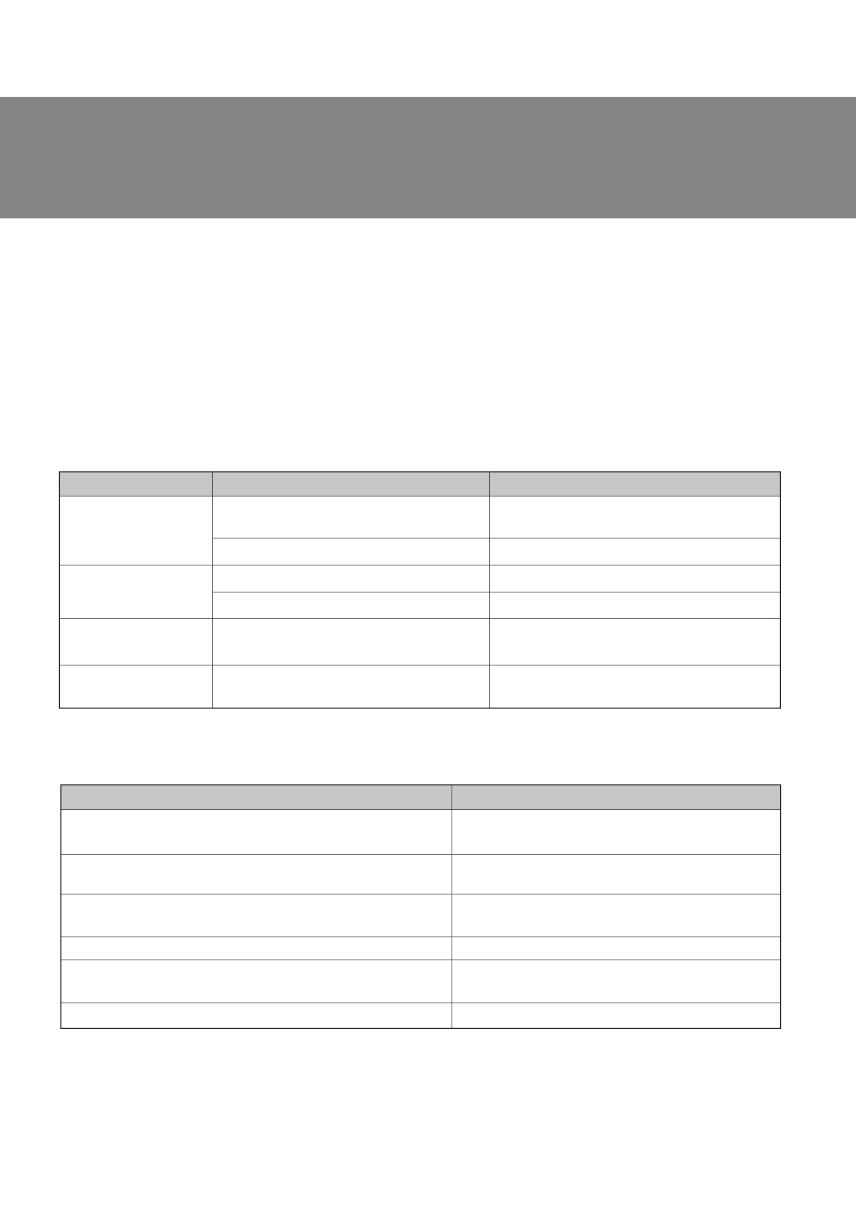
ENG
Operation Manual
MS-2250
27
Parameter, measurement unit
Output power (RMS), W:
subwoofer and satellites
Frequency response, Hz:
subwoofer and satellites
Speaker diameter, mm:
subwoofer and satellites
Power supply, V/Hz
Dimensions, mm:
subwoofer and satellites (one speаker)
Weight, kg
8. TECHNICAL SPECIFICATIONS
Notes:
•
Technical specifications given in this table are supplemental information and cannot give
occasion to claims.
•
Technical specifications and package contents are subject to change without notice due to
the improvement of SVEN production.
Value
80 (50 + 2 × 15)
50 and 2 × 15
40 – 200 and 200 – 20 000
Ø 176 and Ø 37 + Ø 80
~230/50
198 × 345 × 305 and 120 × 216 × 103
7.7
If none of the above methods can solve the problem, please seek professional advice at your
nearest service center. Never attempt to repair the product yourself.
Note. Due to the constant development of the software, the actual MSS operation may differ from
that described in this manual. The most recent version of the manual is available at www.sven.fi.
Problem
The MSS does not
turn on.
No sound or the
sound is too quiet.
Distortion of sound.
The remote control
is not working.
Cause
The MSS isn’t connected to a mains
outlet.
The power switch is off.
Volume level is set at minimum value.
Improperly connected audio source.
Large amplitude of the input signal.
The batteries are discharged.
Solution
Check the connection.
Turn on the switch.
Adjust the volume control knob.
Connect the audio sources correctly.
Turn down the source volume
and the MSS volume.
Replace the batteries with new ones.
7. TROUBLESHOOTING
SLEEP Mode
•
The SLEEP mode enables to switch over the device in the ST-BY mode after a lapse of time chosen
by a user. Press button
p
on the remote control to enter the SLEEP mode. To leave the SLEEP mode,
press button
p
on the remote control once again, while there is “0” character on the display.
MUTE Mode
•
To enter the MUTE mode, press button
o
on the remote control. To exit the MUTE mode, press
this button again.
Содержание
- 3 ТЕХНИЧЕСКОЕ ОПИСАНИЕ
- 4 Панели управления сабвуфера; панель сабвуфера; d e f
- 5 RUS; Пульт ДУ; Руководство по эксплуатации; личных от USB flash, – это может привести к повреждению АС.
- 6 Установка батареек в пульт ДУ; q p
- 7 Подключение
- 8 Режим проигрывателя; код; Режим радио
- 9 Режим часов
- 28 Произведено под контролем «Свен Скандинавия; ® Registered Trademark of Oy SVEN