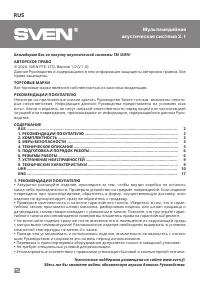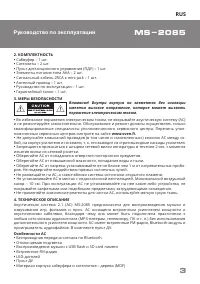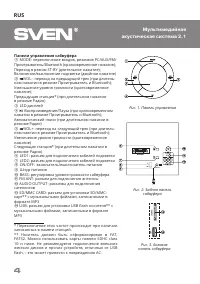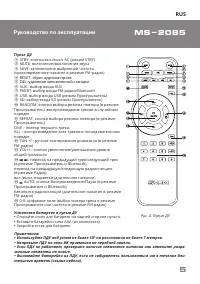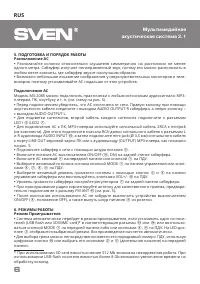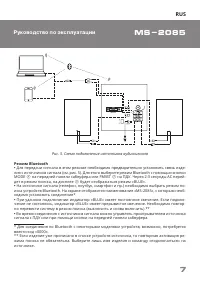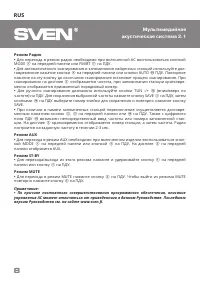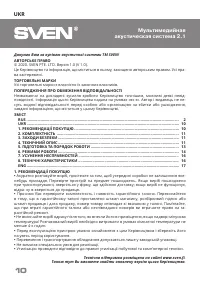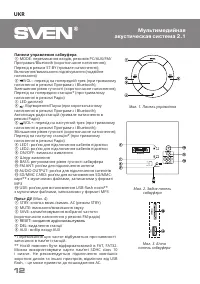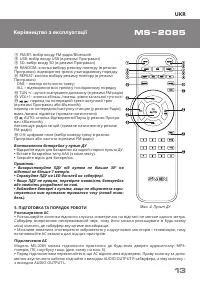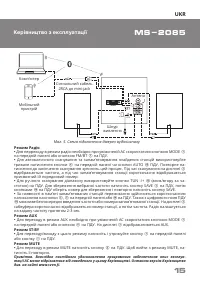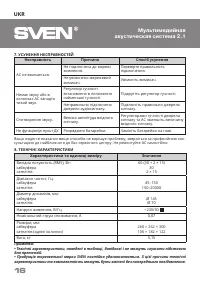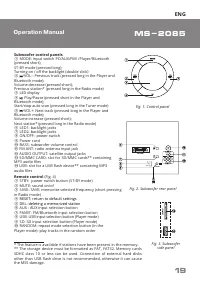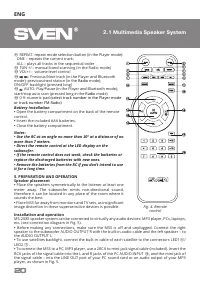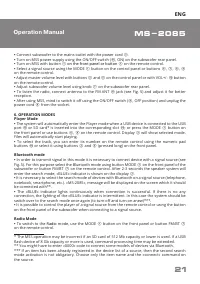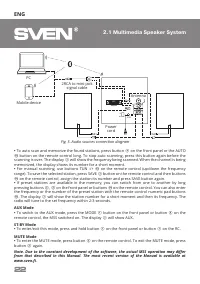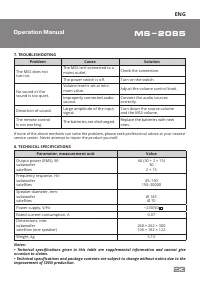Акустика SVEN MS-2085 - инструкция пользователя по применению, эксплуатации и установке на русском языке. Мы надеемся, она поможет вам решить возникшие у вас вопросы при эксплуатации техники.
Если остались вопросы, задайте их в комментариях после инструкции.
"Загружаем инструкцию", означает, что нужно подождать пока файл загрузится и можно будет его читать онлайн. Некоторые инструкции очень большие и время их появления зависит от вашей скорости интернета.
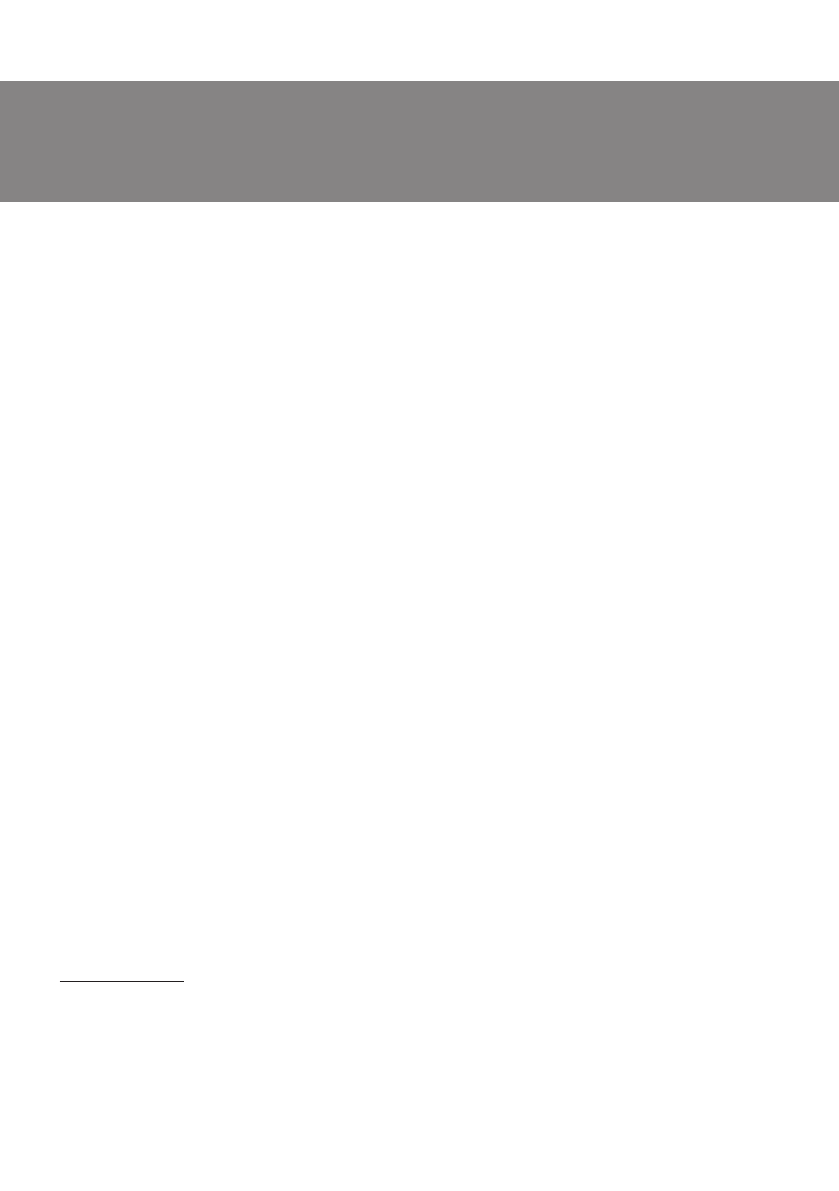
ENG
Operation Manual
MS-2085
21
•
Connect subwoofer to the mains outlet with the power cord
c
.
•
Turn on MSS power supply using the ON/OFF switch (
k
, ON) on the subwoofer rear panel.
•
Turn on MSS with button
a
on the front panel or button
a
on the remote control.
•
Select a signal source using the MODE
a
button on the control panel or buttons
f
,
g
,
h
,
i
on the remote control.
•
Adjust master volume level with buttons
b
and
e
on the control panel or with VOL+/-
m
button
on the remote control.
•
Adjust subwoofer volume level using knob
g
on the subwoofer rear panel.
•
To listen the radio, connect antenna to the FM ANT
k
jack (see Fig. 5) and adjust it for better
reception.
•
After using MSS, mind to switch it off using the ON/OFF switch (
h
, OFF position) and unplug the
power cord
i
from the socket.
6. OPERATION MODES
Player Mode
•
The system will automatically enter the Player mode when a USB device is connected to the USB
port
m
or SD card* is inserted into the corresponding slot
n
; or press the MODE
a
button on
the front panel or use buttons
h
,
i
on the remote control. Display
c
will show selected mode.
Files will automatically start playing.
•
To select the track, you can enter its number on the remote control using the numeric pad
buttons
p
or select it using buttons
b
and
e
(pressed long) on the front panel.
Bluetooth mode
•
In order to transmit signal in this mode it is necessary to connect device with a signal source (see
Fig. 5). For this purpose select the Bluetooth mode using button MODE
a
on the front panel of the
subwoofer or button FM/BT
g
on the remote control. After 2-3 seconds the speaker system will
enter the search mode, «BLUE» indicator is shown on the display
c
.
•
It is necessary to select the search mode of devices with Bluetooth on a signal source (telephone,
notebook, smartphone, etc.). «MS-2085», message will be displayed on the screen which it should
be connected with**.
•
The «BLUE» indicator lights continuously when connection is successful. If there is no any
connection, the lighting of the «BLUE» indicator is intermittent. In this case the system should be
switch over to the search mode once again (to turn off and turn on anew)***.
•
It is possible to control the player of a signal source from the remote control or using the button
on the front panel of the subwoofer when connecting to a signal source.
Radio Mode
•
To switch to the
Radio
mode, use the MODE
a
button on the front panel or button FM/BT
g
on the remote control.
* The MSS operation may be incorrect if an SD card of 512 Mb capacity or lower is used. If a USB
flash device of 8 Gb capacity or more is used, command processing time may be extended.
** You might have to enter «
0000
» code to connect some models of devices via Bluetooth.
*** If an item has been already registered in the device list of a source, then the second search
mode activation is not obligatory. Choose only the item name and the «connect» command on
the source.
Содержание
- 3 Внимание! Внутри корпуса на элементах без изоляции; ТЕХНИЧЕСКОЕ ОПИСАНИЕ
- 4 Панели управления сабвуфера; сабвуфера
- 5 Пульт ДУ; RESET: сброс аудионастроек
- 6 ПОДГОТОВКА И ПОРЯДОК РАБОТЫ; Расположение АС; Подключение АС; нопкой; Режим Проигрывателя
- 7 Режим Bluetooth; MODE
- 8 Режим Радио
- 9 жить основанием для претензий.
Характеристики
Остались вопросы?Не нашли свой ответ в руководстве или возникли другие проблемы? Задайте свой вопрос в форме ниже с подробным описанием вашей ситуации, чтобы другие люди и специалисты смогли дать на него ответ. Если вы знаете как решить проблему другого человека, пожалуйста, подскажите ему :)