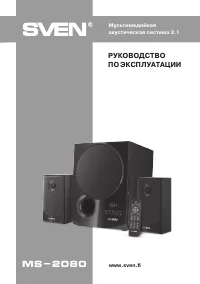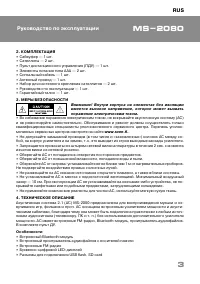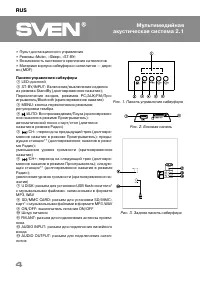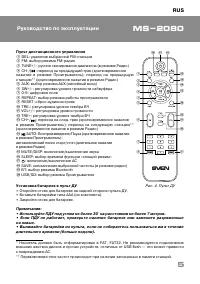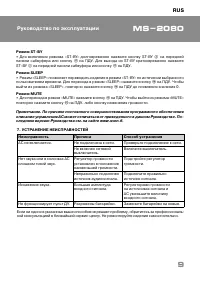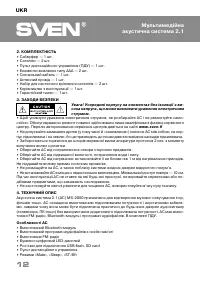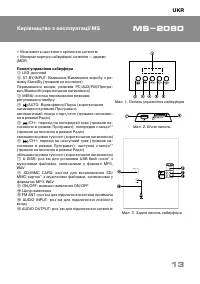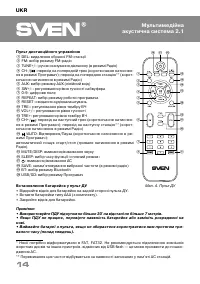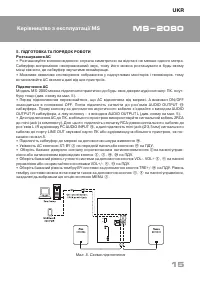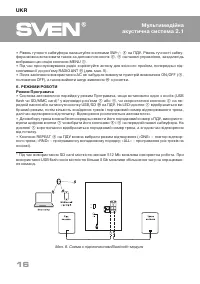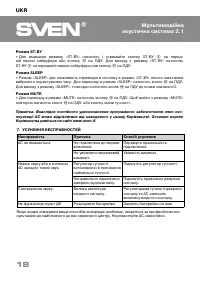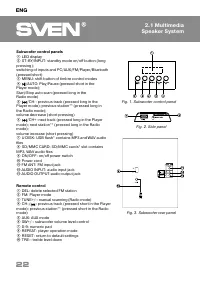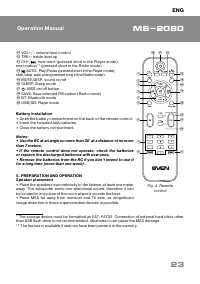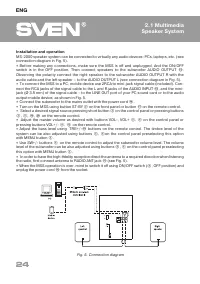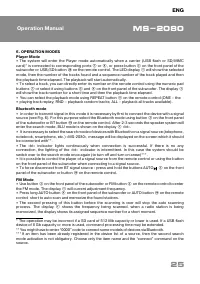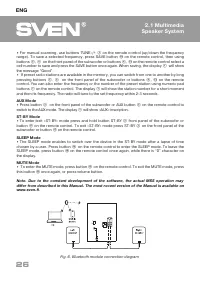Акустика Sven MS-2080 - инструкция пользователя по применению, эксплуатации и установке на русском языке. Мы надеемся, она поможет вам решить возникшие у вас вопросы при эксплуатации техники.
Если остались вопросы, задайте их в комментариях после инструкции.
"Загружаем инструкцию", означает, что нужно подождать пока файл загрузится и можно будет его читать онлайн. Некоторые инструкции очень большие и время их появления зависит от вашей скорости интернета.
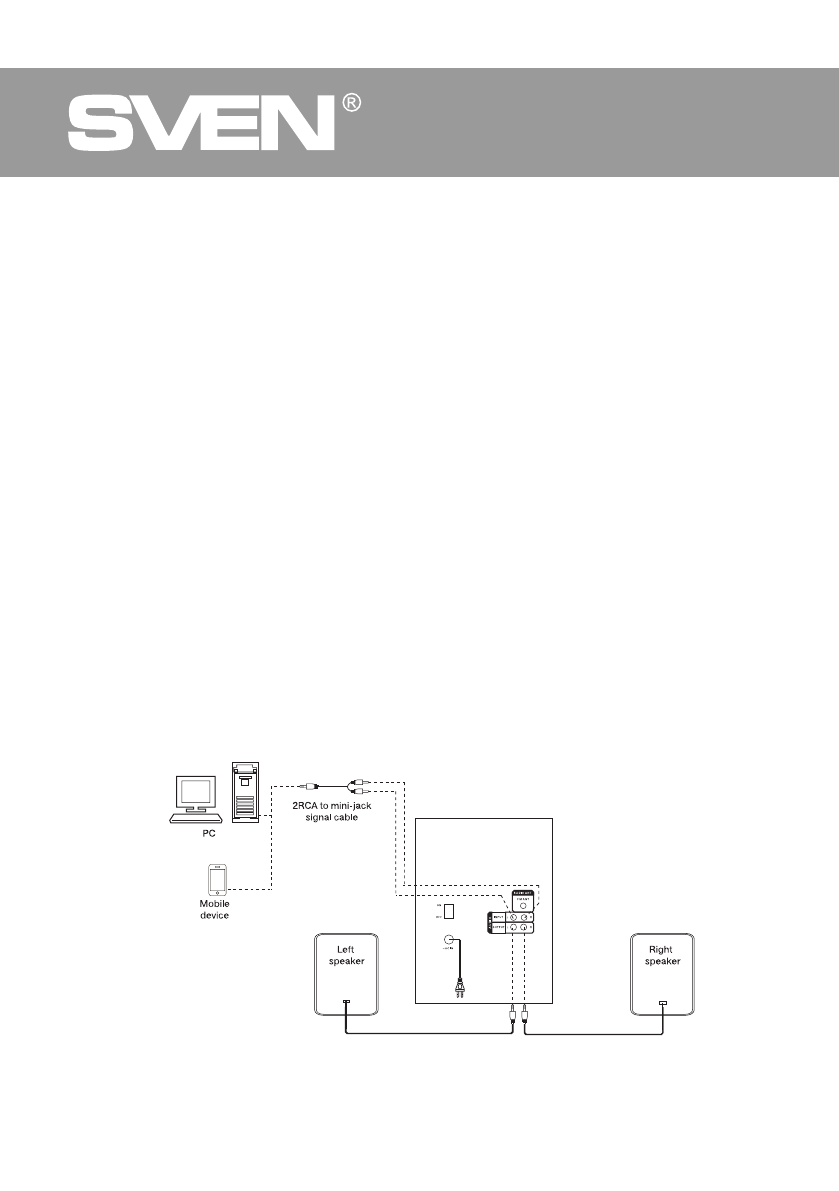
ENG
24
2.1 Multimedia
Speaker System
Installation and operation
MS-2080 speaker system can be connected to virtually any audio devices: PCs, laptops, etc. (see
connection diagram in Fig. 5).
•
Before making any connections, make sure the MSS is off and unplugged. And the ON/OFF
switch is in the OFF position. Then connect speakers to the subwoofer AUDIO OUTPUT
m
.
Observing the polarity connect the right speaker to the subwoofer AUDIO OUTPUT R with the
audio cable and the left speaker – to the AUDIO OUTPUT L (see connection diagram in Fig. 5).
•
To connect the MSS to a PC, mobile device use 2RCA to mini-jack signal cable (included).
Con-
nect the RCA jacks of the signal cable to the L and R jacks of the AUDIO INPUT
l
, and the mini-
jack (Ø 3.5 mm) of the signal cable – to the LINE OUT port of your PC sound card or to the audio
output mobile device, as shown in Fig. 5.
•
Connect the subwoofer to the mains outlet with the power cord
j
.
•
Turn on the MSS using button ST-BY
b
on the front panel or button
q
on the remote control.
•
Select a desired signal source pressing short button
b
on the control panel or pressing buttons
b
,
e
,
s
,
t
on the remote control.
•
Adjust the master volume as desired with buttons VOL-, VOL+
e
,
f
on the control panel or
pressing buttons VOL+/-
d
,
m
on the remote control.
•
Adjust the bass level using TRE+/-
j
buttons on the remote control. The timbre level of the
system can be also adjusted using buttons
e
,
f
on the control panel preselecting this option
with MENU button
c
.
•
Use SW+/- buttons
f
on the remote control to adjust the subwoofer volume level. The volume
level of the subwoofer can be also adjusted using buttons
e
,
f
on the control panel preselecting
this option with MENU button
c
.
•
In order to have the high-fi
g
n
i
n
e
t
s
il
n
e
h
w
n
o
it
c
e
ri
d
d
e
ri
u
q
e
r
a
o
t
a
n
n
e
t
n
a
e
h
t
t
c
e
ri
d
n
o
it
p
e
c
e
r
y
ti
l
e
d
the radio, first connect antenna to RADIO ANT jack
k
(see Fig. 5).
•
When the MSS operation is over, mind to switch it off using ON/OFF switch (
i
, OFF position) and
unplug the power cord
j
from the socket.
Fig. 5. Connection diagram