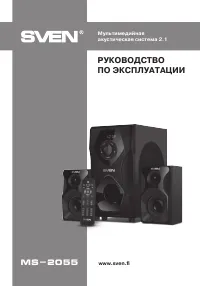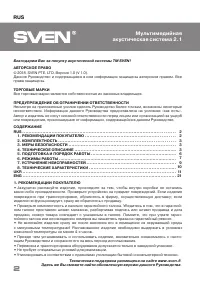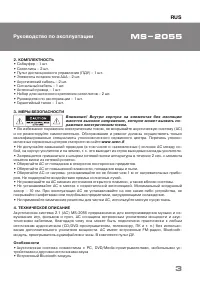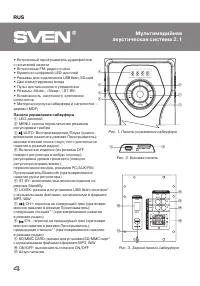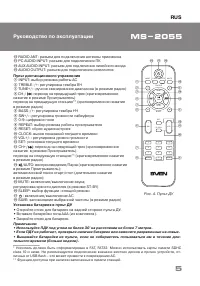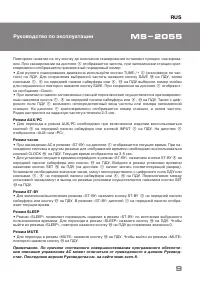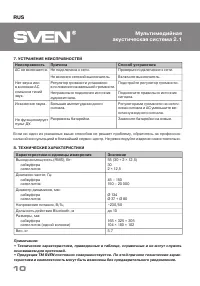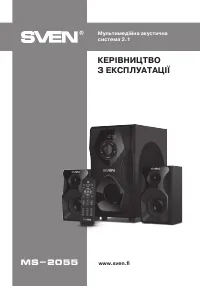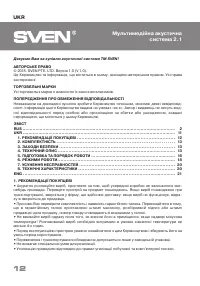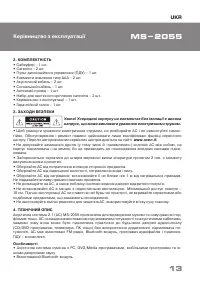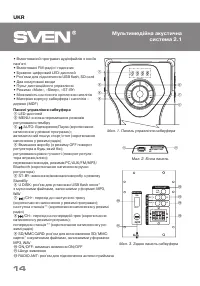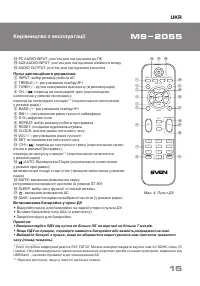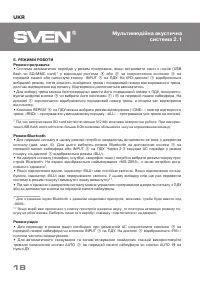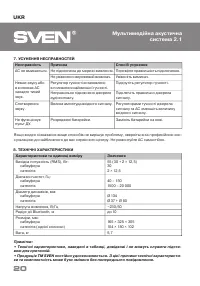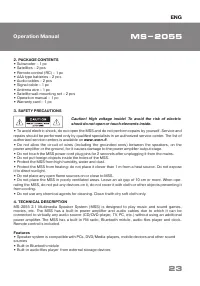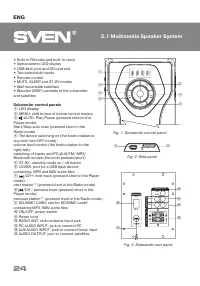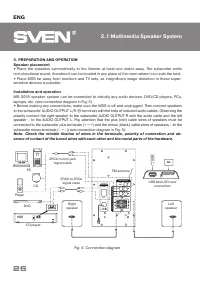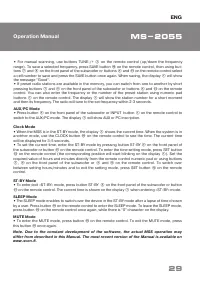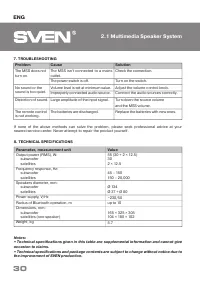Акустика Sven MS-2055 - инструкция пользователя по применению, эксплуатации и установке на русском языке. Мы надеемся, она поможет вам решить возникшие у вас вопросы при эксплуатации техники.
Если остались вопросы, задайте их в комментариях после инструкции.
"Загружаем инструкцию", означает, что нужно подождать пока файл загрузится и можно будет его читать онлайн. Некоторые инструкции очень большие и время их появления зависит от вашей скорости интернета.
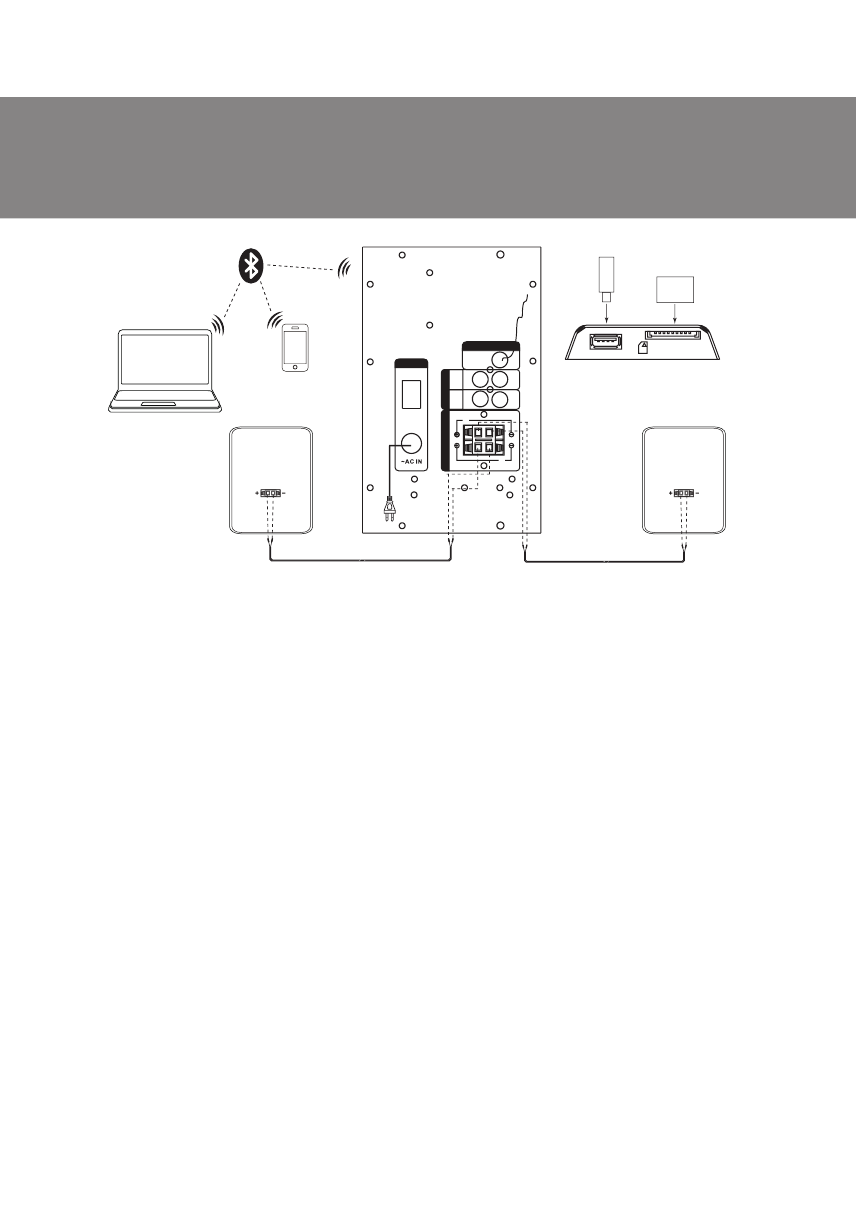
ENG
Operation Manual
27
•
To connect the MSS to a PC, МР3/CD player, use 2RCA to mini-jack signal cable (included). Con-
nect the RCA jacks of the signal cable to the L and R jacks of the PC AUDIO INPUT
m
, and the
mini-jack (Ø 3.5 mm) of the signal cable – to the LINE OUT port of your PC sound card or to the
audio output (OUTPUT) of your МР3/CD player, as shown in Fig. 5.
•
To connect the MSS to a TV set or DVD/CD players, use 2RCA to 2RCA signal cable (not included).
Connect at first the RCA jacks of the signal cable to the L and R jacks of AUX AUDIO INPUT
n
and
then connect RCA jacks to your TV set or DVD/CD player audio output jacks, as shown in Fig. 5.
•
Connect the subwoofer to the mains outlet with the power cord
k
.
•
Turn on the MSS power supply using ON/OFF switch (
j
, ON) on the subwoofer rear panel.
•
Turn on the MSS using knob
d
on the front panel or button ST-BY
e
on the front panel or button
q
on the remote control.
•
Select a desired signal source pressing short button
d
on the control panel or pressing INPUT
button
a
on the remote control.
•
Adjust the master volume as desired with VOLUME knob
d
on the control panel or with the VOL+/-
buttons
k
on the remote control.
•
Adjust the bass and timbre level using BASS+/-
e
and TREBLE+/-
b
buttons on the re mote
control. The timbre level of the system can be also adjusted using knob
d
on the control panel
preselecting this option with MENU button
b
.
•
Use SW+/- buttons
f
on the remote control to adjust the subwoofer volume level. The volume
level of the subwoofer can be also adjusted using knob
d
on the control panel preselecting this
option with MENU button
b
.
•
In order to have the high-fidelity reception direct the antenna to a required direction when listening
to the radio, first connecting the antenna to RADIO ANT jack
l
(see Fig. 5).
•
When the MSS operation is over, mind to switch it off using ON/OFF switch (
j
, OFF position) and
unplug the power cord
k
from the socket.
FM
ANT
A UX
PC
R
R
L
L
FM antenna
OFF
ON
Right
speaker
Left
speaker
USB flash/SD card
connection
A
U
D
IO
O
U
T
P
U
T
R A DIO A NT
A
U
D
IO
IN
P
U
T
R
L
POWER SWITCH
Fig. 6. Bluetooth module connection diagram
Mobile device
PC
MS-2055
SD MMC CARD
U DISK
USB
SD
Содержание
- 3 ТЕХНИЧЕСКОЕ ОПИСАНИЕ
- 4 Панели управления сабвуфера
- 5 Пульт дистанционного управления; личных от USB flash – это может привести к повреждению АС.; q p
- 6 ПОДГОТОВКА И ПОРЯДОК РАБОТЫ; бом месте комнаты, где сабвуфер звучит наилучшим образом.; Подключение АС; AUDIO OUTPUT R; таллическими частями аппаратуры.; Подключение
- 8 Режим проигрывателя; код; Режим радио
- 9 Режим часов
- 31 Условия гарантийного обслуживания смотрите; ® Registered Trademark of Oy SVEN