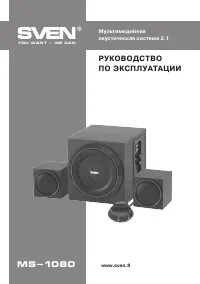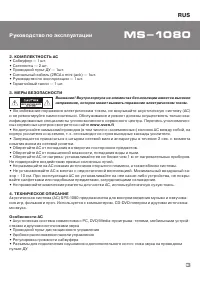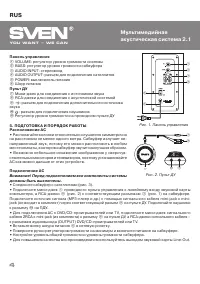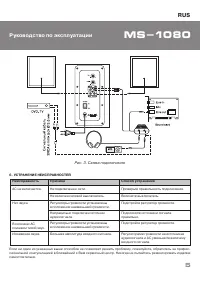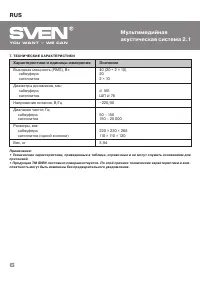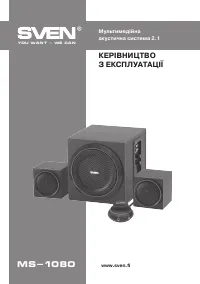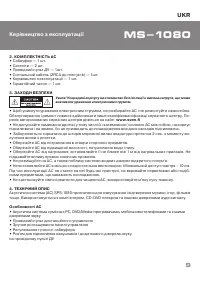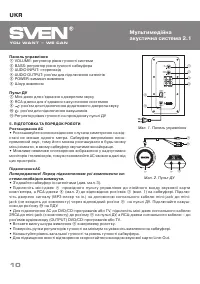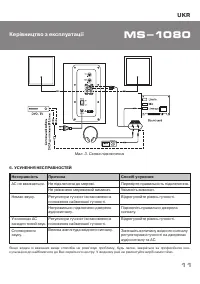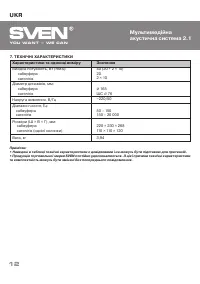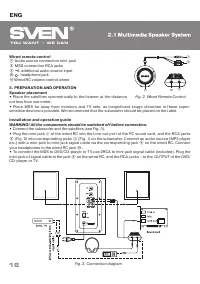Акустика Sven MS-1080 - инструкция пользователя по применению, эксплуатации и установке на русском языке. Мы надеемся, она поможет вам решить возникшие у вас вопросы при эксплуатации техники.
Если остались вопросы, задайте их в комментариях после инструкции.
"Загружаем инструкцию", означает, что нужно подождать пока файл загрузится и можно будет его читать онлайн. Некоторые инструкции очень большие и время их появления зависит от вашей скорости интернета.
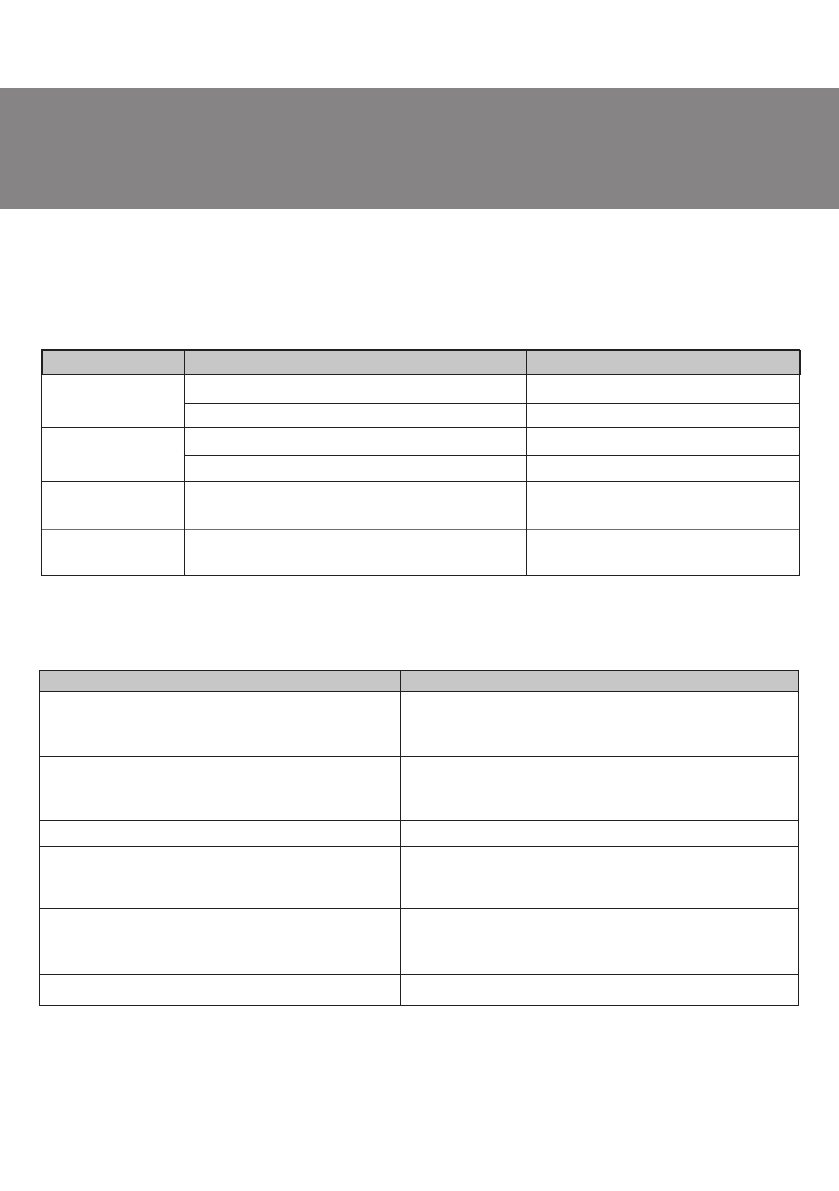
Operation Manual
ENG
MS-1080
17
•
Plug the power cord
f
into a mains socket.
•
Set the volume control knobs to minimum and switch on power on the subwoofer.
•
Adjust master volume and subwoofer volume levels.
•
To improve sound quality, use Line-Out port of your sound card.
7. TECHNICAL SPECIFICATIONS
Notes:
• Technical specifications given in this table are supplemental information and cannot give occasion
to claims.
• Technical specifications and package contents are subject to change without notice due to the
improvement of SVEN production.
Parameter, measurement unit
Output power (RMS), W:
subwoofer
satellites
Speaker diameter, mm:
subwoofer
satellites
Supply voltage, V/Hz
Frequency range, Hz:
subwoofer
satellites
Dimensions (one speaker), mm:
subwoofer
satellites
Weight, kg
Value
40 (20 + 2 × 10)
20
2 × 10
=
165
full range
=
76
~
220/50
50 – 150
150 – 20 000
220 × 230 × 268
110 × 110 × 120
3.94
Cause
The MMS isn’t connected to the mains outlet.
Power switch is off.
Volume level is set at minimum value.
Improperly connected audio source.
Volume level is set at minimum value.
Large amplitude of the input signal.
Solution
Check the connection.
Turn on the switch.
Adjust the volume control knob.
Connect audio sources correctly.
Adjust the volume control knob.
Turn down the source volume and
MSS volume.
Problem
The MMS doesn’t
turn on.
No sound.
There is too quiet
sound of speakers.
Distortion of
sound.
If none of the above methods can solve the problem, please seek professional advice at your nearest service center.
Never attempt to repair the product yourself.
6. TROUBLESHOOTING