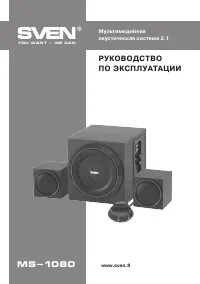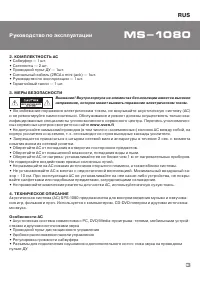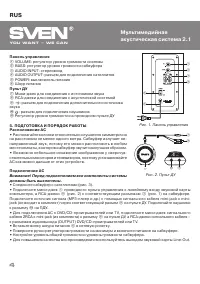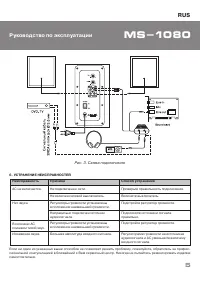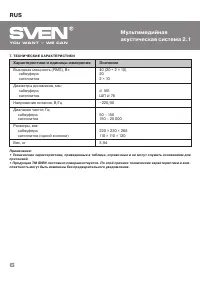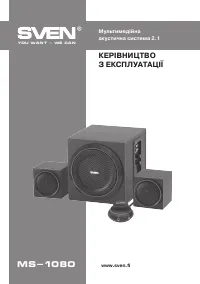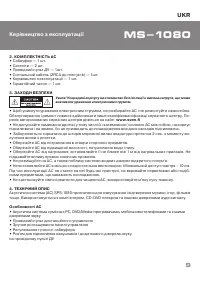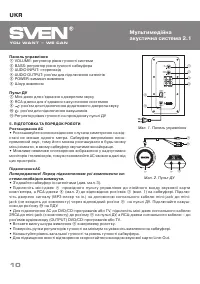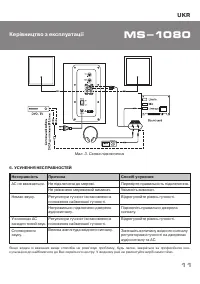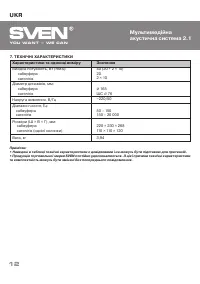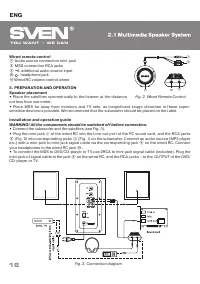Акустика Sven MS-1080 - инструкция пользователя по применению, эксплуатации и установке на русском языке. Мы надеемся, она поможет вам решить возникшие у вас вопросы при эксплуатации техники.
Если остались вопросы, задайте их в комментариях после инструкции.
"Загружаем инструкцию", означает, что нужно подождать пока файл загрузится и можно будет его читать онлайн. Некоторые инструкции очень большие и время их появления зависит от вашей скорости интернета.
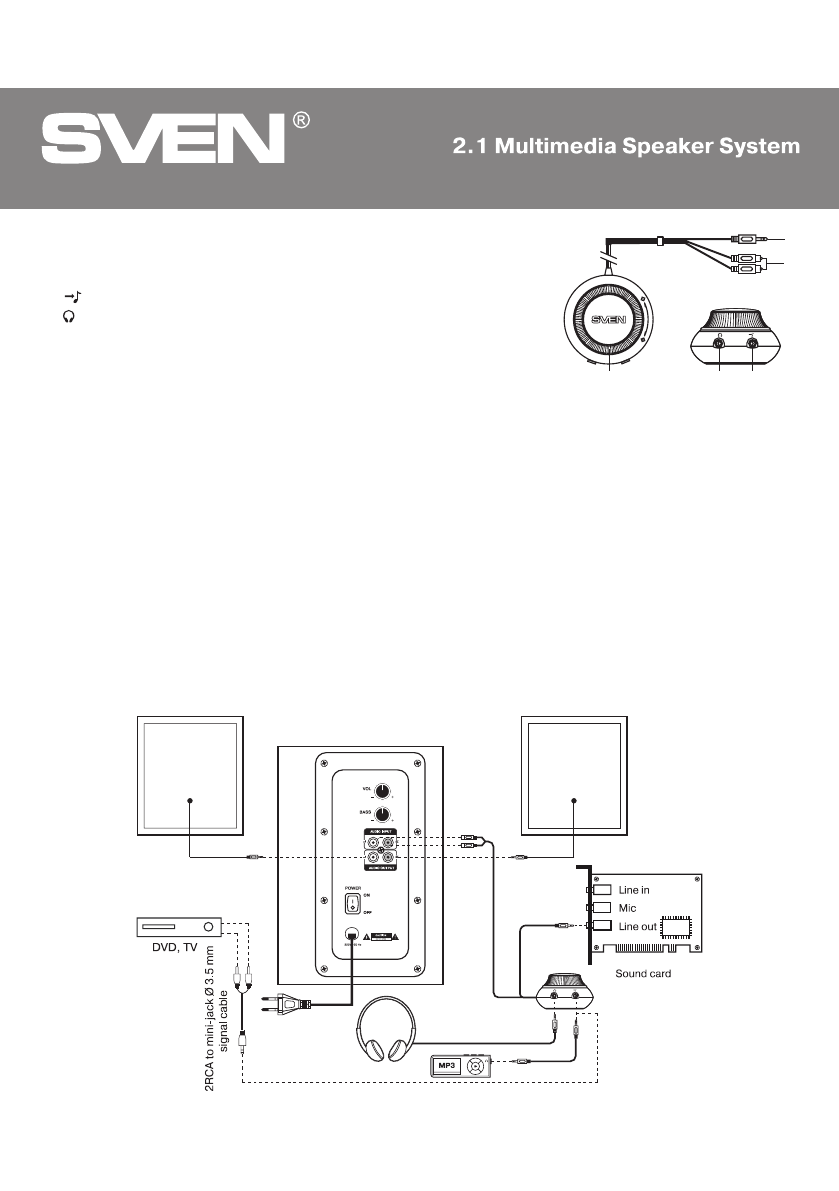
you want - we can
ENG
16
Wired remote control
g
Audio source connection mini-jack
h
MSS connection RCA jacks
i
: additional audio source input
j
: headphone jack
k
Wired RC volume control wheel
5. PREPARATION AND OPERATION
Speaker placement
•
Place the satellites symmetrically to the listener at the distance
not less than one meter.
•
Place MSS far away from monitors and TV sets, as insignificant image distortion in these super-
sensitive devices is possible. We recommend that the subwoofer should be placed on the table.
Installation and operation guide
WARNING! All the components should be switched off before connection.
•
Connect the subwoofer and the satellites (see Fig. 3).
•
Plug the mini-jack
g
of the wired RC into the Line-out port of the PC sound card, and the RCA-jacks
h
(Fig. 2) into corresponding jacks
c
(Fig. 1) on the subwoofer. Connect an audio source (MP3 player
etc.) with a mini-jack to mini-jack signal cable via the corresponding jack
i
on the wired RC. Connect
your headphones to the wired RC jack
j
.
•
To connect the MSS to DVD/CD-player or TV use 2RCA to mini-jack signal cable (included). Plug the
mini-jack of signal cable to the jack
i
on the wired RC, and the RCA-jacks – to the OUTPUT of the DVD/
CD-player or TV.
Fig. 3. Connection diagram
g
h
i
j
k
Fig. 2. Wired Remote Control