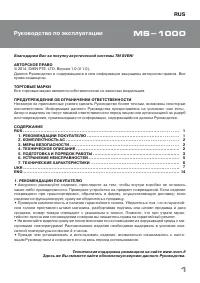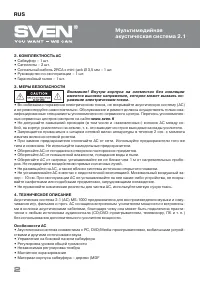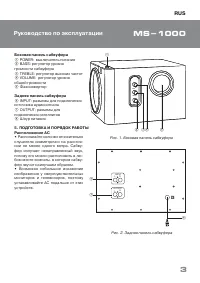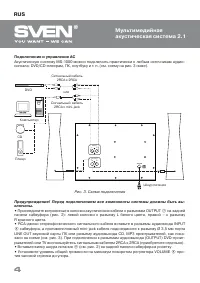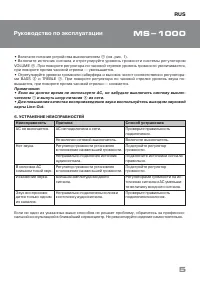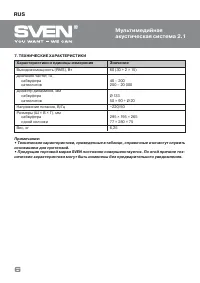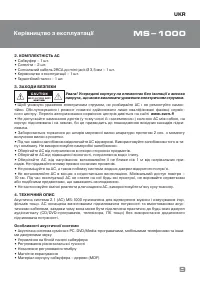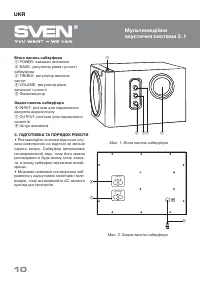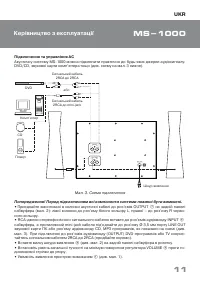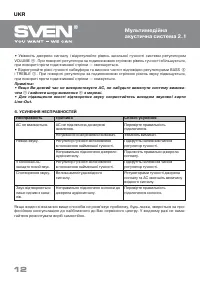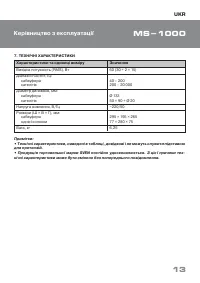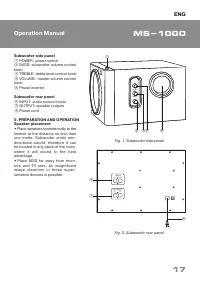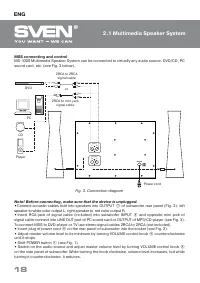Акустика Sven MS-1000 - инструкция пользователя по применению, эксплуатации и установке на русском языке. Мы надеемся, она поможет вам решить возникшие у вас вопросы при эксплуатации техники.
Если остались вопросы, задайте их в комментариях после инструкции.
"Загружаем инструкцию", означает, что нужно подождать пока файл загрузится и можно будет его читать онлайн. Некоторые инструкции очень большие и время их появления зависит от вашей скорости интернета.
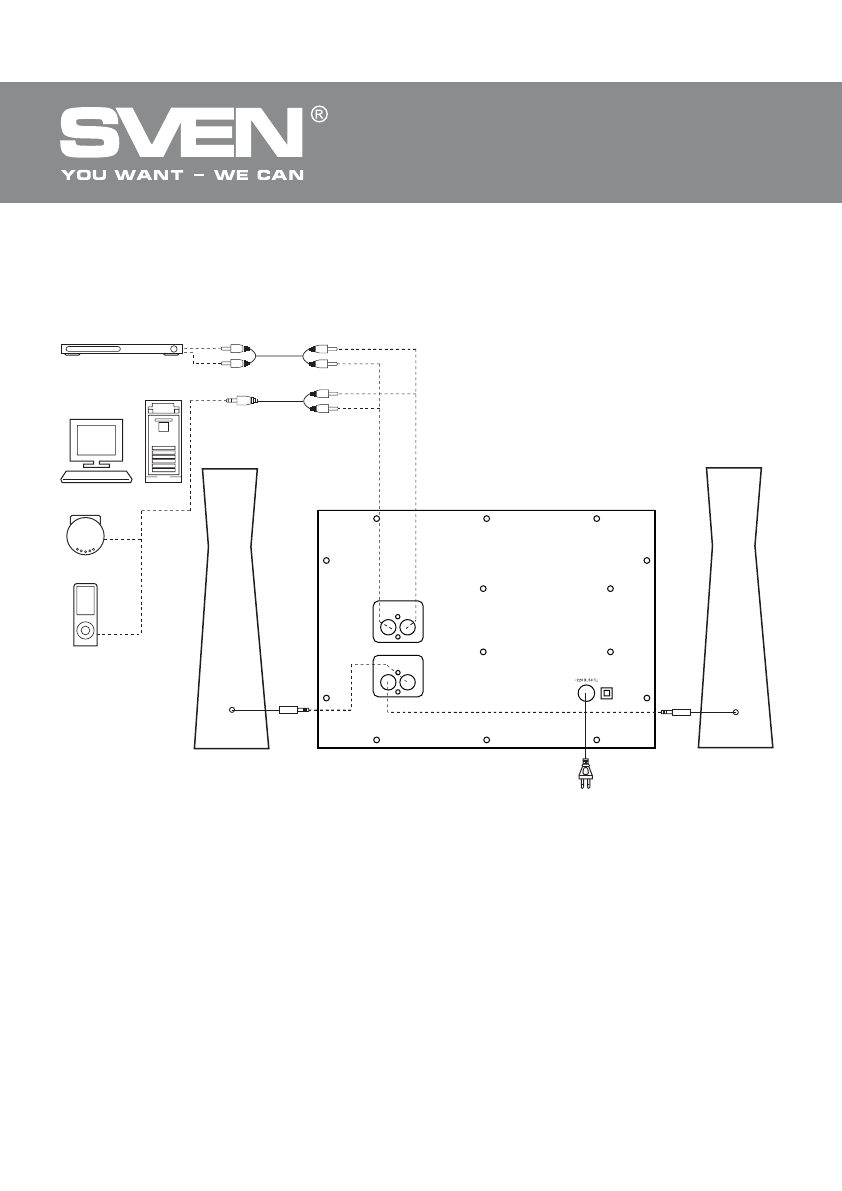
ENG
18
2.1 Multimedia Speaker System
L
R
INPUT
L
R
OUTPUT
CD
DŽDž
DVD
2RCA to mini-jack
signal cable
2RCA to 2RCA
signal cable
or
Fig. 3.
dž
onnection diagram
MSS
ǥ
onnecting and control
MS-1000 Multimedia Speaker System can be connected to virtually any audio source: DVD/CD, PC
sound card, etc. (see Fig. 3 below).
Note! Before connecting, make sure that the device is unplugged.
•
Connect acoustic cables built into speakers into OUTPUT
g
of subwoofer rear panel (Fig. 2): left
speaker to white color output L, right speaker to red color output R.
•
Insert RCA-jack of signal cable (included) into subwoofer INPUT
f
and opposite mini-jack of
signal cable connect into LINE OUT port of PC sound card or OUTPUT of
ǀDŽ
3/CD-player (see Fig. 3).
To connect MSS to DVD-player or TV use stereo signal cables 2RCA to 2RCA (not included).
•
Insert plug of power cord
h
on the rear panel of subwoofer into the socket (see Fig. 2).
•
Adjust master volume level to its minimum by turning VOLUME control knob
d
counterclockwise
until it stops.
•
Shift POWER switch
a
(see Fig. 1).
•
Switch on the audio source and adjust master volume level by turning VOLUME control knob
d
on the side panel of subwoofer. While turning the knob clockwise, volume level increases, but while
turning it counterclockwise, it reduces.
DŽ
layer
Power cord