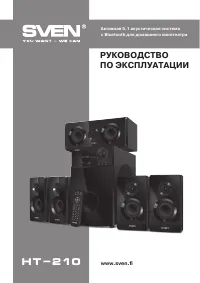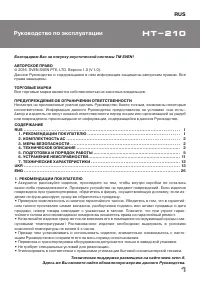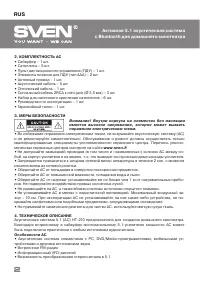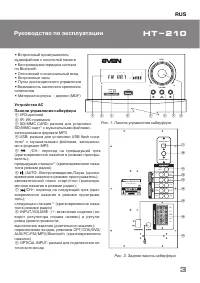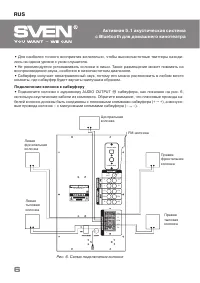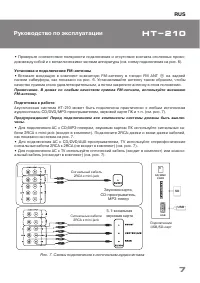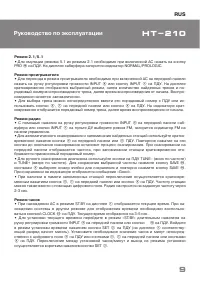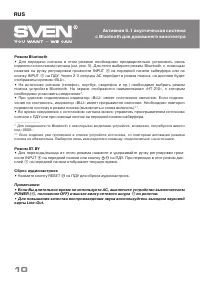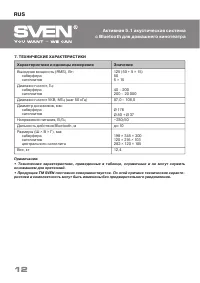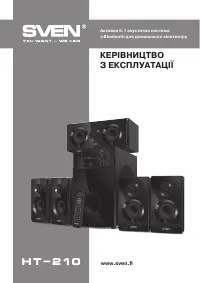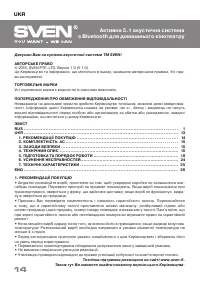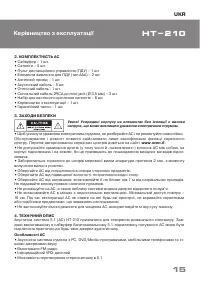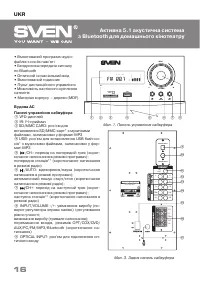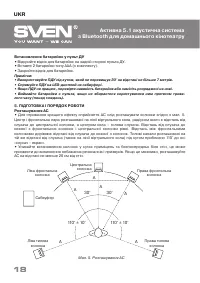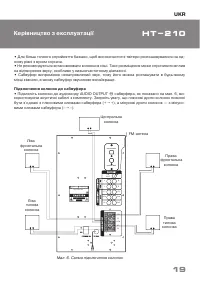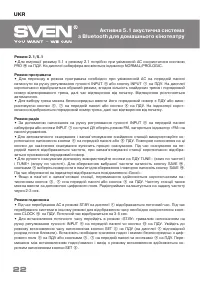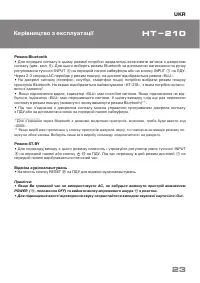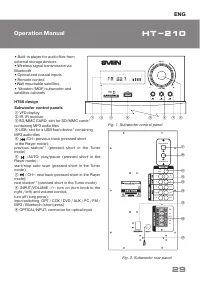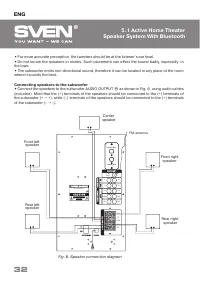Акустика 5.1 SVEN HT-210 - инструкция пользователя по применению, эксплуатации и установке на русском языке. Мы надеемся, она поможет вам решить возникшие у вас вопросы при эксплуатации техники.
Если остались вопросы, задайте их в комментариях после инструкции.
"Загружаем инструкцию", означает, что нужно подождать пока файл загрузится и можно будет его читать онлайн. Некоторые инструкции очень большие и время их появления зависит от вашей скорости интернета.

ENG
35
Operation Manual
MS-2050
HT-210
Operation Manual
2.1/5.1 Mode
•
For 5.1 mode emulation from 2.1 mode use the PRO
j
button on the RC. LED indicator NORMAL/
PROLOGIC will illuminate.
Player Mode
•
To enter the Player mode press the volume control knob INPUT
h
on the subwoofer front panel
or INPUT
a
button on the remote control. The LED display will show the selected mode for a short
moment, then the number of the tracks found and the number of the track played, and then the
playback time elapsed. The Plaer mode will start automatically.
•
To select a track, you can enter directly its sequence number on the remote control or select it
using buttons
e
,
g
on the front panel or buttons
d
on the RC. The display will show the track
number for a short moment, and then the playback time elapsed.
Tuner Mode
•
To switch to the FM mode, use the volume control knob INPUT
h
on the subwoofer front panel or
use INPUT
a
button on the remote control, FM indicator lights up on the control panel.
•
To auto scan and memorize the found stations, press short the button
f
on the front panel or the
e
button on the remote control. To stop auto scanning, press this button again before the
scanning is over. The frequency being scanned is displayed on the front panel and when the station
is being memorized its assigned sequence number is displayed for a short moment.
•
For manual scanning use buttons TUNE– (down the frequency range) and TUNE+ (up the frequency
range). To save the selected station, press the SAVE
p
button, and then with the buttons
d
assign the station its number and press the SAVE
p
button again. When the station has been
memorized, the “Good” message will be displayed.
•
If preset stations are available in the memory, you can switch from one to another by short
pressing buttons
e
,
g
on the front panel or buttons
d
on the remote control. The station frequency can
also be entered with the numeric pad buttons. he radio will tune to the set frequency within 2-3 seconds.
Clock Mode
•
When the HTSS is in the ST.BY mode, the display
a
shows the current time. When the system is in
a different mode, to see the time use the CLOCK
l
button on the remote control. The current time
will be displayed for 3-5 seconds.
•
To set the current time, go to the ST.BY mode by pressing the volume control knob INPUT
h
on
the front panel or button
m
on the remote control long. To enter the time setting mode, press the
SET
b
on the remote control (the corresponding position will start blinking on the display
a
). Set
the minutes and hours directly from the RC numeric pad
i
or using buttons
e
,
g
on the front
panel or buttons
d
on the RC. Press the SET
b
button short to switch between setting hours/
minutes and to exit the setting mode.
Содержание
- 3 Активная 5.1 акустическая система; Внимание! Внутри корпуса на элементах без изоляции
- 4 a b; f g h
- 5 Пульт дистанционного управления
- 6 Установка батареек в пульт ДУ; Откройте отсек для батареек на задней стороне пульта ДУ.; ПОДГОТОВКА И ПОРЯДОК РАБОТЫ; размещайте АС на расстоянии не менее 20 см от стен.
- 7 лись на одном уровне с ухом слушателя.; Подключение колонок к сабвуферу; Подключите колонки к аудиовходу AUDIO OUTPUT
- 8 Установка и подключение FM-антенны; Вставьте входящую в комплект комнатную FM-антенну в гнездо FM ANT; Подготовка к работе; Cигнальный кабель; Рис. 7. Схемы подключения к источникам аудиосигнала; Cигнальные кабели; звуковая карта; Подключение
- 9 Включение системы; Kоаксиальный кабель
- 10 Режим проигрывателя
- 11 Режим Bluetooth
- 12 УСТРАНЕНИЕ НЕИСПРАВНОCТЕЙ
- 13 Характеристики и единицы измерения; SVEN; . ТЕХНИЧЕСКИЕ ХАРАКТЕРИСТИКИ
- 40 Automatic Voltage Regulator; Multimedia Speaker System; ® Registered Trademark of Oy SVEN
Характеристики
Остались вопросы?Не нашли свой ответ в руководстве или возникли другие проблемы? Задайте свой вопрос в форме ниже с подробным описанием вашей ситуации, чтобы другие люди и специалисты смогли дать на него ответ. Если вы знаете как решить проблему другого человека, пожалуйста, подскажите ему :)