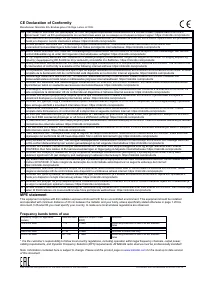Wi-Fi адаптеры MikroTik RBMQS 802.11n, 1xFE (RBMQS) - инструкция пользователя по применению, эксплуатации и установке на русском языке. Мы надеемся, она поможет вам решить возникшие у вас вопросы при эксплуатации техники.
Если остались вопросы, задайте их в комментариях после инструкции.
"Загружаем инструкцию", означает, что нужно подождать пока файл загрузится и можно будет его читать онлайн. Некоторые инструкции очень большие и время их появления зависит от вашей скорости интернета.
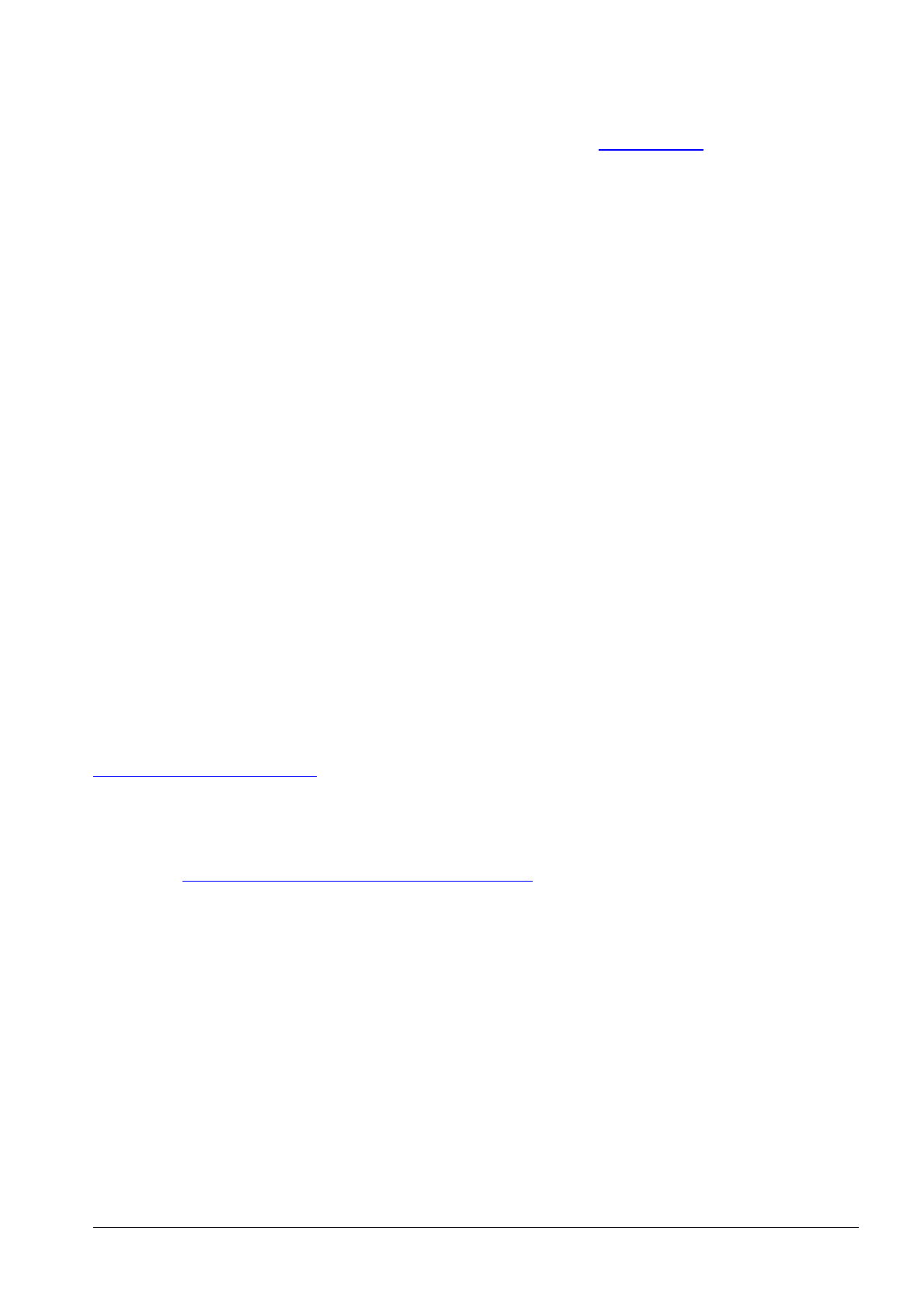
Configuration
We suggest starting here to get yourself accustomed to the possibilities:
. Winbox and MikroTik
mobile app can be used to configure other devices through MQS. MQS itself can be configured only in the web
interface.
Extension slots and ports
•
Built-in 2 GHz wireless access point module, AP/station/bridge/p2p modes are supported. Onboard PIF
antennas built-in.
•
One 10/100 Ethernet port, supporting automatic cross/straight cable correction (Auto MDI/X). Either
straight or crossover cable can be used for connecting to other network devices. The Ethernet port
accepts 12-28 V DC powering and is also capable of POE output.
•
One micro-USB 2.0 port for powering only.
Buttons and jumpers
Reset button
Hold this button during boot time, to reset software and firmware to factory settings.
Mode button
By default, MQS will boot as an AP if you hold this button during boot time the MQS will boot into station mode.
These modes can be adjusted through the quick-set menu.
Accessories
Package includes the following accessories that come with the device:
•
USB A Male Straight to Micro USB male flat cable L=100 mm w/o data pins.
•
Velcro strap 16x300 mm, (with rubber back).
•
Plastic tie strap 4.8 mm (W), 157 mm (L), nylon, BLACK.
•
K-33 fastening set.
•
MQS mounting bracket.
Specifications
For more information about this product, specification and pictures please visit our web page:
https://mikrotik.com/product/mqs
Upgrading
To keep your device up to date, please visit our MQS product Support & Download section and check for the
latest software version:
https://mikrotik.com/product/mqs#fndtn-downloads
2. Download firmware “MQS current release”;
3. Connect to the MQS using web browser;
4. Choose the Upgrade tab;
5. Click on the “Choose File” button and browse to downloaded file;
6. Hit the Upgrade button and wait for the setup to finish.
See mikrotik.com/products for the latest version of this document. Document #52799 Modified on:23.OCT.2019
Характеристики
Остались вопросы?Не нашли свой ответ в руководстве или возникли другие проблемы? Задайте свой вопрос в форме ниже с подробным описанием вашей ситуации, чтобы другие люди и специалисты смогли дать на него ответ. Если вы знаете как решить проблему другого человека, пожалуйста, подскажите ему :)