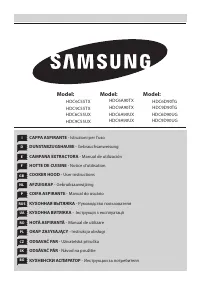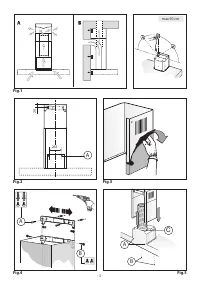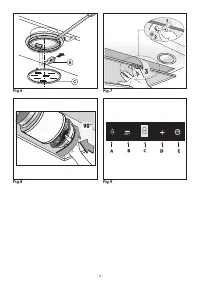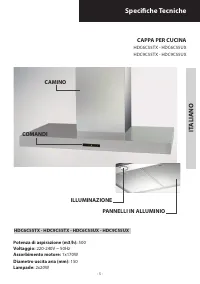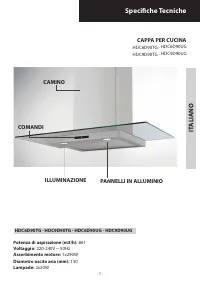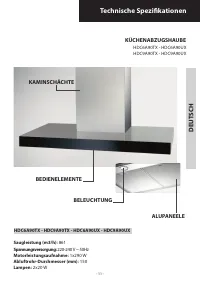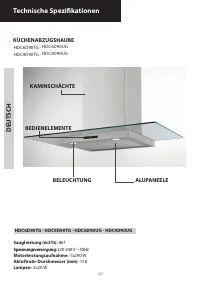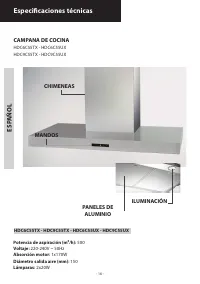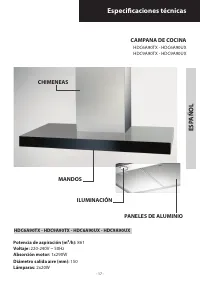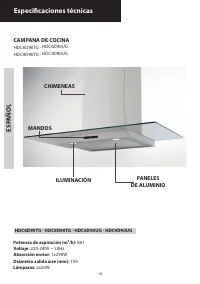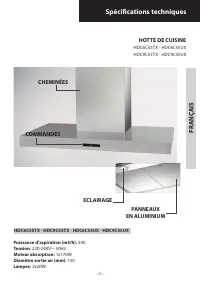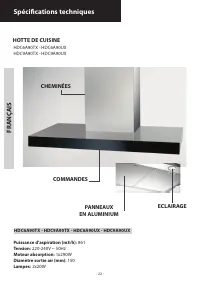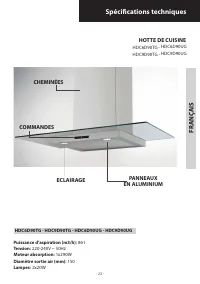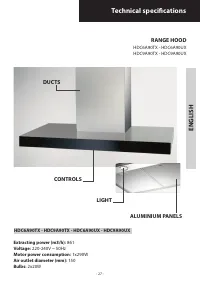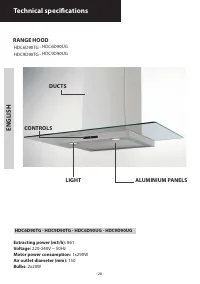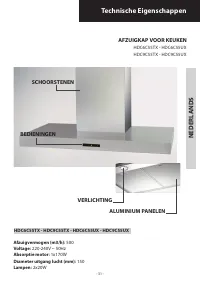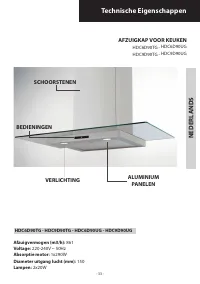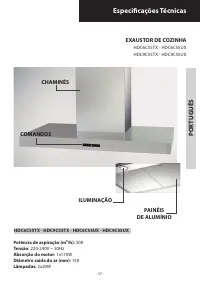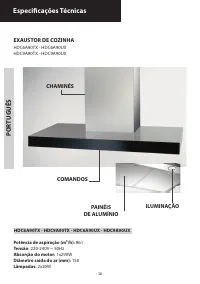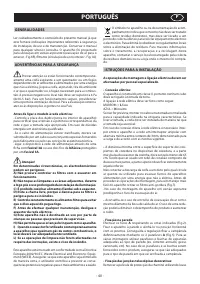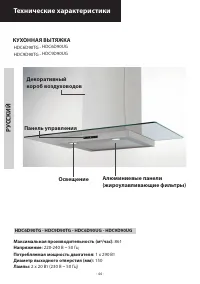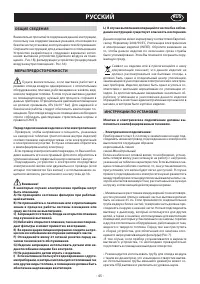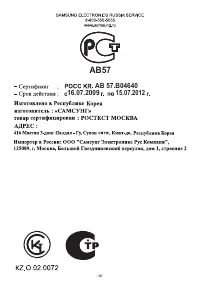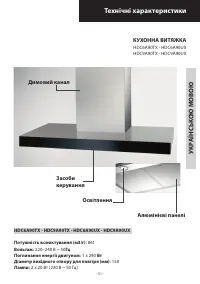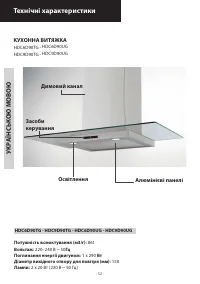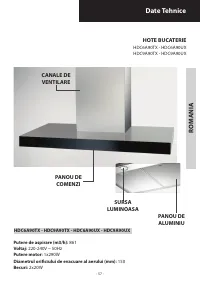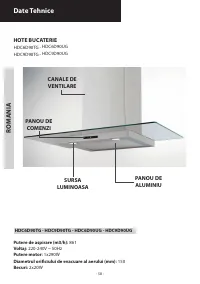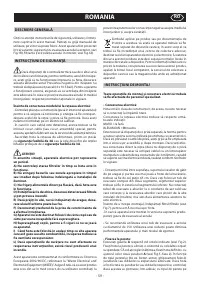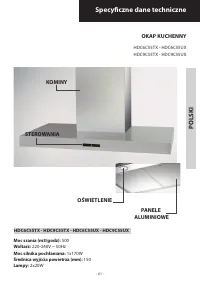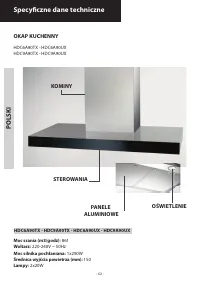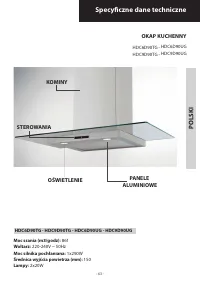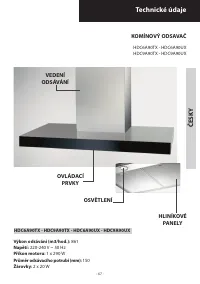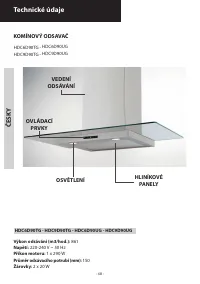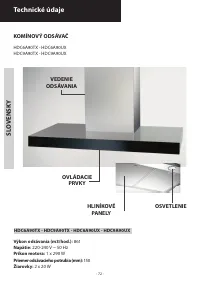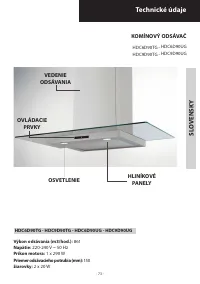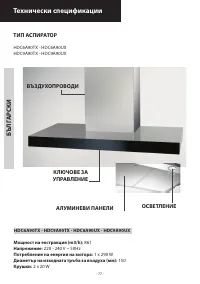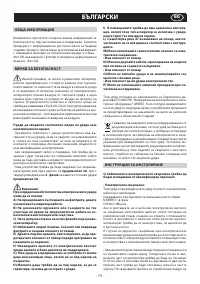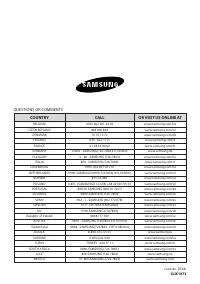Вытяжки Samsung HDC6A90TX_HDC6A90UX_HDC9A90TX_HDC9A90UX - инструкция пользователя по применению, эксплуатации и установке на русском языке. Мы надеемся, она поможет вам решить возникшие у вас вопросы при эксплуатации техники.
Если остались вопросы, задайте их в комментариях после инструкции.
"Загружаем инструкцию", означает, что нужно подождать пока файл загрузится и можно будет его читать онлайн. Некоторые инструкции очень большие и время их появления зависит от вашей скорости интернета.

- 30 -
the decorativ
e lue. If your appliance is to be installed in the
ducting version or in the version with external motor, prepare
the air exhaust opening. Adjust the width of the support
bracket of the upper lue (Fig.4). Then ix it to the ceiling using
the screws
A
(Fig.4) in such a way that it is in line with your
hood and respecting the distance from the ceiling indicated
in Fig.2. Connect the lange
C
to the air exhaust hole using a
connection pipe (Fig.5). Insert the upper lue into the lower
lue. Fix the lower lue to the hood using the screws
B
provided
(Fig.5), extract the upper lue up to the bracket and ix it with
the screws
B
(Fig.4). To transform the hood from a ducting
version into a iltering version, ask your dealer for the charcoal
ilters and follow the installation instructions.
• Filtering version:
Install the hood and the two flues as described in the
paragraph for installation of the hood in ducting version. To
assemble the iltering lue refer to the instructions contained
in the kit. If the kit is not provided, order it from your dealer
as accessory. The ilters must be applied to the suction unit
positioned inside the hood. They must be centred by turning
them 90 degrees until the stop catch is tripped (Fig.8).
USE AND MAINTENANCE
•
We recommend that the cooker hood is switched on before
any food is cooked. We also recommend that the appliance is
left running for 15 minutes after the food is cooked, in order
to thoroughly eliminate all contaminated air.
The efective performance of the cooker hood depends on
constant maintenance; the anti-grease ilter and the active
carbon ilter both require special attention.
• The anti-grease ilter
is used to trap any grease particles
suspended in the air, therefore is subject to saturation (the
time it takes for the ilter to become saturated depends on
the way in which the appliance is used).
- To prevent potential ire hazards, the anti-grease ilters
should be washed a minimum of every 2 months (it is pos-
sible to use the dishwasher for this task).
- After a few washes, the colour of the ilters may change.
This does not mean they have to be replaced.
If the replacement and washing instructions are not fol-
lowed, the anti-grease ilters may present a ire hazard.
• The active carbon ilters
are used to purify the air which
is released back into the room. The ilters are not washable
or re-usable and must be replaced at least once every four
months. The active carbon ilter saturation level depends on
the frequency with which the appliance is used, the type of
cooking performed and the regularity with which the anti-
grease ilters are cleaned.
•
Clean the cooker hood frequently, both inside and outside,
using a cloth which has been dampened with denatured al-
cohol or neutral,
non
-abrasive liquid detergents.
•
The light on the cooker hood is designed for use during
cooking and not for general room illumination. Extended
use of the light reduces the average duration of the bulb.
• Replacing halogen light bulbs (Fig.6):
To replace the halogen light bulbs
B
, remove the glass pane
C
using a lever action on the relevant cracks.
Replace the bulbs with new ones of the same type.
Caution:
do not touch the light bulb with bare hands.
• Commands (Fig.9):
Push-button A =
On/of lights switch.
Push-button B =
On/of cooker hood switch. The appliance
switches on at speed level 1, If the cooker hood is on depress
the push-button for 2 sec. to switch of the cooker hood. If
the cooker hood is at speed level 1 it will not be necessary
to depress the push-button to switch the cooker hood of.
Decreases the motor speed.
Display C =
Indicates the motor speed level selected and
activates the timer.
Push-button D =
Switches on the cooker hood. Increases the
motor speed. Touching the key at 3rd speed, the intensive
function runs for 10’, then the appliance go back to work at
the original speed. During this function the display blinks.
Key E =
The Timer times the functions on activation for 15
minutes, after which they are switched of. The Timer is deac-
tivated by re-pressing
Key E
. When the Timer is activated the
decimal point must lash on the display. The Timer cannot be
activated if the intensive speed is functioning.
The “
clean air
” function is activated by pressing key
E
for 2
seconds when the appliance is switched of. This switches the
motor on for 10 minutes every hour at the irst speed. During
functioning a rotary movement of the peripheral segments
must be visualised on the display. When this time has passed
the motor switches of and the ixed letter “
C
” must be visual-
ised on the display until the motor re-starts after 50 minutes
for another 10 minutes and so on. Press any key apart from
the light keys to return to normal functioning. Press key
E
to
deactivate the function.
• Active carbon/grease ilter saturation:
- When display item
C
lashes, at a speed where it alternates
with the letter
F
(e.g. 1 and
F
), the
grease
ilters must be
washed.
- When display item
C
lashes, at a speed where it alternates
with the letter
A
(e.g. 1 and
A
), the
carbon
ilters must be
replaced.
After the clean filter has been positioned correctly, the
electronic memory must be reset by pressing button
A
for
approximately
5 seconds
, until the indication
F
or
A
shown
on the display
C
stops lashing.
THE MANUFACTURER DECLINES ALL RESPONSIBILITY
FOR EVENTUAL DAMAGES CAUSED BY BREACHING THE
ABOVE WARNINGS.