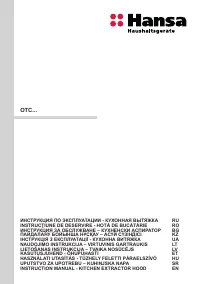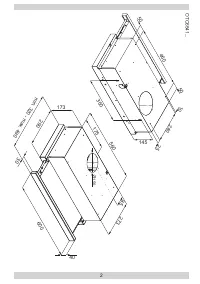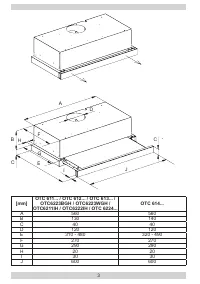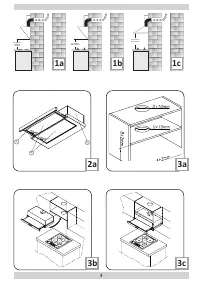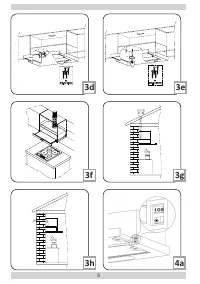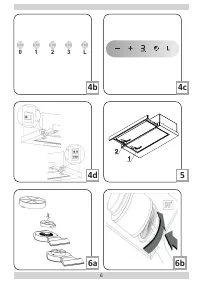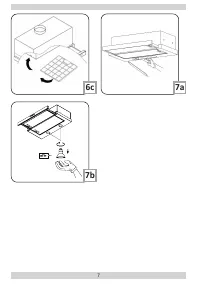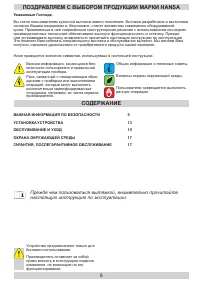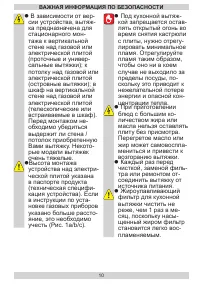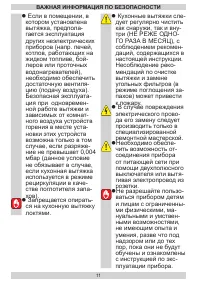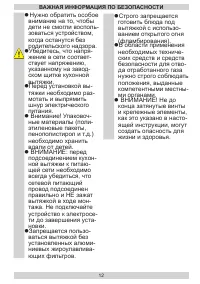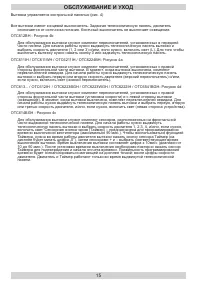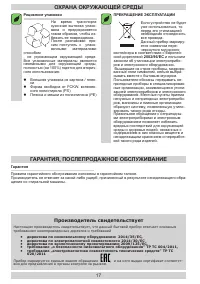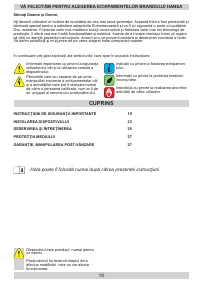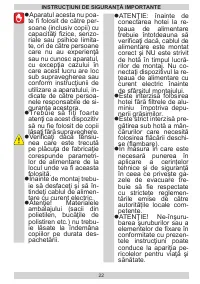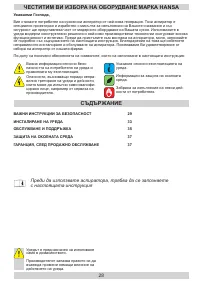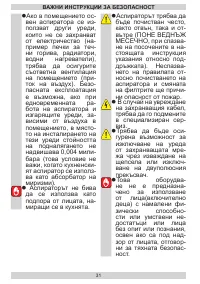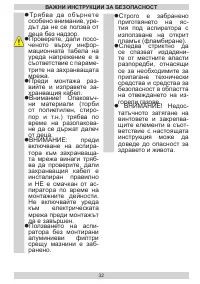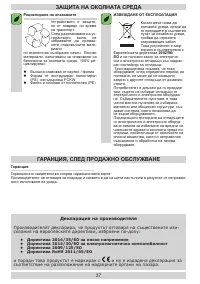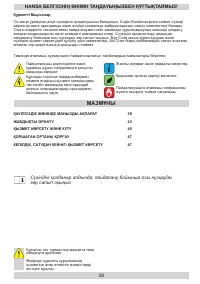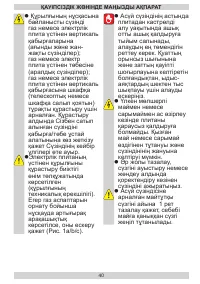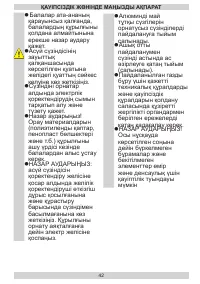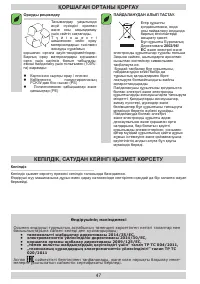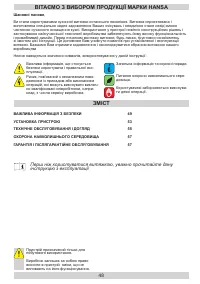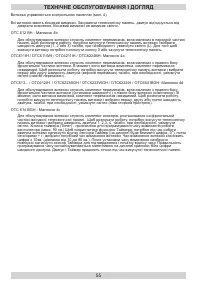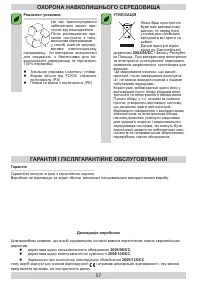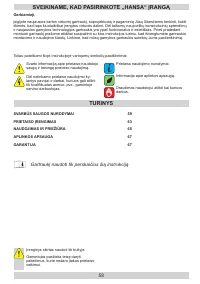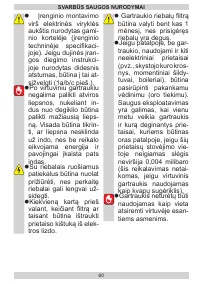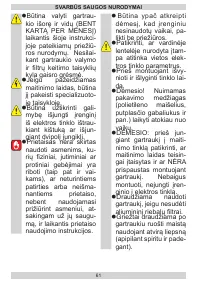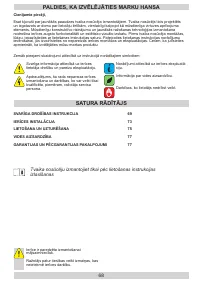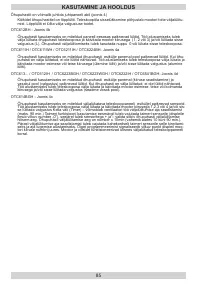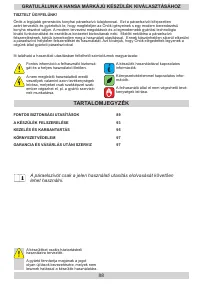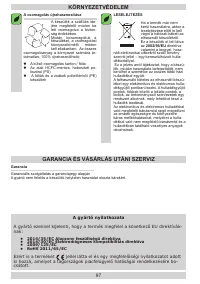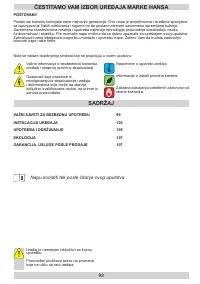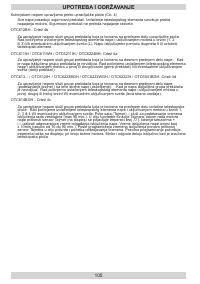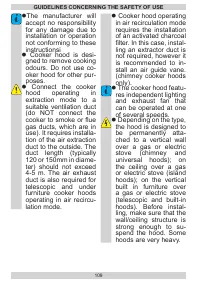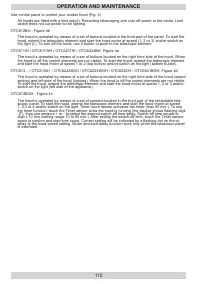Вытяжки Hansa OTC 6222 IH - инструкция пользователя по применению, эксплуатации и установке на русском языке. Мы надеемся, она поможет вам решить возникшие у вас вопросы при эксплуатации техники.
Если остались вопросы, задайте их в комментариях после инструкции.
"Загружаем инструкцию", означает, что нужно подождать пока файл загрузится и можно будет его читать онлайн. Некоторые инструкции очень большие и время их появления зависит от вашей скорости интернета.
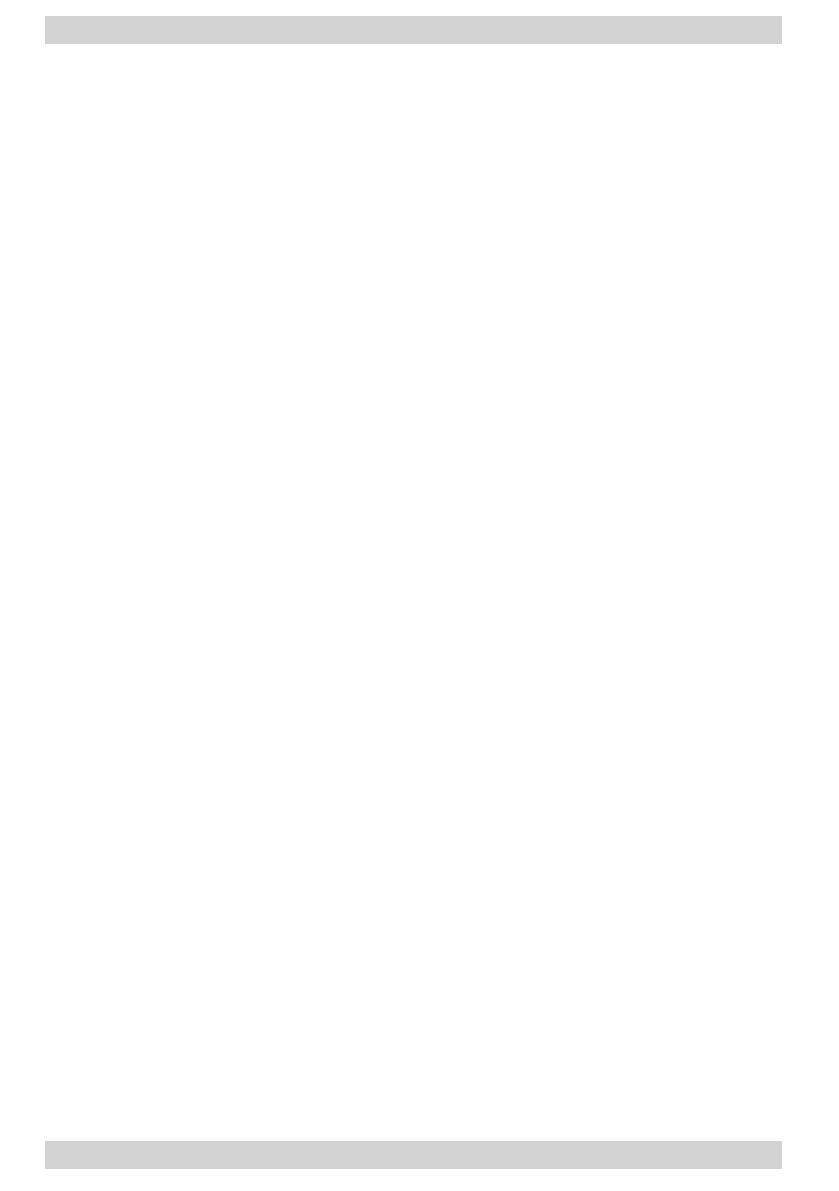
115
OPERATION AND MAINTENANCE
Use control panel to control your cooker hood (Fig. 4)
All hoods are fitted with a limit switch. Retracting telescoping arm cuts off power to the motor. Limit
switch does not cut power to the lighting.
OTC612BH - Figure 4b
The hood is operated by means of a set of buttons located in the front part of the panel. To start the
hood, extend the telescopic element and start the hood motor at speed (1, 2 or 3) and/or switch on
the light (L). To turn off the hood, use 0 button or push in the telescopic element.
OTC611IH / OTC611WH / OTC6211IH / OTC6224BH- Figure 4a
The hood is operated by means of a set of buttons located on the right front side of the hood. When
the hood is off the control elements are not visible. To start the hood, extend the telescopic element
and start the hood motor at speed 1 or 2 (top button) and/or switch on the light (bottom button).
OTC613... / OTC612IH / OTC6223BGH / OTC6223WGH / OTC6222IH / OTC6541BGH- Figure 4d
The hood is operated by means of a set of buttons located on the right front side of the hood (speed
setting) and left side of the hood (lighting). When the hood is off the control elements are not visible.
To start the hood, extend the telescopic element and start the hood motor at speed 1, 2 or 3 and/or
switch on the light (left side of the appliance).
OTC614BGH - Figure 4c
The hood is operated by means of a set of sensors located in the front part of the retractable tele
-
scopic panel. To start the hood, extend the telescopic element and start the hood motor at speed
1, 2.3 or 4 and/or switch on the light. Timer touch sensor activates fan timer (max 90 min.). To use
the timer function, touch the Timer sensor while the hood is running (the display shows flashing digit
„0”), then use sensors + or - to select the desired switch-off time delay. Switch-off time equals to
digit x 10 min (setting range 10 to 90 min.). After setting the switch-off time, touch the Timer sensor
again to confirm and start time count. Correct setting will be indicated by a flashing dot on the di
-
splay at the hood speed setting. Motor and start delay function work only when the telescopic panel
is extended.