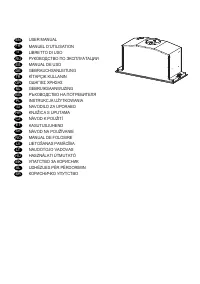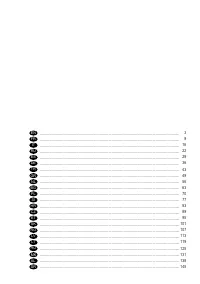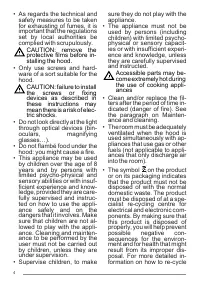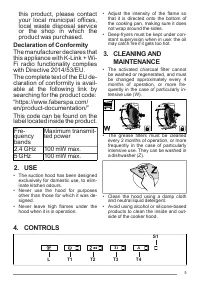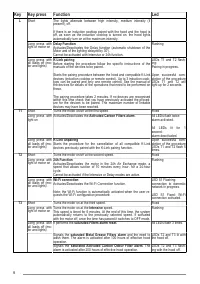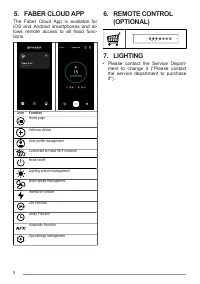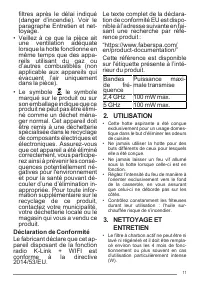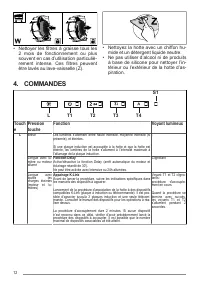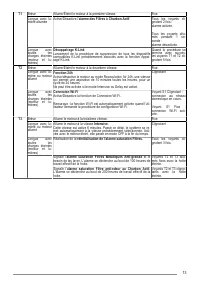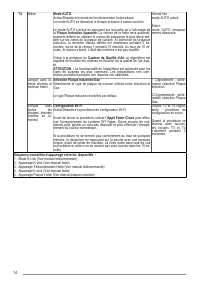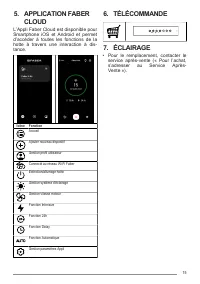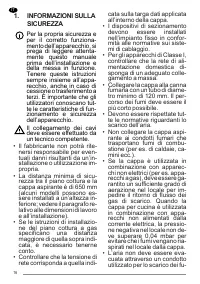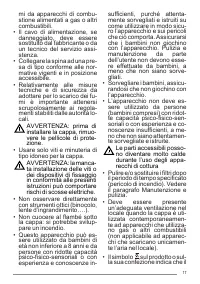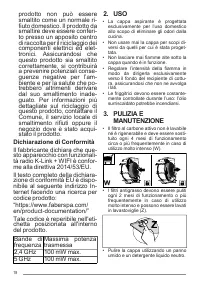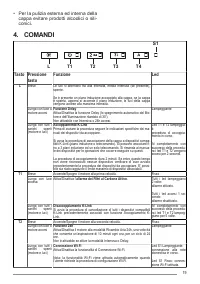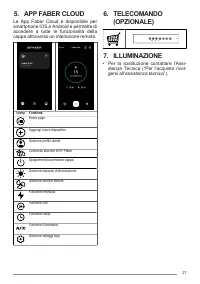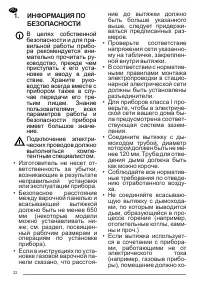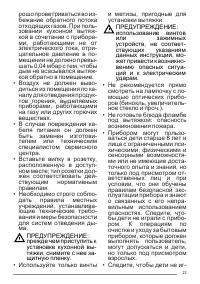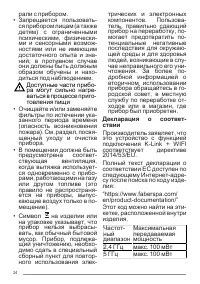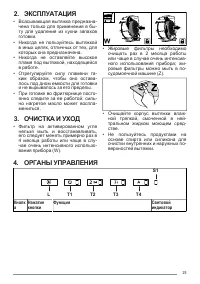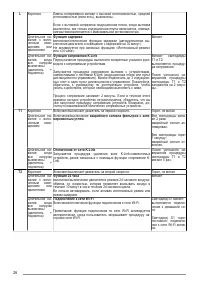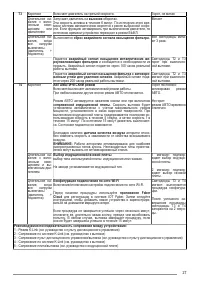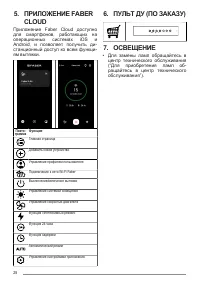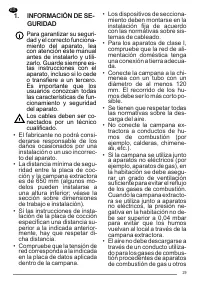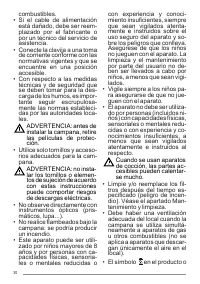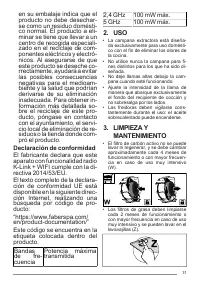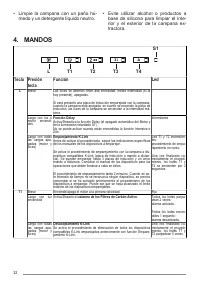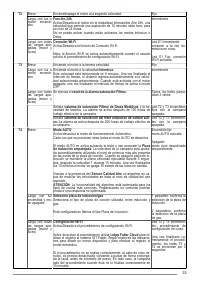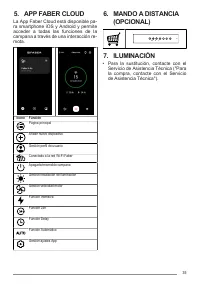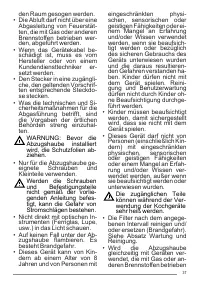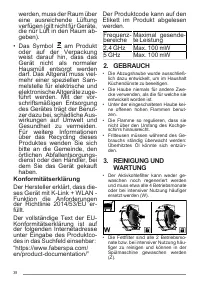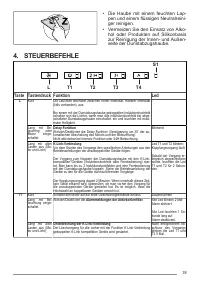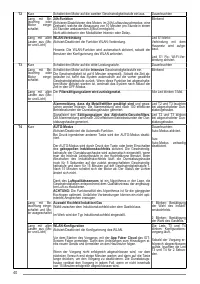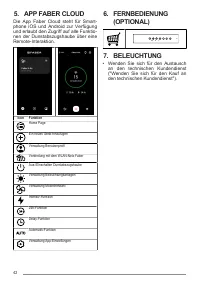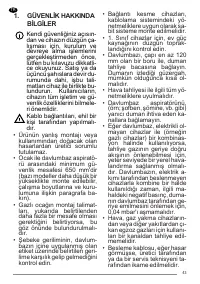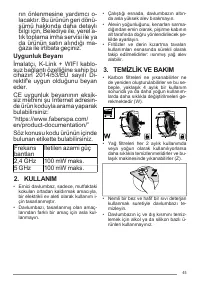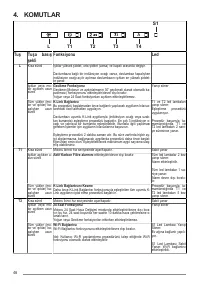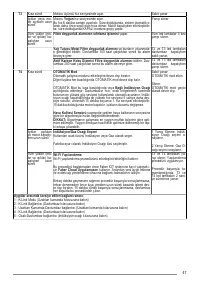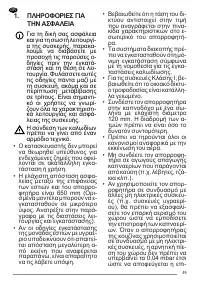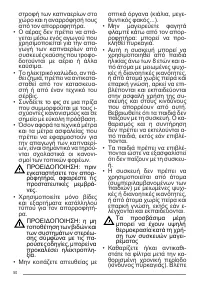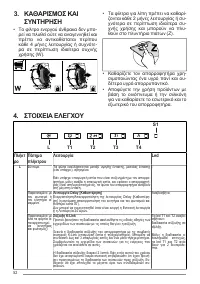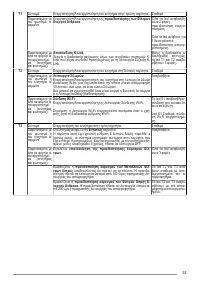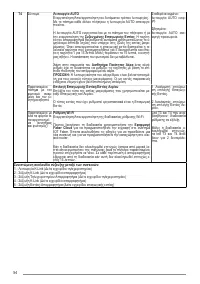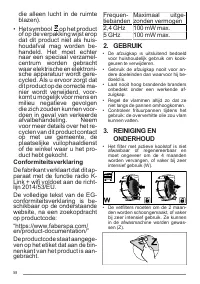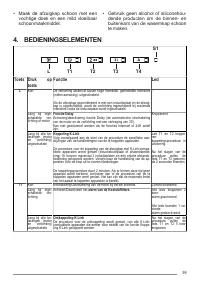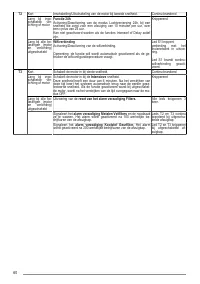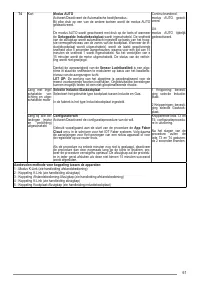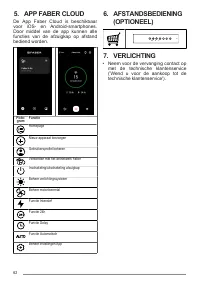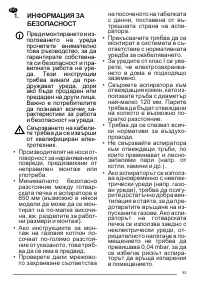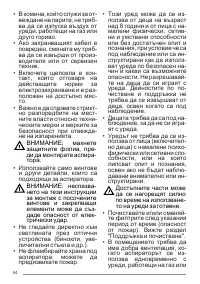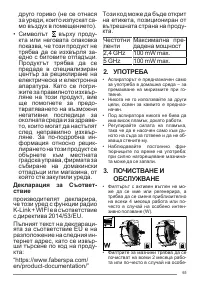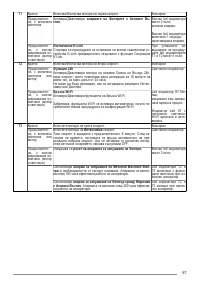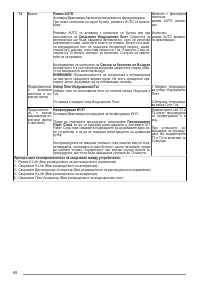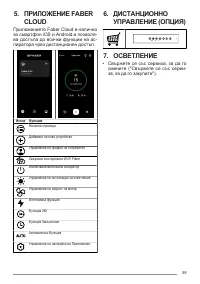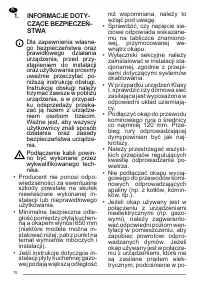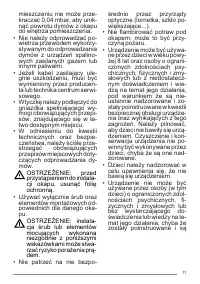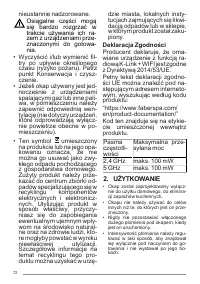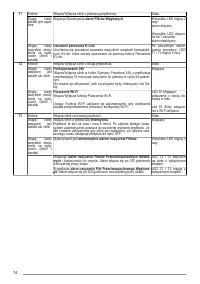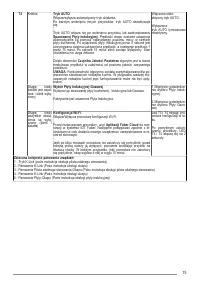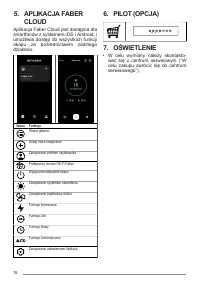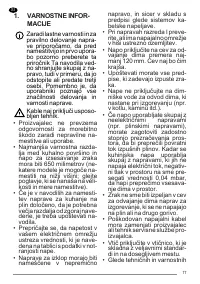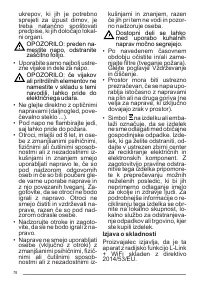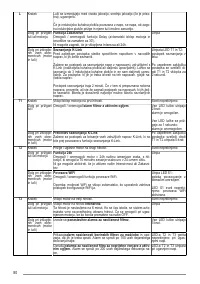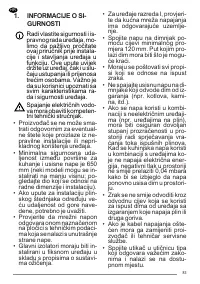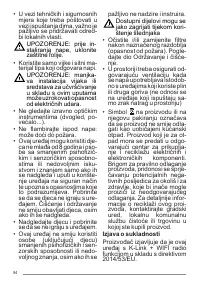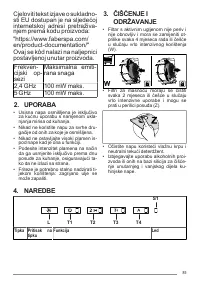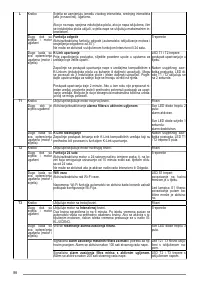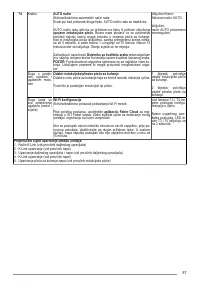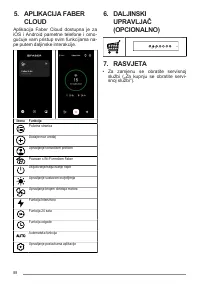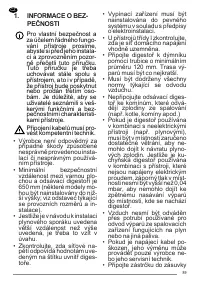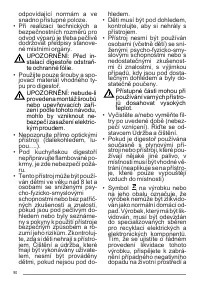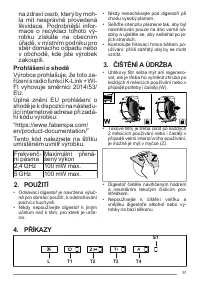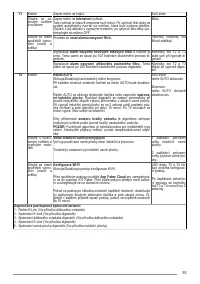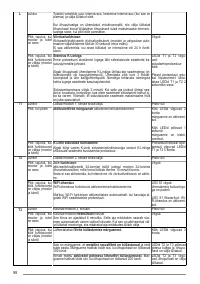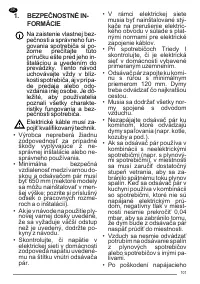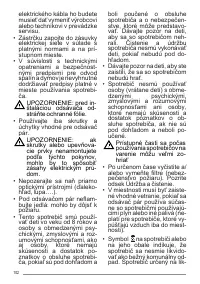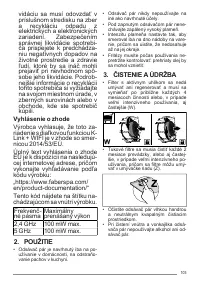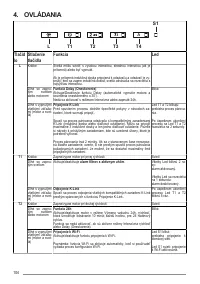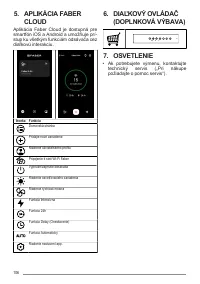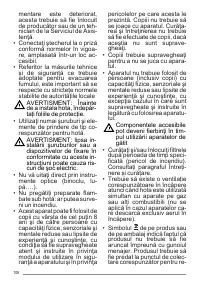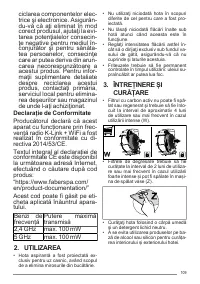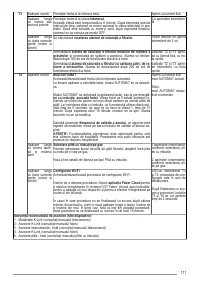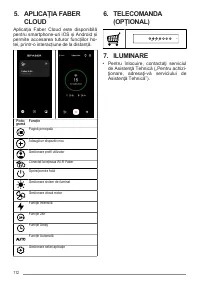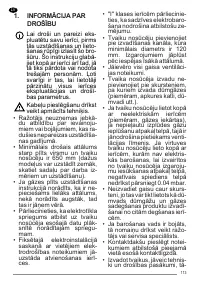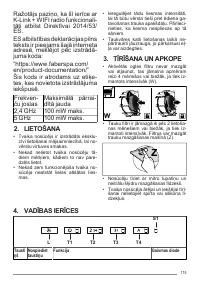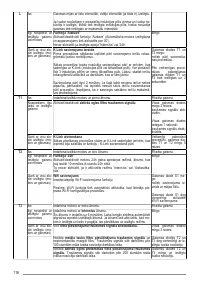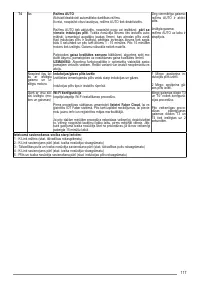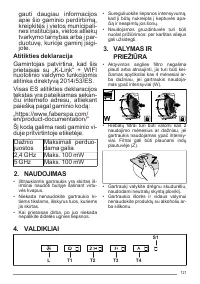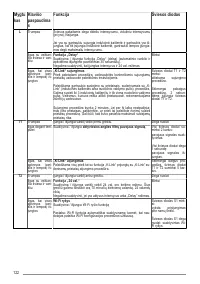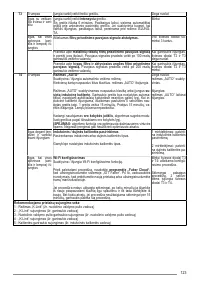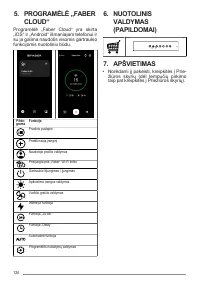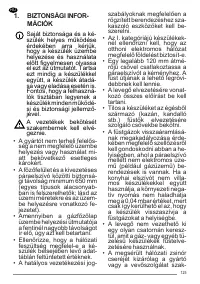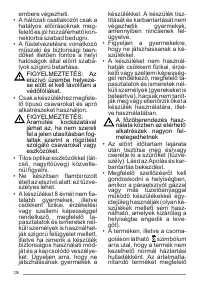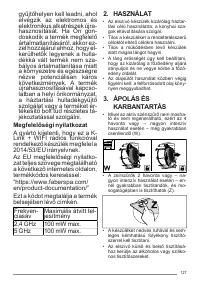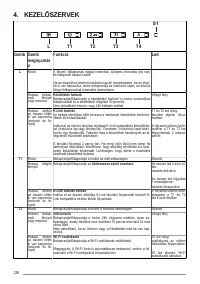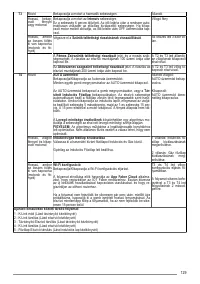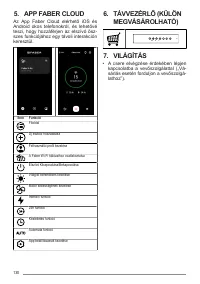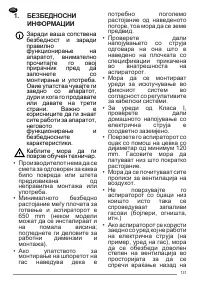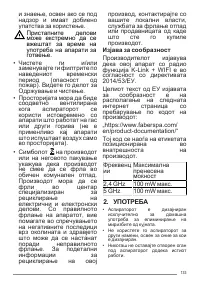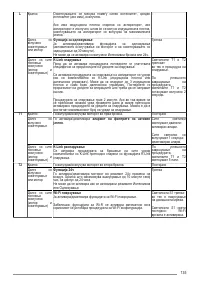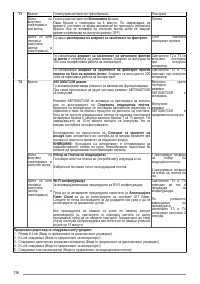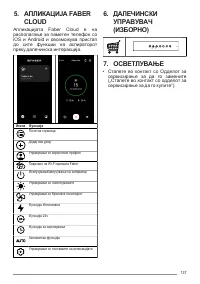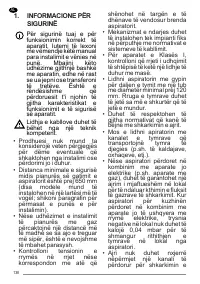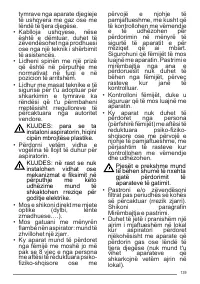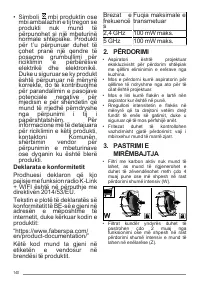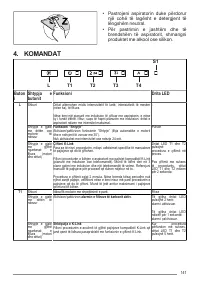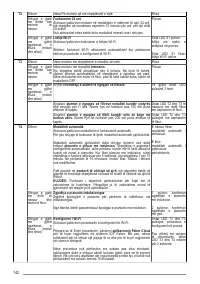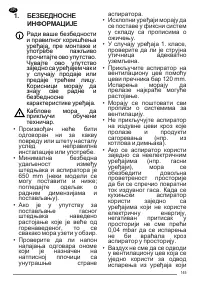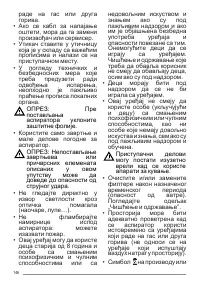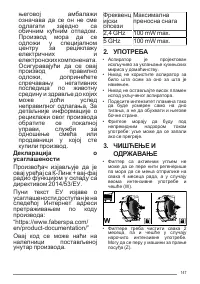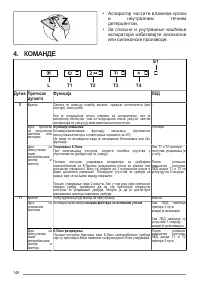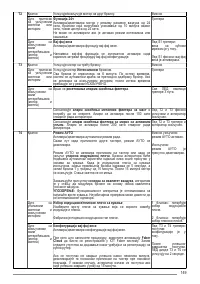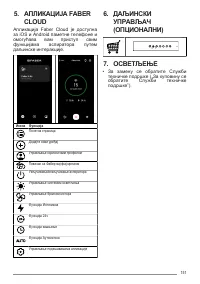Вытяжки Faber BI-AIR KL A70 - инструкция пользователя по применению, эксплуатации и установке на русском языке. Мы надеемся, она поможет вам решить возникшие у вас вопросы при эксплуатации техники.
Если остались вопросы, задайте их в комментариях после инструкции.
"Загружаем инструкцию", означает, что нужно подождать пока файл загрузится и можно будет его читать онлайн. Некоторые инструкции очень большие и время их появления зависит от вашей скорости интернета.
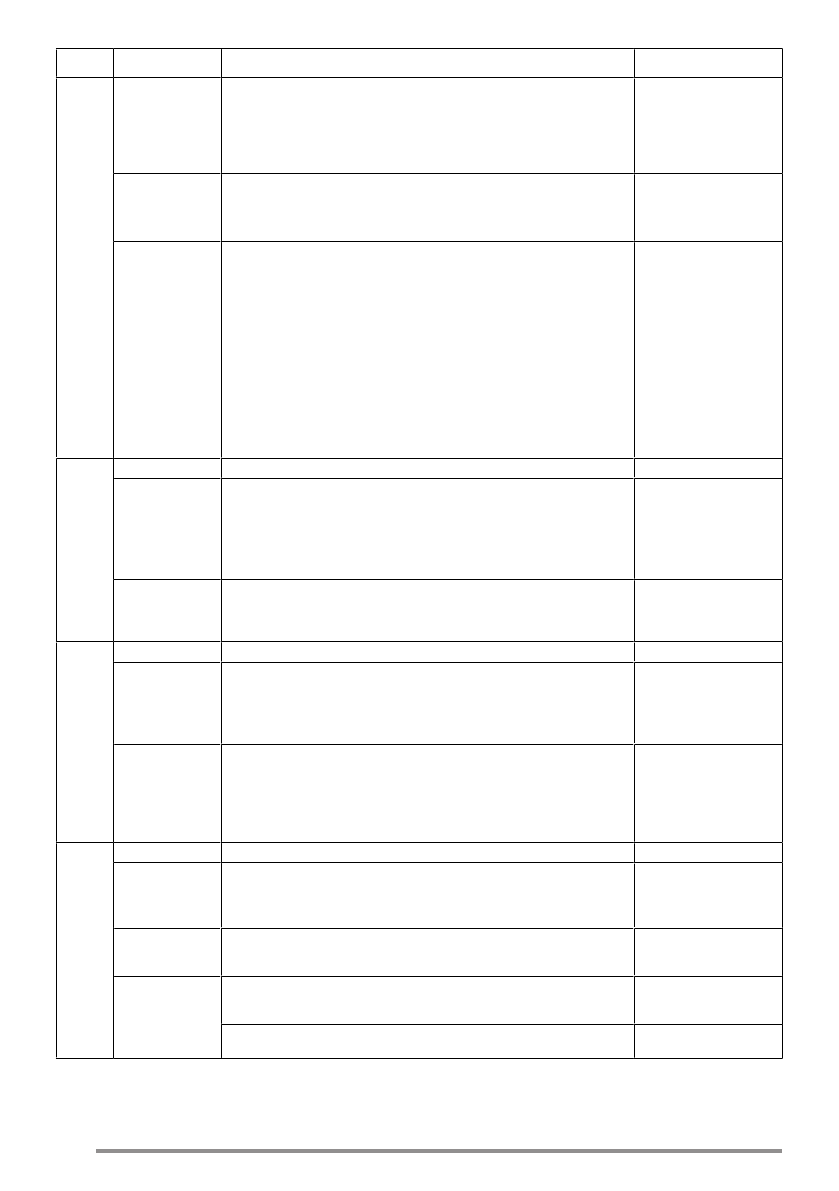
Key
Key press
Function
Led
L
Short
The lights alternate between high intensity, medium intensity (if
present), off.
If there is an induction cooktop paired with the hood and the hood is
off, as soon as the induction cooktop is turned on, the hood lights
automatically turn on at the maximum intensity.
-
Long press with
light or motor on
Delay Function
Activates/Deactivates the Delay function (automatic shutdown of the
Motor and of the lighting delayed by 30').
Cannot be activated with Intensive or 24h function.
Flashing
Long press with
all loads off (mo-
tor and lights)
K-Link pairing
Before starting the procedure follow the specific instructions of the
manuals of the devices to be paired.
Starts the pairing procedure between the hood and compatible K-Link
devices (induction cooktop or remote control). Up to 3 induction cook-
tops can be paired and only one remote control. See the manual of
the devices for details of the operations that need to be performed on
these.
The pairing procedure takes 2 minutes. If no devices are recognised
within this time check that you have previously activated the proced-
ure for the devices to be paired. The maximum number of linkable
devices may have been reached.
LEDs T1 and T2 flash-
ing:
Pairing in progress.
Upon successful com-
pletion of the procedure
LEDs T1 and T2 will
light up for 2 seconds.
T1
Short
Turns the motor on/off at the first speed.
Fixed
Long press with
light on
Activates/Deactivates the
Activated Carbon Filters alarm
.
All LEDs flash twice:
alarm activated.
All LEDs lit for 1
second:
alarm deactivated.
Long press with
all loads off (mo-
tor and lights)
K-Link unpairing
Starts the procedure for the cancellation of all compatible K-Link
devices previously paired with the K-Link pairing function.
Upon successful com-
pletion of the procedure
LEDs T1 and T2 flash 5
times.
T2
Short
Turns the motor on/off at the second speed.
Fixed
Long press with
light or motor on
24h Function
Activates/Deactivates the motor in the 24h Air Exchange mode, a
speed that allows suction of 10 minutes every hour, for a 24-hour
cycle.
Cannot be activated if the Intensive or Delay modes are active.
Flashing
Long press with
all loads off (mo-
tor and lights)
Wi-Fi connection
Activates/Deactivates the Wi-Fi Connection function.
Note: the Wi-Fi function is automatically activated when the user re-
quests the Wi-Fi configuration procedure.
LED S1 Flashing:
connection to domestic
network in progress.
LED S1 Fixed: Wi-Fi
connection activated.
T3
Short
Turns the motor on at the third speed.
Fixed
Long press with
light or motor on
Turns the motor on at the
Intensive
speed.
This speed is timed for 6 minutes. At the end of this time, the system
automatically returns to the previously selected speed. If activated
with the motor off, once the time has passed it switches to OFF mode.
Flashing
Long press with
all loads off (mo-
tor and lights)
It performs the
saturated Filters alarm reset.
All LEDs flash 3 times.
Signals the
saturated Metal Grease Filters alarm
and the need to
wash them. The alarm is activated after 100 hours of effective hood
operation.
LEDs T2 and T3 lit with
the hood off.
Signals the
saturated Activated Carbon Odour Filter alarm.
The
alarm is activated after 200 hours of effective hood operation.
LEDs T2 and T3 flash-
ing with the hood off.
6
Характеристики
Остались вопросы?Не нашли свой ответ в руководстве или возникли другие проблемы? Задайте свой вопрос в форме ниже с подробным описанием вашей ситуации, чтобы другие люди и специалисты смогли дать на него ответ. Если вы знаете как решить проблему другого человека, пожалуйста, подскажите ему :)