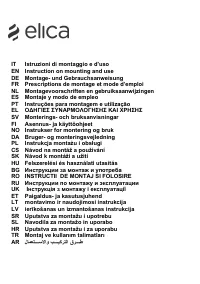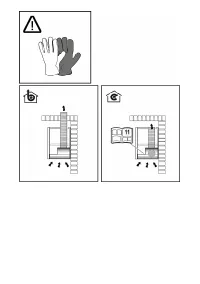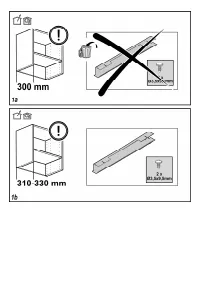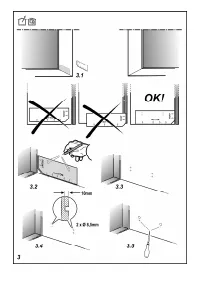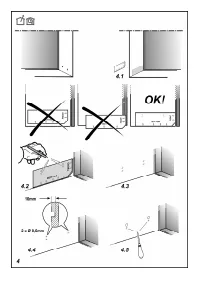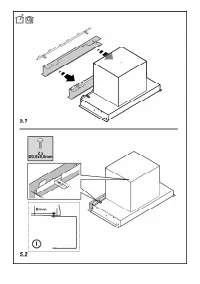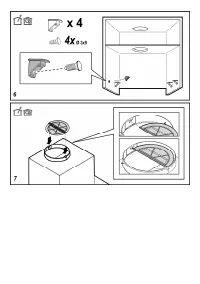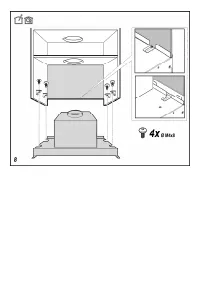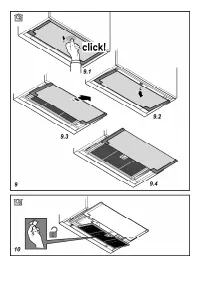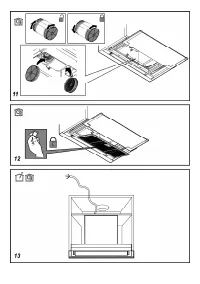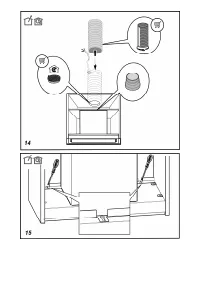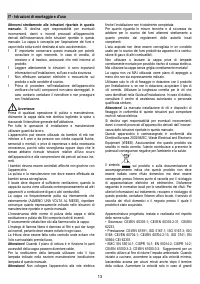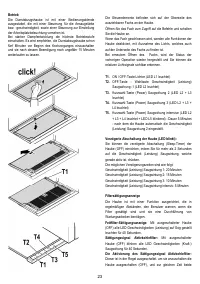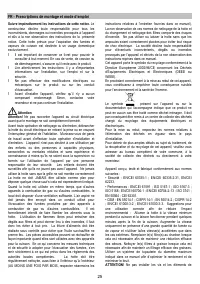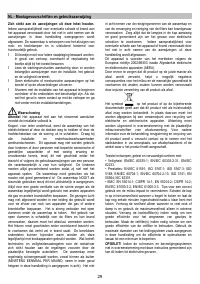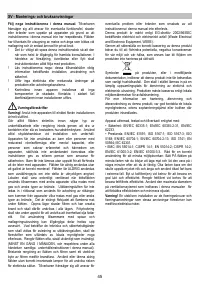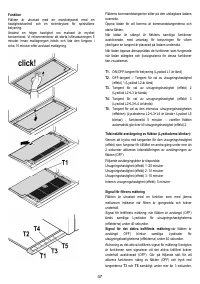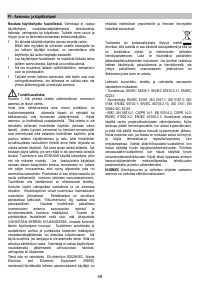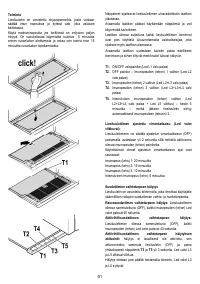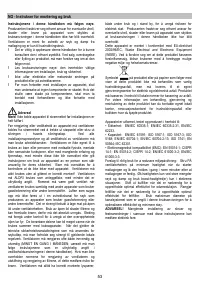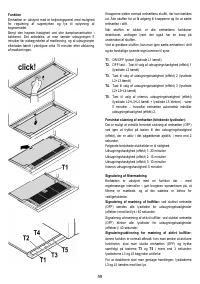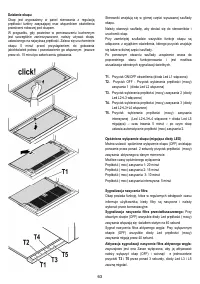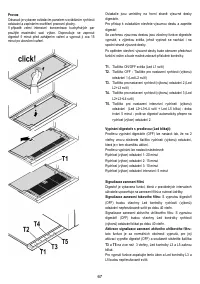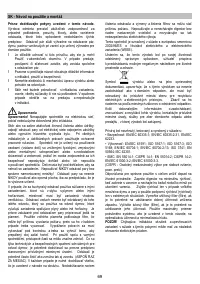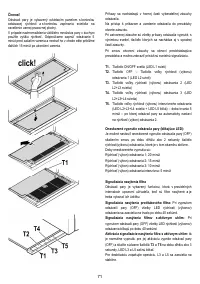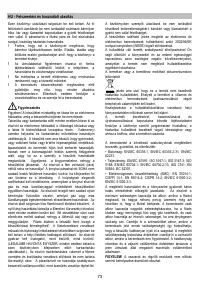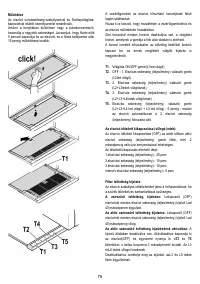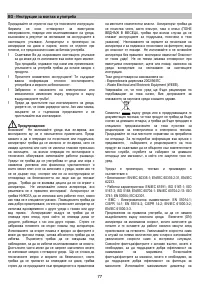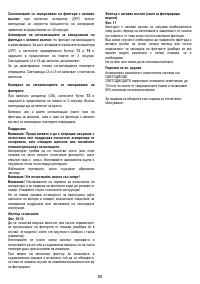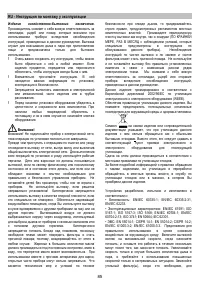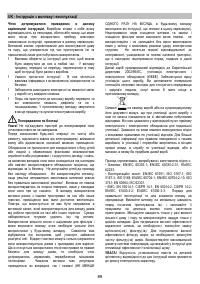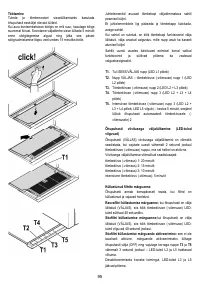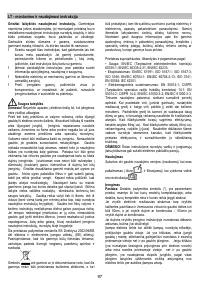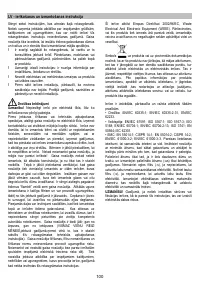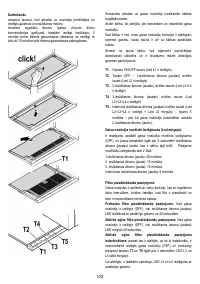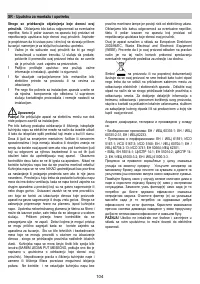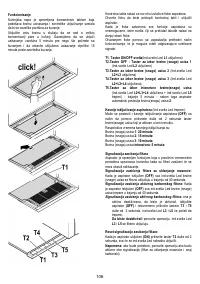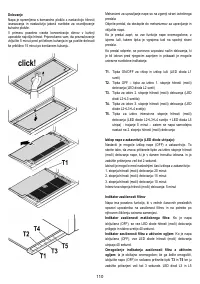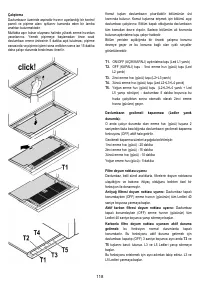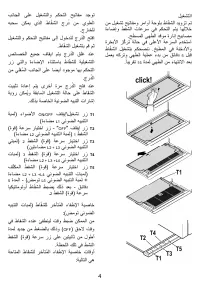Вытяжки Elica GLASS OUT IX/A/60 - инструкция пользователя по применению, эксплуатации и установке на русском языке. Мы надеемся, она поможет вам решить возникшие у вас вопросы при эксплуатации техники.
Если остались вопросы, задайте их в комментариях после инструкции.
"Загружаем инструкцию", означает, что нужно подождать пока файл загрузится и можно будет его читать онлайн. Некоторые инструкции очень большие и время их появления зависит от вашей скорости интернета.
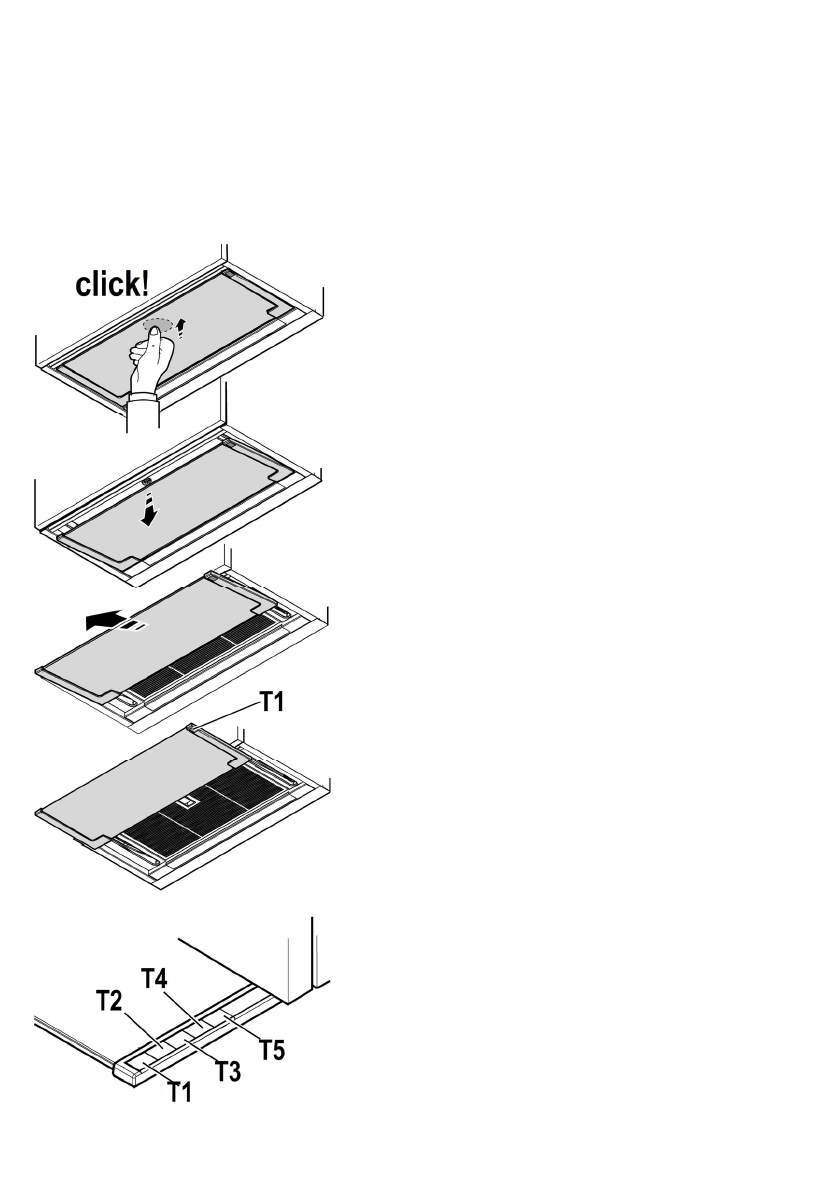
19
Operation
The hood is fitted with a control panel with aspiration speed
selection control and a light switch to control cooking area
lights.
Use the high suction speed in cases of concentrated kitchen
vapours. It is recommended that the cooker hood suction is
switched on for 5 minutes prior to cooking and to leave in
operation during cooking and for another 15 minutes
approximately after terminating cooking.
The controls are located on the upper side of the pull-out
drawer of the hood.
Open the drawer to access the controls and put the hood on.
When the drawer closed, all hood functions are disabled
except for the light, whose button is placed also on the
underside of the drawer.
By reopening the drawer, the previous operation mode is
restored and you can see the related indicator lights.
T1.
Button ON/OFF lights (Led L1 lit)
T2.
Button OFF – Selection button suction speed (power) 1
(Led L2 lit)
T3.
Selection button suction speed (power) 2 (Led L2+L3 lit)
T4.
Selection button suction speed (power) 3 (Led L2+L3+L4
liti)
T5.
Selection button intensive suction speed (power) (Led
L2+L3+L4 lit + Led L5 flashing) - duration 5 minutes –
after which the hood automatically sets suction speed
(power) 2.
Delayed switch-off of the hood (flashing LEDs):
It is possible to set the delayed hood switch-off by pressing
again for more than 2 seconds the button of the suction speed
(power) active at that time.
The available delayed switch-off options are:
Suction speed (power) 1: 20 minutes
Suction speed (power) 2: 15 minutes
Suction speed (power) 3: 10 minutes
Intensive suction speed (power): 5 minutes
Filter saturation indicator
The hood is equipped with a function that warns the user, at
regular time intervals, when the filters are saturated and it is
necessary to perform their maintenance.
Grease filter
saturation indicator:
With the hood off (OFF) all suction
speed (power) LEDs light up with steady light for 40 seconds.
Activated charcoal filter saturation indicator:
With the
hood off (OFF) all suction speed (power) LEDsflash for 40
seconds.
Activation of the active charcoal filter saturation signal:
normally, this function is disabled; to activate it, switch off the
hood (OFF) and simultaneously press buttons
T3
and
T5
for
more than 3 seconds. LEDs L3 and L5 will start flashing.
To disable repeat the operation: LEDs L3 and L5 light up with
steady light.
Resetting the filters’ saturation indicator:
With the hood on (ON) press button
T2
for more than 2
seconds; all LEDs will light up briefly.
Note: if necessary, repeat the operation in case both
Характеристики
Остались вопросы?Не нашли свой ответ в руководстве или возникли другие проблемы? Задайте свой вопрос в форме ниже с подробным описанием вашей ситуации, чтобы другие люди и специалисты смогли дать на него ответ. Если вы знаете как решить проблему другого человека, пожалуйста, подскажите ему :)