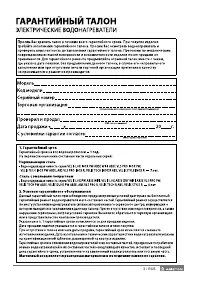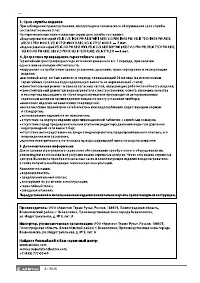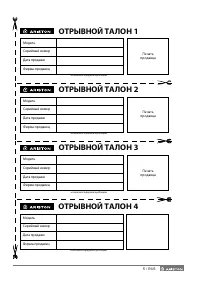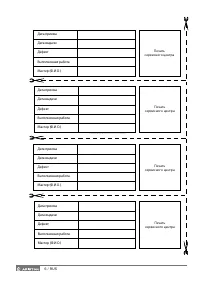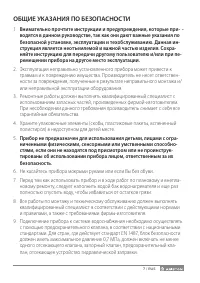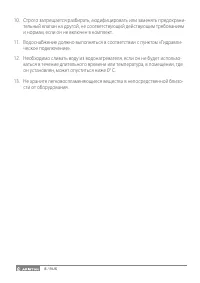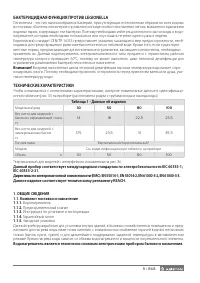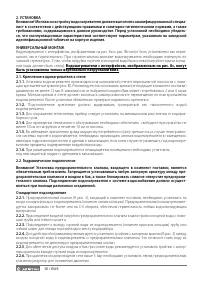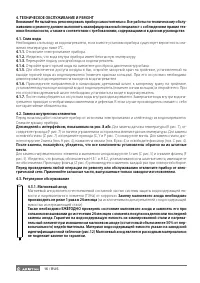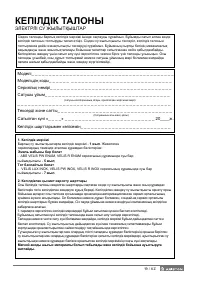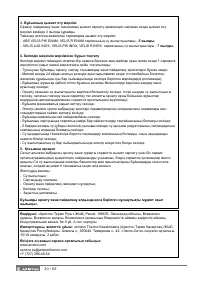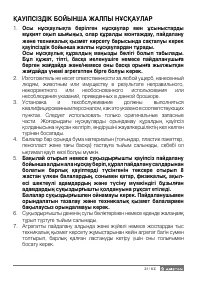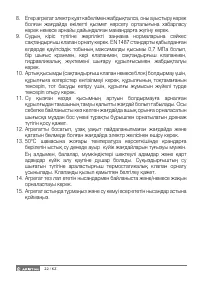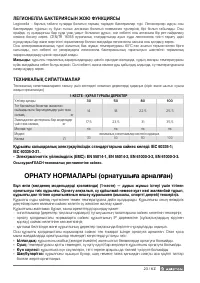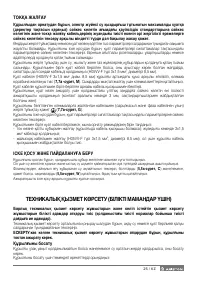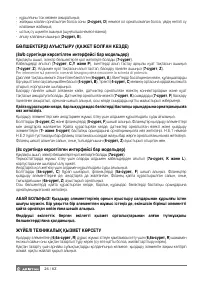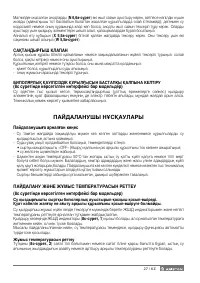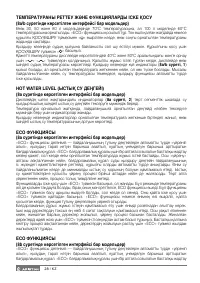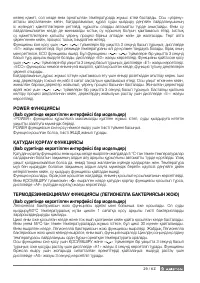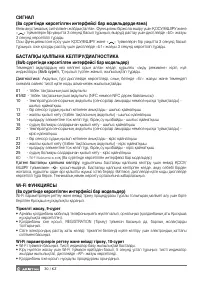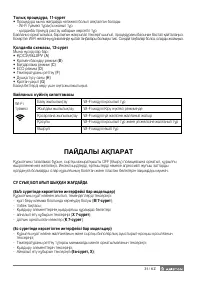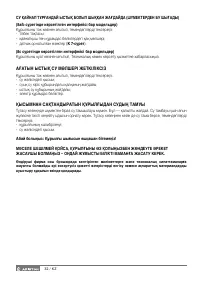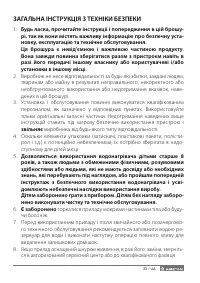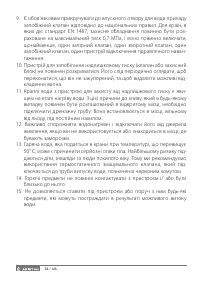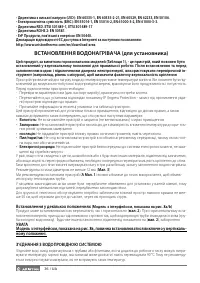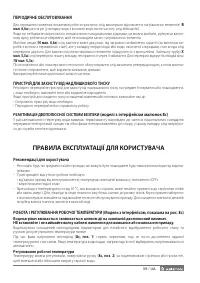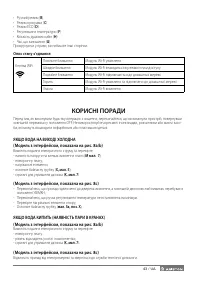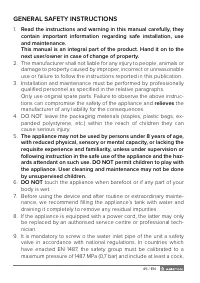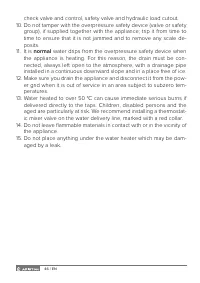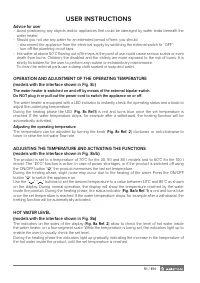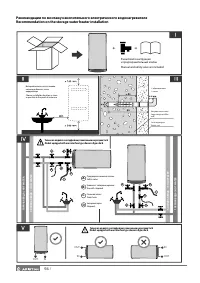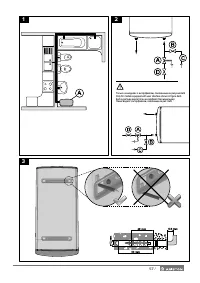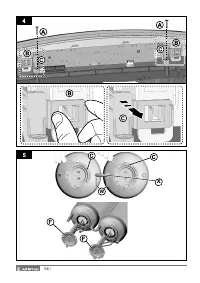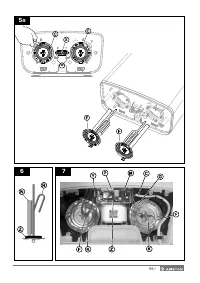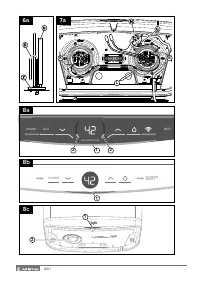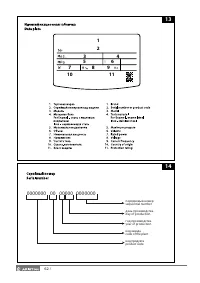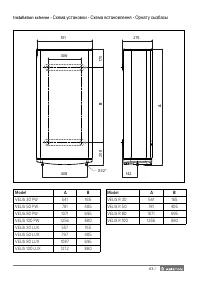Водонагреватели VELIS TECH INOX R ABS 100 - инструкция пользователя по применению, эксплуатации и установке на русском языке. Мы надеемся, она поможет вам решить возникшие у вас вопросы при эксплуатации техники.
Если остались вопросы, задайте их в комментариях после инструкции.
"Загружаем инструкцию", означает, что нужно подождать пока файл загрузится и можно будет его читать онлайн. Некоторые инструкции очень большие и время их появления зависит от вашей скорости интернета.

54 / EN
24
- failure to heat water with powered heating element - boiler inlet
25
- overheating caused by lack of water - boiler inlet
60
-
Wi-Fi communication failure (models with the interface shown in Fig. 8a
Error reset:
reset the appliance by switching off and on from the ON/OFF “ ” knob.
If the cause of the malfunction disappears immediately when reset, the appliance resumes its regular
operation. On the contrary, if the error code continues to appear on the display: contact the Technical
Service Center.
FUNZIONE Wi-Fi
(models with the interface shown in Fig. 8a)
For detailed information on the Wi-Fi configuration and product registration procedure refer to the en-
closed, dedicated connectivity Quick Start Guide.
Account creation, figure 9
• First download and install the dedicated App on your mobile phone (App name can be found in the
quick start guide).
• Open the APP and click on SIGN UP; Fill in the fields.
• Open the registration reply message received in your mailbox and click on the link to activate the user
account
Wi-Fi configuration, figure 10
• Press the Wi-Fi Button on the product’s control panel to activate the Wi-Fi (Wi-Fi button will blink slow).
• Press the Wi-Fi Button again for 5 seconds on the product’s control panel to create the Access Point,
Wi-Fi button will blink fast, and the display will show “AP”.
• Log in to App and follow the wizard to connect and register your product.
Procedure completed, figure 11
The connection is successful when:
• The Wi-Fi button is steady on.
• The app shows the successful registration message.
If the connection fails, carefully check and repeat the above steps.
Note: the password cannot be Chinese characters. If there are any Chinese characters, please modify it.
App layout, figure 12
The following instructions are included:
•
Following functions are included:
• On/off (A)
• Manual mode (B)
• Program mode (C)
• ECO mode (D)
• Knob to select temperature(F)
• Remaining time (G)
• Number of showers (H)
Connection status description
WiFi
Button
Blinking slow
The Wi-Fi module is on
Blinking Fast
The Wi-Fi module is on Access Point mode
Double flash
The Wi-Fi module is connecting to the home network
Steady on
The Wi-Fi module is ON and Connected to the home network
Off
The Wi-Fi module is OFF
Характеристики
Остались вопросы?Не нашли свой ответ в руководстве или возникли другие проблемы? Задайте свой вопрос в форме ниже с подробным описанием вашей ситуации, чтобы другие люди и специалисты смогли дать на него ответ. Если вы знаете как решить проблему другого человека, пожалуйста, подскажите ему :)