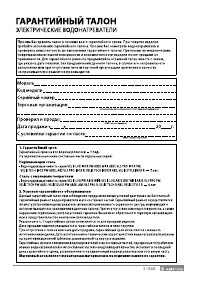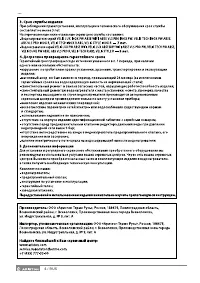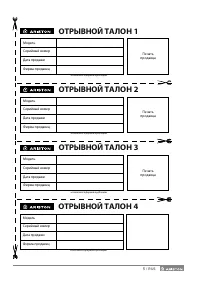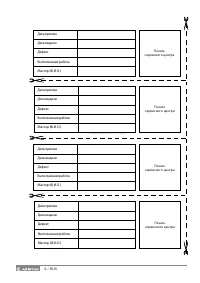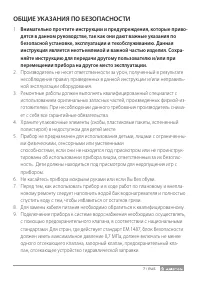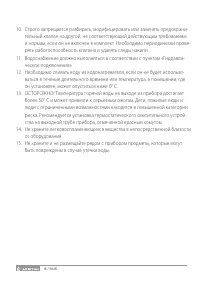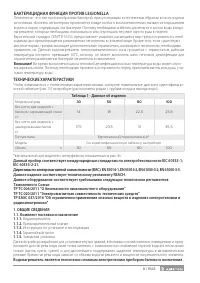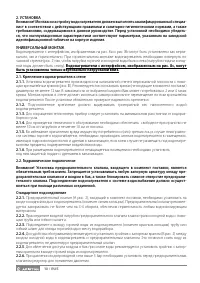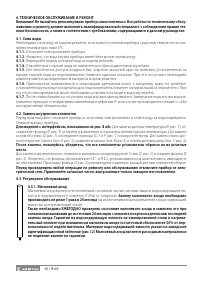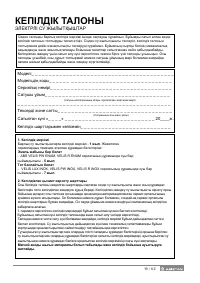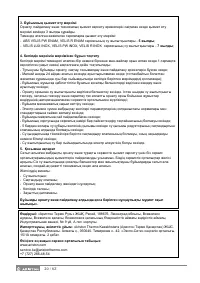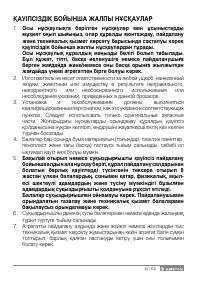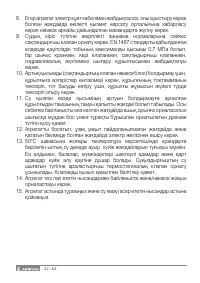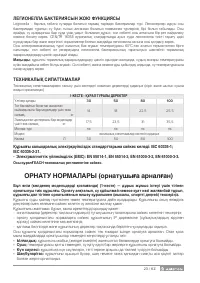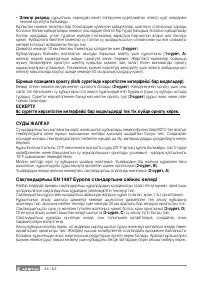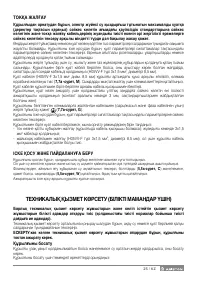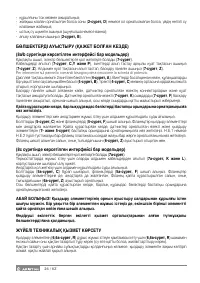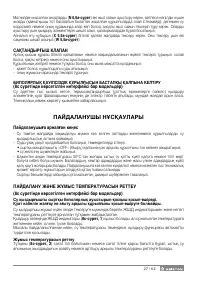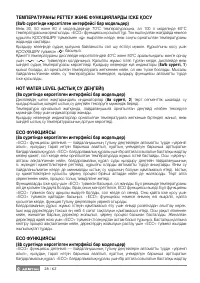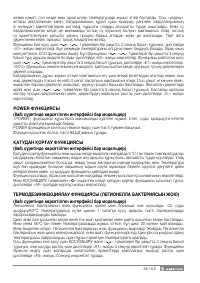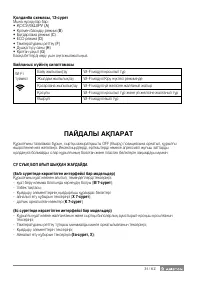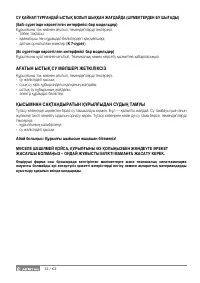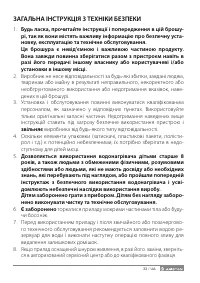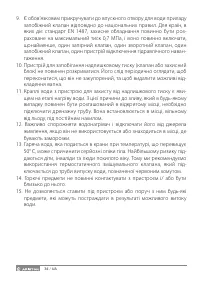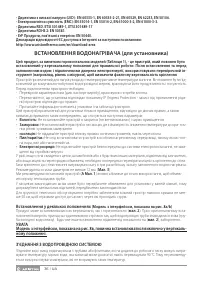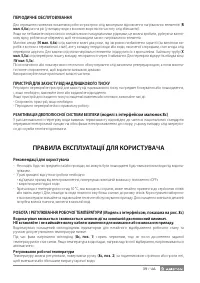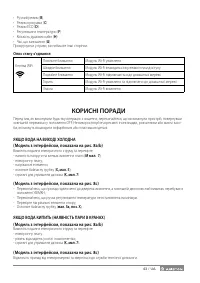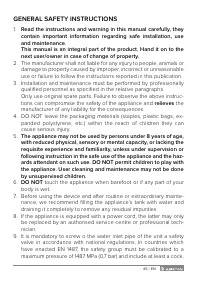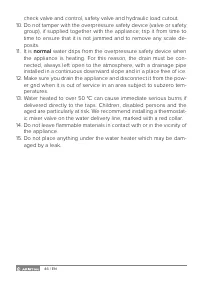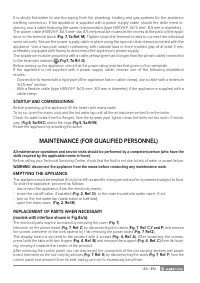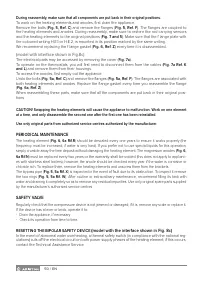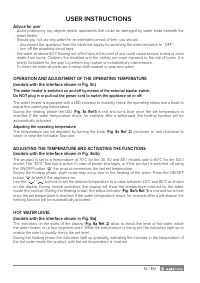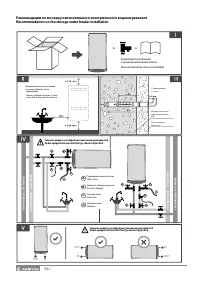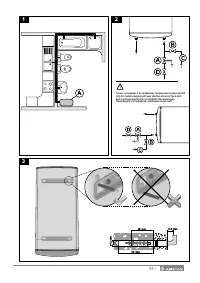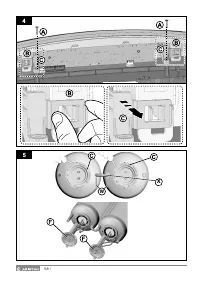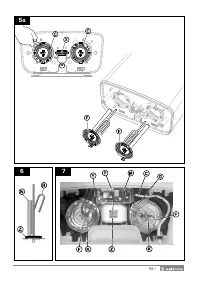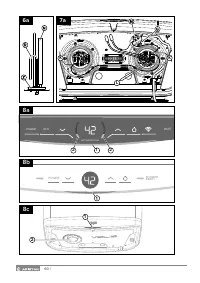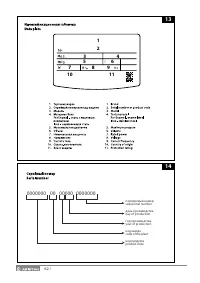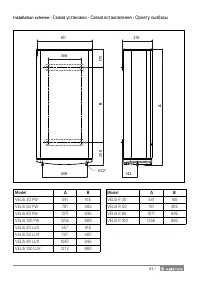Водонагреватели Ariston VELIS TECH R ABS 80 - инструкция пользователя по применению, эксплуатации и установке на русском языке. Мы надеемся, она поможет вам решить возникшие у вас вопросы при эксплуатации техники.
Если остались вопросы, задайте их в комментариях после инструкции.
"Загружаем инструкцию", означает, что нужно подождать пока файл загрузится и можно будет его читать онлайн. Некоторые инструкции очень большие и время их появления зависит от вашей скорости интернета.
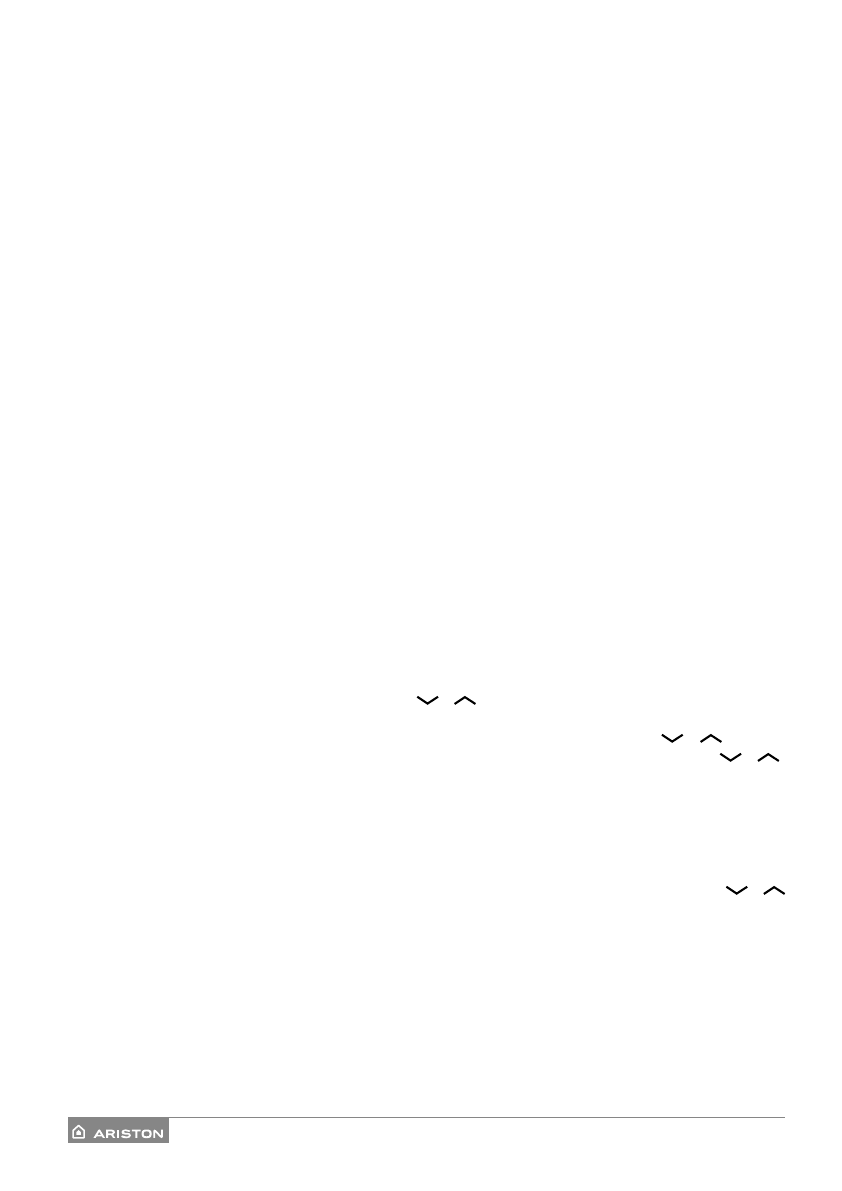
52 / EN
ECO FUNCTION
(models with the interface shown in Fig. 8a)
The “ECO” function is a software programme that automatically “learns” the user’s consumption lev-
els, reducing heat dispersion to a minimum while maximising energy saving. The “ECO” software pro-
gramme requires an initial memorisation period that lasts one week, during which the product starts
operating at the set temperature. At the end of this “learning” week, the software programme adjusts the
water heating according to the user’s actual needs, which are automatically identified by the appliance.
The product guarantees a minimum hot water reserve also when there are no water withdrawals.
The learning process regarding the hot water requirements continues even after the first week. The
process reaches its full efficiency after four weeks of learning.
To activate the function, press the “ECO” button, which will light up. In this mode, the temperature can
still be selected manually, but adjusting its value will deactivate the ECO function. This function can be
deactivated by pressing the “ECO” button, which will turn off. To reactivate it, press the “ECO” button
again. Whenever the “ECO” function or the product itself is switched off and then on again, the function
will keep learning the consumption levels.
In order to ensure the programme’s correct operation, the product should not be disconnected from
the mains electricity. An internal memory ensures that the data will be stored for a maximum of 4 hours
without electricity. After this time, all the acquired data will be deleted and the learning process will start
from the beginning. To voluntarily delete the acquired data, press and hold the “ECO” button for more
than 3 seconds. Once the reset process has been completed, the “ECO” button will flash quickly to
confirm the deletion of the data.
ECO FUNCTION
(models with the interface shown in Fig. 8b)
The “ECO” function is a software programme that automatically “learns” the user’s consumption lev-
els, reducing heat dispersion to a minimum while maximising energy saving. The “ECO” software pro-
gramme requires an initial memorisation period that lasts one week, during which the product starts
operating at the set temperature. At the end of this “learning” week, the software programme adjusts the
water heating according to the user’s actual needs, which are automatically identified by the appliance.
The product guarantees a minimum hot water reserve also when there are no water withdrawals. The
learning process regarding the hot water requirements continues even after the first week. The process
reaches its full efficiency after four weeks of learning.
To activate the function, simultaneously press the “
” “
” buttons for 3 seconds; the display will show
“E1”. In this mode, the temperature can still be selected manually, but adjusting its value will deactivate
the ECO function. This function can be deactivated by simultaneously pressing the “
” “
” buttons
for 3 seconds; the display will show “E0”. To reactivate the function, simultaneously press the “
” “
”
buttons for 3 seconds; the display will show “E1”.
Whenever the “ECO” function or the product itself is switched off and then on again, the function will
keep learning the consumption levels.
In order to ensure the programme’s correct operation, the product should not be disconnected from
the mains electricity. An internal memory ensures that the data will be stored for a maximum of 4 hours
without electricity. After this time, all the acquired data will be deleted and the learning process will start
from the beginning. To voluntarily delete the acquired data, simultaneously press and hold the “
” “
” buttons for more than 3 seconds. Once the reset process has been completed, the display will show
“E-” to confirm the deletion of the data.
POWER FUNCTION
(models with the interface shown in Fig. 8a/b)
The “POWER” function allows the device to function at the maximum power, thus reducing the time
required to heat the water.
To activate or deactivate the POWER function, press the corresponding button.
If the function is active, the corresponding LED will be lit.
Характеристики
Остались вопросы?Не нашли свой ответ в руководстве или возникли другие проблемы? Задайте свой вопрос в форме ниже с подробным описанием вашей ситуации, чтобы другие люди и специалисты смогли дать на него ответ. Если вы знаете как решить проблему другого человека, пожалуйста, подскажите ему :)