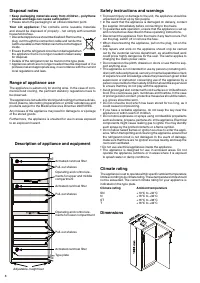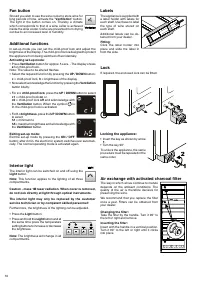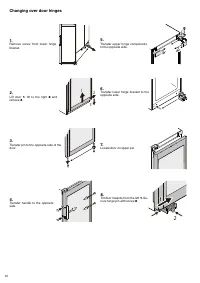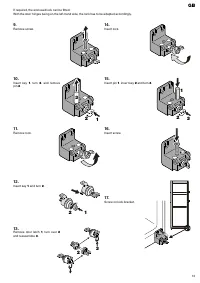Винные шкафы Liebherr WTes 4677 - инструкция пользователя по применению, эксплуатации и установке на русском языке. Мы надеемся, она поможет вам решить возникшие у вас вопросы при эксплуатации техники.
Если остались вопросы, задайте их в комментариях после инструкции.
"Загружаем инструкцию", означает, что нужно подождать пока файл загрузится и можно будет его читать онлайн. Некоторые инструкции очень большие и время их появления зависит от вашей скорости интернета.

10
Labels
The appliance is supplied with
a label holder with labels for
each shelf. Use these to label
the type of wine stored on
each shelf.
Additional labels can be ob-
tained from your dealer.
Fitting:
Click the label holder into
place and slide the label in
from the side.
Additional functions
In set-up mode you can set the child-proof lock and adjust the
brightness of the display. The child-proof lock is designed to protect
the appliance from being switched off accidentally.
Activating set-up mode:
• Press Ventilation button for approx. 5 secs. - The display shows
c
for child-proof lock.
Note: The value to be altered flashes.
• Select the required function by pressing the UP / DOWN button:
c = child-proof lock, h = brightness of the display
• Now select/acknowledge the function by pressing the Ventilation
button briefly:
> For c = child-proof lock, press the UP / DOWNbutton to select
c1 = child-proof lock on or
c0 = child-proof lock off and acknowledge with
the Ventilation button. When the symbol is
lit, the child-proof lock is activated.
> For h = brightness, press the UP / DOWN button
to select
h1 = minimum to
h5 = maximum brightness and acknowledge with
the Ventilation button.
Exiting set-up mode:
Exit the set-up mode by pressing the ON / OFF
button; after 2 min. the electronic system switches over automati-
cally. The normal operating mode is activated again.
Interior light
The interior light can be switched on and off using the
Light button.
Note: This function applies to the lighting of all three
compartments.
Caution - class 1M laser radiation. When cover is removed,
do not look directly at light through optical instruments.
The interior light may only be replaced by the customer
service technician or by competent skilled personnel!
Furthermore, the brightness of the lighting can be adjusted.
• Press the Light button.
• Press and hold the Light button and at
the same time press the temperature
setting buttons to increase or decrease
the brightness.
Note: The brightness will change in all
compartments.
Lock
If required, the enclosed lock can be fitted.
Locking the appliance:
• Insert the key as shown by arrow
1
.
• Turn the key 90°.
To unlock the appliance, the same
procedure must be repeated in the
same order.
Air exchange with activated charcoal filter
The way in which wines continue to mature
depends on the ambient conditions. The
quality of the air is therefore decisive for
preserving the wine.
We recommend that you replace the filter
once a year. Filters can be obtained from
your dealer.
Changing the filter:
Take the filter by the handle. Turn it 90° to
the left or right and remove.
Inserting the filter:
Insert with the handle in a vertical position.
Turn it 90° to the left or right until it clicks
into place.
Fan button
Should you wish to use the wine cooler to store wine for
long periods of time, activate the "Ventilation" button.
The light in the button comes on. Thereby a climate
which corresponds to that of a wine cellar is achieved
inside the wine cooler. Corks are prevented from drying
out due to an increased level of humidity.
Характеристики
Остались вопросы?Не нашли свой ответ в руководстве или возникли другие проблемы? Задайте свой вопрос в форме ниже с подробным описанием вашей ситуации, чтобы другие люди и специалисты смогли дать на него ответ. Если вы знаете как решить проблему другого человека, пожалуйста, подскажите ему :)