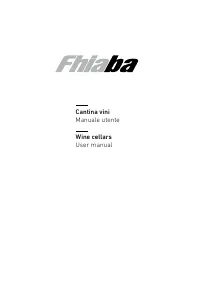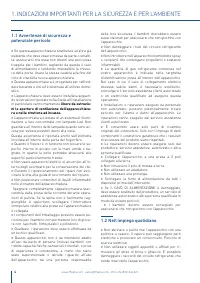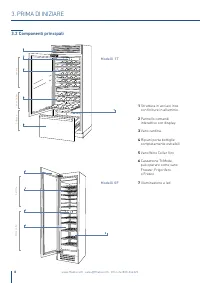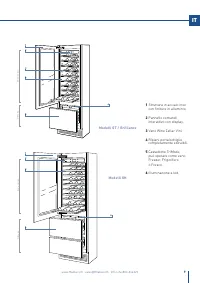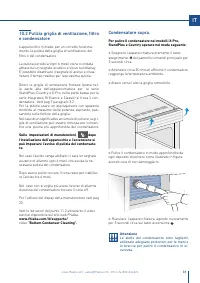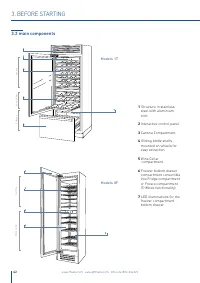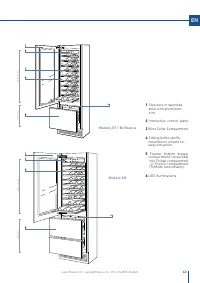Винные шкафы Fhiaba XS7490TWT6 - инструкция пользователя по применению, эксплуатации и установке на русском языке. Мы надеемся, она поможет вам решить возникшие у вас вопросы при эксплуатации техники.
Если остались вопросы, задайте их в комментариях после инструкции.
"Загружаем инструкцию", означает, что нужно подождать пока файл загрузится и можно будет его читать онлайн. Некоторые инструкции очень большие и время их появления зависит от вашей скорости интернета.
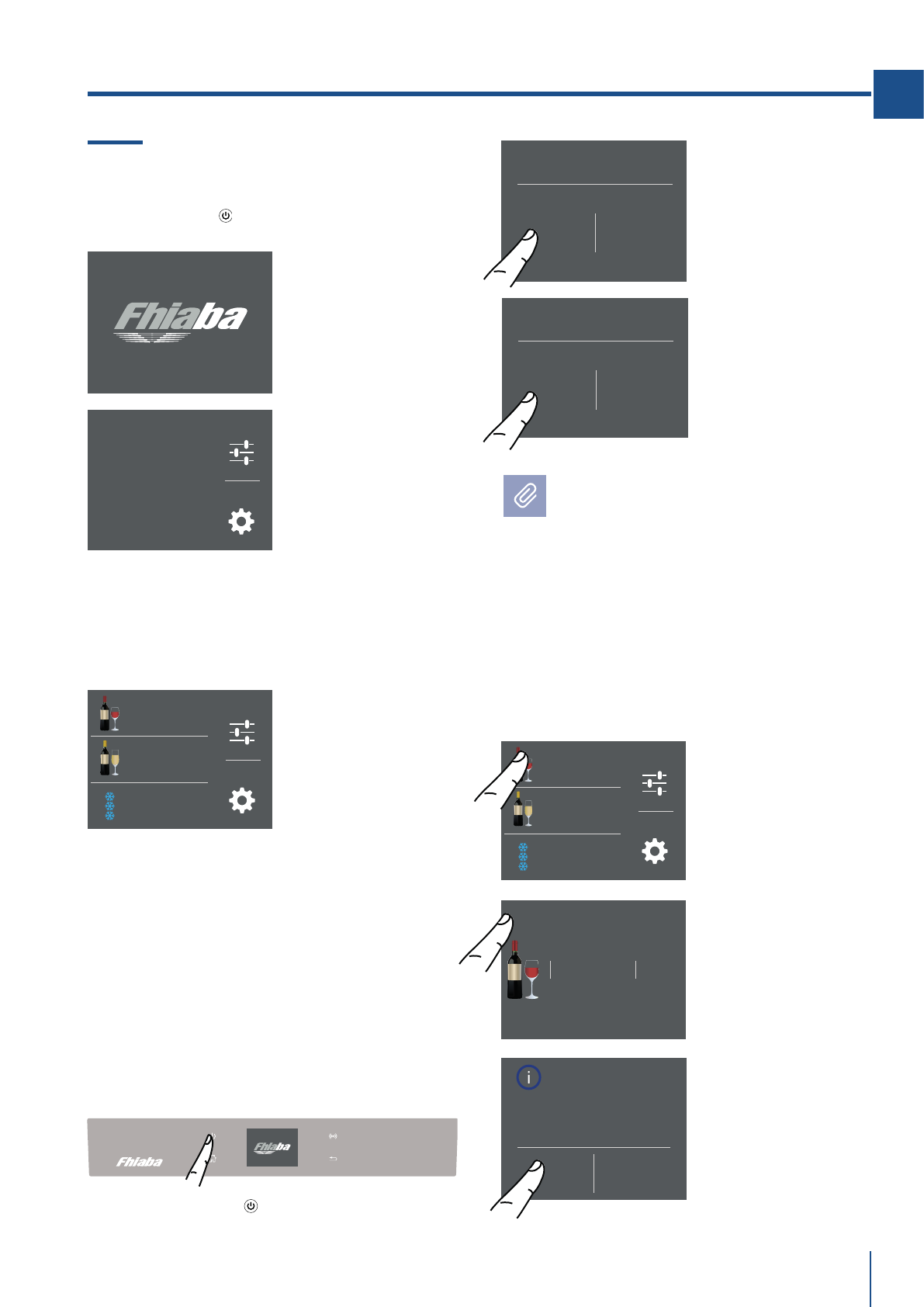
Settings
Functions
5
°C
+
10
°C
+
°C
18
-
Settings
Functions
5
°C
+
10
°C
+
°C
18
-
+6
°C
+8
+7
+4
+5
OK
OFF
Turn Compartment
OFF?
Yes
No
Settings
Functions
Initial test …
Are you sure you want to
power off this unit?
Yes
No
Are you sure?
On
Off
45
www.fhiaba.com · sales@fhiaba.com · Info Line 800-344222
EN
4.1 Switching on and off
First time starting the unit
Touch the button . The display shows the
following launch screens:
Shutdown.
(*) The home screen varies depending on the
models; (vedi paragrafo 4.2 pag 12).
The TriMode compartment is set in the freezer
mode (-18°C). For changing this setting look up
the function 5 page 21.
When the appliance is first switched on is recco-
mended to wait at least 12 hours without open-
ing the doors and before placing any food inside
the unit. During such period deactivated any
error message by pressing the Alarm button.
4)
Home screen (*).
- cantina compartment
+8°C.
- wine cellar
compartment +5°C.
- TriMode compartment
-18°C.
1)
Touch the buttom off.
1)
Fhiaba Logo.
2)
Initial test (last
3 minuts).
3)
The display shows the main screen with the
envirorment temperature measured from the
fridge inside the compartments. Automatically
the unit start to cool down until reaching the set
temperatures.
2)
Touch the icon
Yes to swich on.
3)
Conferm
shutdown by
touching the yes
icon.
Switching off Cantina and Wine Cellar
compartment. (Models 1T, OT e OH)
The cantina compartment and the wine cellar
compartment, can be shutdown individually
whereas the TriMode drawer can’t be turned off
unless through the complete shutdown of the
unit.
1)
Home screen.
3)
Touch the icon
Yes to turn
compartment off.
2)
Touch the icon
off.
4. APPLIANCE SWITCHING ON AND OFF
Характеристики
Остались вопросы?Не нашли свой ответ в руководстве или возникли другие проблемы? Задайте свой вопрос в форме ниже с подробным описанием вашей ситуации, чтобы другие люди и специалисты смогли дать на него ответ. Если вы знаете как решить проблему другого человека, пожалуйста, подскажите ему :)