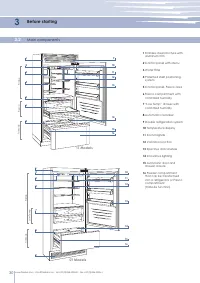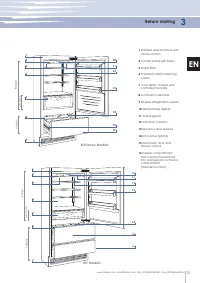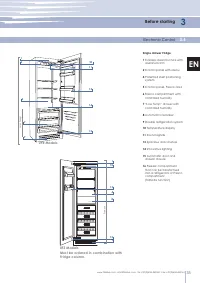Винные шкафы Fhiaba S8990HWT6 - инструкция пользователя по применению, эксплуатации и установке на русском языке. Мы надеемся, она поможет вам решить возникшие у вас вопросы при эксплуатации техники.
Если остались вопросы, задайте их в комментариях после инструкции.
"Загружаем инструкцию", означает, что нужно подождать пока файл загрузится и можно будет его читать онлайн. Некоторые инструкции очень большие и время их появления зависит от вашей скорости интернета.
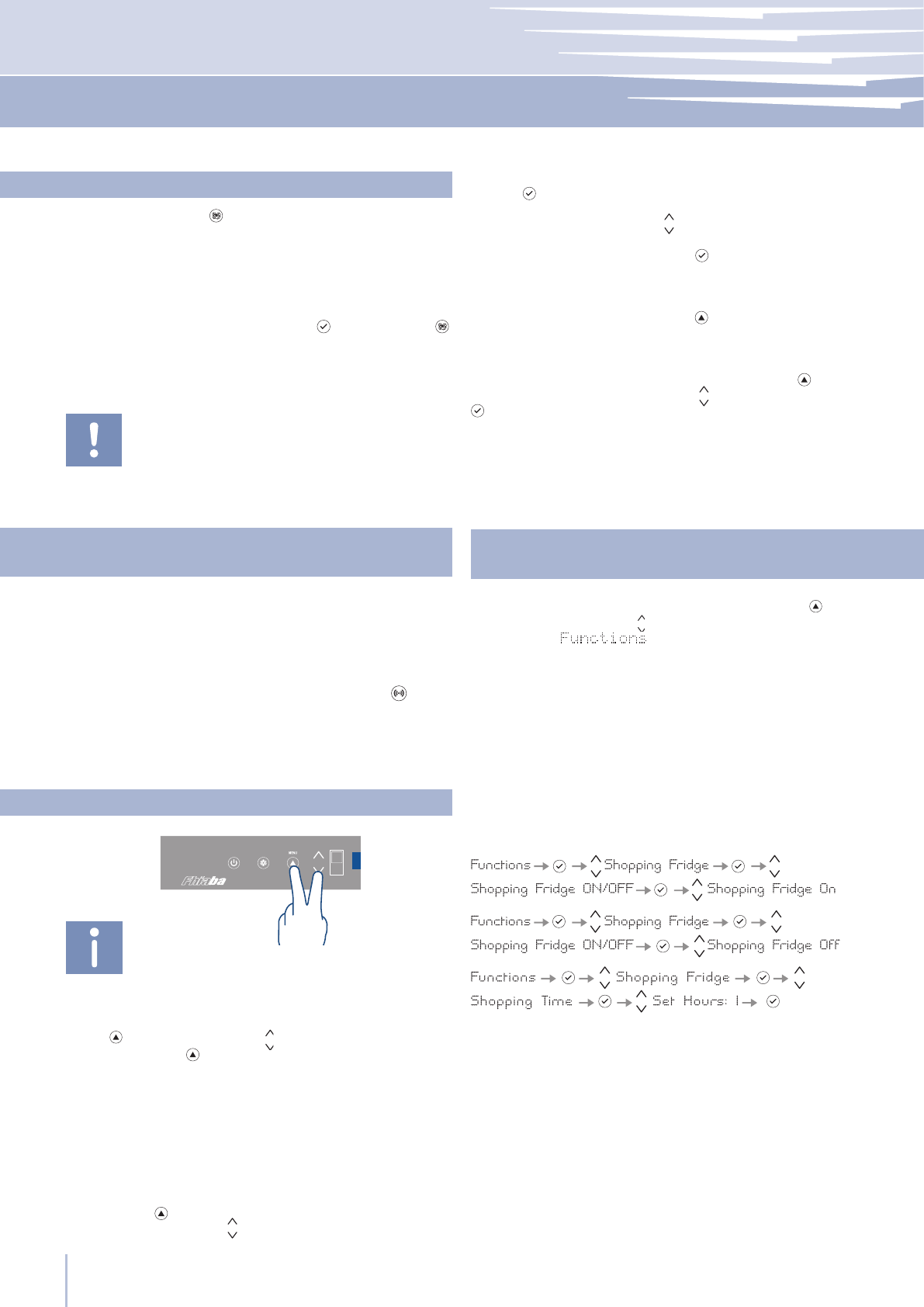
36
4-5
4.3
4.4
5.1
ICE MAKER
ENTER
FRIDGE
UNIT
5.2
www.fhiaba.com ∙ info@fhiaba.com ∙ Tel +39 (0)434 420160 ∙ Fax +39 (0)434 420161
An integrated control system provides information through
lighted signals or text messages visualized on the display.
The information signal is always visualized with a fixed text
message, while a malfunction signal is visualized with blink-
ing text.
The sound signal that accompanies some malfunction signals
can be deactivated by pressing the Alarm button on the
main control panel.
The list of malfunction signals is located at the back of this
manual.
Appliance switching on and off
Ice Maker Activation
The Ice Maker button located on the main control panel
permits activation of the automatic icemaker.
The button is illuminated when the icemaker is function-
ing.
A prewash of the hydraulic circuit should be per formed
before activating the Ice Maker for the first time. To do this
touch at the same time buttons Enter and Ice Maker .
After a few minutes the Ice Maker can be activated.
Information and malfunction
messages on the display
Do not activate the Ice Maker unless the appliance is con-
nected to the water mains.
It is possible to customized the functions of your Fhiaba to
adapt it to diverse usage needs, resetting the main param-
eters (Settings) or activating special functions (Functions).
Functions are visualized on the main display by pressing the
Menu button .
The Up/Down buttons permit scrolling the available
To prevent an inadvertent change to the settings the keypad is
automatically locked after a certain period of time.
To re-activate the Menu function, press simultaneously the Menu
button
and the Down button for at least three seconds or
just press the Menu button again for 3 seconds.
The key lock can be disabled through the specific function in
the Settings menu.
Customization and language settings
functions, which can be selected by pressing the Enter
button
. The display visualizes the current functioning
status.
Using the Up/Down buttons , it is also possible to scroll
through the selected function, activating or deactivat-
ing by pressing the Enter button . Once the function is
confirmed, the display will automatically visualize the main
menu to select other functions.
At any time it is possible to return to the previous selection
through the FhiabaAccess button .
The language of the messages appearing on the display
can be changed by operating as follows:
Enter the Menu by pressing the Menu button select
Settings via the Up/Down buttons and confirm via Enter
. Then select the Language function and the desired
language.
Special functions activated
through the Menu
To use special functions, select the Menu button
and
use the Up/Down button to access the menu, confirming
the selection
.
Shopping Fridge
The function lowers the refrigerator temperature to +2°C
(35.6°F) for 12 hours, permitting more rapid cooling of food
that has just been placed in. Once the 12 hours have ex-
pired, the function deactivates automatically, returning to
the previously set temperature. It is possible to program a
timed activation of the function. After a prolonged inter-
ruption of electrical current, it is necessary to reactivate the
function.
How to activate
How to deactivate
How to program timed activation
It is possible to program the function with a delay of 1 to 12
hours.
Характеристики
Остались вопросы?Не нашли свой ответ в руководстве или возникли другие проблемы? Задайте свой вопрос в форме ниже с подробным описанием вашей ситуации, чтобы другие люди и специалисты смогли дать на него ответ. Если вы знаете как решить проблему другого человека, пожалуйста, подскажите ему :)