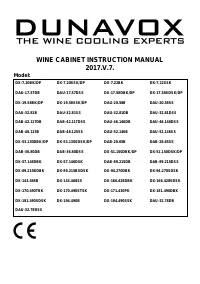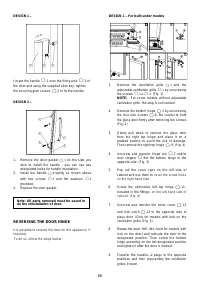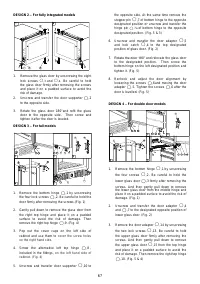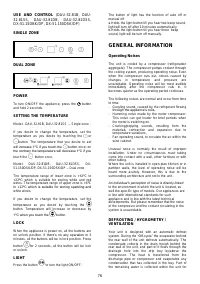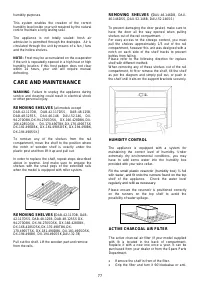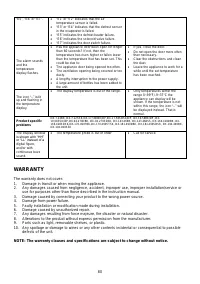Винные шкафы Dunavox DX-57.146DWK - инструкция пользователя по применению, эксплуатации и установке на русском языке. Мы надеемся, она поможет вам решить возникшие у вас вопросы при эксплуатации техники.
Если остались вопросы, задайте их в комментариях после инструкции.
"Загружаем инструкцию", означает, что нужно подождать пока файл загрузится и можно будет его читать онлайн. Некоторые инструкции очень большие и время их появления зависит от вашей скорости интернета.
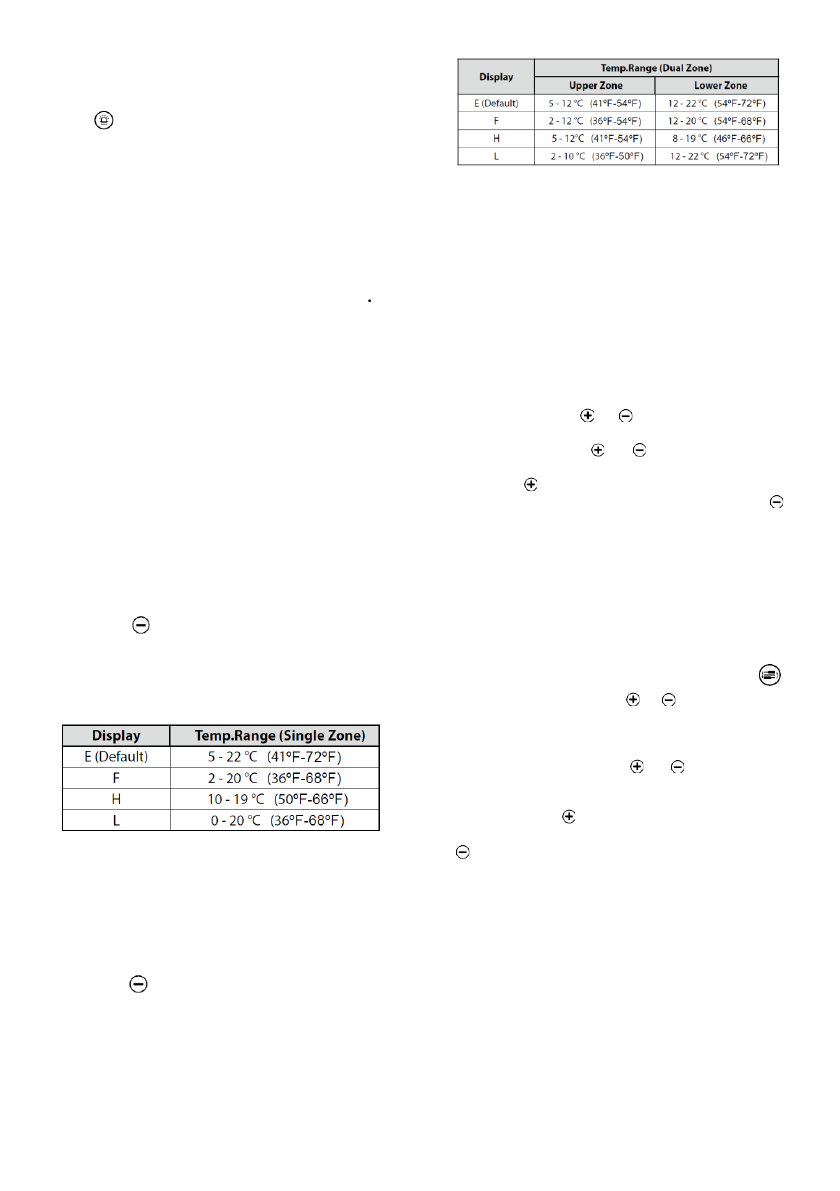
73
INTERIOR LIGHTING ON/OFF CONTROL
Under the unlocked condition, touch the lighting
mark
to turn on (or turn off ) the interior cool
LED lighting. The lighting will stay on until it is
manually turned off.
TEMPERATURE DISPLAY WINDOW
The temperature is displayed in digital format which
is the best way to be read out. The display shows
the set temperature when you are setting the
temperature, and it will change to be the real
temperature of the inside cabinet after 10 seconds
When the temperature probe is out of order, the
display will show “HH” or “LL” instead of a digital
figure while continuous buzz sound will be heard. In
such case the wine cooler keeps on cooling as it is
considerately designed to keep periodical running of
compressor and fans which helps to keep the
coldness of the inside cabinet to protect your stored
wines.
TEMPERATURE RANGE SETTING
For Single Zone
The default temperature setting range is E: + 5 to
+22
º
C (41-72
º
F).
To set a temperature range as desired, pls.make
sure the control panel is under locked condition.
Press the
mark for 3 seconds, the display
window will flash "E"--"F"--"H"--"L" in loop with a
sound of beep by every pressing. Leave the window
flashing for 3 seconds. Beep sound will confirm the
setting.
For Dual Zone
The default temperature setting ranges are E: +5 to
+12
º
C (41-54
º
F) for the upper zone and +12 to
+22
º
C (54-72
º
F) for the bottom zone.
To set a temperature range as desired, pls.make
sure the control panel is under locked condition.
Press the
mark for 3 seconds, the display
windows will flash "E"--"F"--"H"--"L" in loop with a
sound of beep by every pressing. Leave the display
windows flashing for 3 seconds with a sound of beep
to confirm the setting.
For Triple Zone
The temperature setting range of upper zone is
same as Single Zone above;
The temperature setting range of Mid Zone and
Lower Zone is same as Dual Zone above.
TEMPERATURE SETTING
For Single Zone
The default temperature setting range is E: +5 to
+22
º
C (41-72
º
F).
Directly touch the
or
mark to set the wine
cooler temperature as you want.
The first touch on
or
mark will recall the
previous set temperature displayed.
Touch the
mark to increase the set temperature
by 1
º
C (or by 1
º
F). On the contrary, touch the
mark to decrease the set temperature by 1
º
C (or by
1
º
F).
For Dual Zone
The default temperature setting ranges are E: 5-12
º
C (41-54
º
F) for the upper zone and 12-22
º
C (54-
72
º
F) for the bottom zone.
You need to select the set zone by touching the
mark before touching the
or
mark to set the
desired temperature. The zone temperature will
flash when it is ready to be set.
The first touch on mark
or
will recall the
previous set temperature displayed in the digital
window.
Touch the mark
to increase the set temperature
by 1
º
C (or by 1
º
F). On the contrary, touch the mark
to decrease the set temperature by 1
º
C (or by
1
º
F).
WARNING!
Upper zone set temperature must be at least 3
º
C
cooler than lower zone set temperature!
For Triple Zone
The temperature setting of upper zone is same as
Single Zone above;
The temperature setting of Mid Zone and Lower
Zone is same as Dual Zone above.
Характеристики
Остались вопросы?Не нашли свой ответ в руководстве или возникли другие проблемы? Задайте свой вопрос в форме ниже с подробным описанием вашей ситуации, чтобы другие люди и специалисты смогли дать на него ответ. Если вы знаете как решить проблему другого человека, пожалуйста, подскажите ему :)