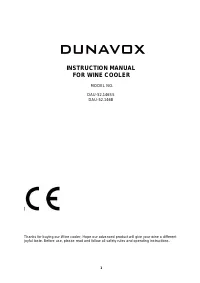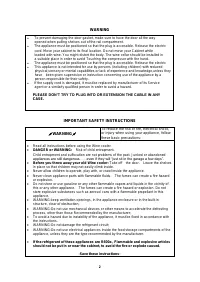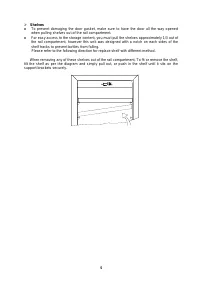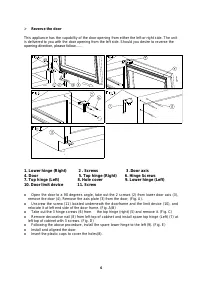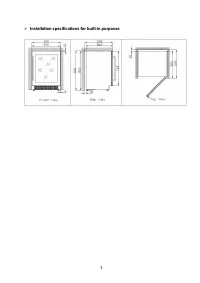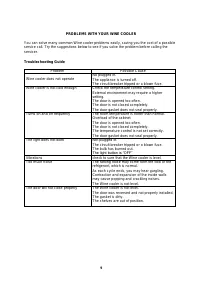Винные шкафы Dunavox DAU-46.146DB - инструкция пользователя по применению, эксплуатации и установке на русском языке. Мы надеемся, она поможет вам решить возникшие у вас вопросы при эксплуатации техники.
Если остались вопросы, задайте их в комментариях после инструкции.
"Загружаем инструкцию", означает, что нужно подождать пока файл загрузится и можно будет его читать онлайн. Некоторые инструкции очень большие и время их появления зависит от вашей скорости интернета.
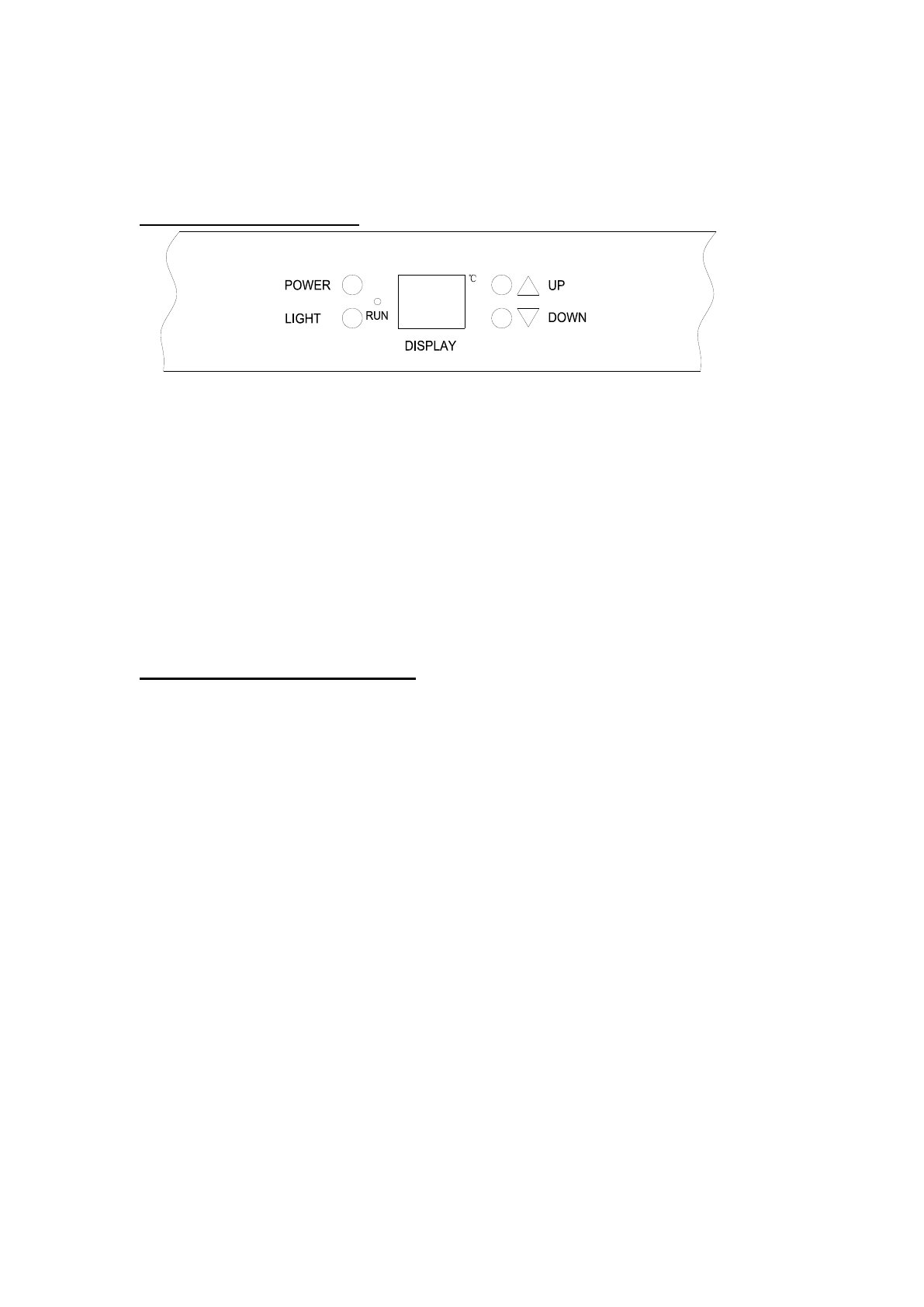
4
OPERATING YOUR WINE COOLER AND SETTING THE TEMPERATURE
CONTROL
Control System Instruction
LIGHT
Control the interior light ON/OFF
RUN
When it’s ON, the cooling system runs.
POWER
control this
appliance turn on/off. ( press and hold this buttons for approximately
3 seconds);
“UP” BUTTON
Press once the “UP” button, the temperature will raise 1
℃
.
“DOWN” BUTTON
Press once the “DOWN” button, the temperature will lower 1
℃
.
“DISPLAY”
Display the actual temperature indoor.
Setting The Temperature Controls
You can set the temperature as you desire by pushing the
UP
or
DOWN
button. When you
push the two buttons for the first time, the LED readout will show the original temperature
set at previous time.
The temperature that you desire to set will increase 1ºC if you push the
UP
button once, on
the contrary the temperature will decrease 1ºC if you push the
DOWN
button once.
To view the “set” temperature. (anytime) press and hold the corresponding button for
approximately 5 seconds, the “set” temperature will temporarily “flash” in the LED display
for 5 seconds.
The temperature setting can be adjusted from 5
℃
to 18
℃
.
The temperature preset at the factory is 12
℃
.
Attention
If the unit is unplugged, power lost, or turned off, you must wait 3 to5 minutes before
restart the unit. If you need attempt to restart before this time delay, the Wine cooler will
not start. If first time use or longer absence of using, the temperature will difference
between setting and LED display temperature. After running a period, the temperature will
be reverting back.
In order to reduce energy consumption, this wine cabinet will automatically switch off the
LED lights after 10 minutes. If you want the LED light to remain on continuously, this is
possible. Please press and hold the "LIGHT" button for 5 seconds, the display will show
"LP". After 4 seconds the display will revert back to normal and the light will remain on until
manually switched off. If you want to revert back and conserve energy (recommended),
please press and hold the "LIGHT" button for 5 second, the display will show "LF", after 4
seconds the display will revert back to normal, and the light will automatically switch
off after 10 minutes.
Характеристики
Остались вопросы?Не нашли свой ответ в руководстве или возникли другие проблемы? Задайте свой вопрос в форме ниже с подробным описанием вашей ситуации, чтобы другие люди и специалисты смогли дать на него ответ. Если вы знаете как решить проблему другого человека, пожалуйста, подскажите ему :)