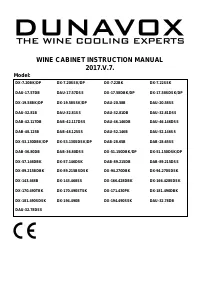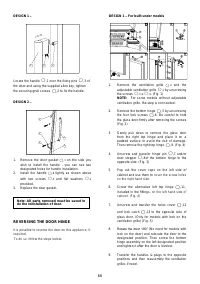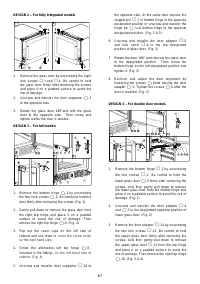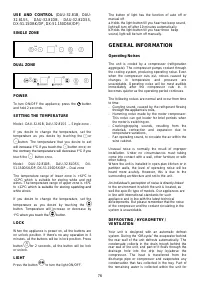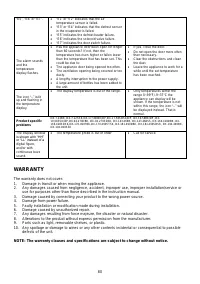Винные шкафы Dunavox DAU-19.58SS - инструкция пользователя по применению, эксплуатации и установке на русском языке. Мы надеемся, она поможет вам решить возникшие у вас вопросы при эксплуатации техники.
Если остались вопросы, задайте их в комментариях после инструкции.
"Загружаем инструкцию", означает, что нужно подождать пока файл загрузится и можно будет его читать онлайн. Некоторые инструкции очень большие и время их появления зависит от вашей скорости интернета.
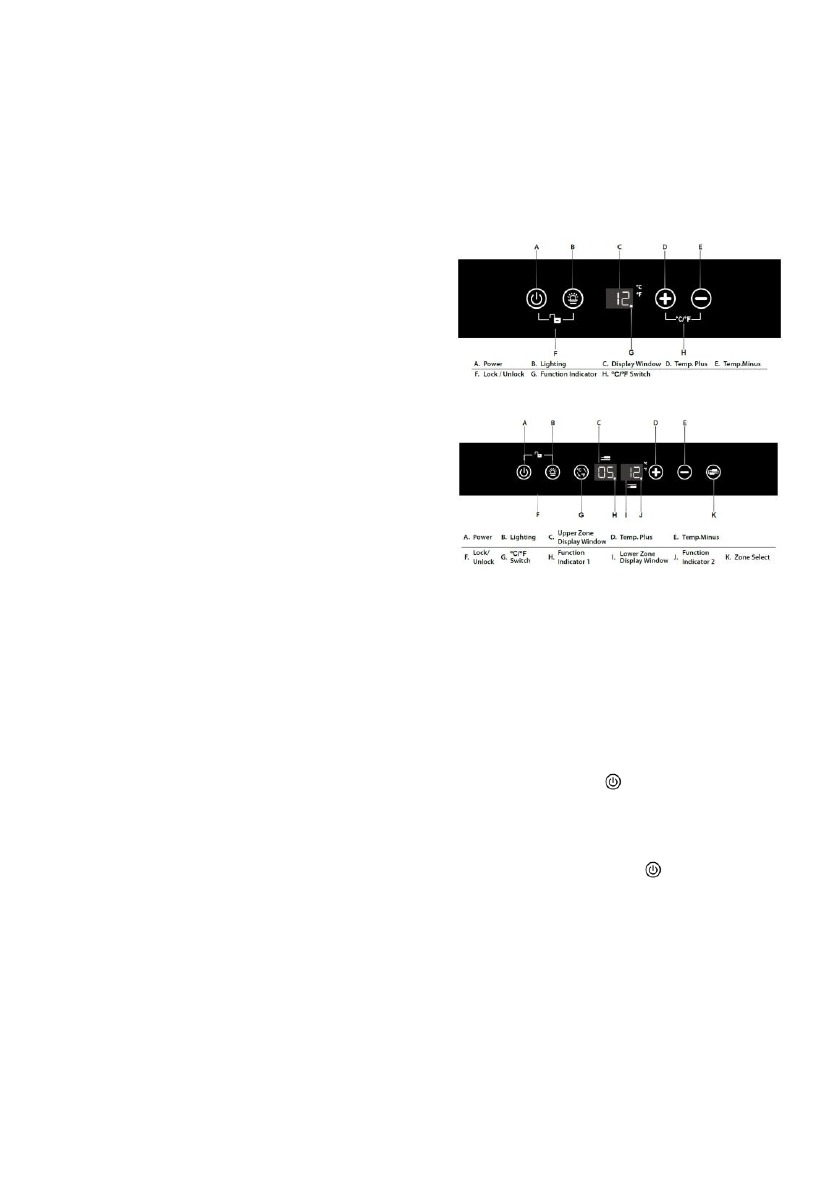
72
-
Do not cross contaminate. Store only wine in
your unit to ensure that the environment is
odor free.
-
Only store wine in unopened bottles. Storing
opened bottles may result in spillage.
DYNAMIC CLIMATE / SILENT MODE
This Dynamic Climate mode enables the relative
humidity inside the unit and the temperature to be
distributed evenly around the interior so you can
store all your wine under exactly the same excellent
conditions. If you would like to use the unit to store
wine long term, the dynamic climate mode is a must.
This will create a continuous climate in the cabinet
which imitates that of a wine cellar.
In the Dynamic Climate mode, the interior fan
circulates the inside air even if the set temperature is
reached. Dynamic Climate mode is
NOT
the factory
preset mode because of creating noises and more
energy consumption. To change to Dynamic Climate
mode, touch and hold the
DOWN
key for
approximately five seconds. The wine cellar will
beep five times to confirm Dynamic Climate mode is
on. To change back to default (Silent) mode (Also
named as energy saving mode), touch and hold the
UP
key for approximately five seconds. The wine
cellar will beep three times to confirm default (Silent)
mode is on.
SABBATH MODE
Sabbath mode is available for the observance of
certain religious holidays. This mode turns off the
displays, interior light and audible alarms and
prevents them from turning on again. Normal cooling
operations will still take place.
To initiate Sabbath mode, press the
POWER
and
LIGHT
keys at the same time for at least 5 seconds.
The indicator light will flash four times and confirm
the Sabbath mode is ON.
Sabbath mode can be exited by repeating the above
process. The Sabbath Mode will automatically exit
after 96 hours.
ECO DEMO MODE
Eco Demo mode can be activated by presenting the
appliance at exhibitions or in salesrooms. In Eco
Demo mode, the compressor and all fan motors are
switched OFF.
By pressing and holding the
“
UP
”&“
DOWN
” (The
controls of lower zone for dual zone & three zone
models) and
“
LIGHT
” keys at the same time for at
least 5 seconds, the indicator light will flash five
times to confirm the input and the unit will operate in
Eco Demo mode. Eco Demo mode can be exited by
repeating the above process.
USE AND CONTROL
(
DX-7.22BK,
DX-7.22SSK,DX-17,58DBK/DP,DX-
17.58SDSK/DP,DX-19.58BK/DP, DX-19.58SSK/DP,DX-
94.270DBK,
DX-94.270SDSK,DX-143.468B,
DX-
143.468SS,DX-166.428DBK,
DX-166.428SDSK,DX-
170.490TBK,DX-170.490STSK DX-181.490DBK, DX-
181.490SDSK, DX-194.490BK, DX-194.490SSK)
CONTROL PANEL
For Single Zone
For Dual Zone
For Triple Zone
The Control Panel of upper zone is same as Single
Zone above;
The Control Panel of Mid Zone and Lower Zone is
same as Dual Zone above.
POWER ON/OFF CONTROL
When the appliance is plugged in to a power outlet,
it powers on automatically.
Touch the power mark
and hold for 10 seconds
to turn off (or turn on) the
appliance.
No matter it is under a locked or unlocked condition,
you can turn off the appliance
by touching the power mark
and holding for 10
seconds.
UNLOCKING THE CONTROL PANEL
To unlock the control panel, touch the power mark
and lighting mark with 2 fingers at the same time
and hold for 3 seconds . W hen unlocked a buzz
sound will be heard. The control panel will be
automatically locked with a buzz sound heard after
10 seconds without being touched. Under the locked
condition, the control panel will not react to any
touching order for Lighting On/Off and Temperature
Setting.
Характеристики
Остались вопросы?Не нашли свой ответ в руководстве или возникли другие проблемы? Задайте свой вопрос в форме ниже с подробным описанием вашей ситуации, чтобы другие люди и специалисты смогли дать на него ответ. Если вы знаете как решить проблему другого человека, пожалуйста, подскажите ему :)