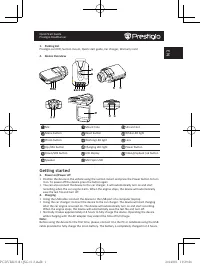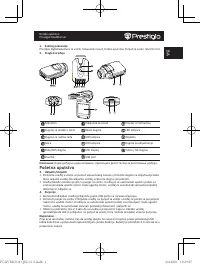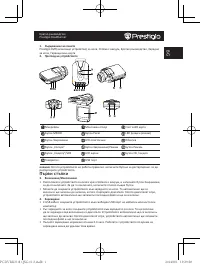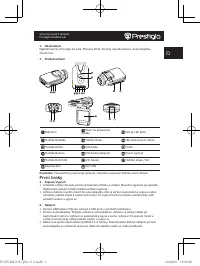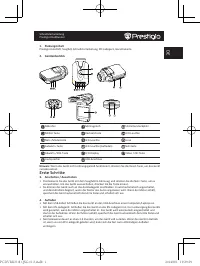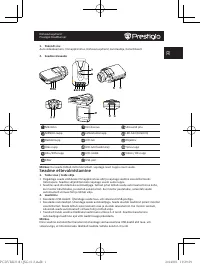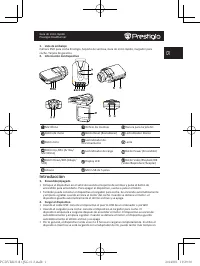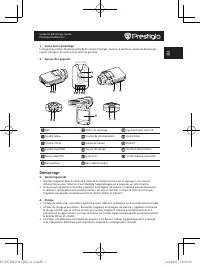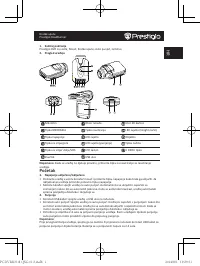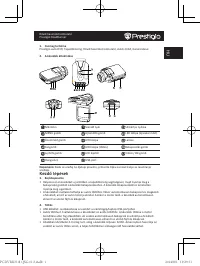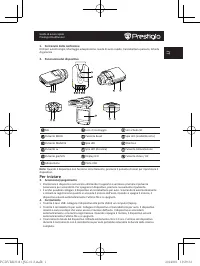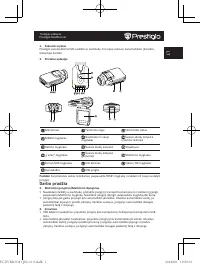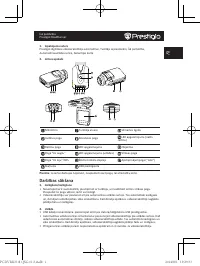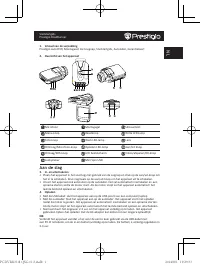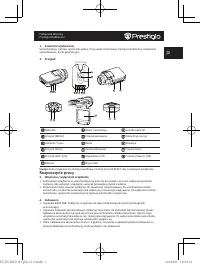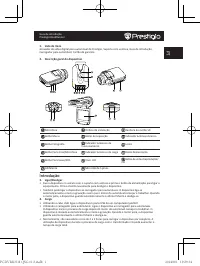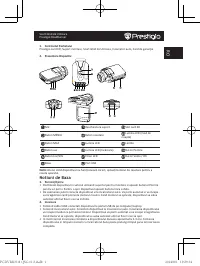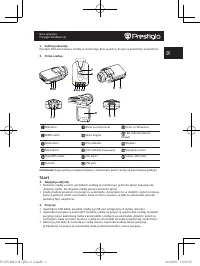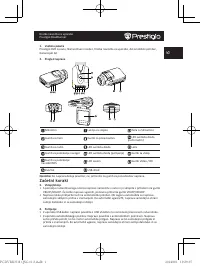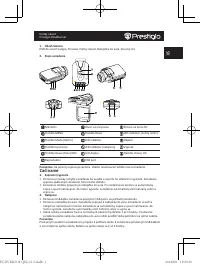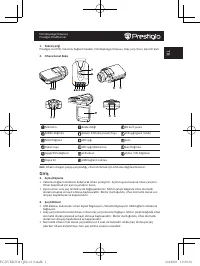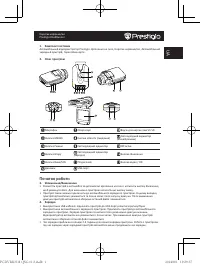Видеорегистратор Prestigio Roadrunner 310i - инструкция пользователя по применению, эксплуатации и установке на русском языке. Мы надеемся, она поможет вам решить возникшие у вас вопросы при эксплуатации техники.
Если остались вопросы, задайте их в комментариях после инструкции.
"Загружаем инструкцию", означает, что нужно подождать пока файл загрузится и можно будет его читать онлайн. Некоторые инструкции очень большие и время их появления зависит от вашей скорости интернета.

Quick Start Guide
Prestigio RoadRunner
EN
5. Inserting the Micro SD-card
• Before starting video recording, please, insert an Micro SD card (not included) into the Micro
SD card slot in the device
• To extract the SD card slightly push it inside the device, and remove.
Note:
After inserting the SD card the device will automatically recognize it as default storage and all the
data will be saved on this card.
6. Recording
• Connect the device to car charger, when the car engine launched after 5 seconds, the device
will start loop video recording. When shut off the car engine, the device will save file and
switch off after 15 seconds
Notice:
»
Press
OK
button on loop video recording, it mean saved current file and enter to standby
mode
»
When the SD card is full, the device will delete the first unlocked video file automatically
7. Taking pictures
• Press the Mode button to choose the photo mode
• Press it again to take photos, Taken photos are saved on SD Card.
• Press the MENU button in the photo mode, then press DOWN/UP button to setting of the size
,time stamp and shutter sound.
Home screen
8. Main menu
The following symbols may be displayed on the screen:
Video recording mode
Storage card
Picture mode
Sound recording mode
Settings
9. Video Menu settings
Turn on the device and make sure the Video mode is selected.
Note:
The appropriate symbol will be displayed in the top left corner of the screen.
• Press
Menu
button to enter Settings. Press up/down to select the option and press ok to set
the value.
The following options list is available in the Video menu:
•
Resolution
: Select the video image size from 1280 x 720(30fps), 848 x 480, 640 x 360.
•
Time Stamp
: Select to turn the time stamp on or off
•
Motion Detect
: in the preview, press Menu button to setting, the device will start video
recording automatically while there is an object moving.
Notice: When the device turned off or mode switches, please reset it.
•
Video time
: in the preview, press Menu and ok button to setting, it can choose off, 1 Min. ,2
Min. ,3 min. ,4 Min. ,5 min.
•
Night Mode
: select to turn the LED Auto set, off or on.
•
Mic
: Select to turn the microphone on or off.
PCDVRR310I QSG v1.2.indb 2
2014/8/1 19:29:27