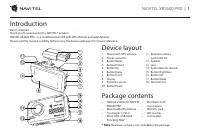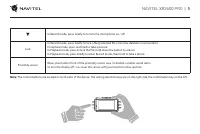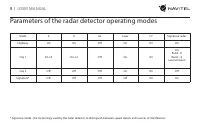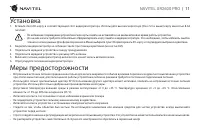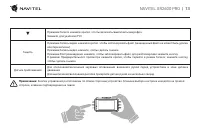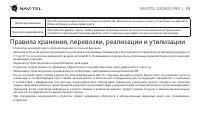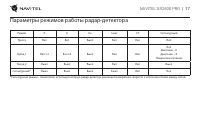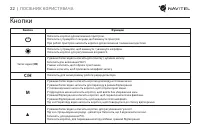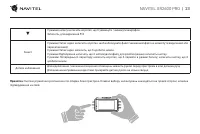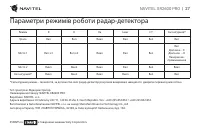Видеорегистратор NAVITEL XR2600 PRO - инструкция пользователя по применению, эксплуатации и установке на русском языке. Мы надеемся, она поможет вам решить возникшие у вас вопросы при эксплуатации техники.
Если остались вопросы, задайте их в комментариях после инструкции.
"Загружаем инструкцию", означает, что нужно подождать пока файл загрузится и можно будет его читать онлайн. Некоторые инструкции очень большие и время их появления зависит от вашей скорости интернета.
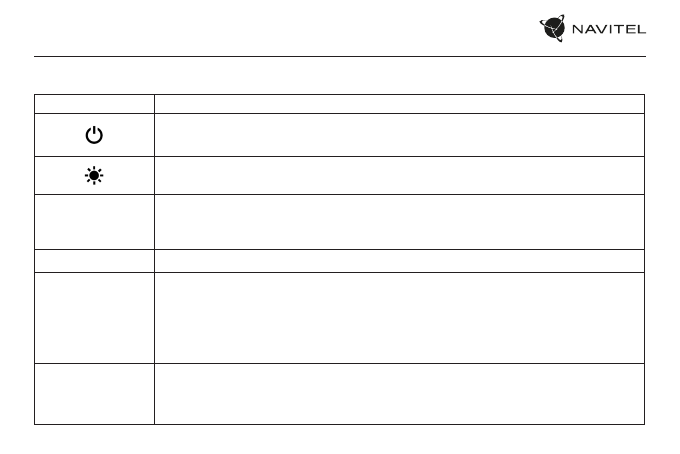
4 |
USER MANUAL
Buttons
Button
Functions
Click to turn on the device.
Press and hold for 2 seconds to turn off the device.
When the device is operating, press briefly to turn on / off the display.
Press briefly to adjust brightness.
Press and hold to to turn the microphone on / off.
Video recording (
ОК
)
In Record mode , press to start recording; press again to stop recording.
Press to turn on WI-FI.
In Menu, press to select menu item.
In the menu, hold down to hide the recording interface.
C/H
Press, to change the operating mode of the radar detector.
М
In Record mode, press to enter Menu mode.
In Record mode, press to enter Playback mode.
In the main menu, press briefly to select a menu item
In the subsections of the menu, press briefly to exit without saving changes.
In Playback mode, press briefly to switch between files.
In Playback mode, hold down to delete the current file.
While watching a video, press briefly to return to the playlist.
▲
In Video Recording mode, press briefly to adjust the volume.
When the Radar detector is triggered, press to turn off the signal.
Press briefly to move up in Menu and Playback mode.
Характеристики
Остались вопросы?Не нашли свой ответ в руководстве или возникли другие проблемы? Задайте свой вопрос в форме ниже с подробным описанием вашей ситуации, чтобы другие люди и специалисты смогли дать на него ответ. Если вы знаете как решить проблему другого человека, пожалуйста, подскажите ему :)