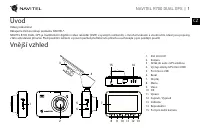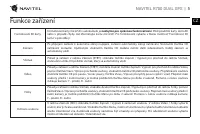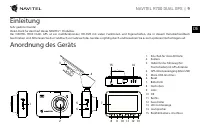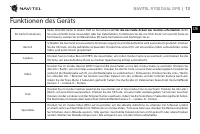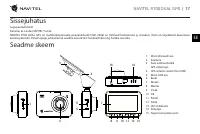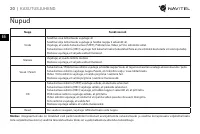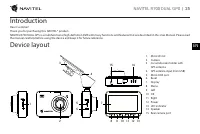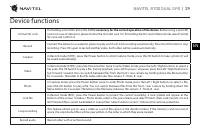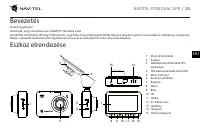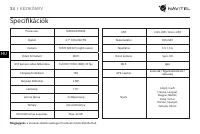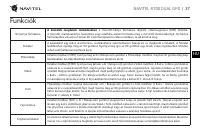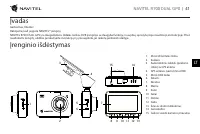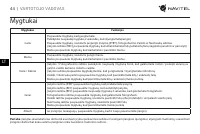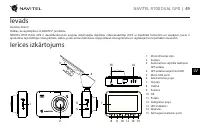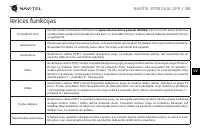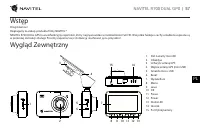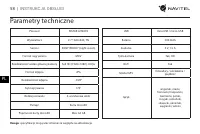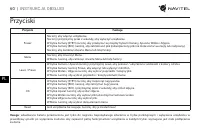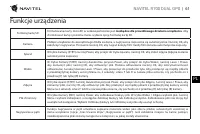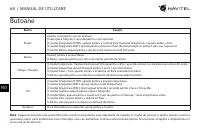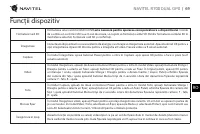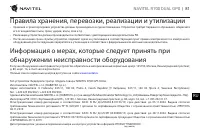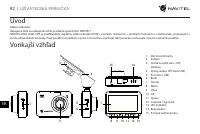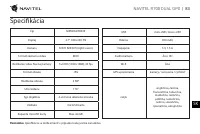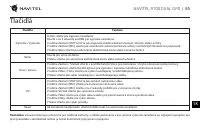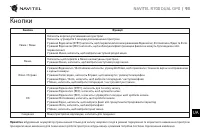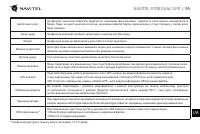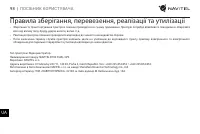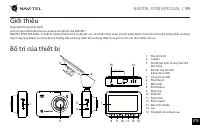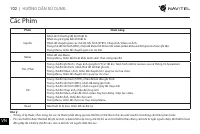Видеорегистратор Navitel R700 GPS Dual - инструкция пользователя по применению, эксплуатации и установке на русском языке. Мы надеемся, она поможет вам решить возникшие у вас вопросы при эксплуатации техники.
Если остались вопросы, задайте их в комментариях после инструкции.
"Загружаем инструкцию", означает, что нужно подождать пока файл загрузится и можно будет его читать онлайн. Некоторые инструкции очень большие и время их появления зависит от вашей скорости интернета.
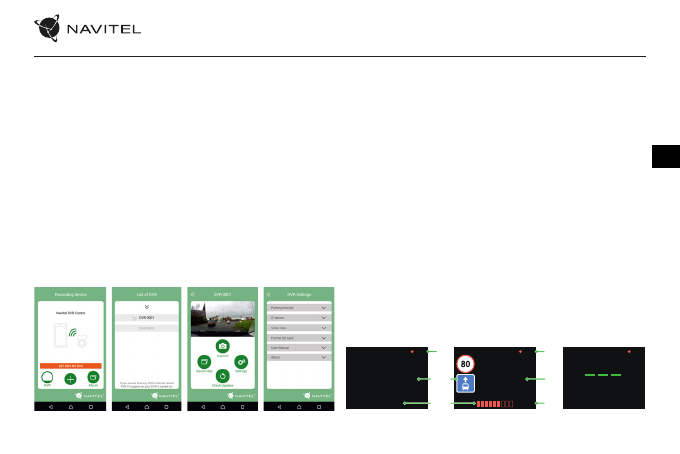
EN
NAVITEL R700 DUAL GPS
| 31
Navitel DVR Center app installation
1. In the Settings menu of your DVR choose App QR Code, scan the code
with your mobile phone to download DVR Wi-Fi sharing application.
Install it after completion of downloading.
2. Choose Wifi in Settings menu, press On.
3. Connect your mobile phone to the DVR through Wi-Fi connections. If
necessary use the password given in the DVR.
4. Run the app, in opened window press Add new device [1].
5. Choose your DVR device in the list [2]. Now you can capture video or
photo via the app [3]. Note, that DVR’s menu is unavailable when the
app is on. To switch between photo and video modes, slide the Capture
icon left / right.
6. In the Setting menu you can control DVR functions as well as select
video ratio and format your SD card [4].
[1]
[2]
[3]
[4]
Digital Speed & Camera Info
The
Digital speed
feature is used to display time and vehicle speed
calculated with the help of GPS signal [1]. Modes:
• Speed – current speed is displayed constantly [B],
• Speed + time – current speed [B] and time [C] are displayed.
The
Camera info
feature notifies the driver about cameras and warnings
(hereinafter – Cameras) along the way. When you turn on the
Camera
info
, the current speed and time are displayed. With the approach to the
nearest camera the following information is displayed [2]:
• current speed [B],
• camera icon [D],
• dynamic progress bar indicating approach to the nearest camera [E],
• distance to the camera [F].
All information is displayed on a black screen.
In Record mode (REC),
•
REC
or
•
are displayed [A].
If the vehicle is still, 0 is displayed.
If there is no GPS-signal, – – – [3] is displayed.
Note.
A weak GPS signal may be caused by bad weather conditions and
other external factors. Please consult your vehicle speedometer.
[1]
[2]
[3]
15:15:00
90
km/h
REC
km/h
150
m
REC
90
15:15:00
km/h
REC
A
B D
F
E
A
B
C