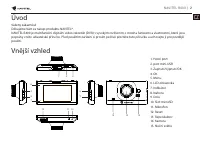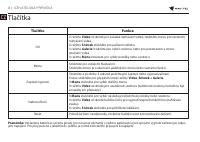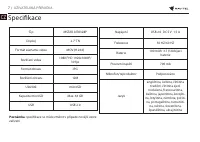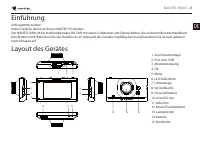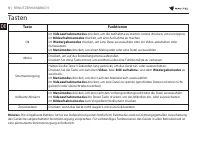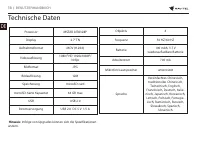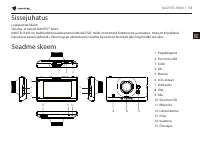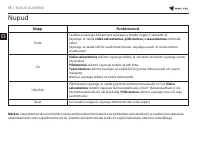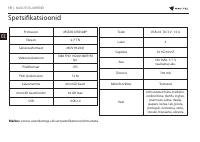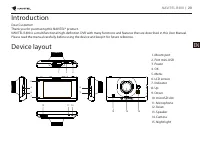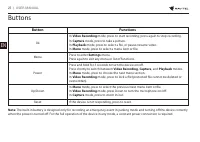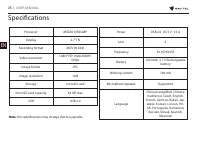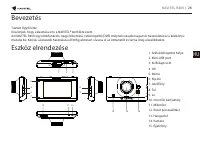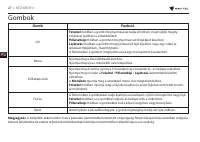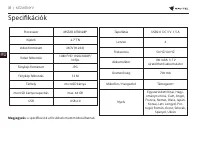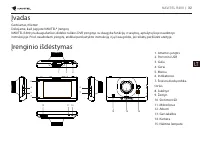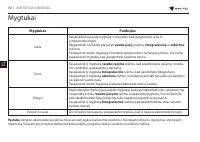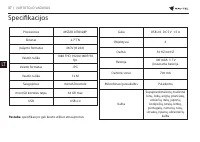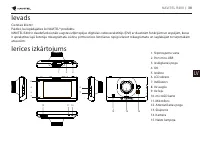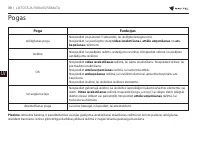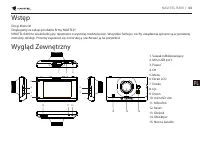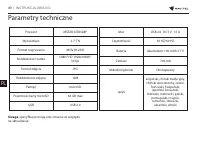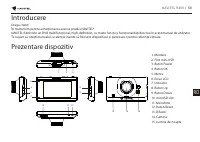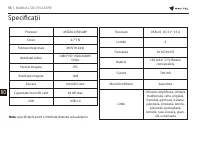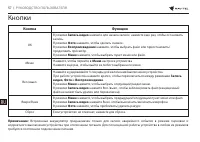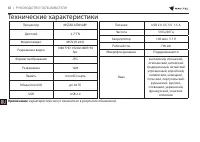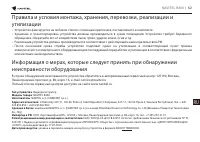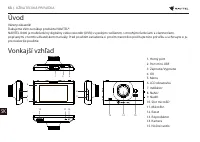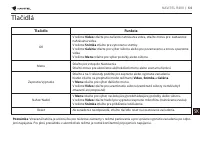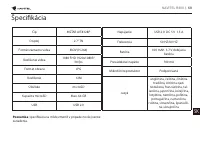Видеорегистратор Navitel R400 - инструкция пользователя по применению, эксплуатации и установке на русском языке. Мы надеемся, она поможет вам решить возникшие у вас вопросы при эксплуатации техники.
Если остались вопросы, задайте их в комментариях после инструкции.
"Загружаем инструкцию", означает, что нужно подождать пока файл загрузится и можно будет его читать онлайн. Некоторые инструкции очень большие и время их появления зависит от вашей скорости интернета.
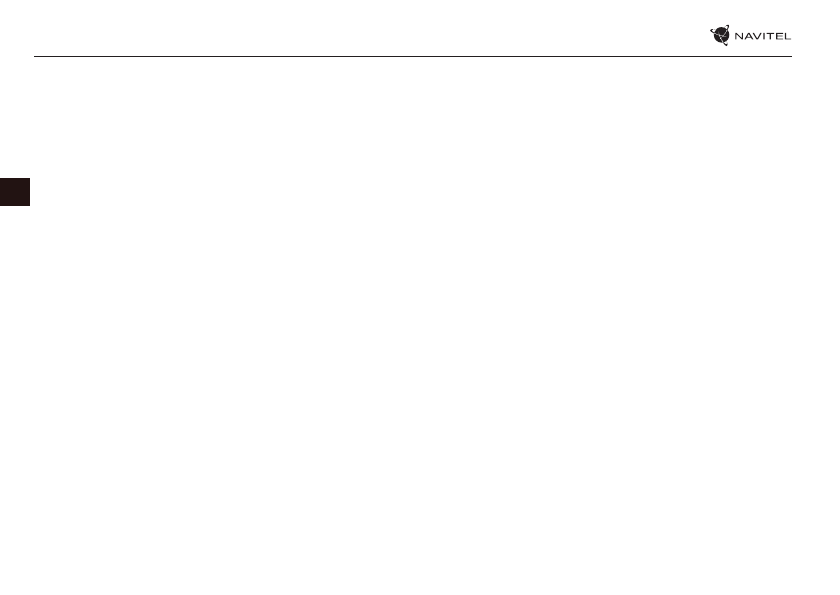
23 |
USER MANUAL
EN
Stamp
This function adds date stamp or device logo to the record. Click “OK” to select type of stamp or to
switch the function off.
Parking monitor
When the device in the standby mode will detect the vibration, it will automatically start recording. If for
one minute vibration will not happen again, the device goes into standby mode.
Motion detection function is available in the Parking mode (disabled by default). In the
Video recording
mode, select “Motion event REC”. When an object is moving the device will automatically start recording.
If the object does not move for more than 10 seconds, recording stops.
Battery
Red indicator lights up when the device is plugged into an external power supply; as the battery is
charging, the red light will gradually dim; the red light going out means the battery is full.
Screen saver
The device can automatically shut off the screen to reduce power consumption; time interval can be
set in the Screen Saver menu.
Характеристики
Остались вопросы?Не нашли свой ответ в руководстве или возникли другие проблемы? Задайте свой вопрос в форме ниже с подробным описанием вашей ситуации, чтобы другие люди и специалисты смогли дать на него ответ. Если вы знаете как решить проблему другого человека, пожалуйста, подскажите ему :)